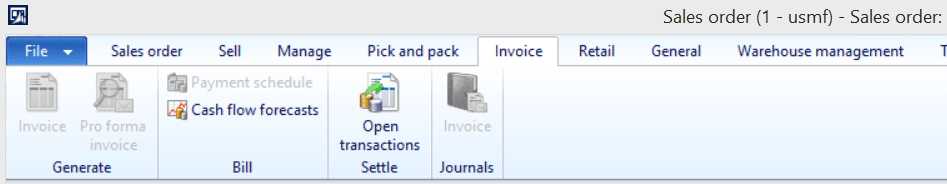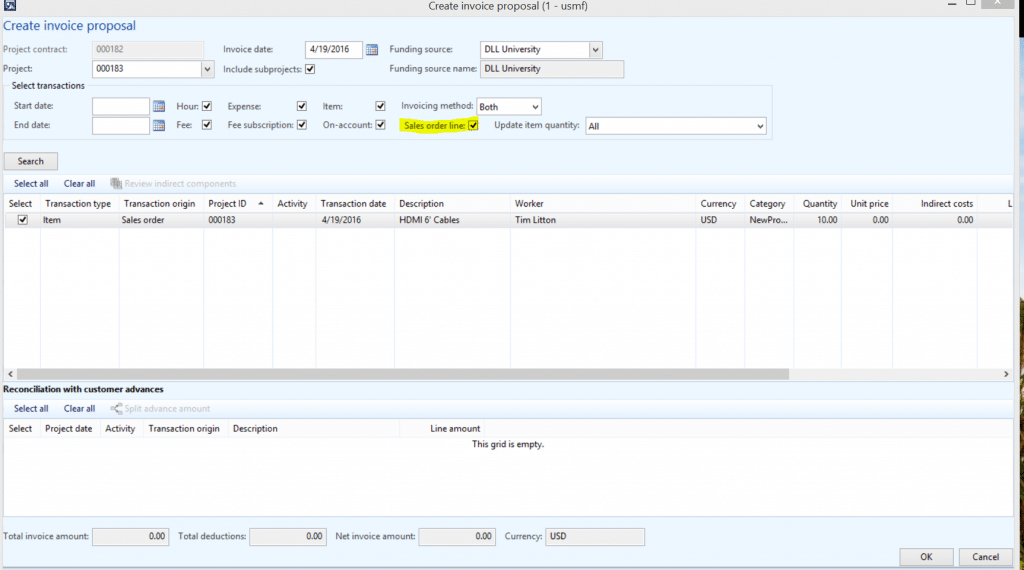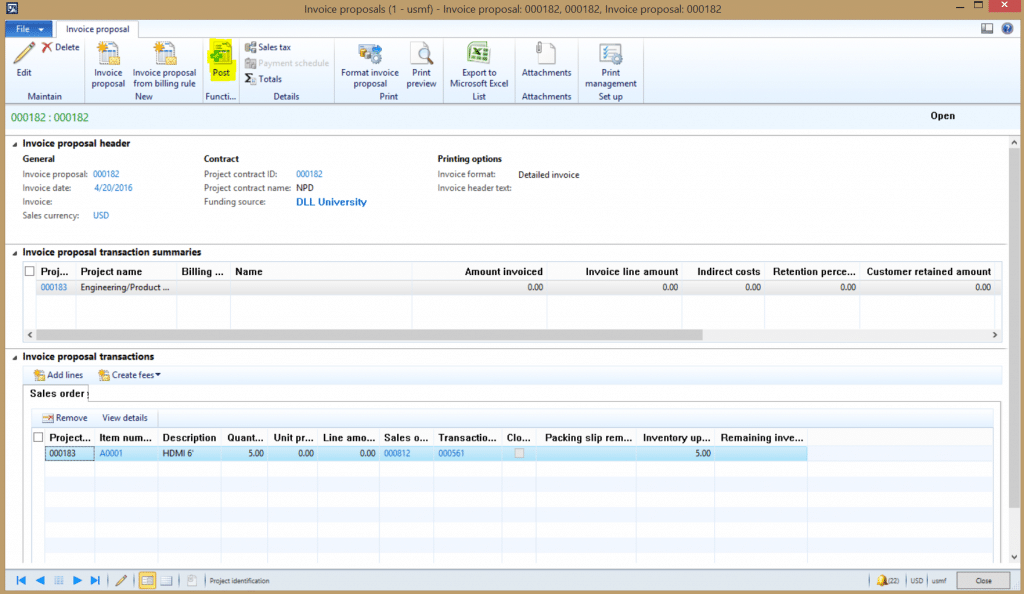Greyed-out Invoice option on Project Sales orders in Dynamics AX
Have you ever seen a greyed-out invoice option on a Project Sales Order in Dynamics AX? I ran across this predicament while at a customer site. We had posted the packing slip to ship and was were ready to post the invoice. The invoice button was greyed-out like the screen below. What to do? How can I get around this?
Being a relative newcomer to projects, I searched for answers and did not find much, so I thought I would share this with everyone who may come across the same issue. I did find some things on invoice proposals but was unable to view my sales order in the list. Then I spotted the key to my problem. There is a check box on the Create invoice proposal window called Sales order line. On this window, enter your Project contract, your Project, and then make sure to check the Sales order line checkbox. In the Update item quantity drop down, depending on how the packing slip was processed, it may require trying a couple of different options. Then click the Search button to view the matches.
Click OK to start to accept the proposal. This will open the Invoice proposals window shown below.
From here you can add additional lines or add any fees required. Once you have it finalized, click the post button.
Under the terms of this license, you are authorized to share and redistribute the content across various mediums, subject to adherence to the specified conditions: you must provide proper attribution to Stoneridge as the original creator in a manner that does not imply their endorsement of your use, the material is to be utilized solely for non-commercial purposes, and alterations, modifications, or derivative works based on the original material are strictly prohibited.
Responsibility rests with the licensee to ensure that their use of the material does not violate any other rights.