All About Microsoft Dynamics CRM Online Storage
Microsoft Dynamics CRM Online is such a flexible and convenient service. You can get at it from any device, anywhere you have Internet and you can use it for so many purposes, as it's so easy to extend. Since it is in the cloud, however, when you run out of space on your instance, you can't go buy another 1 TB hard drive to throw into the server. Since we started running out of space on our instance, I figured I'd better know all about the storage options and how to free up space when we need it.
How much storage space do you get with Dynamics CRM online?
When you buy Microsoft Dynamics CRM Online, the amount of space you get is based on how many Professional licenses you buy. The base is 5 GB of storage space and the max default storage included in a subscription is 50 GB per tenant. Storage increments by 2.5 GB per 20 Professional user licenses, so here's a table summarizing how it works:
| Number of Users | Storage Space |
|---|---|
| 1-20 | 5 GB |
| 21-40 | 7.5 GB |
| 41-60 | 10 GB |
| 61-80 | 12.5 GB |
| 81-100 | 15 GB |
| ... | +2.5 GB per 20 users |
| 261+ | 50 GB |
You can add more storage to the included capacity in increments of 1 Gb, by purchasing one or many Storage Add-on licenses. The cost of those extra gigs are $9.99/GB/mo. That storage would add on to whatever you are currently allocated, so if you have 100 users and 15 GB of storage included, you could buy an extra 5 and have 20 GB of storage for an extra $49.95/mo. The storage you get applies to all tenants on that particular CRM deployment, including any sandbox instances you may have.
How can I see how much storage I'm using?
Within Dynamics CRM, you can go to the Settings > Administration page and click on the Resources in Use link to see a page that shows how much space you're using today and which instances are consuming the space. Here's what this looks like in our environment:
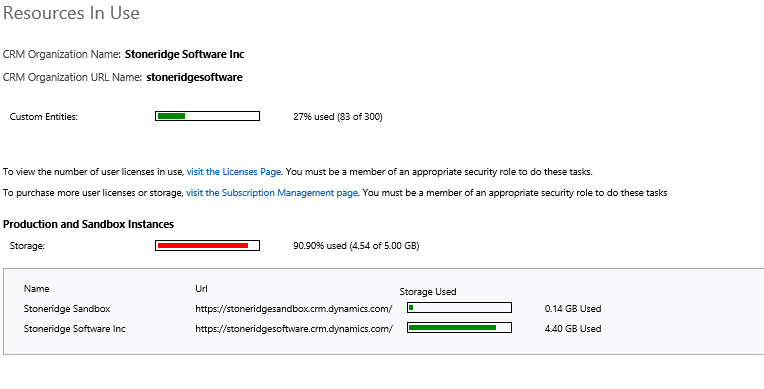 Your administrator will start to receive email alerts when you reach 80% of your capacity so you can look at options to pare down your space.
Your administrator will start to receive email alerts when you reach 80% of your capacity so you can look at options to pare down your space.
How can I reduce my CRM online space consumption?
Normally I feel like I have to translate a lot of TechNet articles into another blog or document so I can clarify why you should do something or combine multiple articles in order to clarify a process. The article on how to free storage space in CRM is an exception - I can't state it any better myself, so please review this article for hints on how best to reduce your current consumption: https://technet.microsoft.com/en-us/library/dn683569.aspx.
One addition - you may have System Jobs that have completed successfully that are sitting in your environment yet. You should try to eliminate them in the beginning by setting a flag on the Wokflow - under Workflow Job Retention. Check the box that says "Automatically delete completed workflow jobs (to save disk space)". That will keep the number of system jobs down. In our instance, it hasn't stopped all of them, so you can still look at those jobs as a good way to clear some space.
How do I acquire more storage space for CRM online?
You can work with your current partner to help you achieve that additional storage. If you want to do it on your own, you can go to your Office 365 Admin Center and click on Billing > Purchase Services. You'll see a list of the services you currently own - from there, you can click on the "Add subscription" link in the upper right. You'll then see a list of options to add on. If you don't see the CRM storage add-on, you can have your partner send you a link which will allow you to achieve more storage capacity.
I hope you found this helpful - let us know how we can help you get the most out of Dynamics CRM Online.
Under the terms of this license, you are authorized to share and redistribute the content across various mediums, subject to adherence to the specified conditions: you must provide proper attribution to Stoneridge as the original creator in a manner that does not imply their endorsement of your use, the material is to be utilized solely for non-commercial purposes, and alterations, modifications, or derivative works based on the original material are strictly prohibited.
Responsibility rests with the licensee to ensure that their use of the material does not violate any other rights.





