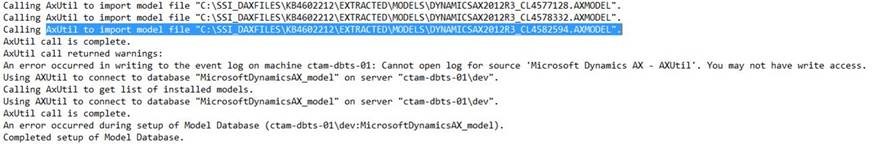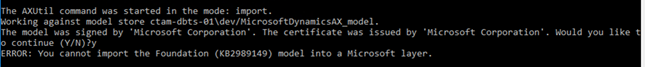“An error occurred during setup of Model database” When Trying to Install Dynamics AX Hotfix
I recently tried to install KB 4602212 (2020 1099 fix) released 1/2021. The Dynamics AX DEV environment was on 6.3.4000.2085 AX kernel. I ran into this error trying to install the hotfix. It was not an option to apply a newer AX kernel to their DEV environment since SQL server (AX SSRS components) was shared by DEV, TEST & UAT.
The hotfix finished with these errors in the setup log.
The first error is saying you do not have rights to write to the event log on the database server. If you give me local admin rights to the database server – that will take care of the error. But we can leave it as it is.
The error preventing me from updating the AX_model database is “An error occurred during setup of Model database”
If I run the axutil import command to try and manually import one of the models listed above, I get this error, “You cannot import the foundation (KBxxxxxxx) model into a Microsoft layer.
The workaround was to copy these 2 files below from an AX environment with a newer kernel (I used 6.3.6000.9100) from the C:\Program Files\Microsoft Dynamics AX\60\Server\MicrosoftDynamicsAX\bin or the C:\Program Files\Microsoft Dynamics AX\60\ManagementUtilities folder and replacing these files in the AX DEV environment.
- AXUtillib.dll
- AXutilLib.PowerShell.dll
Under the terms of this license, you are authorized to share and redistribute the content across various mediums, subject to adherence to the specified conditions: you must provide proper attribution to Stoneridge as the original creator in a manner that does not imply their endorsement of your use, the material is to be utilized solely for non-commercial purposes, and alterations, modifications, or derivative works based on the original material are strictly prohibited.
Responsibility rests with the licensee to ensure that their use of the material does not violate any other rights.