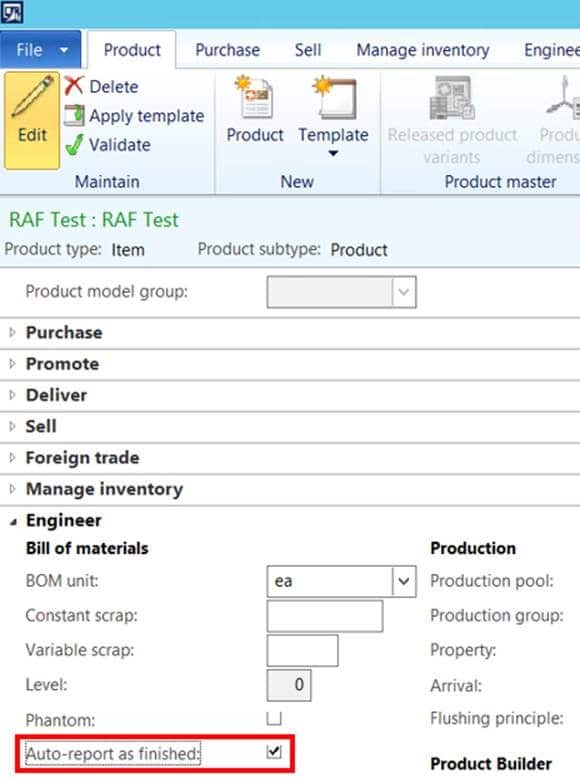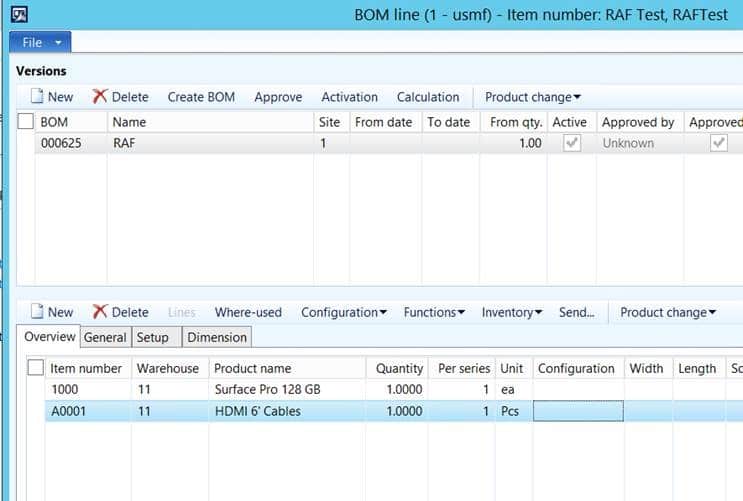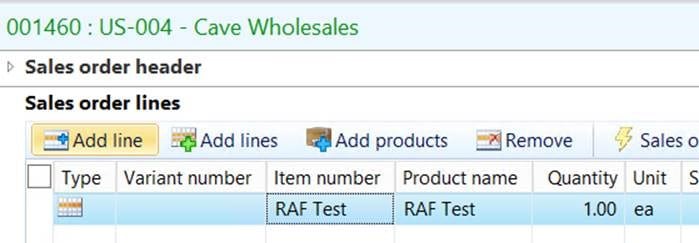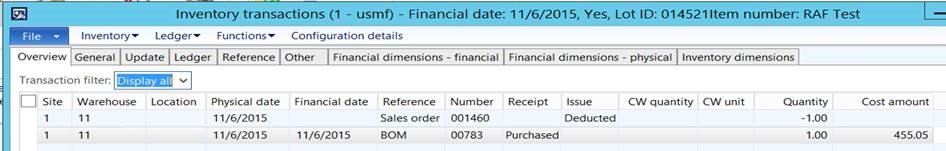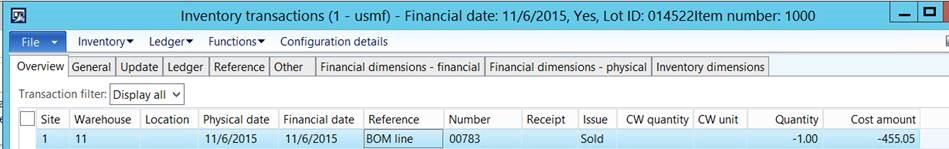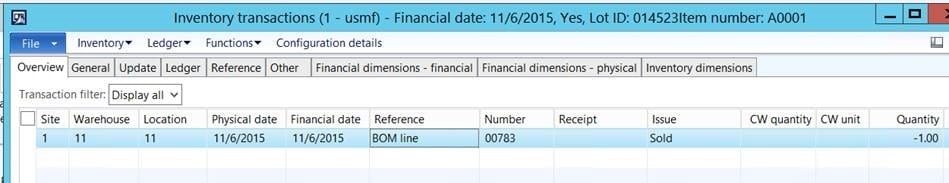Auto Report as Finished in Microsoft Dynamics AX
I love finding obscure, hidden settings and checkboxes in AX that end up unlocking solutions to business problems. Auto Reports as Finished in Microsoft Dynamics AX definitely fits that category.
You'll find the Auto Report as Finished setting on the Engineer fast tab on a Released Product:
You'd use this setting when you have an item that you do NOT stock in inventory, but rather stock the individual components that make up the finished good item. When the setting is enabled, shipping the product from a sales order will result in consumption of the components on the Bill of Materials, but all customer-facing documentation lists only the finished good item.
When Would Auto Report as Finished be Useful?
There are a couple scenarios where this may come into play:
1. Light assembly/Kits
If you sell products that require non-value added activities (such as kitting or light assembly), you may not want to go through the overhead that comes with utilizing Production Control functionality in Dynamics AX. (ie- Create and process a production order).
*This is not a full-featured 'Kit' capability. It works well in very simple kit scenarios.
2. External production control
In a recent phased implementation, replacement of their fulfillment/production system was pegged for phase 2. Since production activities and material consumption was happening on a separate system, we wanted to scale back user interaction to just the Sales Order processing.
How Does Auto Report as Finished Work?
1. You've got an item with ARAF marked and an active Bill of Materials:
2. You have zero available on-hand inventory for the ARAF item (you don't stock it)
3. Put the ARAF item on a sales order
4. Post the packing slip. You'll see that the ARAF item is listed, and not the components.
5. Behind the scenes, you'll see inventory transactions that add inventory for the ARAF item, and consume that inventory:
6. You'll also see consumption of inventory for the component items from the ARAF Bill of Materials:
Other thoughts on Auto Report as Finished
1. Issue in AX 2012 R2 - There was an issue that threw the error:
"1.00 cannot be picked because only 0.00 is/are available from the inventory."
This happens if the ARAF item does not allow negative inventory. We were able to get a fix for this, KB 2860146. The error is not logical, because the whole point of the feature is that we never keep stock of the ARAF item. So, we shouldn't have to allow negative inventory.
2. This feature uses the RAF/BOM Journal posting logic and ledger accounts, so you'll need to configure that. You'll see the normal packing slip postings against the ARAF item, and also a production issue and receipt against the components. You'll likely want those to wash (no production impact).
Under the terms of this license, you are authorized to share and redistribute the content across various mediums, subject to adherence to the specified conditions: you must provide proper attribution to Stoneridge as the original creator in a manner that does not imply their endorsement of your use, the material is to be utilized solely for non-commercial purposes, and alterations, modifications, or derivative works based on the original material are strictly prohibited.
Responsibility rests with the licensee to ensure that their use of the material does not violate any other rights.