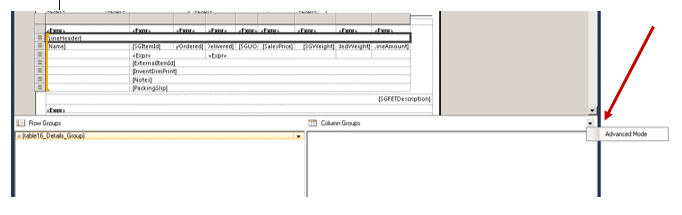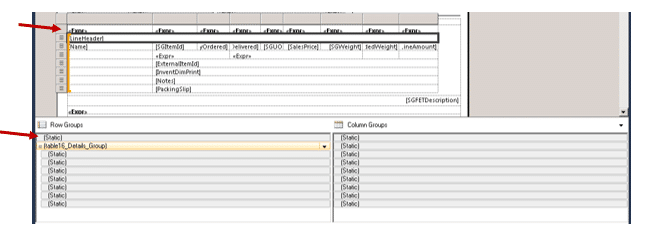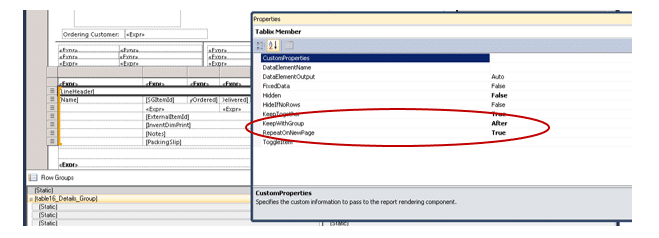How to Display Tablix Report Headings on Every Page of an AX SSRS Report
If you've ever had the following issues displaying Tablix reports, read on for the solution to your problems.
- Do you want your report headings on each page of your AX SSRS report?
- Are you trying to display your headings from a tablix?
- When you have your headings in a tablix on the report, the tablix property “Repeat Header Columns on Each Page” will NOT work.
Use the following steps to solve Tablix Report Headings:
1. Click on the Tablix that contains the headings you want to display.
2. Turn on Advanced Mode in the Row/Column Groups window.
3. You will see the Static lines now displayed in the window.
4. Select a static line that is part of your heading (usually above the groups that you created).
5. Open the properties window (F4).
6. Set the KeepWithGroup property to After.
7. Set the RepeatOnNewPage property to True.
8. If you have multiple heading lines that you want on every page then do this for each static line in the heading.
That’s it! You should now have your headings displayed on every page of your AX SSRS report!
Under the terms of this license, you are authorized to share and redistribute the content across various mediums, subject to adherence to the specified conditions: you must provide proper attribution to Stoneridge as the original creator in a manner that does not imply their endorsement of your use, the material is to be utilized solely for non-commercial purposes, and alterations, modifications, or derivative works based on the original material are strictly prohibited.
Responsibility rests with the licensee to ensure that their use of the material does not violate any other rights.