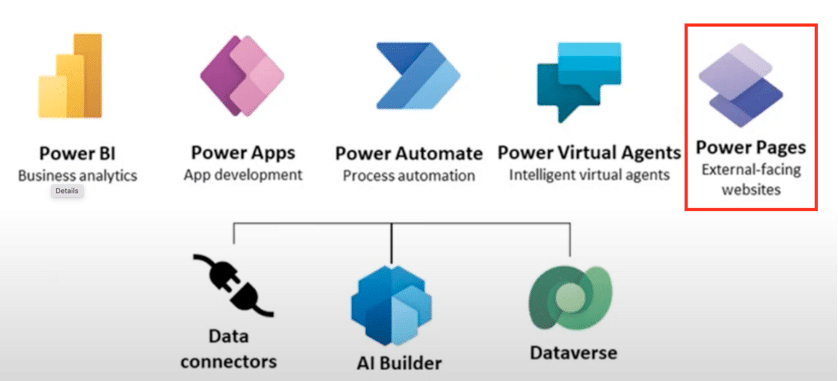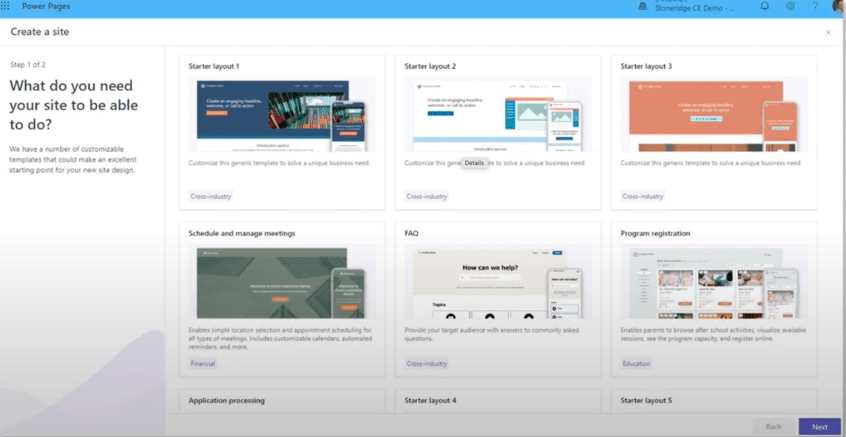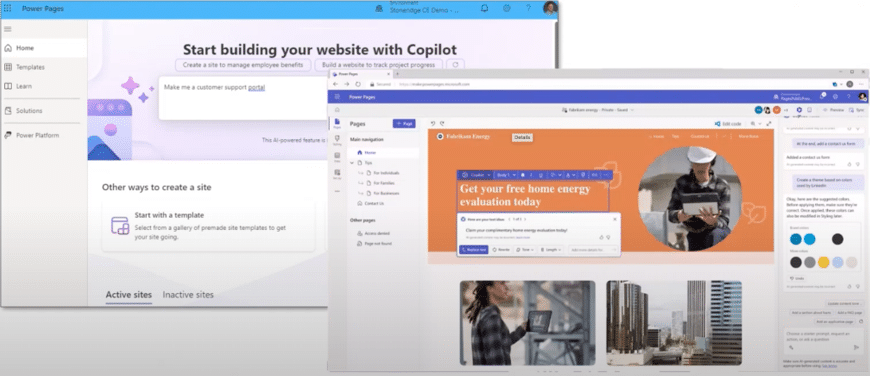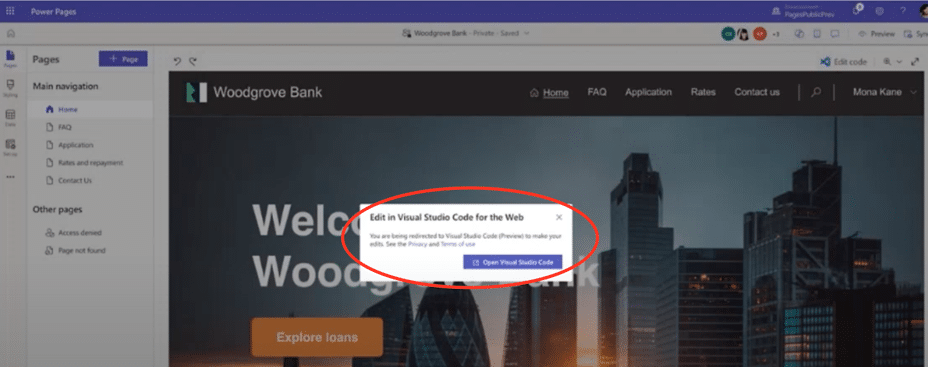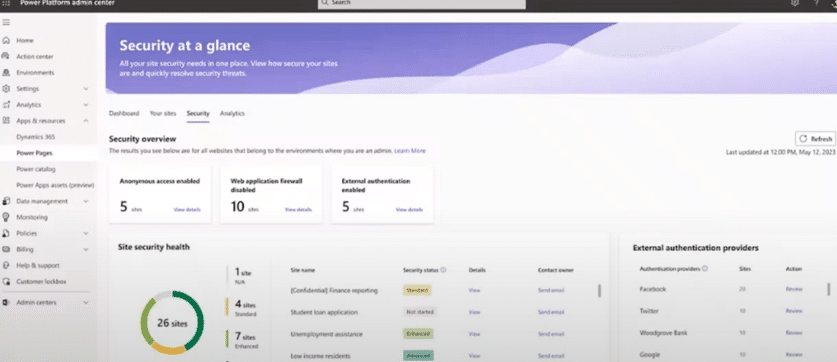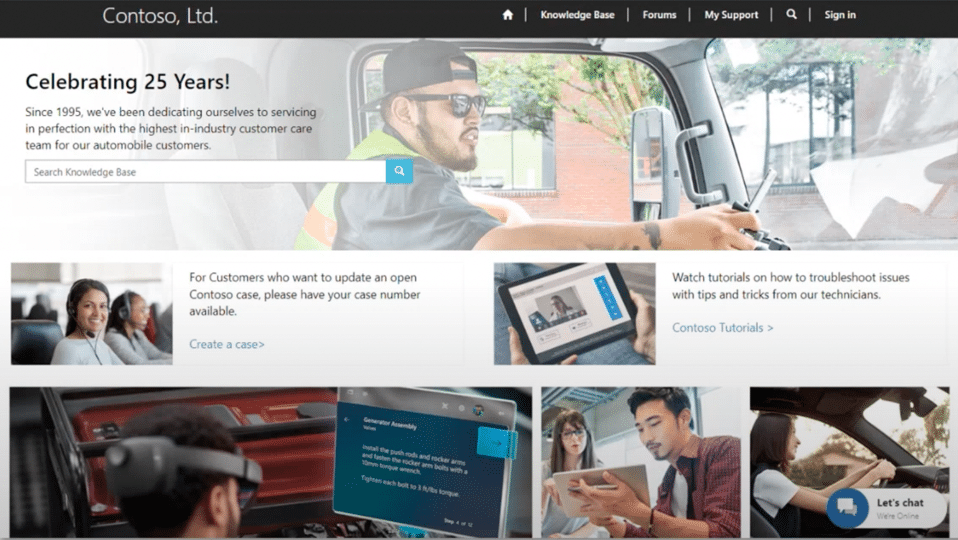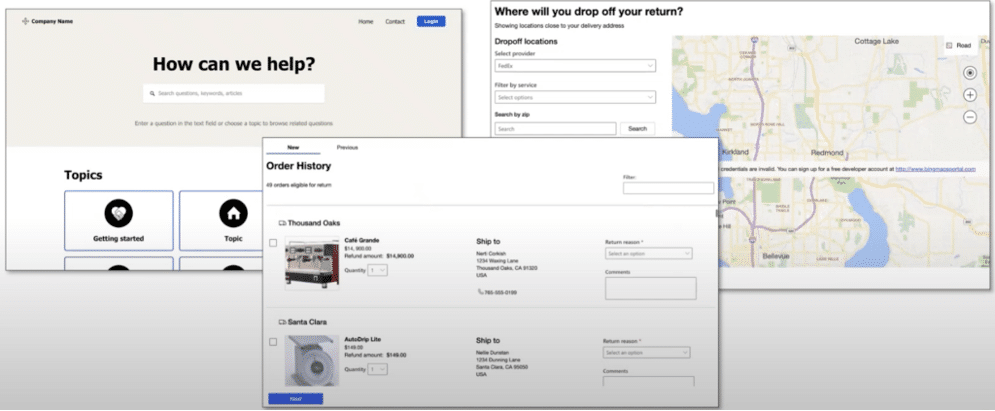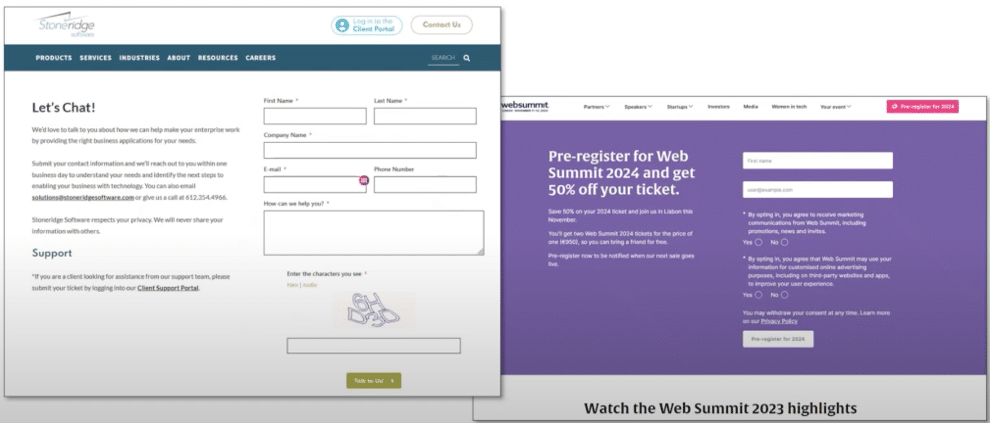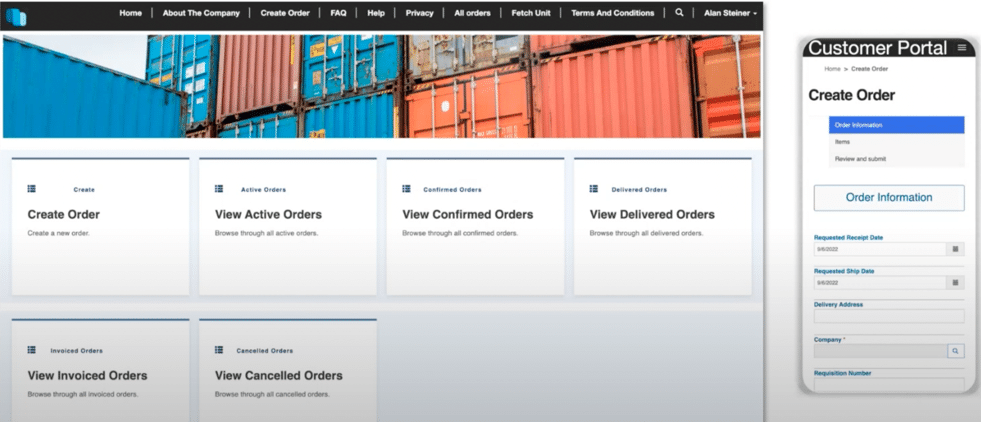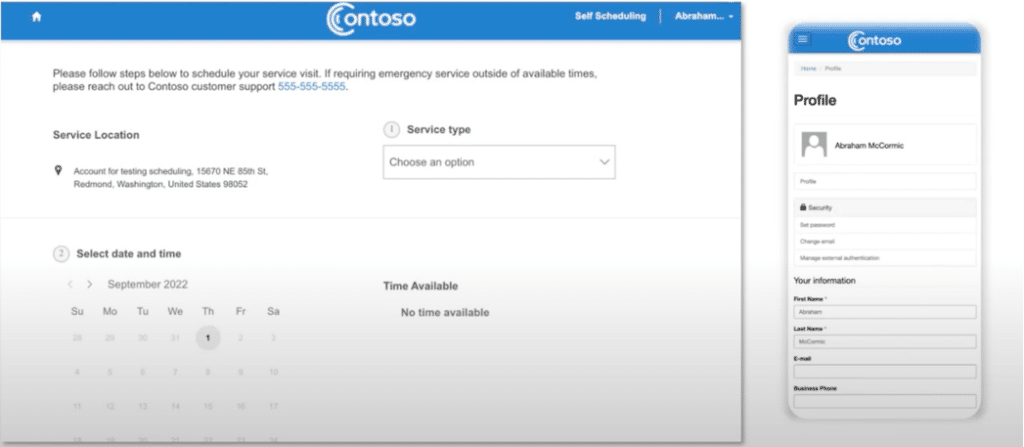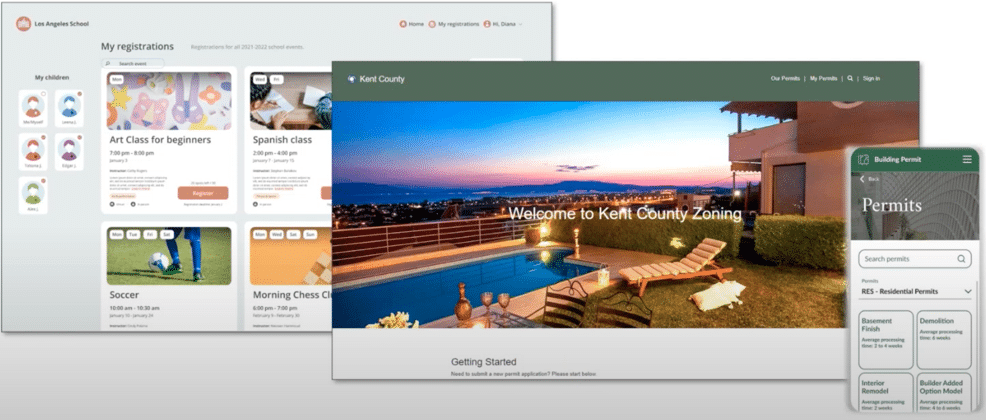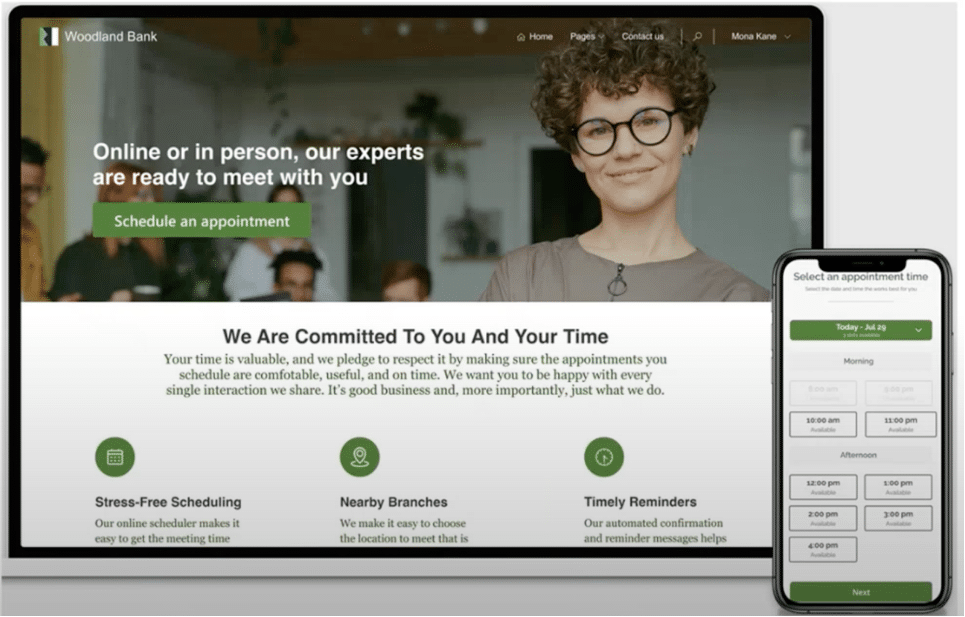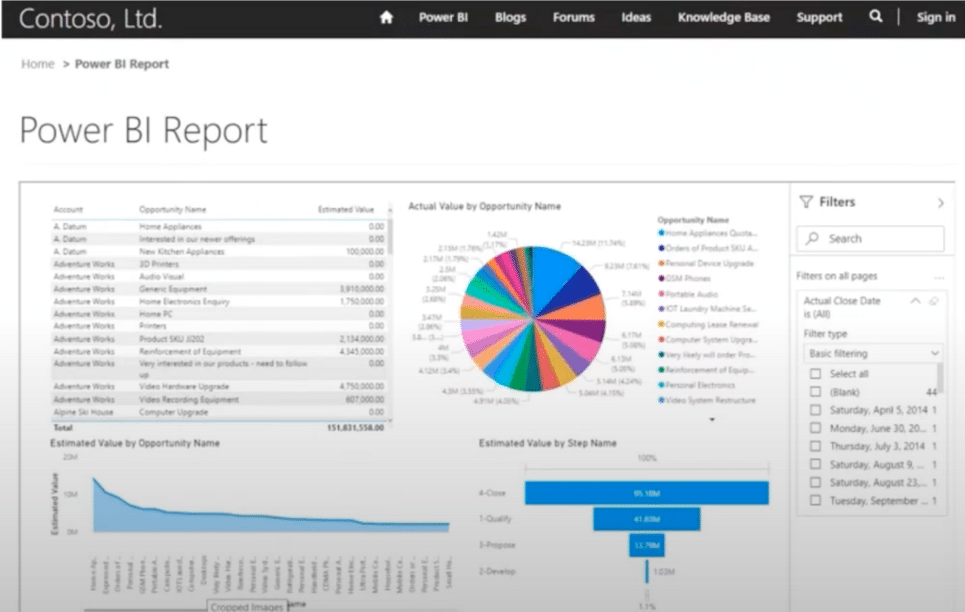Boost Your Online Presence with Power Pages
Microsoft Power Pages are a fantastic tool that can help you enhance your online presence by allowing you to create modern and professional web pages to enhance customer experiences.
In this blog, we'll provide a comprehensive breakdown of what you need to know about Power Pages, from its key features and user-friendly design to its seamless integration capabilities. We will also share a variety of use case scenarios to demonstrate how Power Pages can be effectively utilized in multiple ways to meet your business needs and strengthen your web impact.
What is Power Pages?
Microsoft Power Pages is a secure, enterprise-grade, low-code Software as a Service (SaaS) webpage-building solution. Users can create, host, and manage interconnected external-facing websites.
It simplifies the website-building process. Rather than relying on code from a web developer to create web pages for you, you can take that power into your own hands and save time and money.
Why Choose Power Pages?
Here are several key reasons why your organization can benefit from Power Pages:
- They are easy to build: Power Pages simplifies website creation and eliminates the need to pay expensive coders or website vendors, saving you money and giving you control over your web pages.
- Power Pages are low maintenance: With automatic updates and built-in security features, you can minimize the level of constant required maintenance. This frees your team up to focus on other work.
- They are scalable: This tool offers virtually limitless scalability, allowing businesses to expand their web presence without constraints, accommodating growth and evolving needs.
- Integrations with Other Microsoft Products: Power Pages seamlessly integrates with other Microsoft products. This integration extends to Dynamics 365, SharePoint, and other Microsoft tools, facilitating data flow and content delivery to optimize customer experience and business efficiency.
Who Should Use Power Pages?
The answer to this question is a diverse range of users, including low-code makers, professional developers, and business teams. Whether you're a seasoned developer looking for a more efficient solution or a business team seeking greater control over your online presence, Power Pages offers a comprehensive platform to meet your needs.
Inexperienced coders can utilize the intuitive user-friendly interface with drag-and-drop components that make it easy to create professional websites. Experienced coders can benefit from the advanced customization features and website functionality. In terms of which businesses could benefit from Power Pages, the simple answer is all of them. They are easy to use, don't require expensive training, and allow you to take charge of your online presence.
Key Capabilities
Power Pages is a robust tool designed to help businesses easily create and host modern, professional web pages. Here are some key capabilities that make it an essential resource for enhancing your web presence:
Pre-configured Templates
You can speed up development with business processes and industry-focused preconfigured templates. These templates help reduce development time, allowing you to launch your website faster.
Copilot Powered Site Building
In developing webpages, you can use Microsoft Copilot to create beautiful layouts, smart sitemaps, and compelling AI-generated copy. Copilot can assist in generating content, designing layouts, and even matching branding elements, simplifying the website creation process.
Boost Your Workflows with AI
You can enhance efficiency with advanced forms, code customizations, and AI chatbot integrations. You can automate tasks and improve workflow integration to streamline operations and reduce manual intervention.
Develop with Pro Tools
Power Pages allows you to add deeper functionality using professional tools such as Visual Studio Code, GitHub, and Azure DevOps. This allows web developers to directly edit page code, manage deployments, and maintain application integrity within their existing workflows.
Strengthen Your Web Security
Mitigate security concerns with advanced encryption, role-based access controls, integrated authentication, and support for web application firewalls. These features ensure your website remains secure against potential threats.
Utilization of Shared Business Data
You can leverage the same shared business data stored in the Microsoft Dataverse. This promotes consistency and efficiency across your organization’s digital infrastructure.
Responsive Design for All Devices
Power Pages ensures your website performs flawlessly across all devices, from desktops to smartphones. It allows you to create responsive designs that provide an optimal user experience on mobile devices. That is important as it is where most users are accessing content today.
Use Cases
At Stoneridge Software, we have collaborated with many clients who have used Power Pages. Here are some examples of operational areas where we have seen clients deploy Power Pages:
Customer Self-Service Support Portal
You can develop websites for services like warranty registration, knowledge base delivery, support inquiries, appointments, and account management. This provides customers with an authenticated portal connected to Dynamic Customer Engagement for seamless case management and forum interaction.
Customer Self-Service FAQ and Order Returns
It's easy to develop maintainable FAQ pages and simple order return processing pages. You can keep your website up-to-date with rapid FAQs changes and streamline order processing and returns with ERP system integration.
Marketing Lead and Event Registration Generation
You can capture visitor interest and feed it automatically to your sales, marketing, and event teams. It also makes it easy to create landing pages, embed forms, and automate event registration processes to enhance customer engagement and event management.
Partner/Distributor Management
You can support partners with portals for supplier onboarding, sustainability tracking, order management, and distributor performance and support. Streamlined communication and collaboration with distributors ensures transparency and efficiency in operations.
Field Service
You can schedule Dynamics 365 Field Service requests and track their status. Additionally, you can automate field service scheduling, appointment booking, and payment collection to enhance customer experience and streamline service operations.
Citizen Services
Power Pages is a powerful tool for nonprofits, volunteer-based and government services organizations to build websites, enhancing citizen engagement and service delivery.
Schedule and Manage Meetings
You can build a site that enables simple location and appointment scheduling for all types of meetings with automated reminders, customizable calendars, and more. You can also streamline meeting scheduling and coordination for improved productivity and organization.
Externally Shared Reporting with Power BI
Power Pages allows you to share data analytics reports from Power BI with distributors, customers, vendors, and suppliers to help them make informed decisions. It helps you provide stakeholders with access to insightful analytics and performance metrics for enhanced collaboration and decision-making within Power Pages.
How to Get Started:
Exploring the potential of Power Pages within your organization is easy. If you are ready to do that, follow these simple steps to begin:
- Sign Up for a Free Trial: Visit https://powerpages.microsoft.com to start your free trial. No corporate licenses are required – simply sign up and experience the capabilities firsthand.
- Test Drive with a Private Page: Once signed up, you can spin up a private, non-publicly accessible page to experiment with the features and functionalities of Power Pages. This allows you to test its capabilities without affecting your corporate branding or public-facing content.
Want to Learn More About How Power Pages Can Help Your Organization?
At Stoneridge Software, we are happy to assist you in learning more about how Power Pages can impact your business. Get in touch with our team today to learn more.
Under the terms of this license, you are authorized to share and redistribute the content across various mediums, subject to adherence to the specified conditions: you must provide proper attribution to Stoneridge as the original creator in a manner that does not imply their endorsement of your use, the material is to be utilized solely for non-commercial purposes, and alterations, modifications, or derivative works based on the original material are strictly prohibited.
Responsibility rests with the licensee to ensure that their use of the material does not violate any other rights.