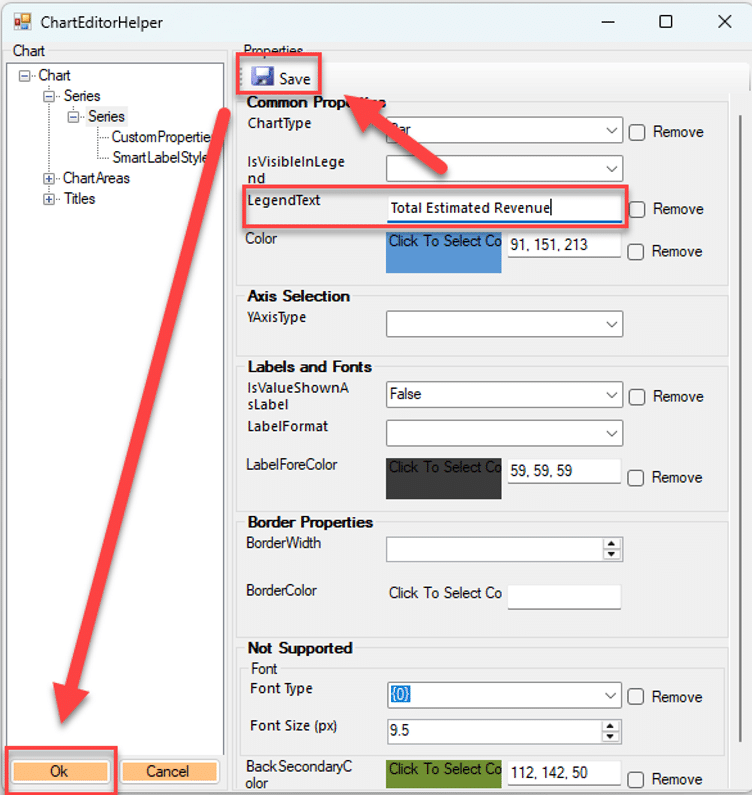
How to Customize Axis Labels in Dynamics 365 Customer Engagement
Did you know you can change chart labels in Dynamics 365 Customer Engagement (CE) with just one tool? The built-in […]
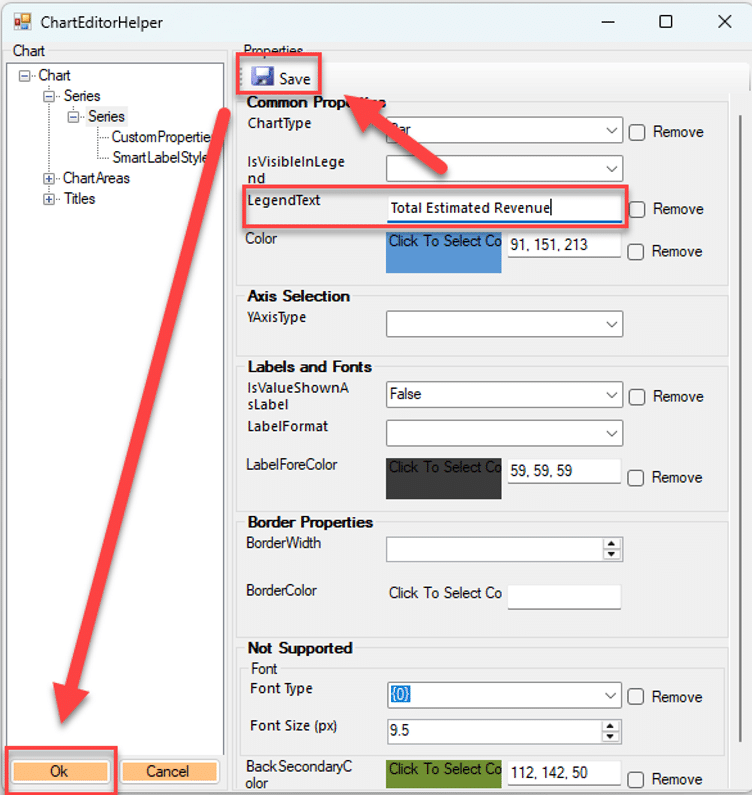
Did you know you can change chart labels in Dynamics 365 Customer Engagement (CE) with just one tool? The built-in […]
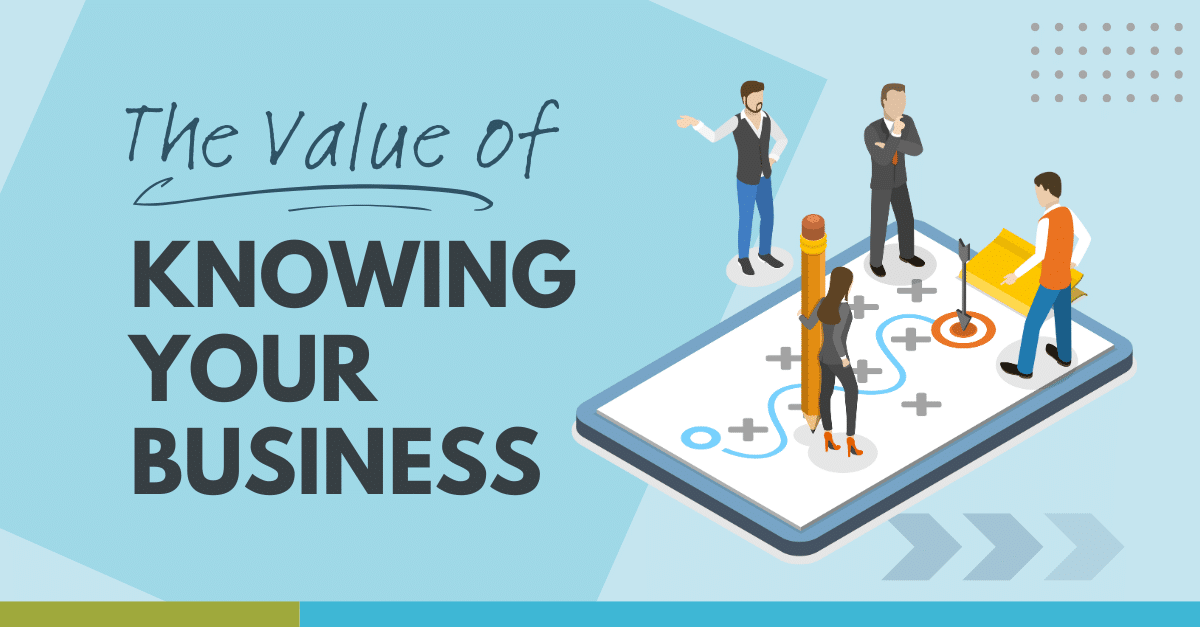
Implementing Dynamics 365 Sales is a significant investment that can transform how you manage your sales processes and customer relationships. […]
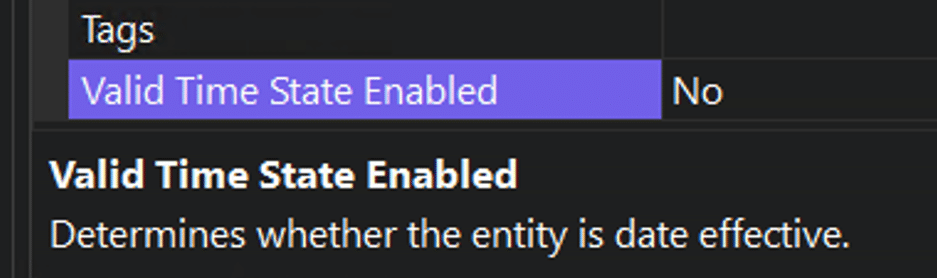
Recently, our team addressed a specific scenario when connecting Dynamics 365 Finance and Supply Chain Management and Customer Engagement through […]
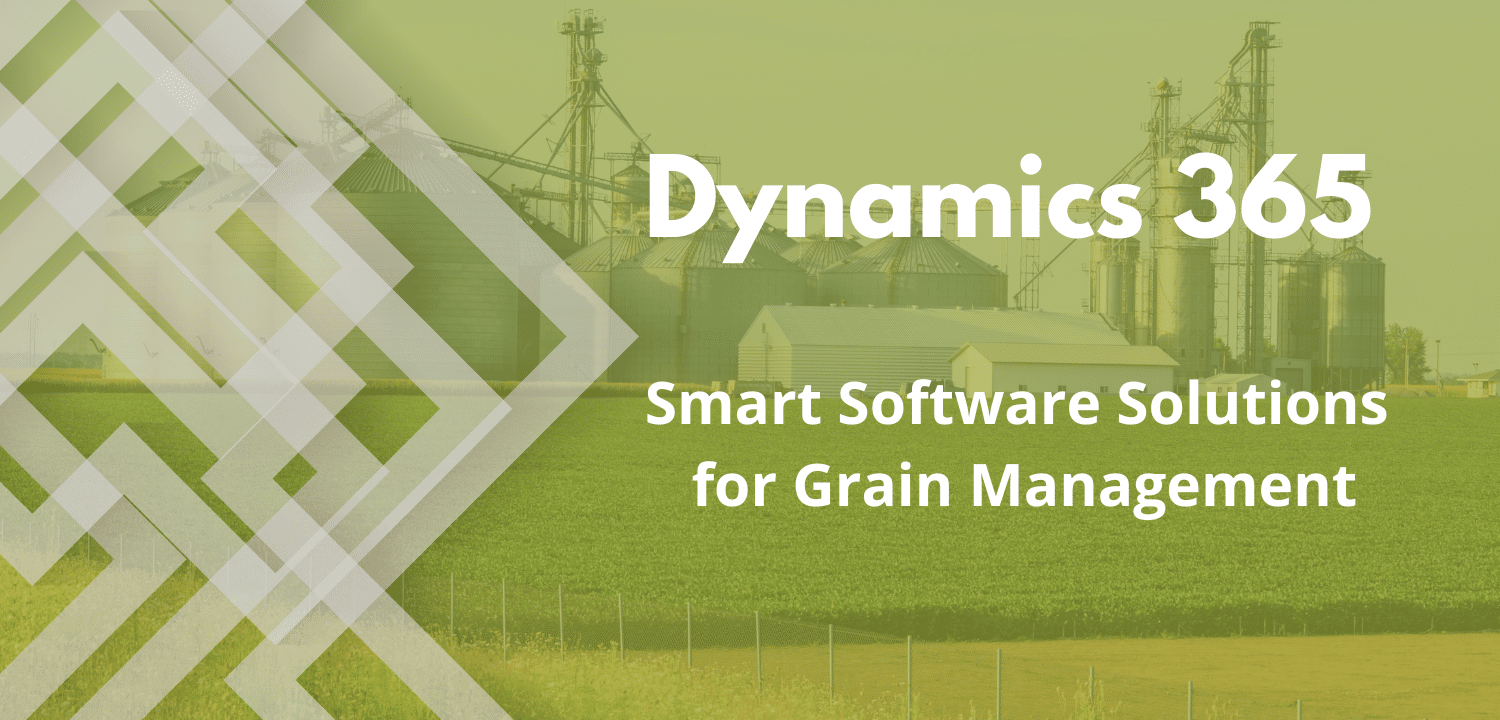
Grain operations sit at the core of the global agricultural economy, and the complexity of managing contracts, scale tickets, settlements, […]
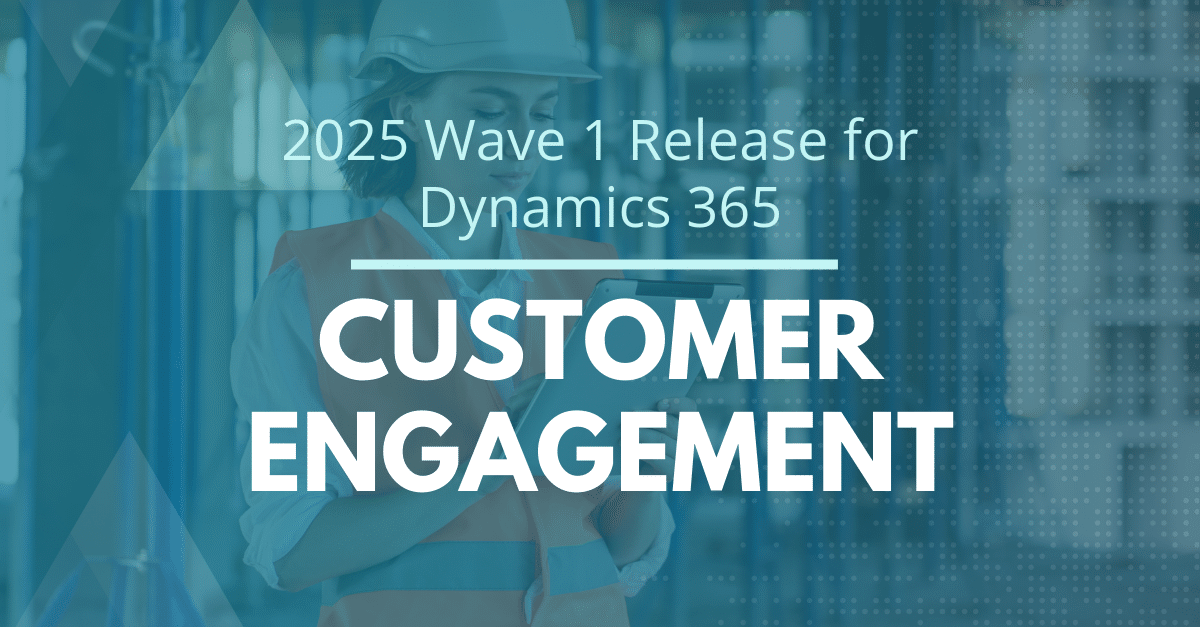
Microsoft has officially rolled out the 2025 Wave 1 release plan for Dynamics 365 Customer Engagement (CE), bringing new features […]
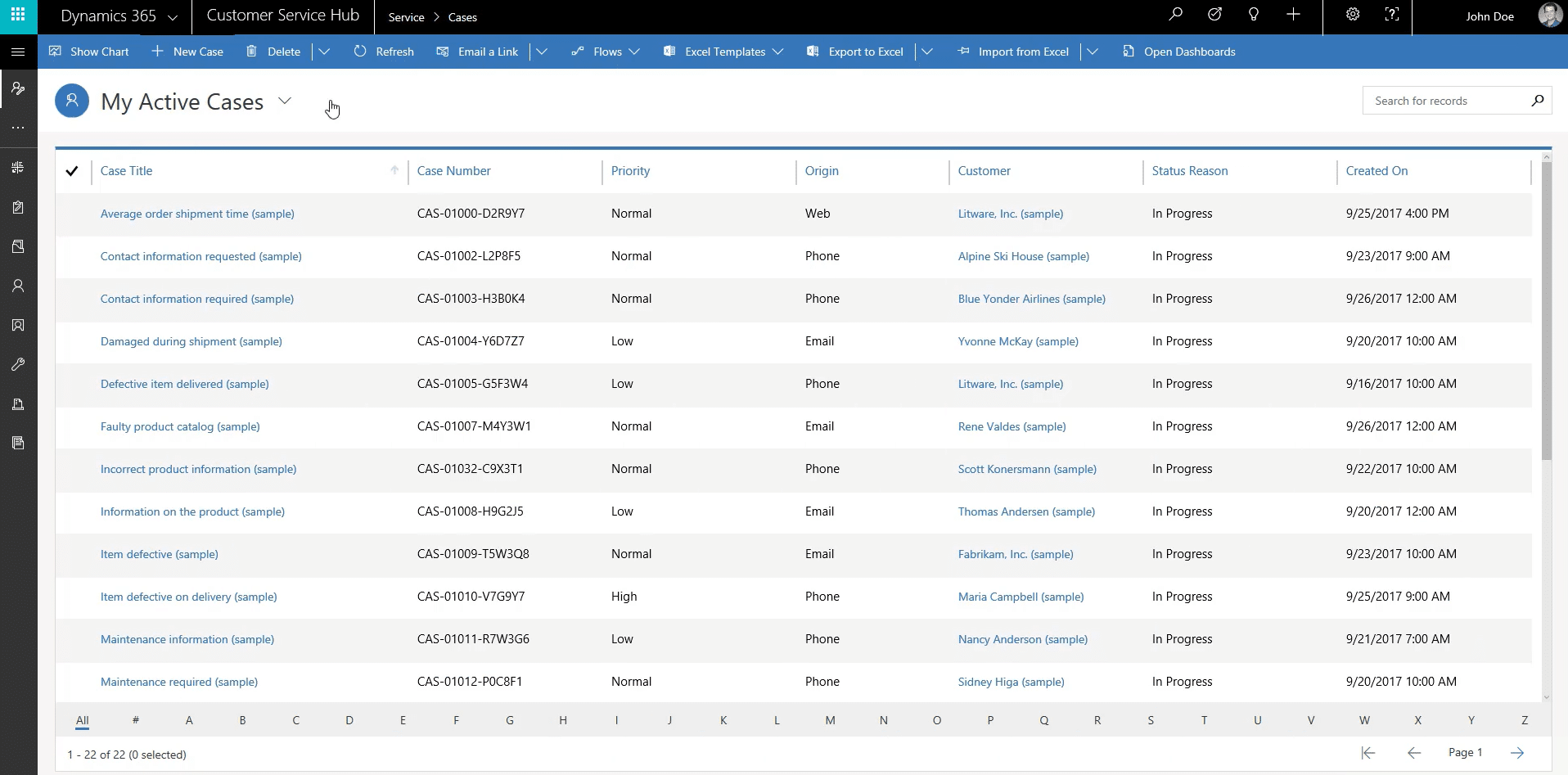
Delivering prompt and efficient customer support and issue resolution is vital in the medical device manufacturing industry. Any lag in […]

Using the Dynamics 365 Field Service Schedule Board can help you better manage your field service operations. For companies with […]

As software solutions and mobile devices become more sophisticated, working on the go is becoming more prevalent for sales teams […]
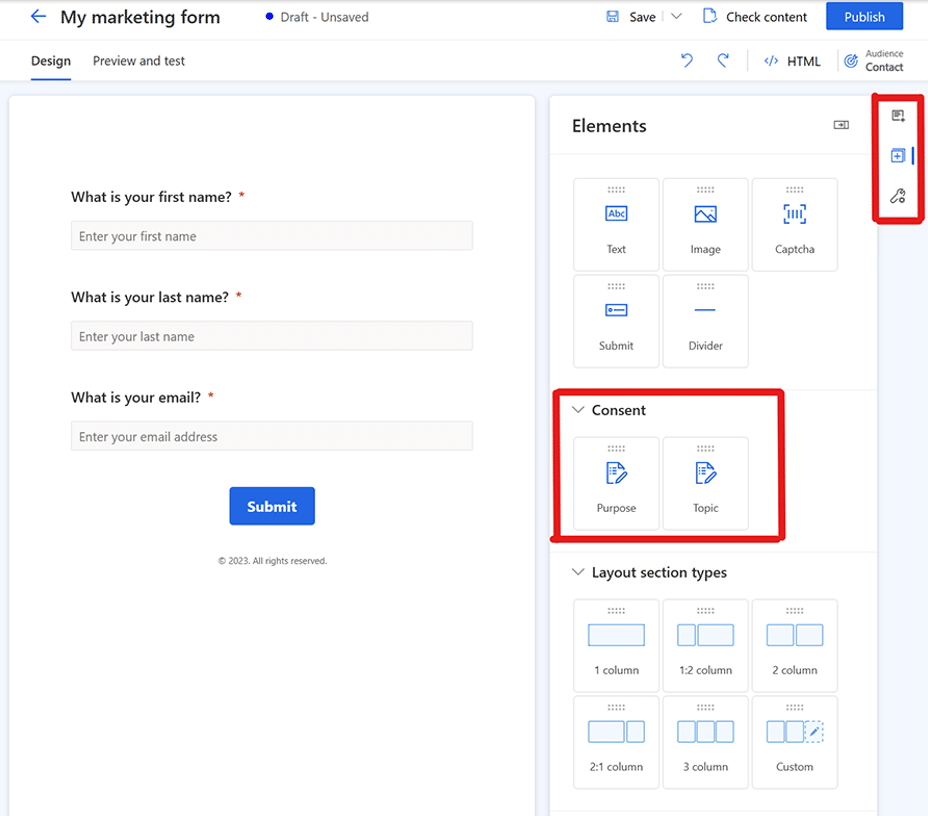
Learning to create forms in Dynamics 365 Customer Insights – Journeys can help you enhance your marketing efforts through data […]
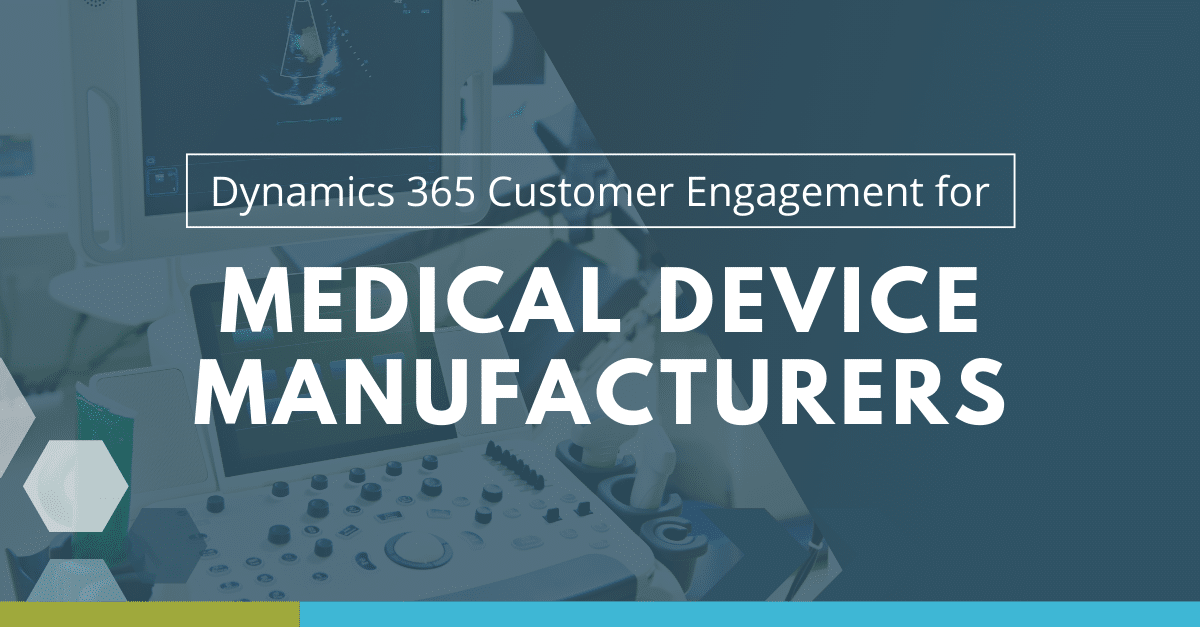
From navigating complex regulatory compliance requirements to managing patient, provider, and payer relationships, Dynamics 365 Customer Engagement provides medical device […]
It’s our mission to help clients win. We’d love to talk to you about the right business solutions to help you achieve your goals.