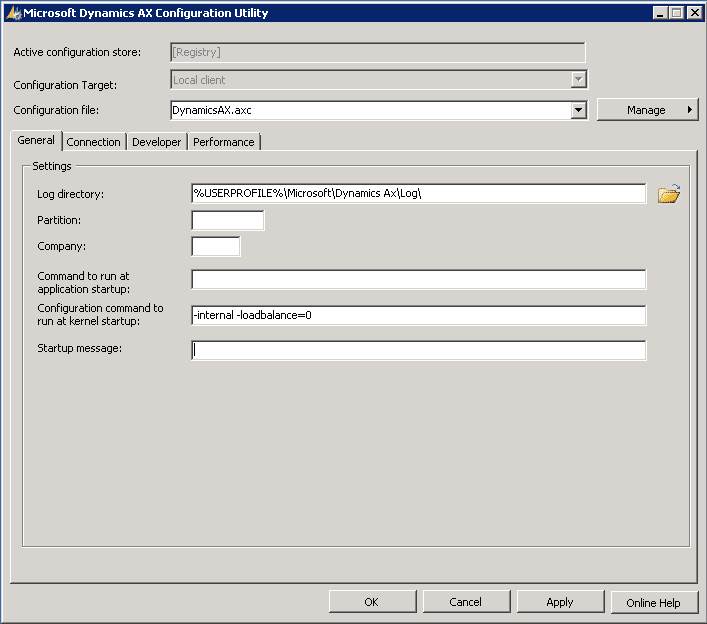Connecting Dynamics AX to a Specific AOS Instance
When working in a Dynamics AX environment with multiple AOS instances there are times when you want to connect an AX client to a specific AOS for troubleshooting and/or testing purposes. To bypass any load balancing create a client configuration file set up to connect to a specific AOS instance using a configuration command setting.
- Create a new AX Client Configuration file using the Microsoft Dynamics AX Configuration Utility.
- In the “Configuration command to run at kernel startup” field enter the following command
- -internal –loadbalance=0
- Save the file.
- Launch Dynamics AX using this new file.
When using this configuration file to launch Dynamics AX it will connect to the AOS instance that you have configured under the Connection tab and bypass any AX load balancing that is set up.
Refer to Dynamics AX 2012 Client Configuration Commands for more information on using configuration commands to set options that are used when the AX client starts.
Under the terms of this license, you are authorized to share and redistribute the content across various mediums, subject to adherence to the specified conditions: you must provide proper attribution to Stoneridge as the original creator in a manner that does not imply their endorsement of your use, the material is to be utilized solely for non-commercial purposes, and alterations, modifications, or derivative works based on the original material are strictly prohibited.
Responsibility rests with the licensee to ensure that their use of the material does not violate any other rights.