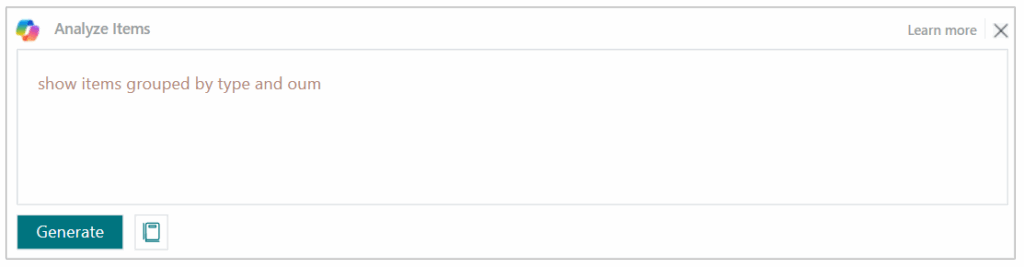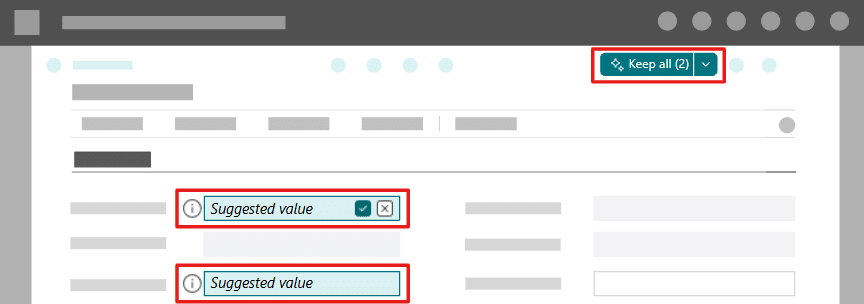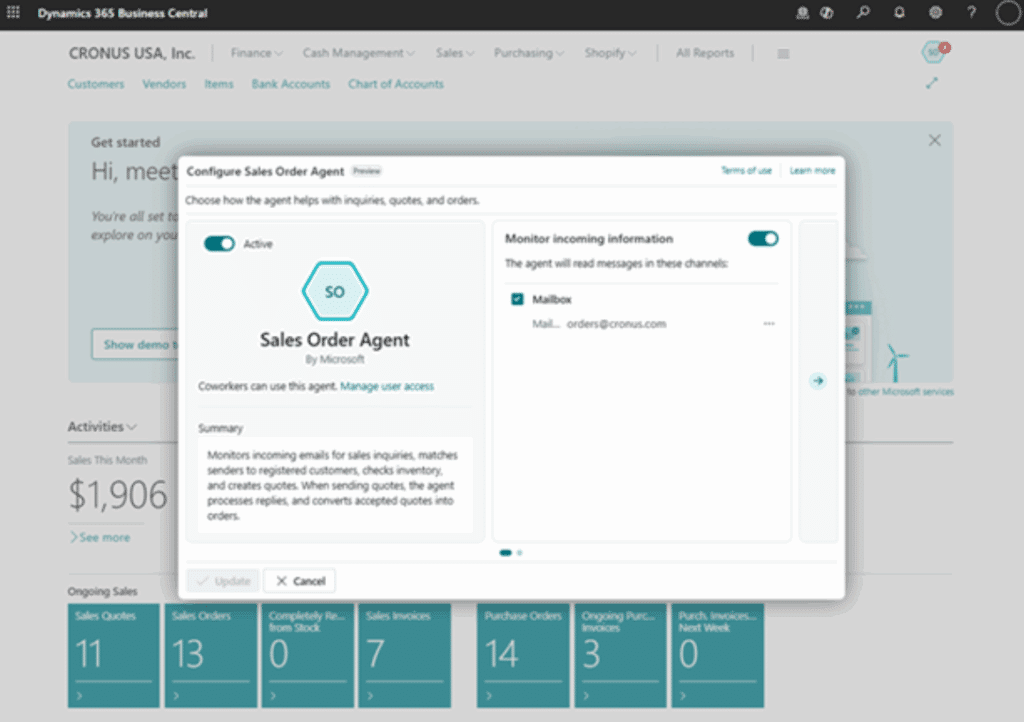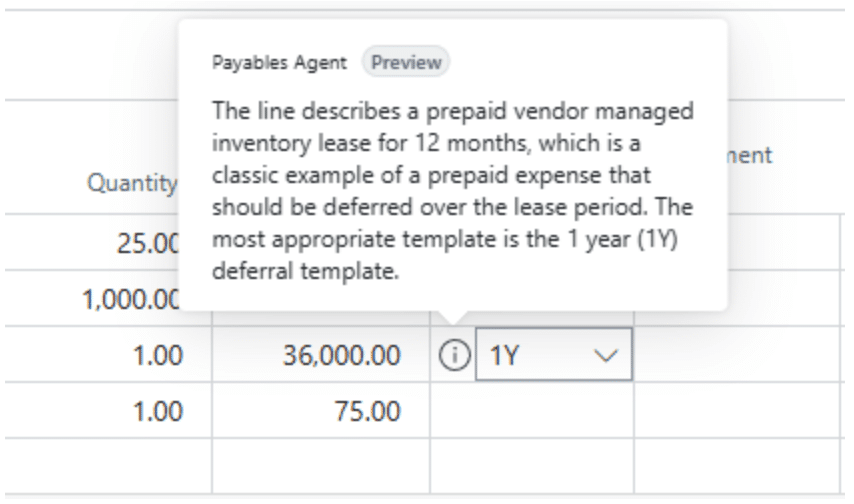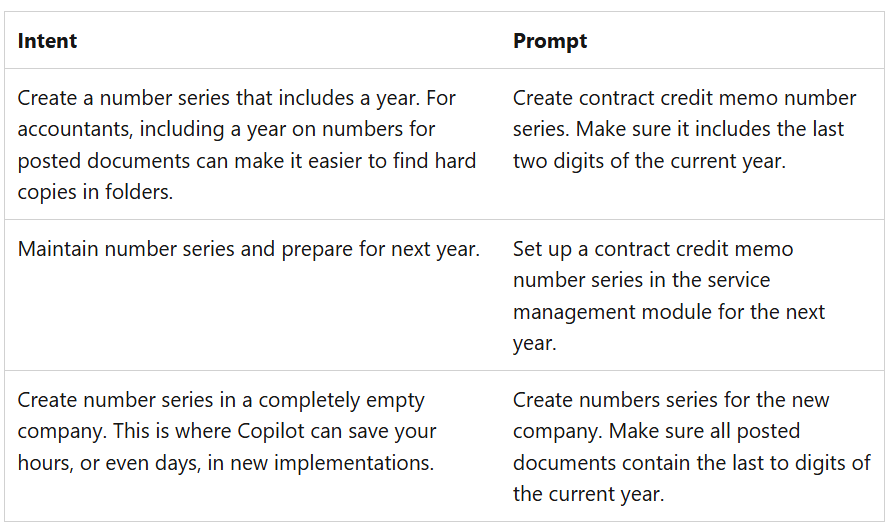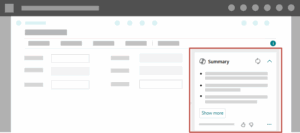Copilot for Business Central: 9 Upcoming Features to Get Excited About
Microsoft Copilot is already automating tedious tasks and boosting productivity for users in Business Central, and there are more exciting enhancements on the horizon.
In this blog, we will provide you with some new AI features and enhancements to existing features in Business Central that will help you and your team work smarter, increase automation, and eliminate tedious and time-consuming processes.
Note: Most of these features are in the production-ready preview stage. Microsoft notes that pre-release documentation is subject to change.
What You Can Expect in the Coming Months in Copilot for Business Central
Empowering your Business Central users with Copilot already improves your operations in various ways, including getting answers quickly through chat, task automation, and marketing content generation. Despite the features that exist, Microsoft is constantly developing ways for you to use AI even more.
Here are some features that are in production-ready preview and are ready for you to try before they go live:
Analysis Assist
Analysis assist is a Copilot feature in Business Central’s analysis mode, designed to make working with data faster and easier. Analysis mode lets users calculate, summarize, and explore data interactively by creating analysis tabs that display custom aggregations, filters, and pivots.
With analysis assist, users can describe the layout they want using simple natural language commands—such as “sort on quantity from smallest to largest” or “show average cost per category.” The AI then generates a suggested analysis tab automatically, reducing manual setup and helping users uncover insights more efficiently.
Autofill Fields
Copilot’s autofill feature uses AI to suggest field values based on your accessible Business Central data or web information, allowing you to review and choose what to keep while never having to save suggestions automatically. Copilot autofills (or provides suggestions for autofilling) fields through five key methods:
- Most frequently used: The value most frequently assigned to records in your company.
- Most recently used: For fields that reference another table, the value is the most recently used reference or the most recently viewed record for that table.
- Lookup selection: For fields that reference another table and have a short list of possible choices, Copilot select from the possible values.
- AI-generated: Copilot intelligently generates the suggested value based on general knowledge available.
- Web Search: Copilot will also search the web for potential matches and provide suggestions for fields that contain public information.
Learn more about this feature here.
Chat with Copilot
Using natural language prompts when chatting with Copilot can save you valuable time and boost efficiency. Instead of clicking around your system, you can simply talk to Copilot and ask it questions. Here are some core functionalities of this feature:
- You can use it to find business data for your company in Business Central. This includes, but is not limited to, pulling up sales or purchase orders and finding vendor, customer, or item information.
- Copilot can organize and package data for you. You can ask it to group records, do calculations, and display the results in an analysis tab.
- Users can ask Copilot for step-by-step instructions on various tasks, such as “How do I post a sales order?”
- You can also ask for explanations of specific fields. When you choose Ask Copilot in a tooltip for a field, the chat will open with an explain prompt. Once you select that, Copilot provides you with all the necessary information.
Suggest Lines on Sales Documents
Sales line suggestion helps you create lines on sales documents—like quotes, orders, and invoices—using structured input or natural language. It’s an integrated, task-specific tool with two primary skills for finding data on individual products or entire documents.
- Find Products: Copilot can search through multiple places in Business Central to find information about products. For example, item numbers and descriptions are stored in the Item table, barcodes might be stored in the Item Reference table, and product properties are stored in the Item Attributes table.
- Find documents by reference: Users often repeat previous orders or use them as starting points for new ones. Instead of searching through old orders or memorizing order IDs, they can prompt Copilot to find and order that fits their criteria.
Sales Order Agent
The Sales Order Agent is an AI-driven assistant in Business Central that monitors a designated email inbox, interprets customer request emails, locates the customer in the system, and then generates and manages a sales quote (and later converts it into an order) via multi-turn email interactions. It runs autonomously in the background, using AI to perform tasks while keeping users informed about key steps.
For companies using Business Central, these new agents will offer major benefits by automating routine sales quoting tasks, reducing manual email handling, and automating data entry. This will accelerate response times for your customers and allow your sales team to focus on higher-value activities rather than repetitive order processing.
Payables Agent
In another agentic AI enhancement, the payables agent will help you solve the end-to-end processing of vendor invoices. Automating this process has several great benefits, including:
- Ensuring invoices are registered correctly
- Removing bottlenecks in accounts payable
- Monitoring mailboxes for incoming vendor invoices
- Using AI to analyze invoice content
- Showing invoice drafts to supervisors for review
Microsoft states the Payables Agent will also eventually be able to help with purchase order matching, approval workflows, anomaly detection, and other tasks within accounting processes.
Suggest Item Substitutions
This feature allows you to assign similar items to each other so they can be used as automatic substitutes to quickly fulfill orders. For example, if you run out of stock on a certain item, having a quick replacement available is much easier with Copilot. Before this automation, this process could be very time-consuming and tedious, as you would have to dig around your system to find all the applicable information on acceptable replacements.
Copilot streamlines this by using a large language model and embedded search to comb through your system and suggest substitute items. You can also suggest item substitutions for specific entries, adjust the search criteria to fit your needs, and review, discard, or save suggestions.
Suggest Number Series
Setting up unique identifiers is essential for keeping your Business Central data organized and easy to analyze. Traditionally, maintaining these number series can be tedious, especially when updating date-based sequences or aligning numbering across multiple entities. Copilot streamlines this process by letting you use natural language or structured prompts to quickly generate or update number series, reducing setup time and minimizing data entry errors.
With Copilot, you can create number series for specific entities (like purchase orders) or entire functional areas (such as Finance, Sales, or Inventory). The AI analyzes related setup pages and even suggests connected entities to ensure consistency.
Using the Generate No. Series with Copilot feature, you can craft prompts to create new series, refresh existing ones, or prepare numbering for the upcoming year. Copilot then provides proposals you can edit, accept, or discard, ensuring the final setup fits your business perfectly. This AI-driven approach saves time, boosts accuracy, and keeps your system’s numbering structure consistent and efficient.
Here are some example prompts from Microsoft:
Summarize Records with Copilot
You can soon use AI to get quick – yet comprehensive – summaries of records such as customer, item, or sales orders. Instead of searching for information yourself and then compiling it into a document, Copilot does all of that work for you. It condenses the information into concise bullet points and provides you with details and insights tailored to your role within the system.
This summary helps you and your team understand the data and pinpoint areas that need attention. You can then explore the data, ask for more insights, or adjust your prompt and regenerate the summary. Additionally, you can also share it with relevant team members who would benefit from having that information at their fingertips.
Ready to Get Started with These Features?
Reach out today to harness the future of Copilot in Business Central!
The production-ready preview stage is a great opportunity for you to try these new features and see how they fit within your Business Central system. Stoneridge experts can help you get set up in demo environments and show you have to use and optimize these features to improve your business processes.
Under the terms of this license, you are authorized to share and redistribute the content across various mediums, subject to adherence to the specified conditions: you must provide proper attribution to Stoneridge as the original creator in a manner that does not imply their endorsement of your use, the material is to be utilized solely for non-commercial purposes, and alterations, modifications, or derivative works based on the original material are strictly prohibited.
Responsibility rests with the licensee to ensure that their use of the material does not violate any other rights.