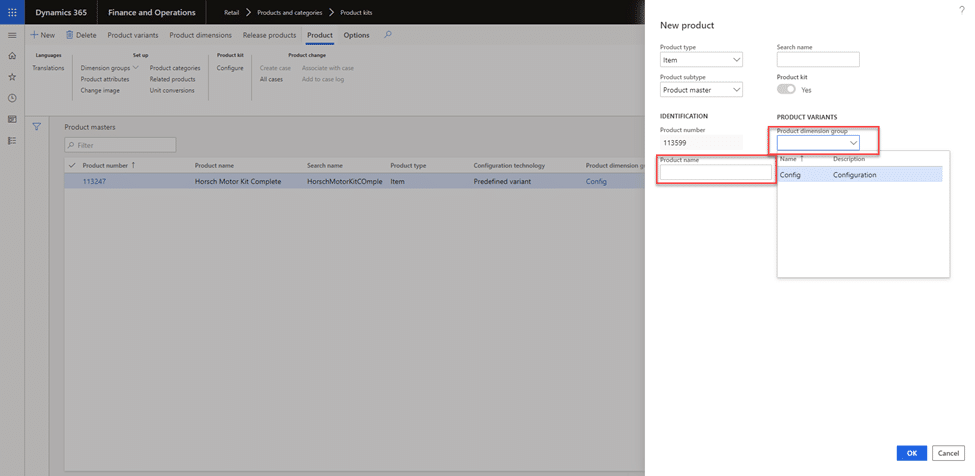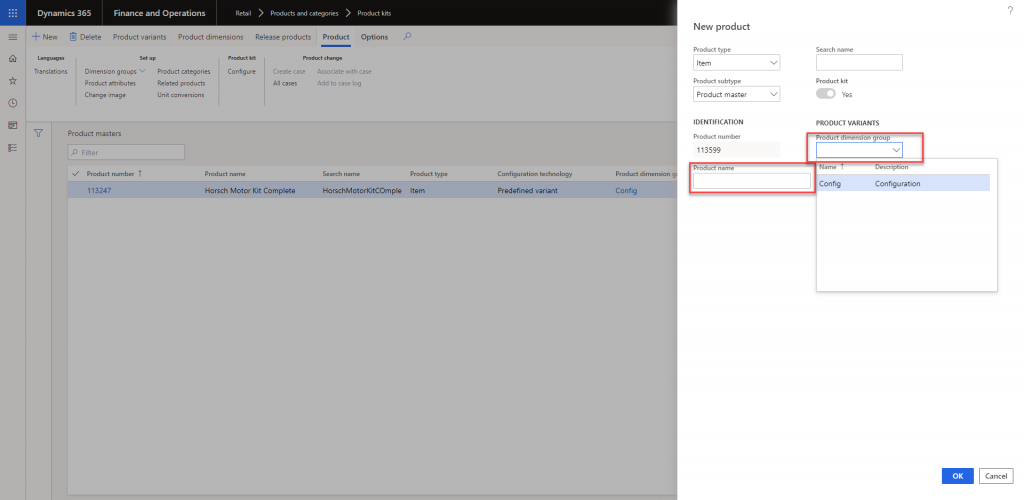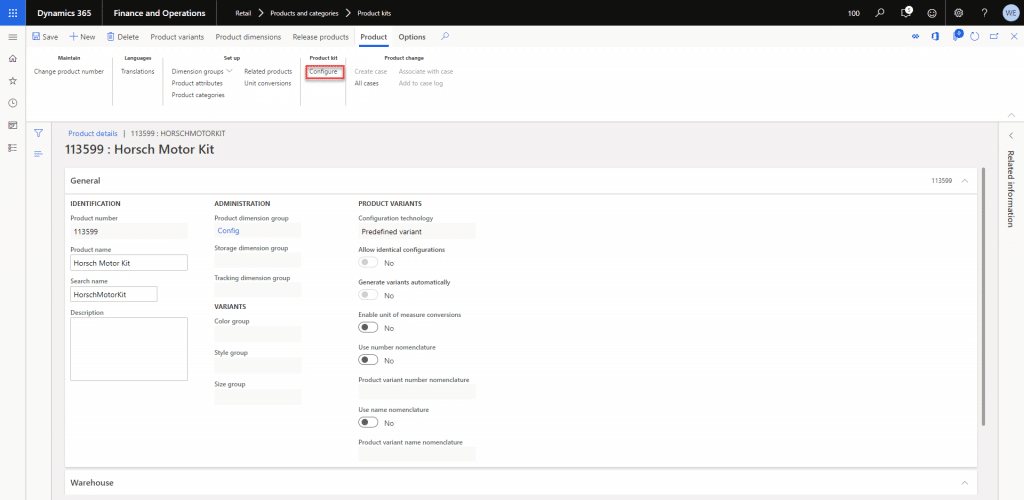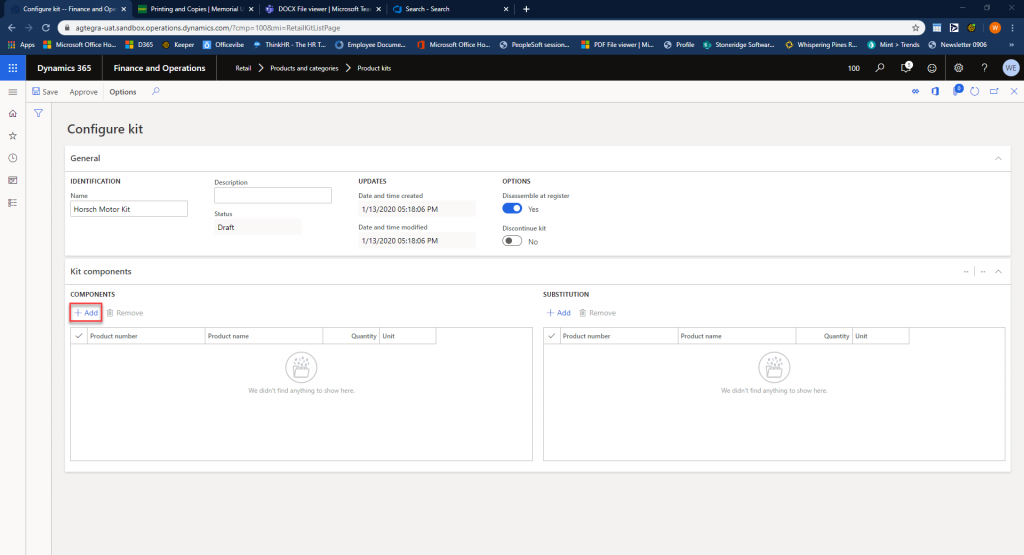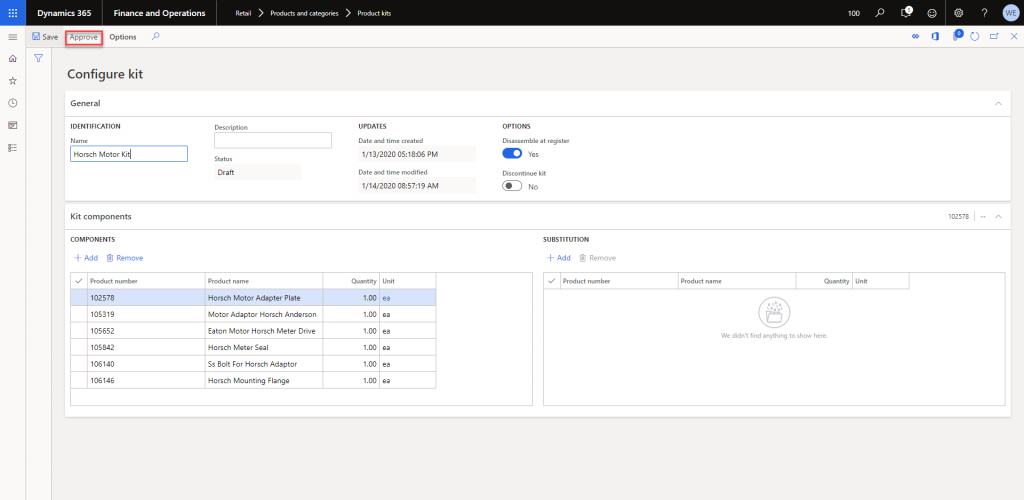Creating and Utilizing Product Kits in D365 Finance and Supply Chain
Utilizing product kits within Dynamics 365 Finance and Supply Chain is a retail and commerce function that enables users to combine items to sell as a single product or disassemble an item to sell as individual parts. Product kits functionality is commonly compared with BOM items, but its major difference is that it is not used for production. A product kit will only assemble or disassemble items if there is capacity within the inventory. This can be utilized to sell items as a bundle or individually at higher prices or discounts.
Product Kits are relatively simple to create, given that all its components have already been created and posted to the company.
Follow these steps to create a new product kit in D365 Finance and Supply Chain:
Step 1: Navigate to Retail and Commerce > Product Categories > Product Kits
Step 2: Click New > In the Product Name Field name your kit
Step 3: In the New product window, type in the new product name and choose product dimension group “Config”
Click OK
Step 4: In the action pane under Product, click the Configure button in the product kit field.
Step 5: On the configure Kit page, Click Add in the kit components fast tab
This will bring up a products list to choose from for the kits.
Step 6: On the Add products page, select the products that will be used for the product kit components.
Step 7: After selecting the products, click the Add button located above the products table. This should move all the selected products to the right side of the page.
Click OK
Step 8: On the Configure kit page, click Save and Approve, then close the page.
After you have approved the product kit, it will need to be released to the company just like every other product.
In summary, if you want to add diversity to some of your assembled products, or simply sell items as a bundle, product kits can be a useful tool. Although this is not a high functioning element of D365 Finance and Supply Chain, it is a very useful tool for creating different products using items that are already in inventory.
If you’d like more information on setting up Product Kits in D365 Finance and Supply Chain, contact Stoneridge Software.
Under the terms of this license, you are authorized to share and redistribute the content across various mediums, subject to adherence to the specified conditions: you must provide proper attribution to Stoneridge as the original creator in a manner that does not imply their endorsement of your use, the material is to be utilized solely for non-commercial purposes, and alterations, modifications, or derivative works based on the original material are strictly prohibited.
Responsibility rests with the licensee to ensure that their use of the material does not violate any other rights.