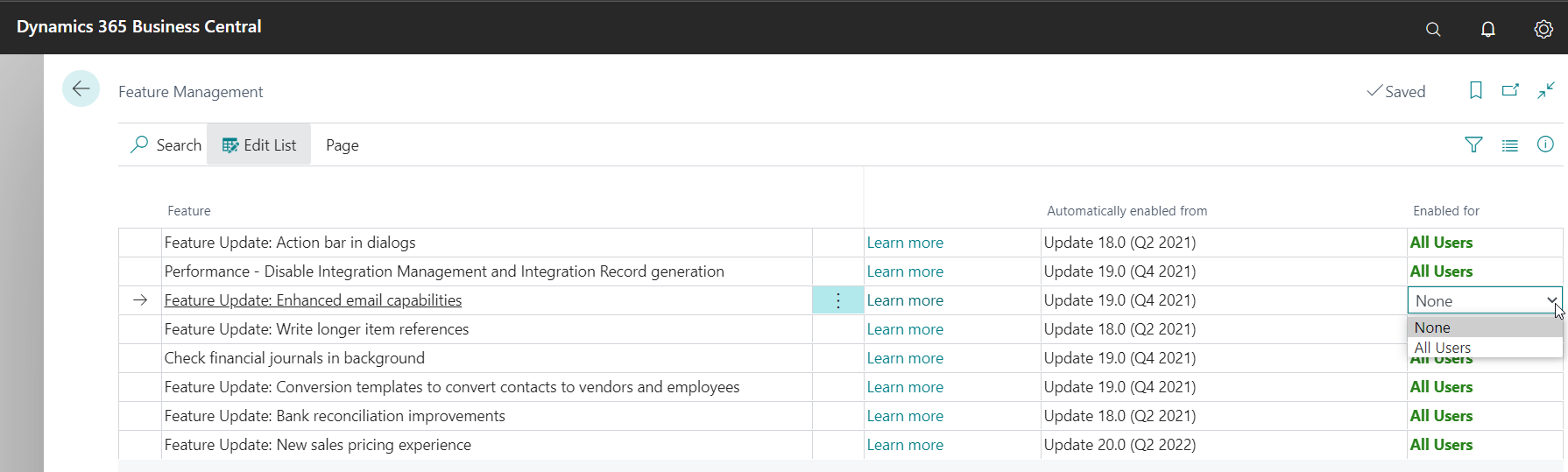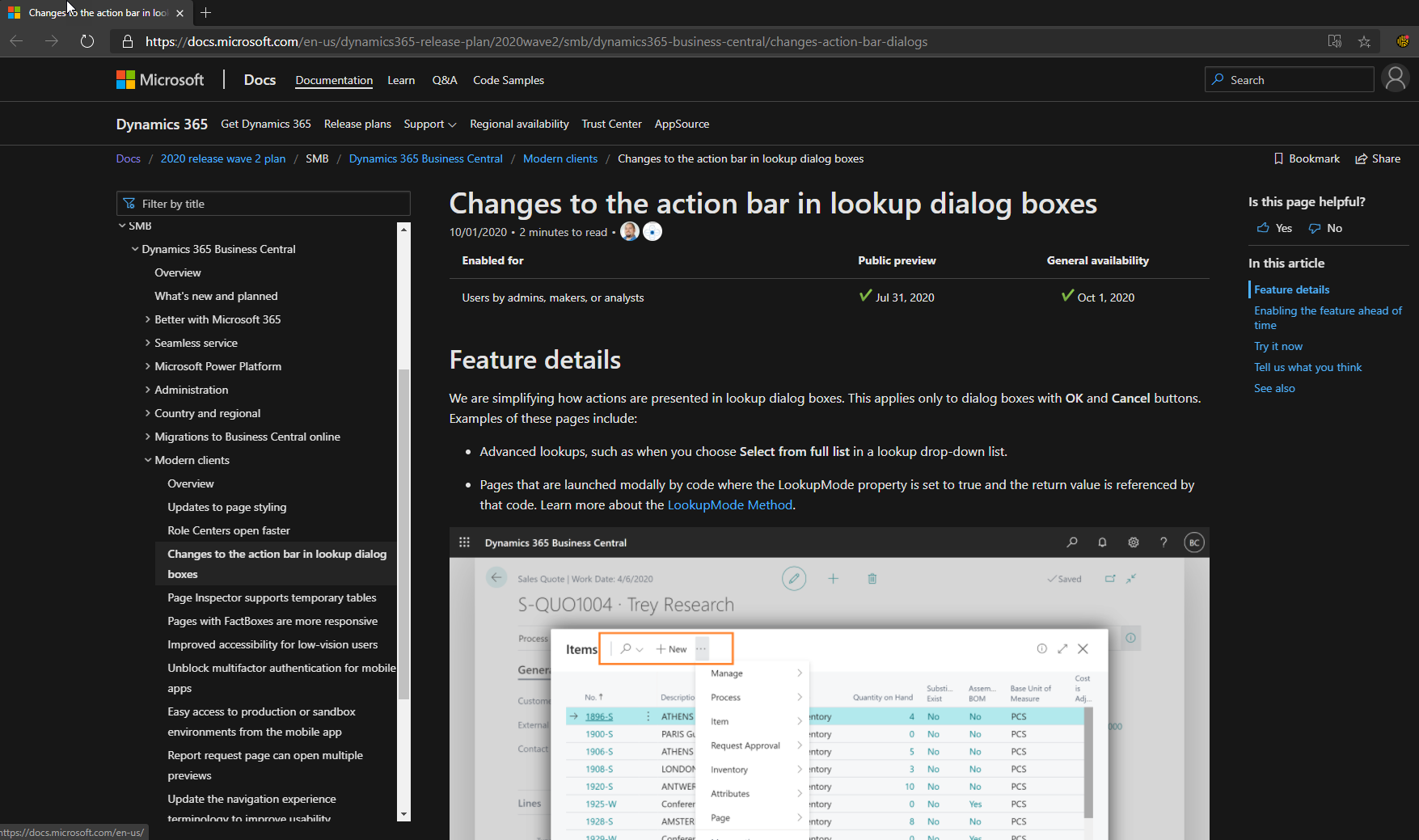D365 Business Central Feature Management Added to Control Updates
In the latest wave of major updates introduced for Business Central in October 2020, Microsoft rolled out a new feature or page called Feature Management. Historically, Business Central has rolled out bi-annual updates and when the tenant was updated, the new features were rolled out to the entire environment.
Feature Management will now enable Business Central users the option to control the rollout of new features introduced by upcoming updates as shown on the page below:
This page allows you to learn more about a feature before turning it on. By selecting the learn more hyperlink in the second column, you’ll be taken to the Microsoft documentation related to the feature/update:
By turning a feature on, you’re activating that feature for all users. If you keep it turned off, the new feature will be installed when Microsoft releases the new feature across the entire Business Central community. Major releases occur in Spring and Fall of every year and minor releases occur monthly.
Please note that some features introduced can be complex and may not be reversible once updated. Stoneridge Software advises to first test every newly introduced feature in a Sandbox environment before installing it into your Production/Live tenant to ensure that the feature works safely with elements such as PTE (Per-Tenant Extensions) and/or Third-Party software installed in the environment. If you would like hands-on assistance, you can always contact Stoneridge Software as well.
Under the terms of this license, you are authorized to share and redistribute the content across various mediums, subject to adherence to the specified conditions: you must provide proper attribution to Stoneridge as the original creator in a manner that does not imply their endorsement of your use, the material is to be utilized solely for non-commercial purposes, and alterations, modifications, or derivative works based on the original material are strictly prohibited.
Responsibility rests with the licensee to ensure that their use of the material does not violate any other rights.