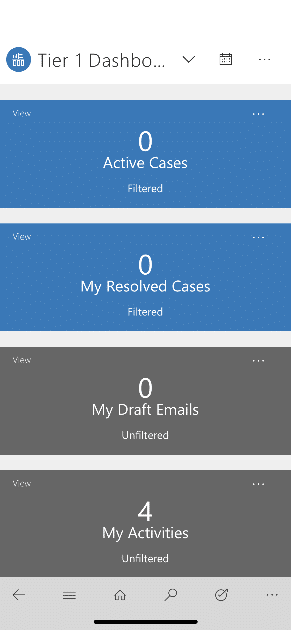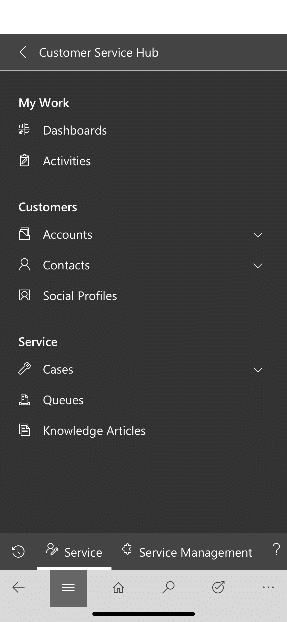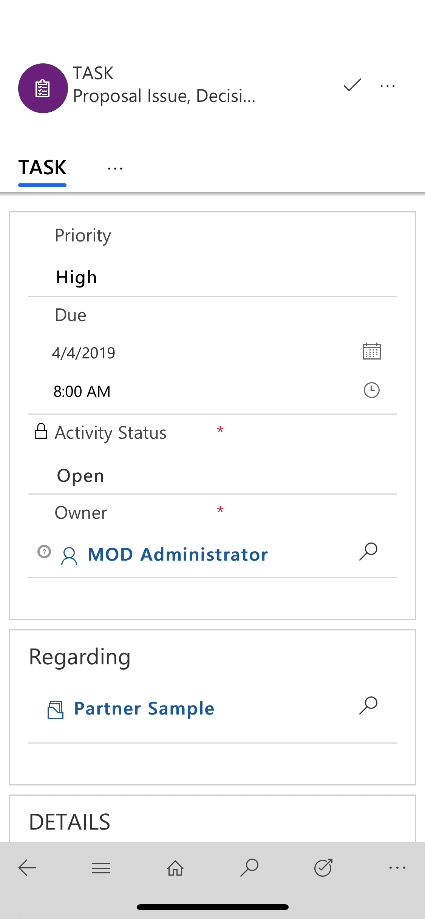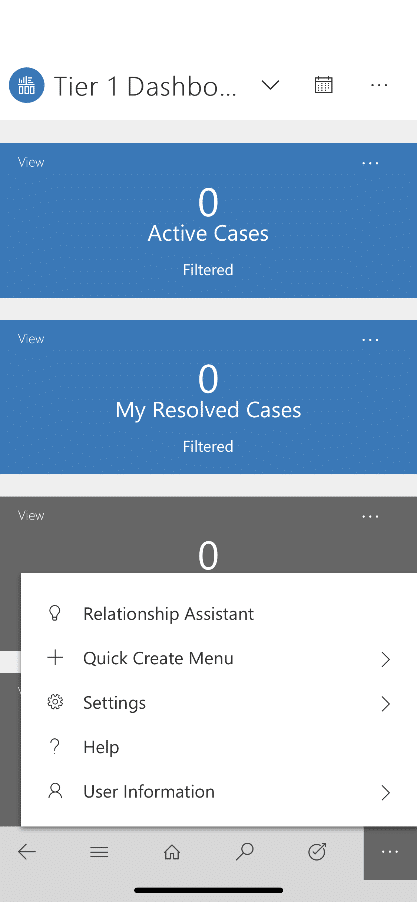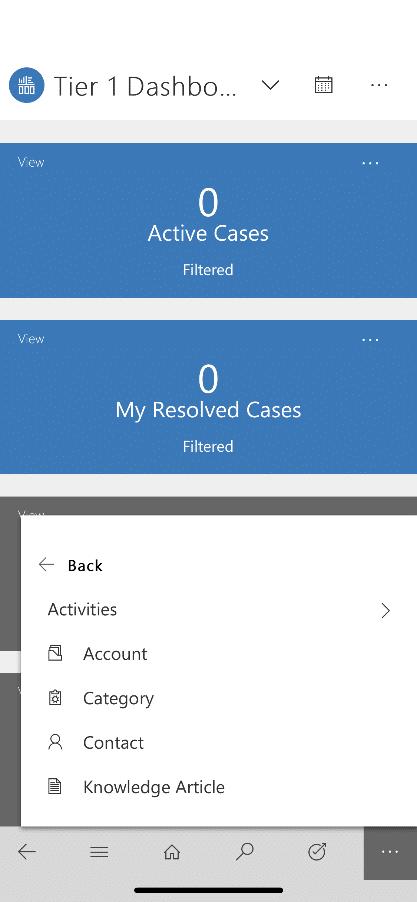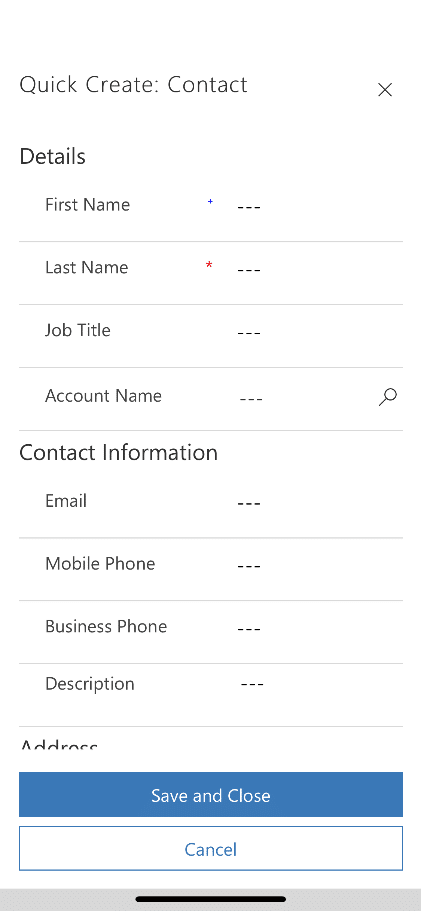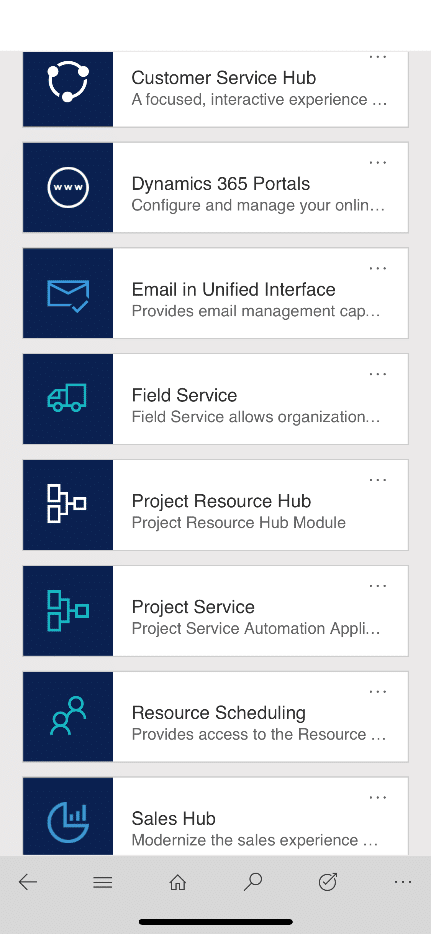Dynamics 365 Mobile App for Customer Engagement (CRM)
Always on the go? Let the Dynamics 365 mobile app keep you informed no matter where you’re at. You don’t need to be in front of your computer to know if your customers are being taken care of, or to get a phone number or contact on an account. The mobile app is one of the more underutilized features, and yet has so much to offer your team. It’s also a great way to help promote user adoption in your company.
Download the free Dynamics 365 mobile app onto your phone or tablet, and take advantage of real-time visibility into your system. One of the many applications available in the mobile app is the Customer Service Hub.
Out of the box, the Customer Service Hub dashboard will let you know how many cases and activities are active, and allow you to drill down into each to check status or even provide updates. Plus, you have the ability to customize your dashboard to better fit your specific business needs.
Empower your team by giving them the ability to create a case in the field. Imagine taking a call from a customer offsite. Rather than waiting until you get back to the office to use your computer, you can create a case right from your phone! Your customer is getting the attention they need right away, and you can avoid delaying or even forgetting about documenting their situation.
A glimpse of what's inside the Dynamics 365 app...
Customize your dashboard and charts
Monitor your cases, activities, etc.
Once logged in, use the app to look up or add an account or contact, check on or create a case, research and create knowledge articles, or take advantage of many other features available.
The app gives you access to your site map
Drill down into your records and update
Quick Tip!
Use the Quick Create Menu to add an Account, Category, Contact, or Knowledge Article on the go! The below screenshot shows you how easy it is to add a Contact to your system.
- Click on the ellipses (…) in the lower right corner to open the menu
- After selecting Quick Create Menu, choose Contact
- Fill in the form and hit Save and Close
Ready for more?
Now that you’ve got an idea of how the Customer Service Hub mobile app can positively impact your team, consider checking out the rest of the available apps as well. Each is quite user-friendly and offers a great deal to help improve your productivity and customer service.
Microsoft continues to make improvements to Dynamics 365, and the mobile app will only get stronger as its functionality gets more and more robust. Wondering if your devices are supported? Check the list of supported devices here. Also, here’s a user guide that will help you with signing in, as well as provide basic navigation while using the app.
Stay tuned as Microsoft is working to improve mobile offline capabilities in Dynamics 365 for phones and tablets for release in the second quarter of 2019.
If you have any questions or would like more information about the Dynamics 365 for Customer Engagement, or the mobile app, reach out to our team.
Under the terms of this license, you are authorized to share and redistribute the content across various mediums, subject to adherence to the specified conditions: you must provide proper attribution to Stoneridge as the original creator in a manner that does not imply their endorsement of your use, the material is to be utilized solely for non-commercial purposes, and alterations, modifications, or derivative works based on the original material are strictly prohibited.
Responsibility rests with the licensee to ensure that their use of the material does not violate any other rights.