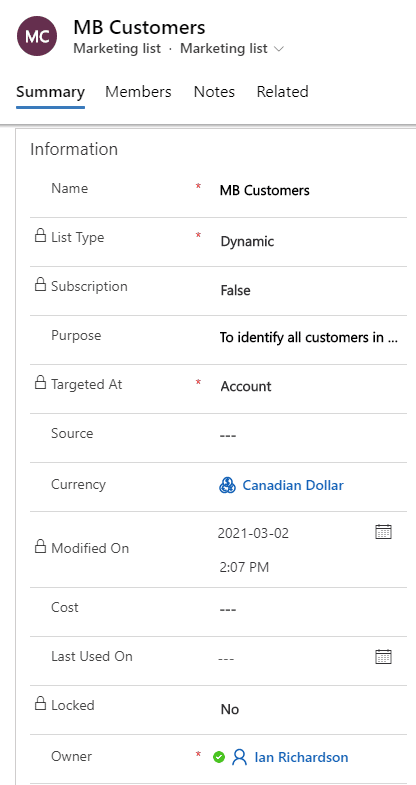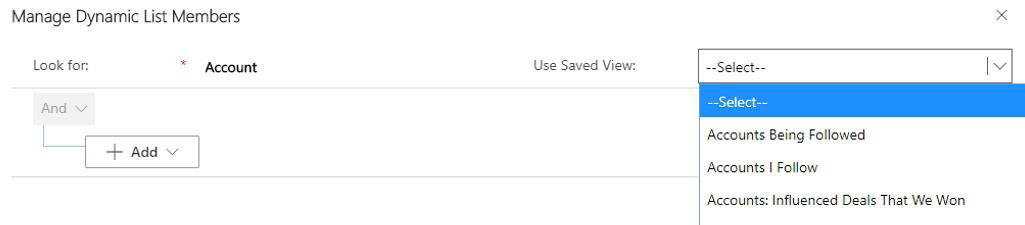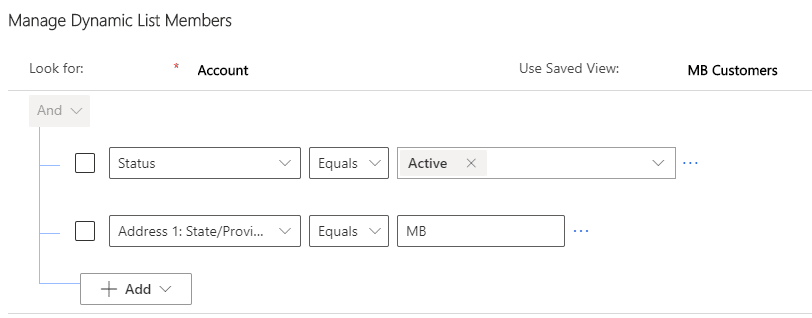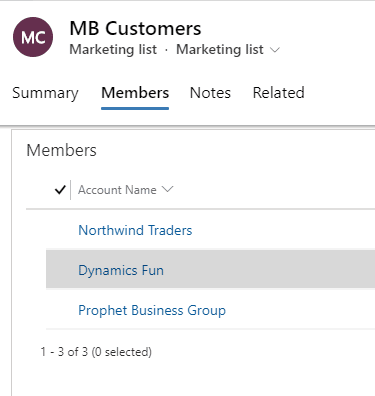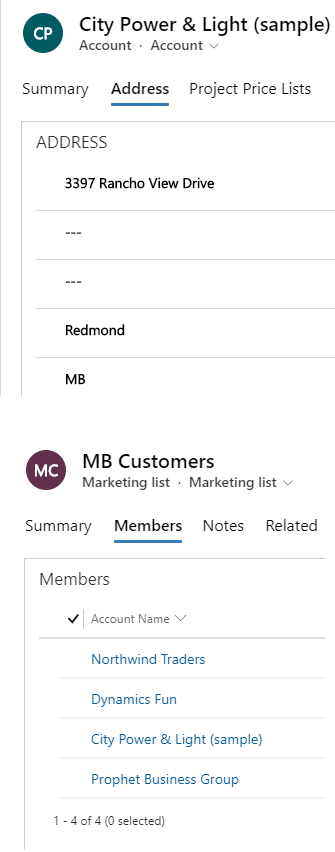Marketing Lists in Dynamics 365 Customer Engagement
Marketing Lists in Dynamics 365 Customer Engagement can help you organize your important contacts and ensure you target the right people with the right marketing messages.
Working with Marketing Lists in Dynamics 365 CRM
There are two types of lists available:
Subscription List
A Subscription List is a static marketing list that can only contain contacts.
Marketing List
A Marketing List can be either static or dynamic and can contain either Accounts, Contacts, or Leads.
- Static marketing lists contain a list of Accounts, Contacts, or Leads that will not change.
- Dynamic marketing lists contain a list of Accounts, Contact, or Leads that can change based upon selection criteria.
Creating a Marketing List
Give your list a name. A naming convention helps here. Be able to identify what the list is for. If the list is dynamic consider including the if statement.
For example:
All MB Customers - Dynamic
All SK Customers - Dynamic
2021 Donation Campaign – Static
You can give further detail as to the purpose of the marketing list by using the Purpose field. If you acquired the list from elsewhere you can choose to indicate that using the source field.
Adding Members to the Marketing List
Click the Manage Members button at the top of the member's tab.
Use a saved view (preferred), or add the selection criteria for your list.
When you use a saved view the selection criteria populates itself.
Click the Find Button to see the results. When you are satisfied the list is populated correctly press the User Query button.
Adding a new customer that is in MB then results in an update to the Dynamic list.
Question?
Please reach out to our Dynamics 365 support team! We are happy to assist you.
Under the terms of this license, you are authorized to share and redistribute the content across various mediums, subject to adherence to the specified conditions: you must provide proper attribution to Stoneridge as the original creator in a manner that does not imply their endorsement of your use, the material is to be utilized solely for non-commercial purposes, and alterations, modifications, or derivative works based on the original material are strictly prohibited.
Responsibility rests with the licensee to ensure that their use of the material does not violate any other rights.