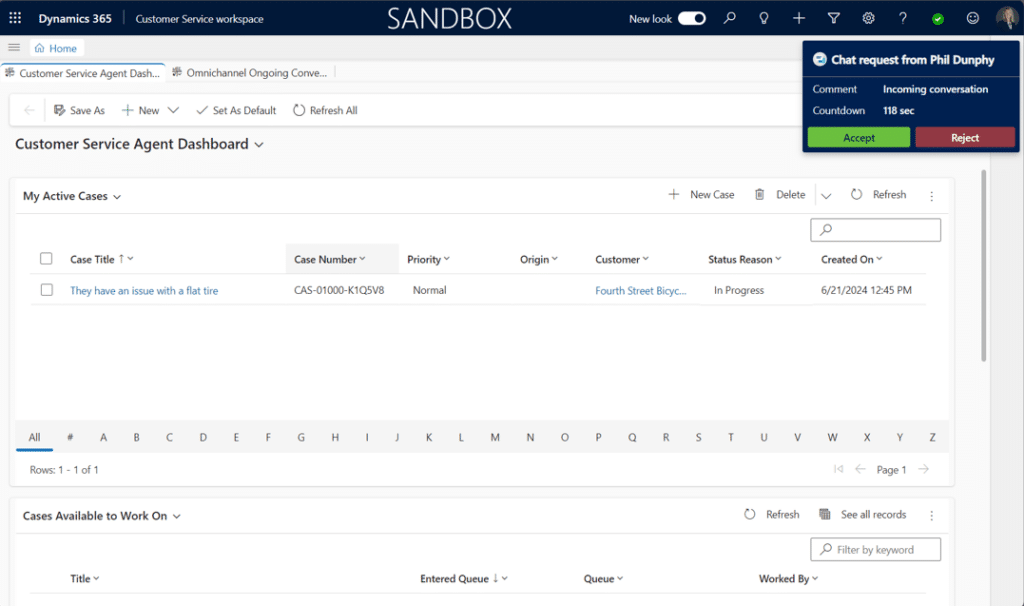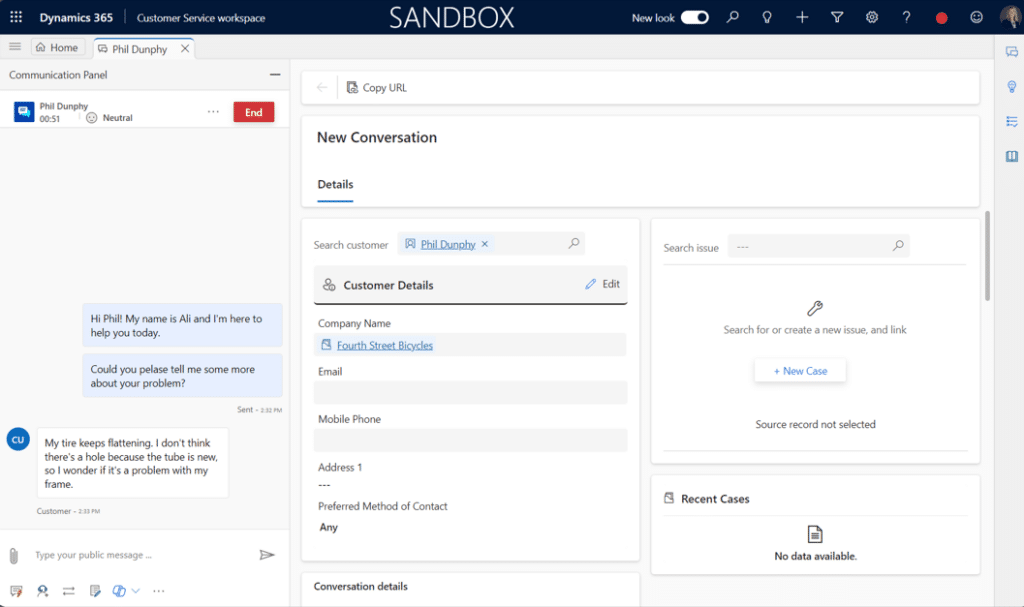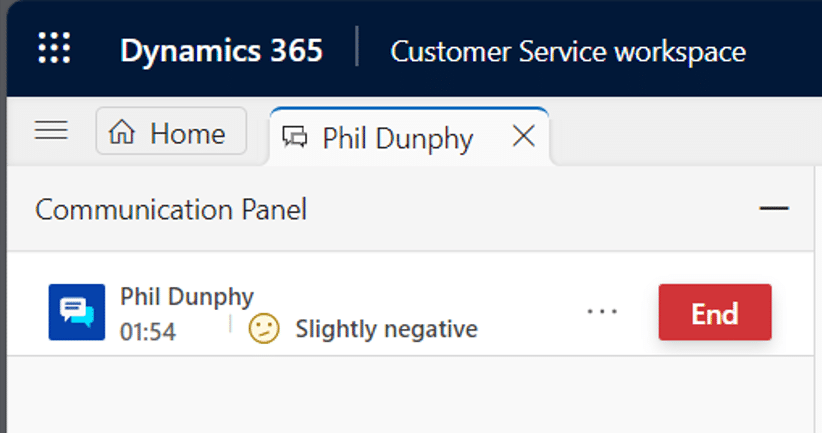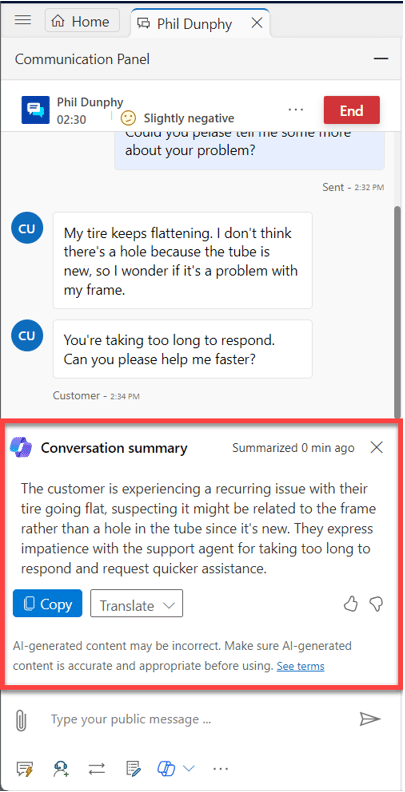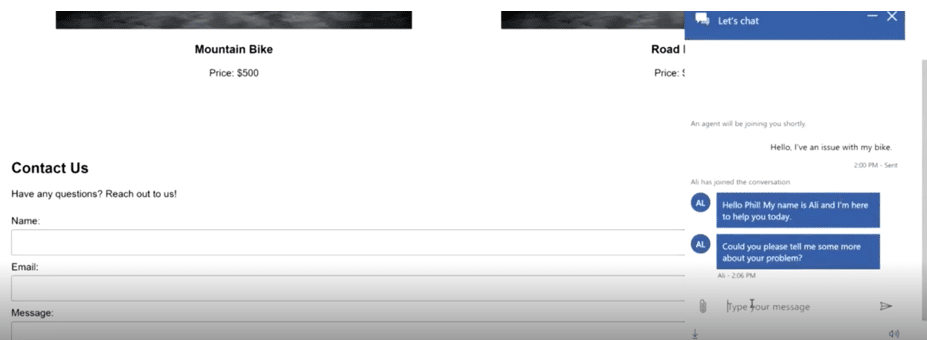Dynamics 365 Omnichannel for Customer Service: Elevate Your Customer Experience
Utilizing Dynamics 365 Omnichannel for Customer Service helps you provide exceptional experiences for your customers.
Striving to provide exemplary customer service is paramount. With Omnichannel, you can meet your customers where they feel most comfortable. This could include through chat, SMS, email, or phone calls. You also gain access to a powerful solution that will streamline and elevate your customer interactions and streamline agent workflows.
What Is Dynamics 365 Omnichannel for Customer Service?
Omnichannel is a suite of tools in Dynamics 365 Customer Service that enhances your customer service agent’s abilities by empowering them to communicate with and solve problems for customers more effectively. No matter how a customer reaches out, your agents can preserve context and access all the relevant information they need across all channels. This continuity ensures a smooth experience for both the customer and the agent.
How Dynamics 365 Omnichannel Empowers Your Customers and Your Team
In addition to enhancing engagement through a variety of channels and consolidating your agent’s workspace, Omnichannel can also help you in a few additional ways:
Supervisor Insights
Supervisors can view live call metrics and you can configure the system to send them alerts when a call isn’t going well. This allows supervisors to support agents in a few key ways:
- It allows them to step in when a customer isn’t happy with the service they’ve received. Having a manager step in before a customer asks for a call to be escalated can change the tone of a call.
- It can be documented and used for future training sessions for current and future customer service agents.
- It gives a holistic overview of how your customer service team is performing. This also lets you identify areas of improvement and celebrate areas of success.
AI Assistance with Copilot and Automation
Both agents and customers can use Microsoft Copilot features in Omnichannel to find knowledge-based articles that can help solve customer inquiries, sometimes before they even have to speak with a live agent. You can either empower the customer to search the knowledge base themselves or allow your agents to search for articles or web pages that can answer customer inquiries.
Additionally, from an internal perspective, you can use Copilot to generate and view case summaries, which can then be used for reporting or training.
There are other automation features like quick replies that can help save time when you are getting similar inquiries from multiple customers.
Customer Service Workspace
This serves as a one-stop shop that gives agents a solid foundation to engage with customers. In the workspace, agents can view case context, case history, customer contact information, account information, and other details. This means they are equipped with very useful knowledge going into a conversation.
The Customer Service Workspace is a Power Apps model-driven application within Dynamics 365 Customer Service.
Customer Self-Service
Perhaps one of the most effective tools in the omnichannel toolbox is the ability to set up a customer portal where they can often answer questions themselves before talking to anyone on your team. You can integrate your knowledge base into this portal and enable customers to type in their inquiries and potentially find an article or webpage that has an answer for them. You can also set it up so that customers can view and manage their support cases.
One additional key benefit is that allowing customers to answer their questions frees up your agents to focus on other tasks.
Common Dynamics 365 Omnichannel Use Cases
While Dynamics 365 Omnichannel in Customer Service can help you in many ways, here are three common customer pain points we have seen in our experience helping customers at Stoneridge and how they were solved.
Issue: Long hold times
This is maybe the most common complaint people have when it comes to customer service anywhere. With Omnichannel, you can fix this with Routing.
Routing reduces hold time for customers by assigning their inquiries and conversations to the right person the first time. For example, if you are a company that sells parts for farm equipment, you might have different agents for unique departments. When someone reaches out to inquire about vehicle tires, you can route that inquiry to go directly to an agent associated with that department.
Issue: Having to Repeat their Pain Point
Another key issue many people have in customer service is having to repeat themselves to a new agent. This could happen if their session times out or they somehow get disconnected from the chat or call. This can be very frustrating.
In Omnichannel, you can address this by using transcripts. It will transcribe in real time and store that data within your system. That data will then be accessible to anyone who works with that customer, including agents who may pick up that case without prior knowledge.
The agent can also ask Copilot to summarize the conversation so they can pull out key points to help them get up to speed.
Issue: No First Call Resolution
Lastly, another issue many people face is not having an answer to their issue after their first call. This leaves customers understandably unsatisfied and frustrated.
You can solve this in Omnichannel with Knowledge Articles and Smart Assist:
- Knowledge articles provide answers to common questions and make documentation readily available to both customers and agents.
- Smart Assist makes recommendations based on the context of a conversation.
Who Uses Dynamics 365 Omnichannel for Customer Service?
Within your organization, Omnichannel is particularly useful for the following team members:
- Customer Service Representatives: Your agents who support customers by answering questions, reviewing outstanding balances, accepting payments, and updating account information.
- Technical Support Agents: People who support customers with technical issues like troubleshooting error codes, building or setting up devices or machinery, and step-by-step guidance.
- Supervisors: At the end of the day, supervisors will be responsible for overseeing customer service and technical support agents. They can step in when needed and use the data gathered by the system to find ways to improve.
From an organizational standpoint, Omnichannel is particularly effective for larger companies that have high case volumes and many service agents. This could include but is not limited to manufacturers, service providers, and internal IT support organizations.
Video Demonstration: How Dynamics 365 Omnichannel Works from the User and Customer Perspectives
Want to Learn More Ways to Enhance Your Customer Experience?
Get in touch with the team at Stoneridge Software! Our Dynamics 365 Customer Engagement experts can help you implement Customer Service tools that can help you improve experiences for your customers and team members.
Co-Author: Ali Nelson
Under the terms of this license, you are authorized to share and redistribute the content across various mediums, subject to adherence to the specified conditions: you must provide proper attribution to Stoneridge as the original creator in a manner that does not imply their endorsement of your use, the material is to be utilized solely for non-commercial purposes, and alterations, modifications, or derivative works based on the original material are strictly prohibited.
Responsibility rests with the licensee to ensure that their use of the material does not violate any other rights.