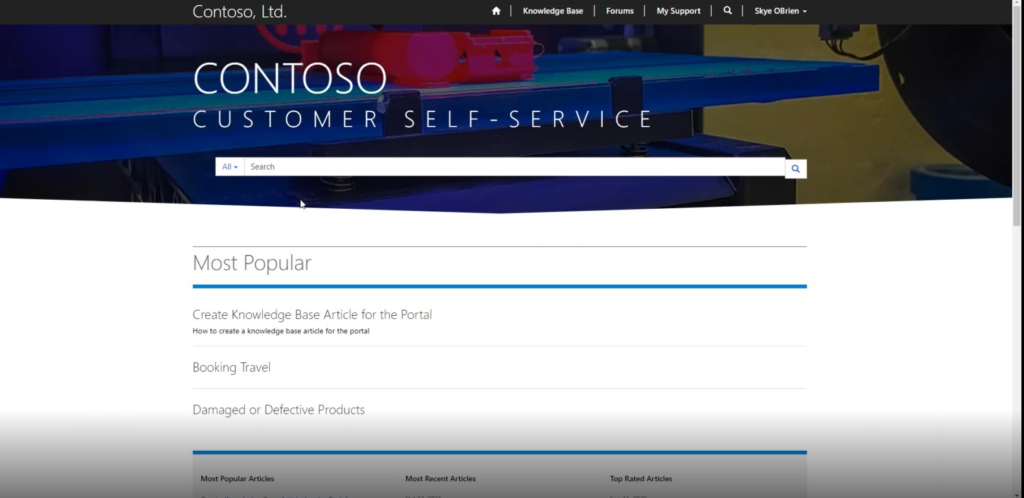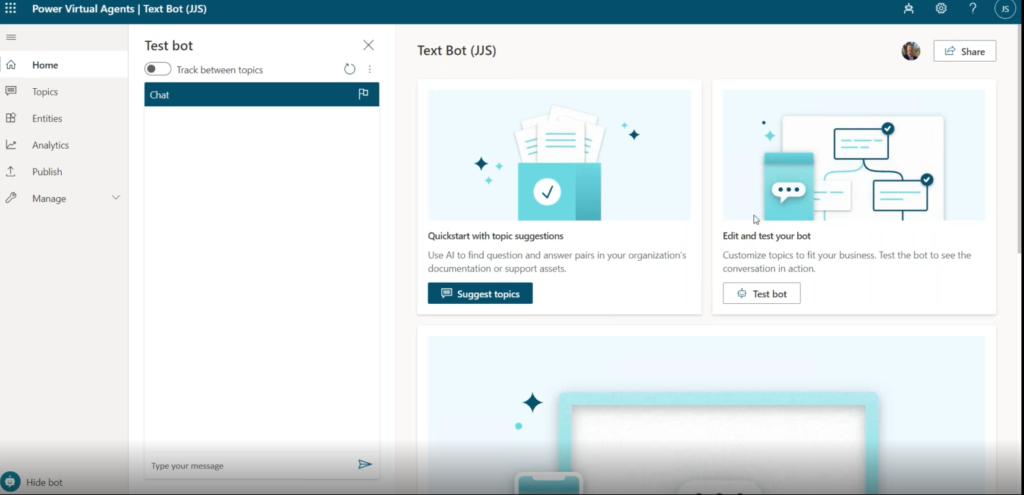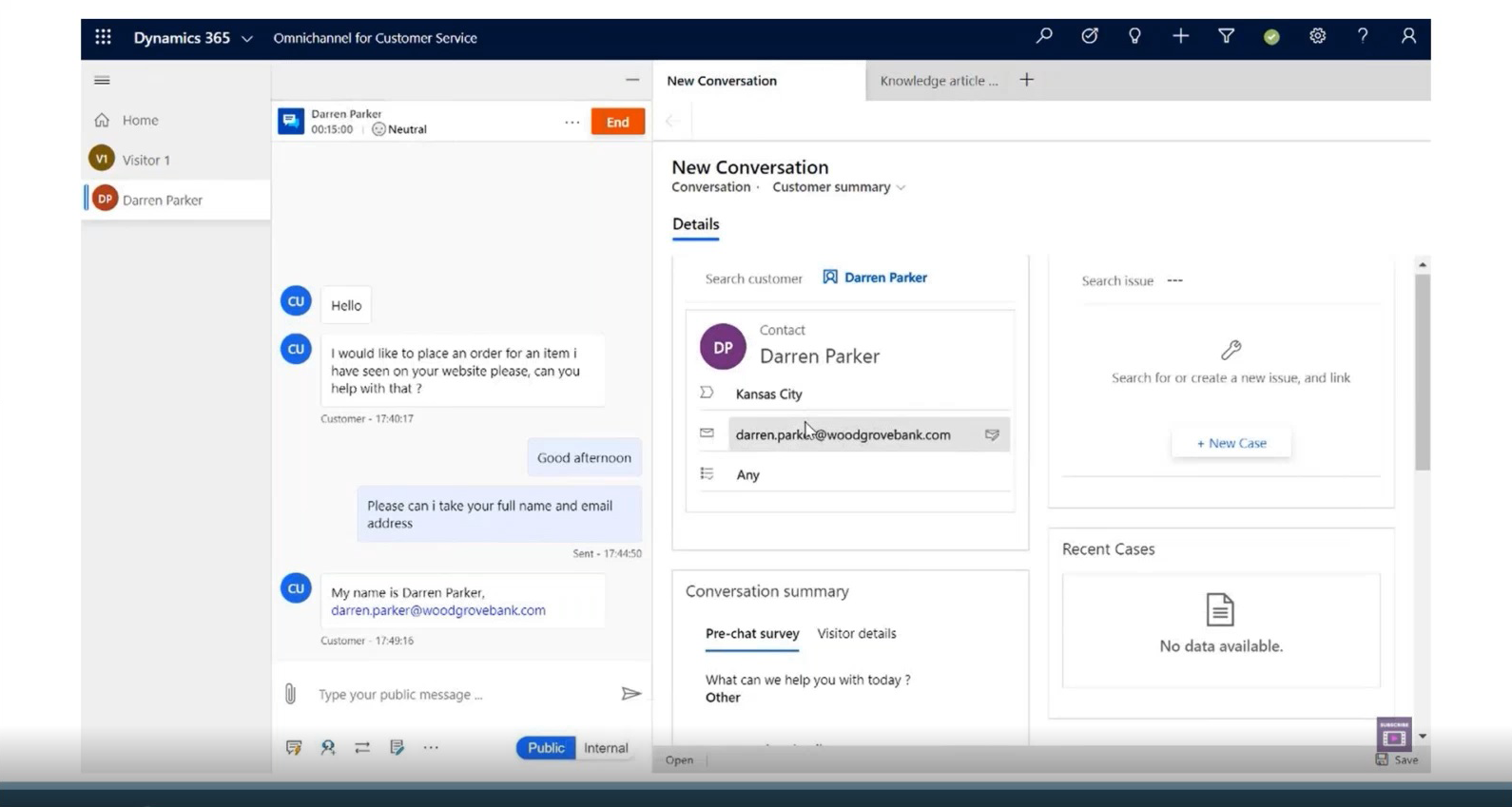Reduce Pressure on Your Team using D365 Customer Service
Having a team of dedicated customer service employees can help your business stand out from the competition, and D365 Customer Service can help that team run efficiently.
While it’s a great feature, unless you have a call center filled with people knowledgeable about your products, your team could potentially get overwhelmed if they receive a high number of inquiries.
Luckily, Dynamics 365 has solutions to help you reduce the pressure your team is under at any given time. Microsoft Dynamics 365 Customer Service is an all-in-one customer service solution built for modern businesses.
Three Ways to Help Your Customer Service Team with Microsoft Business Technology
These exciting features include:
Self Service Portal & Knowledge Base
Using the Self Service Portal and Knowledge Base feature within D365 Customer Service, you can direct your clients to a central hub where they can submit support cases to your Dynamics 365 environment, join hubs where they can communicate with each other, and access Knowledge Base Articles created by your team.
Your Knowledge Base is a hub where your clients can try and solve their own problems. They do this by reading the articles you post there. Maybe they simply want to know what your office hours are, or they need to know which steps to follow to fix something more complicated. Many times, the answers to these issues can be simple and easy to follow along in an article.
You can customize and categorize articles to make it easier for customers to find solutions related to their inquiries. It also includes a search function that will bring up articles related to your customer’s request. For example, if they type “How to create a graph in Microsoft PowerPoint?” into the search bar, articles related to the presentation elements of PowerPoint will come up.
It is all conveniently controlled from the backend of the Customer Service Hub in Dynamics 365.
Chatbots and Virtual Agents
Power Virtual Agents (or Chatbots) are part of the Microsoft Power Platform and can also help provide answers to simple questions.
This feature is configurable and can link up to your existing website and social channels. This does take some work, however, as you need to manually map it out and make sure the chatbot is knowledgeable about your website, company, and products. You can also manually set them up to answer Frequently Asked Questions or provide the option to connect customers with a live agent if the chatbot is unable to find an answer after three attempts.
You can integrate your Chatbot with Microsoft Teams or your company’s phone system.
Omni Channel
The third option you can use to ease your customer service department’s workload it the Omni Channel, which offers a live chat feature through your website and SMS. It connects your customers to one of your experts who can answer their questions by live chat or text. To ensure nobody is being overworked, you can set parameters on how many calls or inquiries your agents can handle at one time.
Other Omni Channel features include:
- Reactions – your customer can choose a reaction to indicate how they are feeling going into the chat (mad, neutral, happy). This gives your employees an idea of how the customer is feeling going into the chat
- A Search for Customer System – This allows you to go into your system and find information about specific customers so you can tailor automated responses to their questions
- Pre-configured Responses – Opens a quick list of responses to specific questions
- Transferring – If an agent doesn’t have enough knowledge to answer a question, they can easily transfer to an employee who does
- Knowledge Base Tab – Opens a link to your Knowledge Base Hub
- Support Ticket – Gives customers the option to open a support ticket, which escalates their inquiry from customer service to the support team
- Voice Call – Allows customers to escalate their live chat to a voice call
Questions?
We want to set you up for success and managing your customer service team can go a long way in achieving that.
Get in touch with us if you have any questions.
Under the terms of this license, you are authorized to share and redistribute the content across various mediums, subject to adherence to the specified conditions: you must provide proper attribution to Stoneridge as the original creator in a manner that does not imply their endorsement of your use, the material is to be utilized solely for non-commercial purposes, and alterations, modifications, or derivative works based on the original material are strictly prohibited.
Responsibility rests with the licensee to ensure that their use of the material does not violate any other rights.