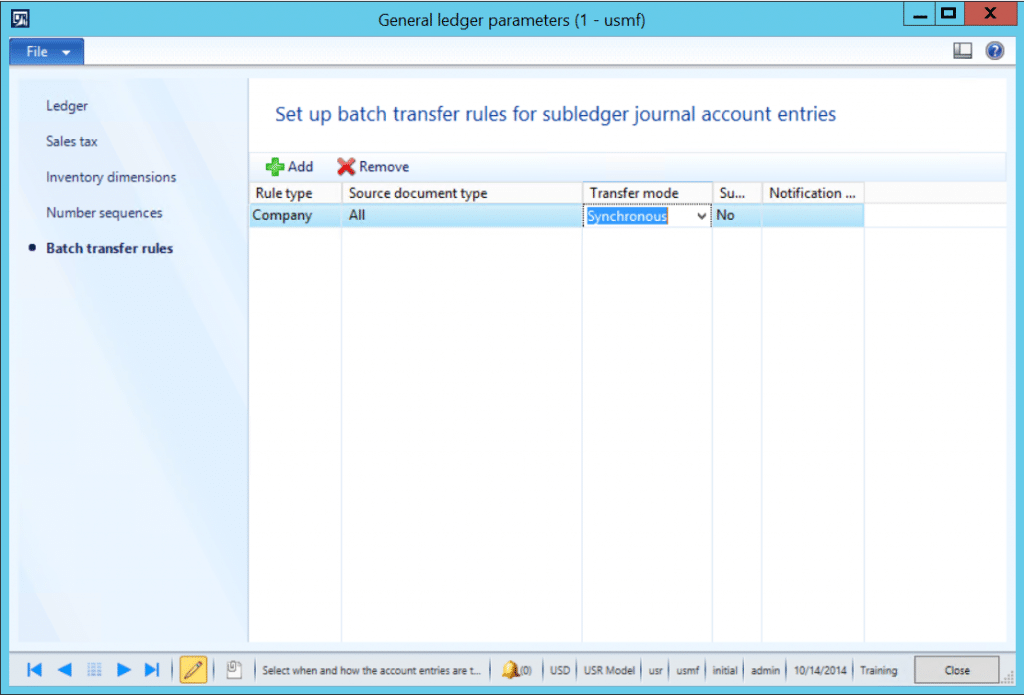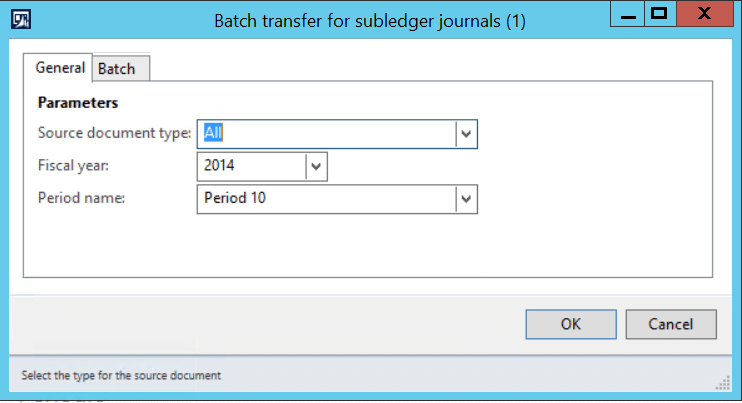Dynamics AX 2012 Batch Transfer Rules
Batch transfer rules in Dynamics AX 2012 is a new framework giving you the ability to control the timing of when a document posts to the ledger. These rules determine if all entries post synchronously or at the time of the batch processing interval that you setup. You can get to this setup by going to General Ledger > Setup > General ledger parameters
Rule type: The entity to which the rule is applied. You cannot change this value once setup
• Company: The batch transfer rule applies to all documents in the legal entity that you are currently logged into.
• Document: The batch transfer rule applies only to the document that is selected in the Source document type field
Source document type: You can select the source document type for the transfer file.
- If a rule type of Document is selected, you can then select any document type in the system (ex. Bank statement, free text invoice, purchase order, sales order, etc.)
Transfer Mode: This field will determine how the account entries are transferred to the general ledger.
- Asynchronous: This will transfer source document subledger journal entries to the general ledger after the source document is journalized (posted) into the subledger journal. This option is like the scheduled batch. The source documents are processed, but the ledger itself must be posted by the subledger entries. The difference is that an AOS thread will execute the posting of the subledger entries. This does not allow for control of the execution of posting.
- Synchronous: This will transfer the source document subledger journal entries to the general ledger immediately.
- Scheduled batch: This option allows you to transfer the source document subledger journal entries to the general ledger by using a scheduled batch. Again, you can summarize the entries in the Summarize accounting entries field.
Summarize accounting entries: You can select whether to summarize accounting entries. As pointed out above, you can summarize journal entries across documents of the same type. The journal entries must have the same date, posting type, currency, and ledger accounts for this to work correctly.
Notification group: If there are errors during transfers, the users in the group selected in this field will receive a notification.
If the transfer mode is set to Synchronous, no additional setup needs to take place.
If the transfer mode is set to Scheduled batch, then you need to setup the batch job for Batch transfer for subledger journals. You can find this form by going to General ledger > Periodic > Batch transfer for subledger journals. In this form, you can schedule the transfer of the subledger journal entries to the general ledger, at a different time than when the source document is journalized into the subledger journal.
You will need to specify the source document type for which to schedule the transfer, the fiscal year that contains the subledger journal entries to transfer, and the period that contains the subledger journal entries to transfer.
Under the terms of this license, you are authorized to share and redistribute the content across various mediums, subject to adherence to the specified conditions: you must provide proper attribution to Stoneridge as the original creator in a manner that does not imply their endorsement of your use, the material is to be utilized solely for non-commercial purposes, and alterations, modifications, or derivative works based on the original material are strictly prohibited.
Responsibility rests with the licensee to ensure that their use of the material does not violate any other rights.