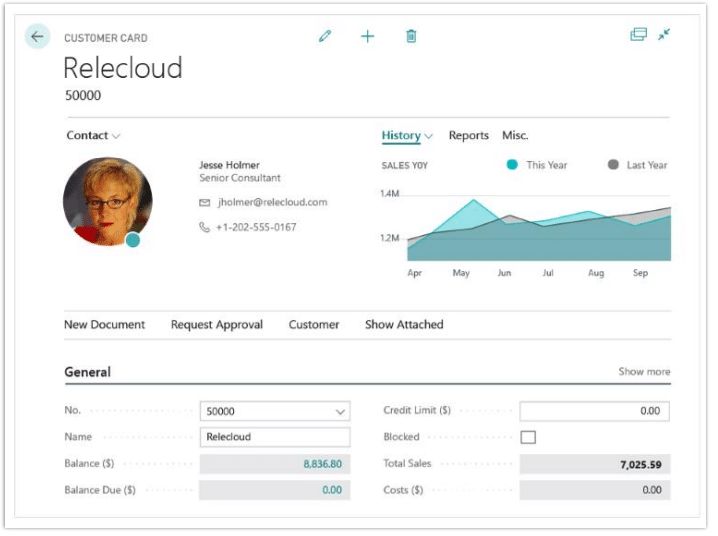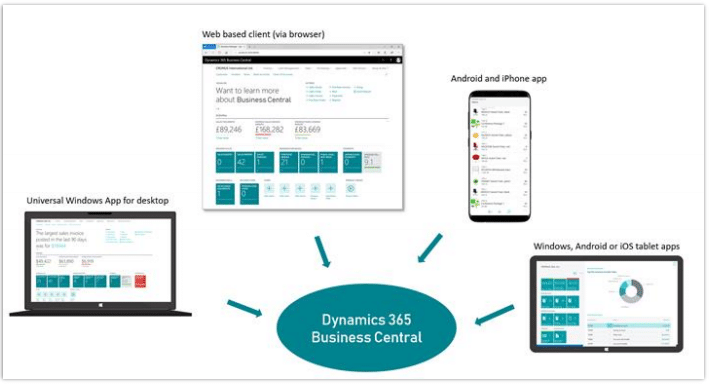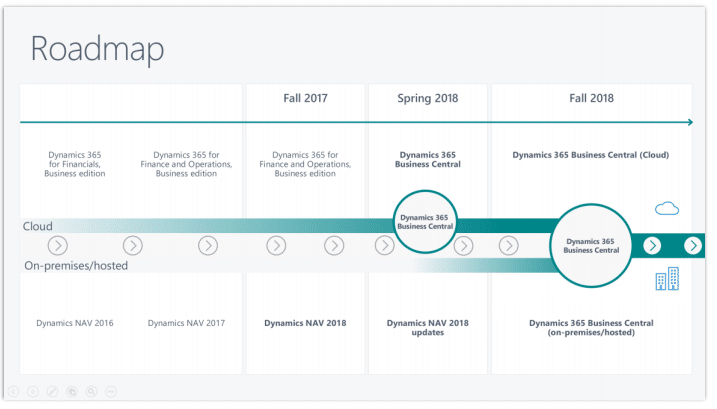Dynamics NAV is Moving to Business Central – What Should Users Expect?
Many of Microsoft’s long-standing ERP products are undergoing a brand transition to become part of the Dynamics 365 suite of software products. Microsoft Dynamics CRM has already made the change to Dynamics 365 for Customer Engagement and this October, we’ll officially see Microsoft Dynamics NAV transition into Dynamics 365 Business Central.
Dynamics 365 Business Central is available in the cloud, on-premise, or in a hybrid deployment. Essentially, you are able to choose the platform that works best for your business with the flexibility to pivot your approach if and when necessary.
Along with the name change, the October version release includes productivity features like filtering lists and totals, copy and paste, and a variety of new keyboard shortcuts. These tools offer an enhanced user experience that will increase productivity and give users a more streamlined experience.
Other new features and functionality in Business Central that you can expect in the October release include:
Productivity features
Within lists, you’ll now be able to filter based on more fields, limit totals, copy and paste between rows, and use new and improved keyboard shortcuts and navigation. The grids have also been updated and will be more responsive and scale more business data. The search function has also been improved.
Accessibility features
No matter what device or computer you use to access Business Central, you’ll be able to get your work done thanks to new features for low-vision and low-mobility.
Refreshed experience on major desktop screens
The new layout of data will help maximize screen space and deliver better visibility and readability. Detail pages, like the customer card, will look a little different as well.
Business Central everywhere
This feature simply reiterates that NAV is transforming into Dynamics 365 Business Central and will include the key functionality you currently love, just under a new name.
Combined mobile/companion app for Business Central
With the universal app, users can connect to Business Central from any Windows, Android or iOS device. This is applicable no matter if you’re running Business Central on-premises or in the cloud.
Enhanced Power BI embed experience
Users can now embed Power BI reports directly into their home page and these reports are automatically deployed when you sign in. Users can even make edits or changes to Power BI reports directly from Business Central.
Editable permission sets
Now you have the ability to define what users should have access to. These can be added and edited as needed.
Now is a great time to talk to Stoneridge Software about the future of NAV and how your business can take advantage of new features and cloud options. If you have any more questions about what Dynamics NAV users should expect moving forward, reach out to us or give us a call at 612-354-4966.
Under the terms of this license, you are authorized to share and redistribute the content across various mediums, subject to adherence to the specified conditions: you must provide proper attribution to Stoneridge as the original creator in a manner that does not imply their endorsement of your use, the material is to be utilized solely for non-commercial purposes, and alterations, modifications, or derivative works based on the original material are strictly prohibited.
Responsibility rests with the licensee to ensure that their use of the material does not violate any other rights.