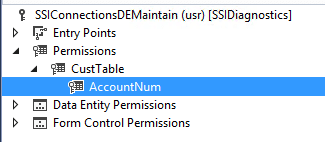Field Level Permissions in Dynamics 365 for Operations
The security model in Dynamics 365 for Operations has not changed much from AX 2012. In my opinion, the changes that have been made clarify the existing AX 2012 concepts and how you use them. Field level permissions in Dynamics 365 for Operations is one of the concepts that has been made clearer. In AX 2012 field level permissions are possible — but not easy to set up. In Dynamics 365 (D365) for Operations, they are straight-forward.
How to implement field level permissions in Dynamics 365 for Operations:
1. In Visual Studio in the Application Explorer go down to the Security node and expand Security Privileges. Find the privilege you would like to extend, right-click and choose Create extension. If you prefer to use a custom security privilege, right-click on your Visual Studio project and choose Add > New Item. In the dialog that opens select Security > Security Privilege.
2. In the designer for your security privilege right-click on the Permissions node and choose New Permission.
3. In the property sheet for the new permission set the Name property to the name of a table containing the fields you want to secure.
4. Once the table has been selected, the permission will display the name of that table. Right-click on the table and choose New Field. (You can restrict as many fields as you like on this table.)
5. In the property sheet for the new field set the Name property to the name of the field you want to security permissions on.
6. Set the Grant property to the level of permissions this privilege should have on that field. The choices for the Grant property are:
a. Unset
b. No Access
c. Read
d. Update
e. Create
f. Correct
g. Delete
7. Finally, add your privilege to a security duty or directly to a security role and the role will have the permissions you have set for those fields.
Have a great and productive day!
Under the terms of this license, you are authorized to share and redistribute the content across various mediums, subject to adherence to the specified conditions: you must provide proper attribution to Stoneridge as the original creator in a manner that does not imply their endorsement of your use, the material is to be utilized solely for non-commercial purposes, and alterations, modifications, or derivative works based on the original material are strictly prohibited.
Responsibility rests with the licensee to ensure that their use of the material does not violate any other rights.