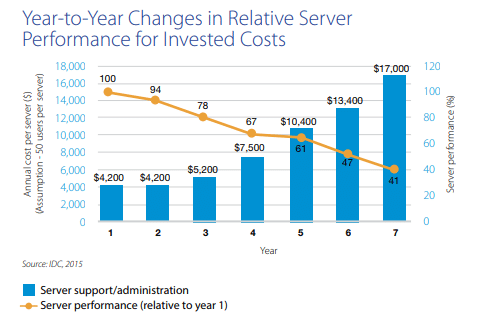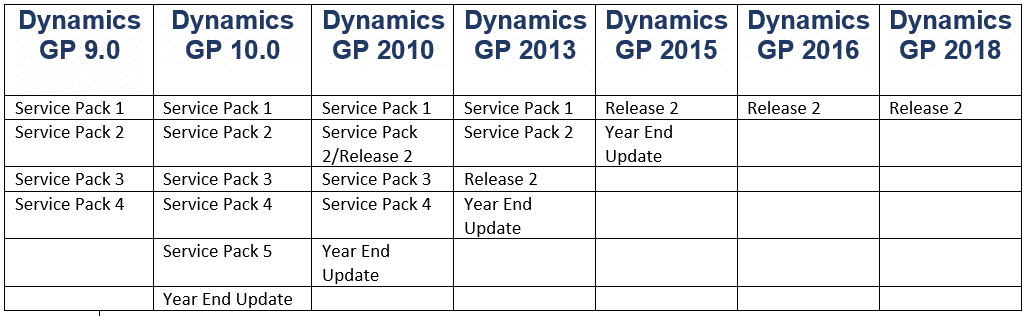Five Things to Consider Before Upgrading from Dynamics GP to Dynamics 365 Business Central
If you’re like most Dynamics GP users, your system was implemented years ago and has been updated from time to time, but no true business assessment has been completed to analyze your current and future needs. If you’re considering transitioning to a cloud ERP system like Dynamics 365 Business Central, or even if you plan on continuing to manage your business with Dynamics GP, now is a great time to evaluate your current system and processes. Here are five things to consider before upgrading from Dynamics GP to Dynamics 365 Business Central.
1. Hardware Evaluation
There’s no doubt about it, servers and server maintenance are expensive. In fact, buying a server is a lot like buying a new car. As soon as you make the purchase, your server immediately begins depreciating in value and falling behind the technology curve. The longer a server is in use, the slower it becomes and the chance of it going down increases. In fact, servers have an estimated increase of nearly 150% service cost once they reach year 5.
Data migration is another component that makes transitioning between servers costly.
If your server is at the end of its life, this is an ideal time to consider moving to the cloud with Business Central. It’s much better to plan ahead for the transition to eliminate any emergency steps in case your end-of-life server fails.
For companies with a newer server in place, there’s more time to consider your options. Many companies that are eager to transition to Business Central will use their servers for other purposes.
2. Status of Your Team
As a new generation enters the workplace, they expect modern technology and software. The design, look, and feel of Dynamics 365 aligns with those expectations. If you need to grow your team in the near future and plan on hiring for entry or mid-level positions, an updated ERP software solution will help with recruitment.
Alternately, if your current team has been using Microsoft Dynamics GP for years, or even decades, and is happy with the overall functionality and program, it may be more difficult to transition to another software solution. Talk with your users that actively engage with GP daily and assess their level of satisfaction with the program. If you sense a strong pushback from some users, it may be beneficial to slowly introduce the concept of a new ERP as your team dynamics change and members have time to accept the idea of change.
3. Status of Your Software
If you’re running an older version of Microsoft Dynamics GP, your upgrade to a recent version is likely a multi-step project, increasing the associated costs. Depending on how many versions behind you are, the cost to upgrade may outweigh the cost to transition to Business Central.
The chart below lists all major version updates along with the subsequent service packs or releases for each version.
4. Software Fit and Process Evaluation
Does Microsoft Dynamics GP truly fit your business needs? Or are you just used to the way you currently operate? Talk with your users and leaders to find out their thoughts on what is missing from your current ERP system. Those missing pieces may be a part of Dynamics GP that you haven’t implemented or aren’t being used correctly. Some areas of need may be better met by Dynamics 365 Business Central. This is such an important step that nearly all of the Stoneridge clients have gone through an Enterprise Process Review.
The goal of an EP Review is to gain a broad understanding of all of the processes that make your business function. We go in-depth into your most important processes, gathering insight into the challenges you face daily. This helps us to prioritize efforts, quantify solution gaps, and determine the best fit within the proposed solution. It also allows our consultants an opportunity to challenge paradigms and recommend where efficiencies can be gained in accordance with your goals.
An EP Review helps to construct a meaningful and well-documented strategy involving all parties, so everyone understands their responsibilities. This helps ensure the most successful effort and the highest return on your investment.
5. Customizations
Frequently, customizations have been in a Dynamics GP system for so long, users forget the functionality didn’t come out of the box. Work with your IT team or Dynamics partner to evaluate all of the custom code within your Dynamics GP environment. You may find that some of the customizations are old and outdated and unable to function as intended. There also may be other customizations that you pay an annual fee to be updated and remain compatible with the latest GP version.
With Dynamics 365 Business Central AppSource, you can search for and download extensions into your software environment that is always up-to-date and compatible with Business Central. It’s a huge benefit of cloud software compared to the typical on-premise solution.
Compile a list of each of your current customizations, if they fit your current business needs, and if there is a replacement on AppSource. If a solution is not currently available on AppSource, additional extensions can be built and included in your Dynamics 365 instance.
These five talking points will start you on the right path to determining when you should transition to Dynamics 365 Business Central. There are other factors that go into making a large decision like transitioning your ERP software. Over the next few months, we will be diving into six topics to consider when upgrading. Follow our blog to receive information directly in your email inbox and make sure to sign up for our upcoming webinars to learn more and ask your questions directly to the experts at Stoneridge Software.
Learn more about transitioning from Dynamics GP to Dynamics 365 Business Central.
Under the terms of this license, you are authorized to share and redistribute the content across various mediums, subject to adherence to the specified conditions: you must provide proper attribution to Stoneridge as the original creator in a manner that does not imply their endorsement of your use, the material is to be utilized solely for non-commercial purposes, and alterations, modifications, or derivative works based on the original material are strictly prohibited.
Responsibility rests with the licensee to ensure that their use of the material does not violate any other rights.