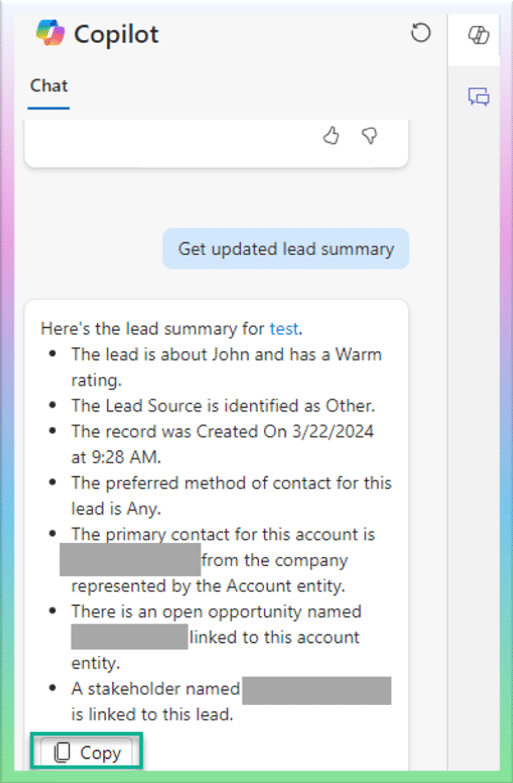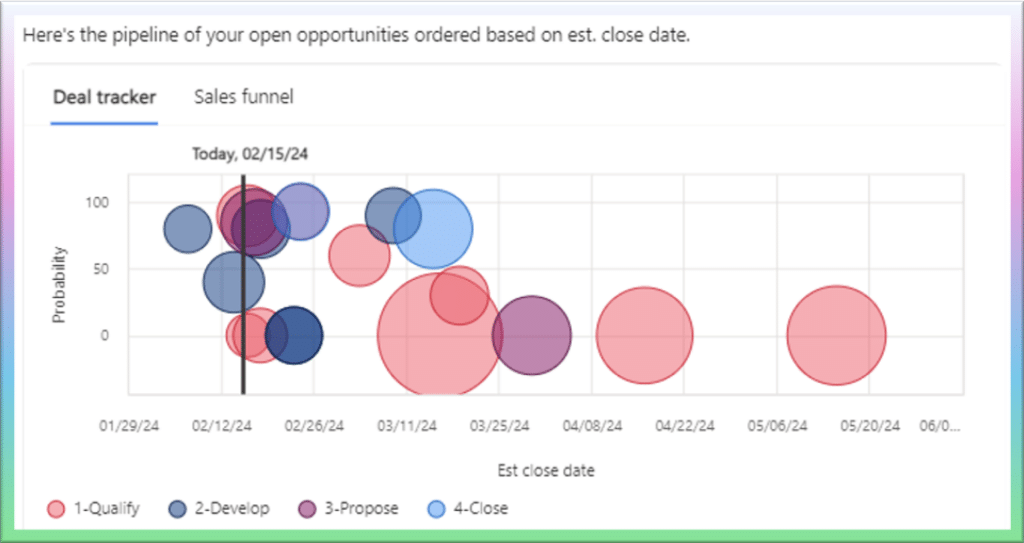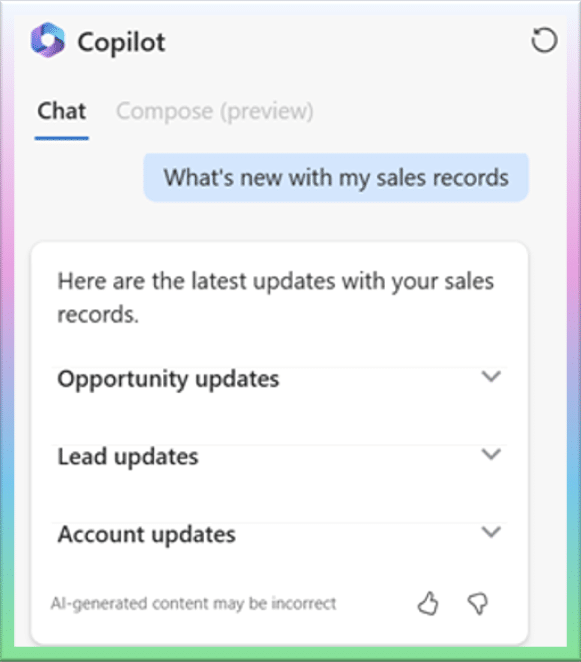Five Ways Microsoft Copilot Can Enhance Dynamics 365 Sales
Copilot for Dynamics 365 Sales and the Sales Copilot specific to Outlook can revolutionize your sales process with intelligent features designed to boost productivity and efficiency.
In this post, I will cover the top 5 features that will change how your sales teams work for the better and what is required to get the most out of Copilot.
First, let's dig into this technology and provide a high-level overview of what it is and how it benefits your business.
What is Copilot for Sales?
Microsoft Copilot for Sales is an AI-driven assistant integrated with various Microsoft tools, including Microsoft 365 and Dynamics 365 ERP and CRM solutions. It enhances productivity by automating tasks such as drafting emails, summarizing meetings, and generating sales content. Additionally, it offers personalized insights and recommendations to improve customer interactions and streamline workflows across Microsoft applications.
Licensing
To use Copilot for Sales, you must purchase an additional license at $50 per user per month with an annual commitment. Your Copilot for Sales license also grants you access to Copilot for Microsoft 365, which can be used in tools like Outlook, SharePoint, Teams, and more.
However, to enable all of the features below, you must have a Dynamics 365 Sales Enterprise or Sales Premium license, which costs $95 or $135 per user per month respectively. Please reference the chart below for more information or reach out to Stoneridge Software and speak with our licensing team. Additionally, you can read our blog post that breaks down Copilot licensing.
Please note that these prices and requirements are current but might be subject to change from Microsoft in the future.
How Copilot for Sales Features Enhance Your Business Processes
Here are some key features in Copilot for sales that empower your users to work smarter and more efficiently.
1. Summary, Summary, Summary
Dynamics 365 Sales Copilot generates summaries for your sales reps on leads based on 10 customizable predefined fields. This allows you to choose what information is important to you so you have a snapshot of it in a short easy-to-read common-language paragraph. It also allows you to send the summary via email with the click of a button to inform other team members or managers of the progress of a lead.
You can enhance information summarization further with the Sales Copilot add-on for Outlook. Copilot will summarize a chain of emails and then with one click you can save that to the opportunity, lead, or any record you like in Dynamics 365 as a note. This is stored on the timeline, which ensures all the information is centralized and organized.
This feature has a few requirements:
- Dynamics 365 Sales Enterprise or Dynamics 365 Sales Premium License
- Add on for Sales Copilot in Outlook
- Audit History enabled
2. Data Entry and Product Suggestions
Data entry is one of the most tedious yet important parts of a CRM system’s effectiveness in managing a pipeline, forecasting, and closing deals. Now Copilot will recommend data and prefill in fields for you based on information in the notes and emails associated with the record. With the click of a button, it can fill in all the fields it suggests or you can manually choose which you prefer. This allows your users to save time from having to scan, copy, and paste from emails and increases the chance that the important information is captured and less is missed.
Copilot can also suggest products based on previous customer purchases. This allows a representative to easily talk about the customer’s previously met needs and inquire further about repeat sales.
Requirements for this feature are:
- Dynamics 365 Sales Enterprise or Dynamics 365 Sales Premium License
- Email conversations linked to the record
- For Product suggestions, Accounts need to have a previous purchase history
3. Pipeline Snapshot
One of the most important things a sales manager and a representative wants to know is the current health of the sales pipeline. Ask yourself these important questions:
- What stage are my deals in?
- When are they closing?
- How much revenue will they generate?
- What is the probability of them closing?
Copilot will answer all these questions for you. All you have to do is ask Copilot for a quick snapshot of the pipeline. You can then also ask it to filter results based on your opportunities vs. the team’s. From there you can organize results by different fields.
There are two requirements for Pipeline Snapshot:
- Dynamics 365 Sales Enterprise or Dynamics 365 Sales Premium License
- Preview features turned on
4. News Updates for Customers
In the Copilot chat you can ask “Get me the latest news for [Account Name]” and it will display articles that mention the company (curated by Bing). This can be an important conversation starter to help sales representatives stay on top of the latest news associated with current customers. It also helps salespeople break the ice with prospects or current customers they haven't worked with yet.
Requirements for this feature include:
- Dynamics 365 Sales Enterprise or Dynamics 365 Sales Premium License
- Preview features turned on
- Available only in English and in supported regions
5. Summarizing Record Changes
One of the most convenient things Copilot can do is let you know what records have recently been assigned to you and what has happened to the records you own. This is huge for sales users because if they don’t have automated notifications built through Power Automate, they would not know if something new is assigned to them.
Previously, there was also no place where salespeople could go to see a summary of updates. They would have to go record-by-record and check the audit history to find out if someone made any changes to it. Copilot has solved this solution. All you have to do is ask "What's new with my sales records?" and it will give you updates on your leads, opportunities, and accounts. You can then ask what is newly assigned to you for a list of recent records assigned to you. This is a highly effective tool for saving time and will be the go-to for every salesperson returning from a day or two out of the office.
Here are the requirements for this feature:
- Dynamics 365 Sales Enterprise or Dynamics 365 Sales Premium Licenses
- Audit History enabled
Want More Tips About Copilot for Dynamics 365 Sales?
Our experts have been keeping up with new Copilot features for Dynamics 365 Sales and many other Microsoft Solutions. Get in touch with us to learn more.
Under the terms of this license, you are authorized to share and redistribute the content across various mediums, subject to adherence to the specified conditions: you must provide proper attribution to Stoneridge as the original creator in a manner that does not imply their endorsement of your use, the material is to be utilized solely for non-commercial purposes, and alterations, modifications, or derivative works based on the original material are strictly prohibited.
Responsibility rests with the licensee to ensure that their use of the material does not violate any other rights.