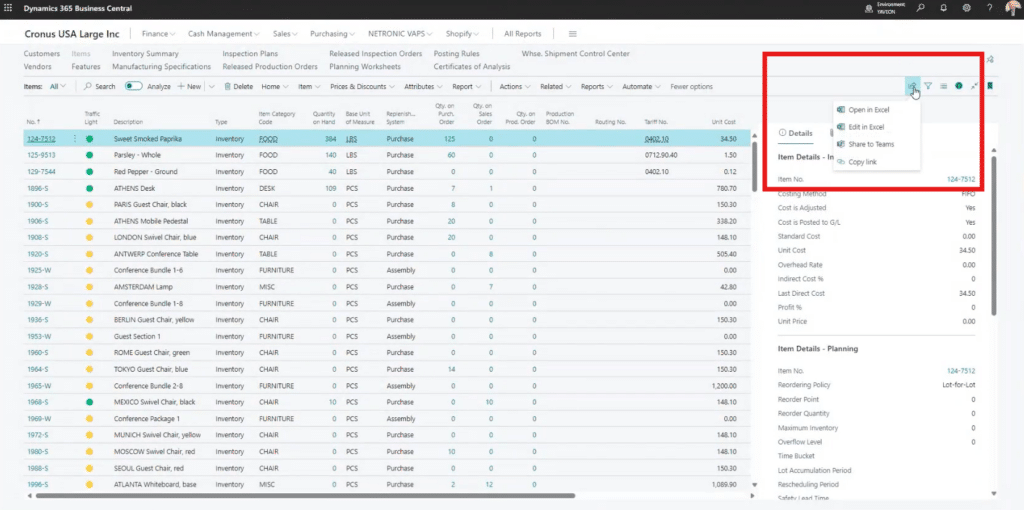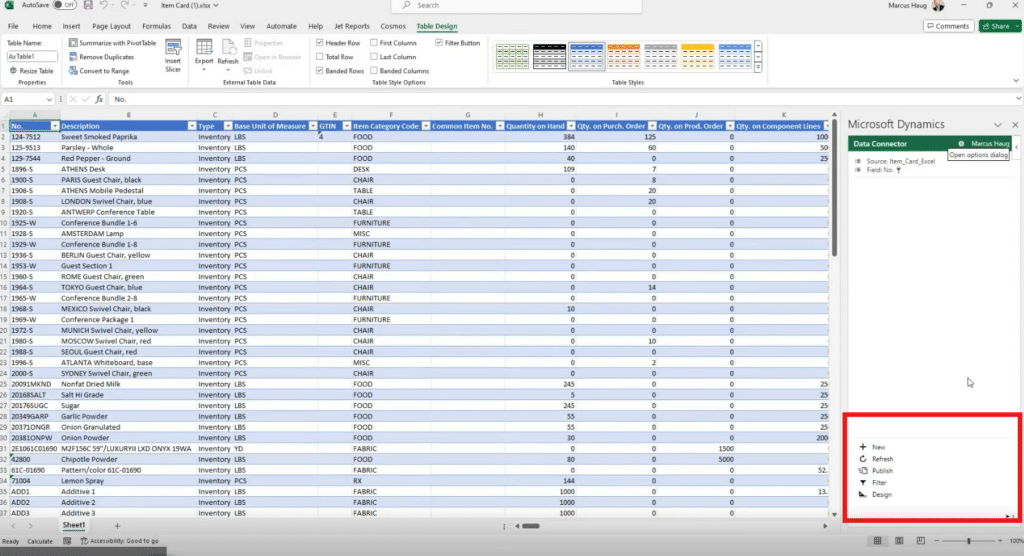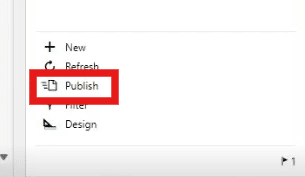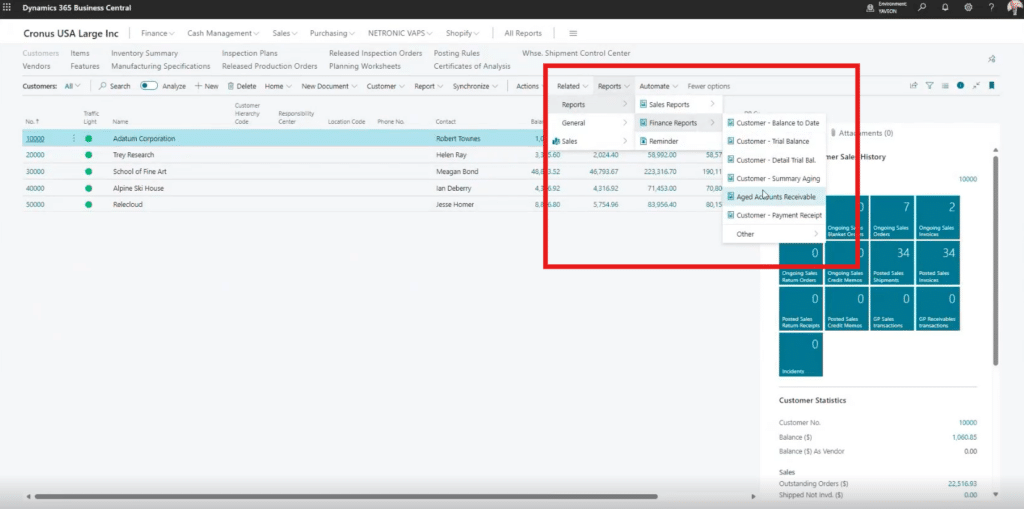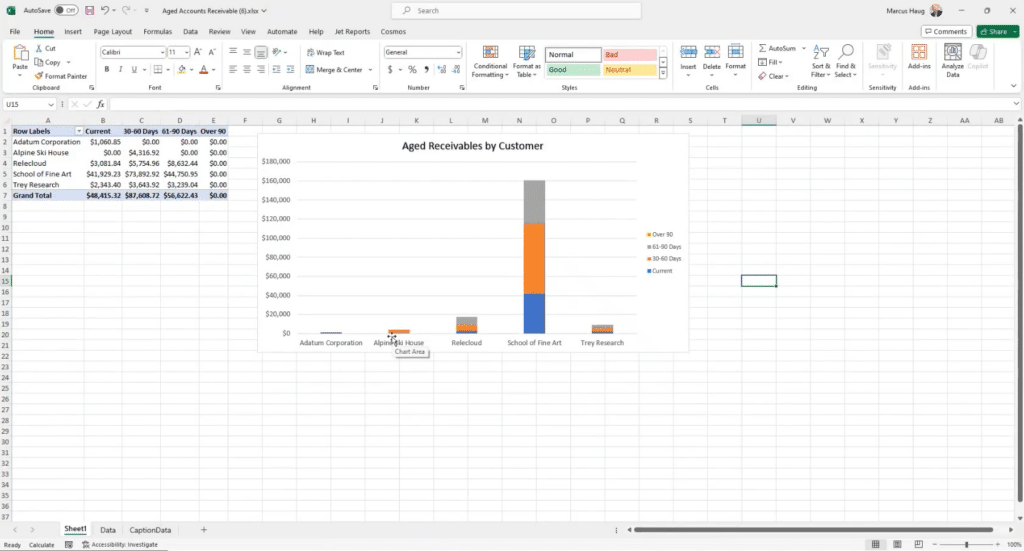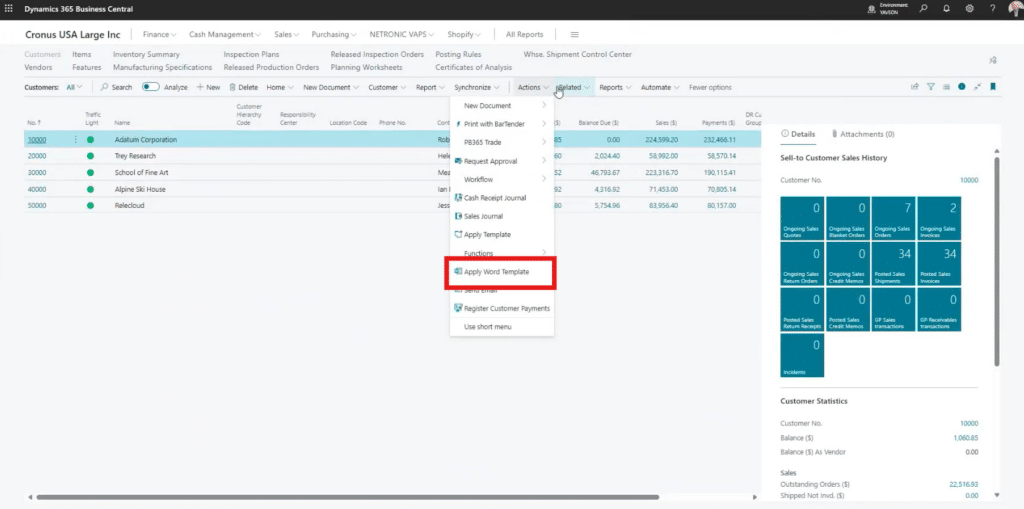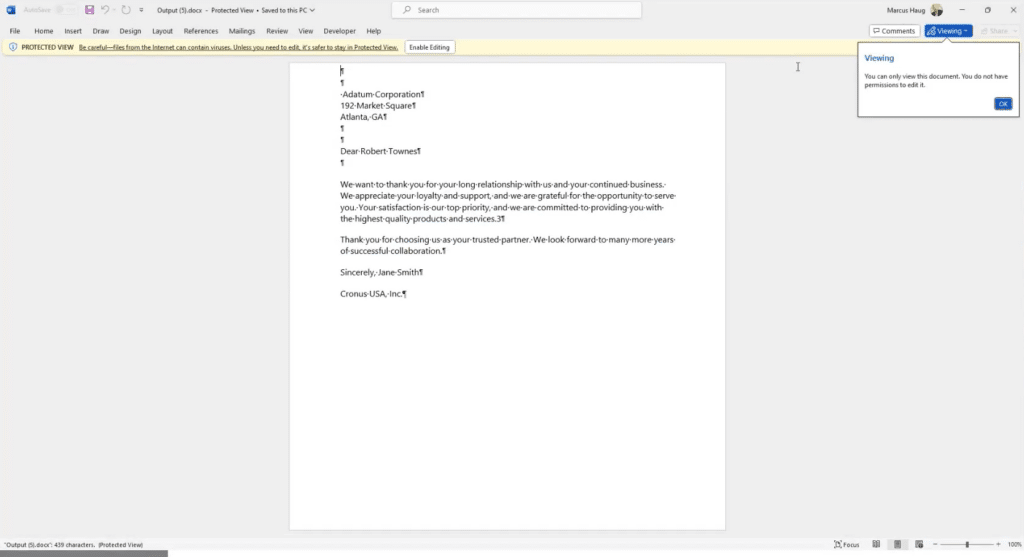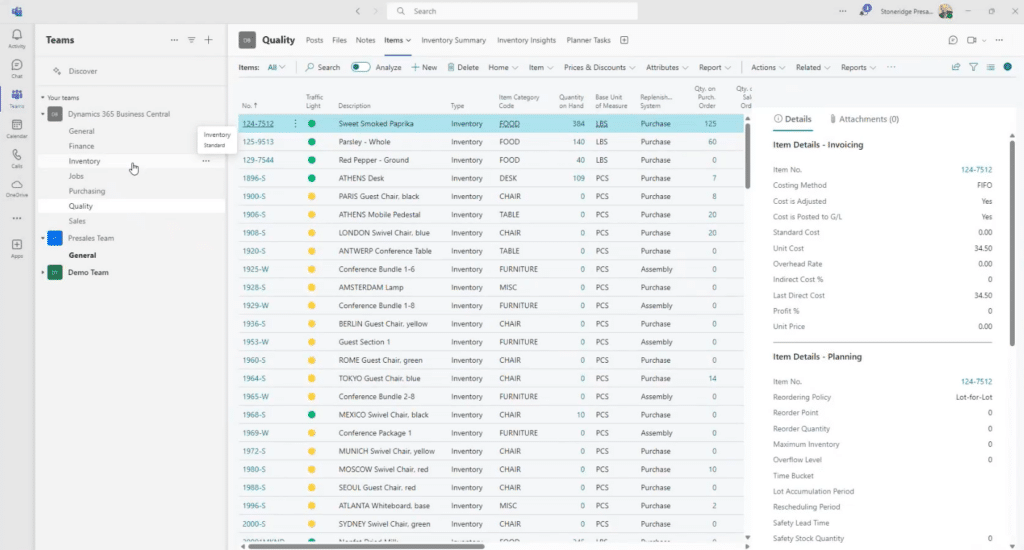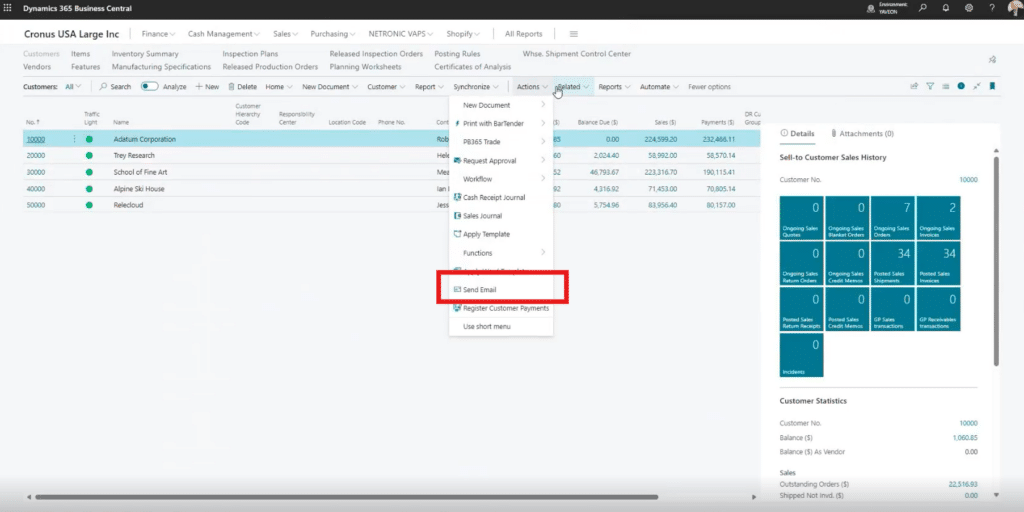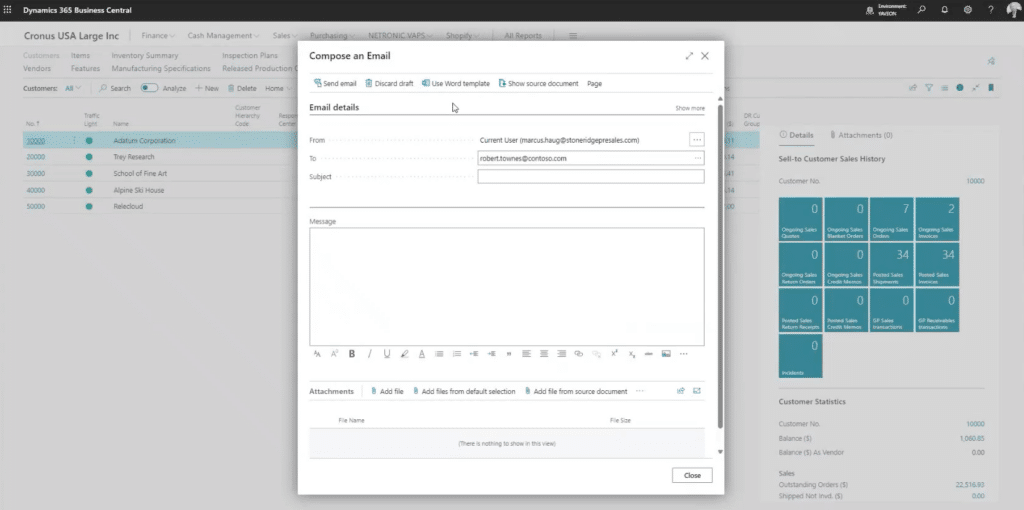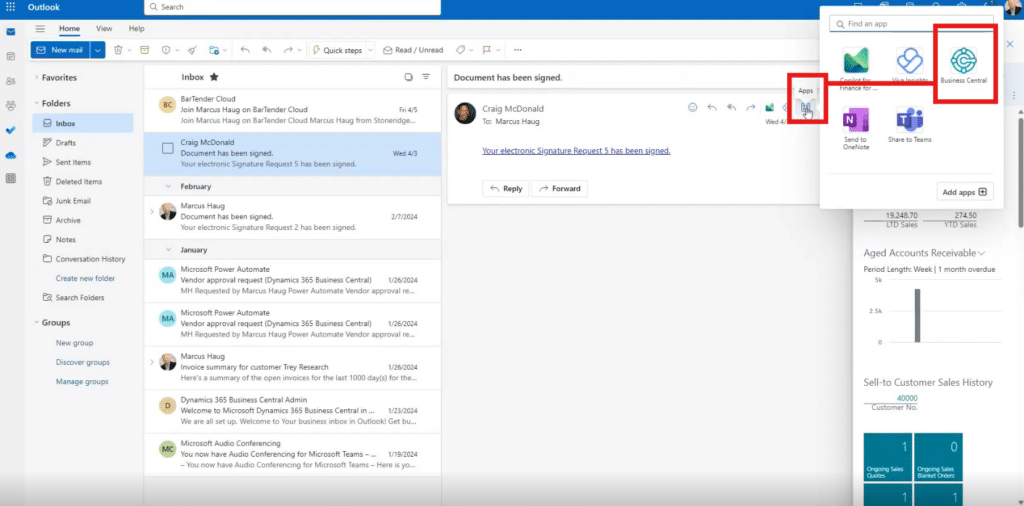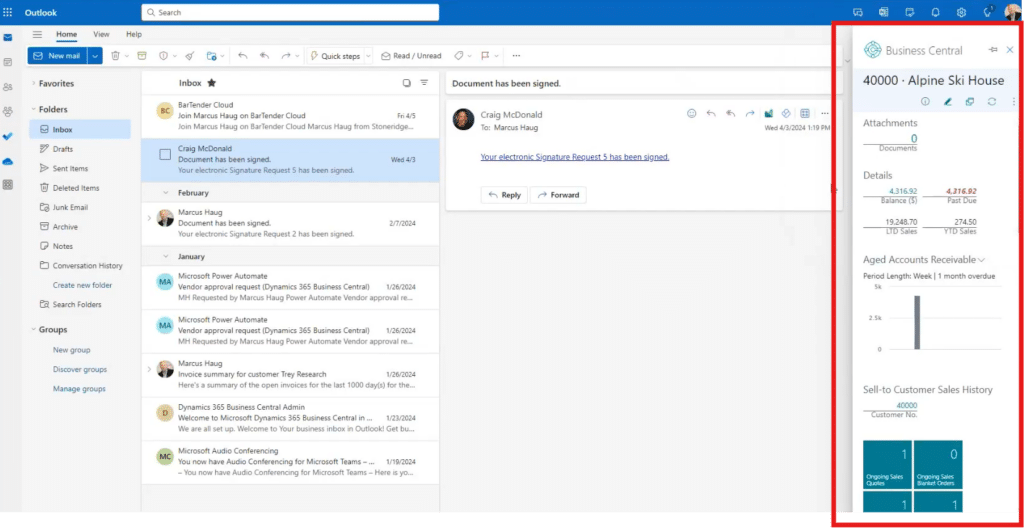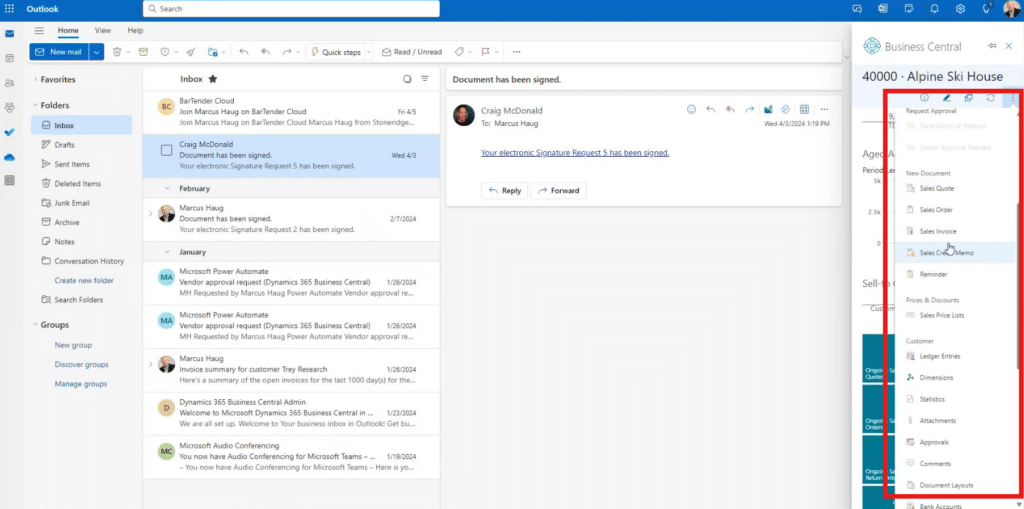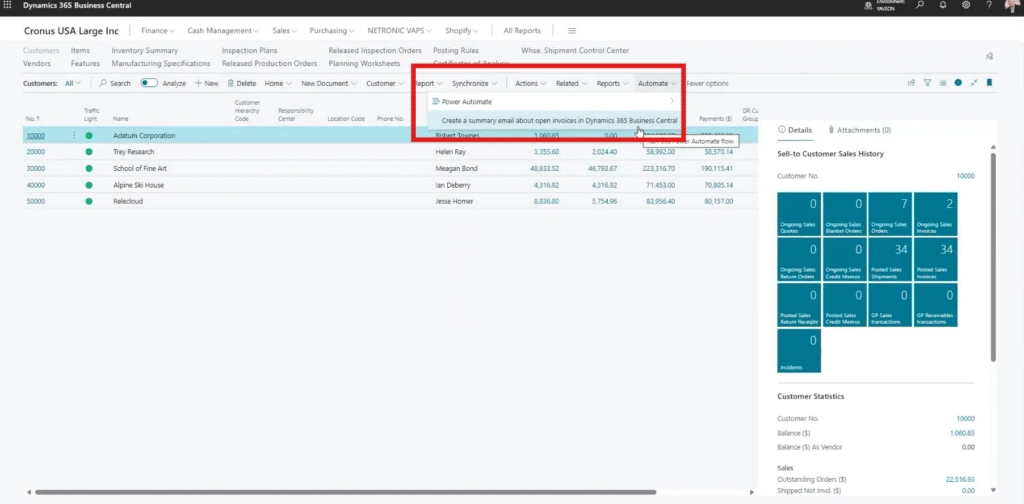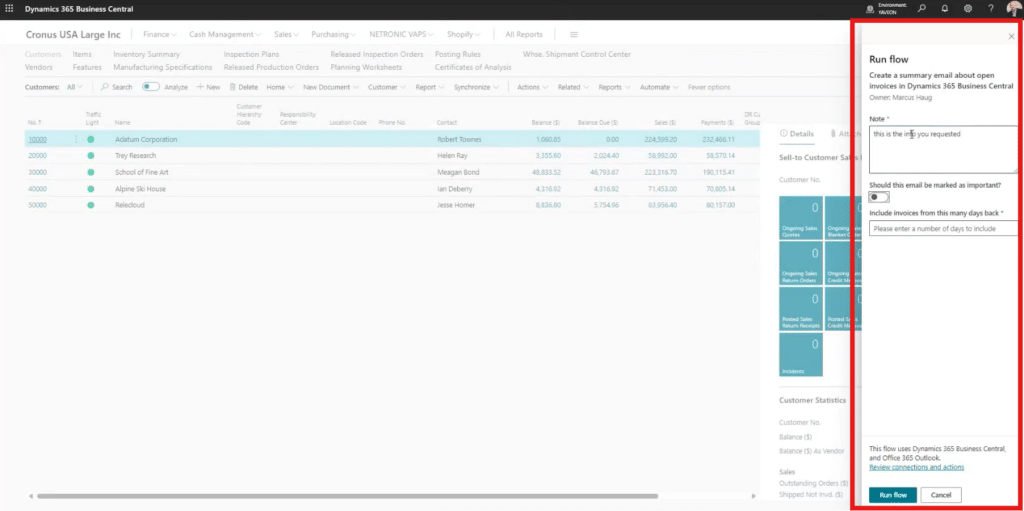How Dynamics 365 Business Central and Microsoft 365 Increase Business Efficiency
Your business moves fast, and you and your team need to keep up with that pace to boost business efficiency.
That's why it's important to have your business applications intertwined and centralized so you can use them all quickly and efficiently.
How to Improve Efficiency in a Business
One of the best examples of this consolidation is the integration between Dynamics 365 Business Central and Microsoft 365. With this integration, your users will have all of the information, tools, and data they need to do their jobs effectively at their fingertips. You can access Business Central from everyday productivity apps to ensure communication is streamlined and impactful. Conversely, you can perform tasks like sending emails or messages by clicking a button in Business Central.
In this blog, we’ll highlight how this integration increases functionality through Microsoft 365 apps like Excel, Word, Teams, and Outlook. Additionally, we will analyze how Power Automate comes into the picture for further enhancements and touch on things to consider if you are still running an on-premises system.
Streamline Data Editing and Analysis with the Excel Integration
You can use Microsoft Excel for countless processes. One main thing it is used for is compiling and analyzing data, and integrating it with Dynamics 365 Business Central, you can automatically sync Excel with the data in your system.
Here are two main benefits:
Manage Record Creation and Modifications
When you export Business Central Data to Excel you can edit there if that is something your users are more comfortable with. This allows you to create, modify, and customize datasets. You can also refresh, filter, and design your data using the tools in the lower right-hand corner of your screen.
You can also manage security for this feature with user permissions. If you don’t want certain users to have access to this data they won’t be able to export it to Excel and edit it.
Additionally, the integration between Excel and Business Central also comes with automatic data synchronization. This means any changes you make in the Excel file will be automatically reflected to Business Central. This maintains data integrity and consistency and keeps you from having to edit data twice. You can do this by navigating back to the lower right corner of your Excel sheet (like in the photo above) and clicking “Publish.”
This bidirectional flow of data means that your ERP system and your spreadsheets are always up to date, eliminating the need for multiple manual data entries. It also significantly reduces the risk of human error.
Enhanced Reporting and Data Management
Another standout benefits of integrating Dynamics 365 Business Central with Microsoft Excel is the enhanced ability to manage and analyze data. Within Business Central, you can easily export data to Excel to either edit there or conduct a more complex analysis. For example, exporting an item list from Business Central into Excel allows you to utilize Excel’s powerful data manipulation and visualization tools. You can do this by navigating to Reports > Sales/Finance Reports > Selecting the report you want to export.
Once you export the report to Excel, you can view your data from the report and then make use of tables, charts, and other functionalities in Excel.
This capability is crucial for generating detailed reports, conducting data analysis, and sharing insights across your organization.
Simplify Document Creation with the Word Integration
Creating a document for any purpose can be time-consuming if you don’t have the data, branding, or system information readily available. Luckily, when you integrate Word with your cloud-based ERP system, you unlock a few benefits:
Customized Document Templates
With Dynamics 365 Business Central's integration with Microsoft Word, creating customized documents such as invoices, purchase orders, and quotes becomes significantly easier.
You can use Word templates to format and design documents to meet your specific needs, ensuring professional and consistent communication with customers and suppliers.
Seamless Document Generation
Business Central allows for seamless generation of these documents directly within the application. This integration not only saves time but also ensures that all documents adhere to your company’s branding and formatting standards, thereby enhancing the professionalism of your business communications.
Enhance Collaboration with the Teams Integration
Teams is the new boardroom in a hybrid-work world. It’s where your team collaborates, brainstorms, meets, and makes connections. You can work with Business Central data directly in your Teams app, ensuring the important information from your system is already pre-loaded into your productivity apps.
Integrated Workflows
Microsoft Teams has become a central hub for workplace collaboration. Integrating Business Central with Teams enables your team to access ERP data directly within the Teams interface. For example, you can share Business Central data in a Teams channel, enabling colleagues to view and discuss financial data, customer records, and project updates in real time. Similar to Excel, any changes made in Teams reflect back into Business Central in real time.
Streamlined Communication
This integration also allows for the creation of automated workflows using Teams and Business Central. Notifications and updates from Business Central can be posted directly to Teams channels, ensuring that everyone stays informed about key business processes and developments.
Boost Productivity with the Outlook Integration
For many users, their email application is the first thing they open at the beginning of the day. It’s also probably one of the apps you use most on any given day. Here are some key benefits of integrating it with Business Central:
Send an Email From Business Central
Instead of having to manage a document, your Business Central data, and an email to a customer at the same time, you can streamline this process by simply sending an email out of Business Central. Once you go into the “Compose an Email” window, you can:
- Define the core email details like From, To, and Subject
- Tailor the message to meet the specific objective of your email
- Attach files
- Use a Word template for the email
This feature, while often underutilized, is great for companies who have to send frequent messages to customers. For example, a company that is trying to collect a late payment from a customer could use this feature to send warnings that increase in urgency the later the payment is.
Contextual Data Access
The integration between Dynamics 365 Business Central and Microsoft Outlook is particularly powerful for improving productivity. It allows users to access Business Central data directly from their Outlook inbox. For instance, when you receive an email from a customer, you can view their account details, past orders, and outstanding invoices without leaving Outlook.
This contextual access to information enables more informed and efficient responses to customer inquiries.
Simplified Transaction Processing
Additionally, you can create and send quotes, invoices, and purchase orders directly from Outlook that apply to the customer who sent you an email. This streamlined workflow reduces the need to switch between applications, saving time and reducing the likelihood of errors.
Power Automate Integration: Automating Business Processes
Power Automate is a great tool that empowers you and your team to get rid of tedious and time-consuming processes that require a lot of effort from individual users. This frees your team up to focus on more important work. Similar to the other features, this can be accessed directly in your Business Central environment.
Power Automate connects with both Business Central and Microsoft 365 in a couple of key ways:
Workflow Automation
Power Automate integration with Business Central allows you to automate repetitive tasks and complex workflows. For example, you can set up a workflow to automatically send approval requests to managers when a purchase order exceeds a certain amount.
These automated workflows ensure that business processes are consistently followed, reducing delays and improving efficiency. You can either create a workflow from scratch or use an out-of-the-box template.
Integration with Other Microsoft 365 Apps
Power Automate also enables the integration of Business Central with other Microsoft 365 applications. For instance, you can create a flow that automatically updates a SharePoint list when a new sales order is created in Business Central.
This level of automation enhances data consistency and ensures that all relevant stakeholders are kept informed.
Considerations for On-Premises vs Cloud Deployments
One key factor you need to consider with this integration is if you are operating a cloud-based Microsoft ERP system. If you are using Dynamics 365 Business Central, these features and benefits are readily available to you without having to do the legwork of figuring out what you can and can’t do.
On-Premises Challenges
For those using an on-premises version of Dynamics 365 Business Central or its predecessor NAV, some features may not work out-of-the-box or may require additional configuration. While on-premises deployments offer greater control over your environment, they may also involve more complex setup processes and higher maintenance costs.
It’s essential to carefully evaluate your business needs and resources when deciding between SaaS and on-premises solutions.
Build a Stronger System with Business Central and Microsoft 365
Integrating Dynamics 365 Business Central with Microsoft 365 brings a multitude of benefits that can significantly enhance your business operations. From improved data management and document creation to enhanced collaboration and automated workflows, this integration streamlines processes and boosts productivity.
By leveraging this combined power, you can create a more connected, efficient, and productive work environment.
Want to Learn More About Ways to Boost Business Efficiency?
Get in touch with the Stoneridge team! We can help you increase efficiency by consolidating your systems and automating processes, ensuring your users focus on work that brings the most value to your organization.
Under the terms of this license, you are authorized to share and redistribute the content across various mediums, subject to adherence to the specified conditions: you must provide proper attribution to Stoneridge as the original creator in a manner that does not imply their endorsement of your use, the material is to be utilized solely for non-commercial purposes, and alterations, modifications, or derivative works based on the original material are strictly prohibited.
Responsibility rests with the licensee to ensure that their use of the material does not violate any other rights.