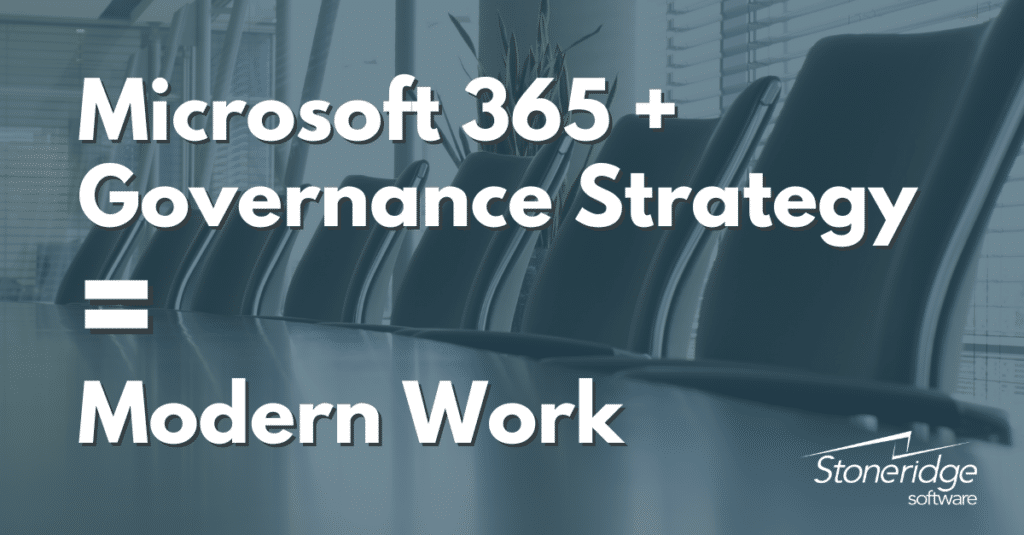How Microsoft 365 Helps You Manage Governance in a Modern Workplace
While the pandemic seems like a thing of the past to many, its effect on how and where we work has gone from a temporary measure to a more permanent, flexible, and employee-friendly solution.
The switch to “hybrid work” also presents unique challenges for businesses that now have to manage their infrastructure and security with employees working in various parts of the city, country, or even the world.
Luckily, Microsoft 365 provides you with a great set of tools and capabilities that – when deployed correctly – can make your governance framework efficient, secure, palatable, and accurate. Let’s dig into some key questions and thoughts you might have while setting this up.
What is Governance?
People often think of governance as being a law or something related to authority, but in this situation that is not the case. Simply put, it is a flexible set of security and oversight rules and tools you can put in place to ensure your environment is protected.
It’s important to establish a steering committee that includes IT and key stakeholders from other parts of your business so you can move forward as a cohesive unit in establishing your governance policy. You can implement your cultural and strategic visions, train your staff to adhere to the policy, and adjust it accordingly so people can work in more than one place.
Why is Governance Important?
Without a sound governance strategy to oversee all of your solutions, you are leaving a lot to chance. Not having one can lead to:
- Overlapping/repetitive tools and capabilities
- Fractured/inconsistent experiences for your users
- Inadequate information and data management
- Challenges such as not being able to find data, information, or the right tools to use
Governance provides a set of guidelines and guardrails for your users so they can feel safe and comfortable in their work environment.
How do I Enact Proper Governance?
There is no one-solutions-fits-all playbook on how to do this. Depending on what type of business you have, it might look slightly different from another.
Despite this, there are some core principles that are relevant regardless of the type of business:
- Think about what your employees want and how they work – Ensuring they are comfortable with any changes you are making and governance being implemented should be top of mind. Do they want to work at the office or do they want hybrid/fully remote work? Will it affect their day-to-day work? (If so, how do we solve this?) Will it create challenges for them? These are a few questions to consider. Keep your employees actively involved and seek and consider their feedback
- Don’t “set and forget” your governance strategy – Don’t just think about the past or how to maintain the status quo, continue to monitor and think of ways to make your governance strategy better for people in your organization
- Seek and consider employee feedback – From your top IT manager to users, everyone affected by the strategy should have some input on how it's developed, how it will roll out, and how it can be improved
Who should be involved in establishing the governance strategy?
Just a note on the last point in the section above: While you do want to seek everyone’s opinions and input, you also don’t want to clutter the feedback space. Our recommendation is to establish a governance accountability team that can oversee these types of things, consider the feedback, and then make decisions.
Start at the top with a governance or information officer and then include stakeholders who represent various parts of the business. From there you can form a committee to steer the ship.
This could include:
- IT executives
- Tech admins
- Managers
- Trainers
- Content owners
- Compliance officers
- End users
- And whoever else you think should have a seat at the table
You don’t want too many cooks in the kitchen, but you at least want enough representatives to give every department a voice.
How Microsoft and Stoneridge Software Can Help You
Microsoft 365 has governance tools and capabilities that can help you get started and maintain a safe and healthy environment. It also allows you to centralize these tools with your Dynamics 365 solutions so your users can work efficiently and effectively.
These tools help you with various aspects of governance strategy:
- Security
- Identity management
- Data governance and protection
- Policy
- Client information
- Reporting
- Auditing
- Monitoring
The Microsoft Modern workplace brings Microsoft 365 and Dynamics 365 together into a central location, such as Microsoft Teams. Having a single source where employees can go and complete work related to both solutions makes everything easier.
Stoneridge Software has a team of experts that can help you establish these strategies and align them with your Microsoft business solutions. You can visit the following pages for more information on the services we provide in this sphere:
Want to Know More?
Please reach out to us! We are happy to help you set up a governance strategy and optimize it to fit your business.
Under the terms of this license, you are authorized to share and redistribute the content across various mediums, subject to adherence to the specified conditions: you must provide proper attribution to Stoneridge as the original creator in a manner that does not imply their endorsement of your use, the material is to be utilized solely for non-commercial purposes, and alterations, modifications, or derivative works based on the original material are strictly prohibited.
Responsibility rests with the licensee to ensure that their use of the material does not violate any other rights.