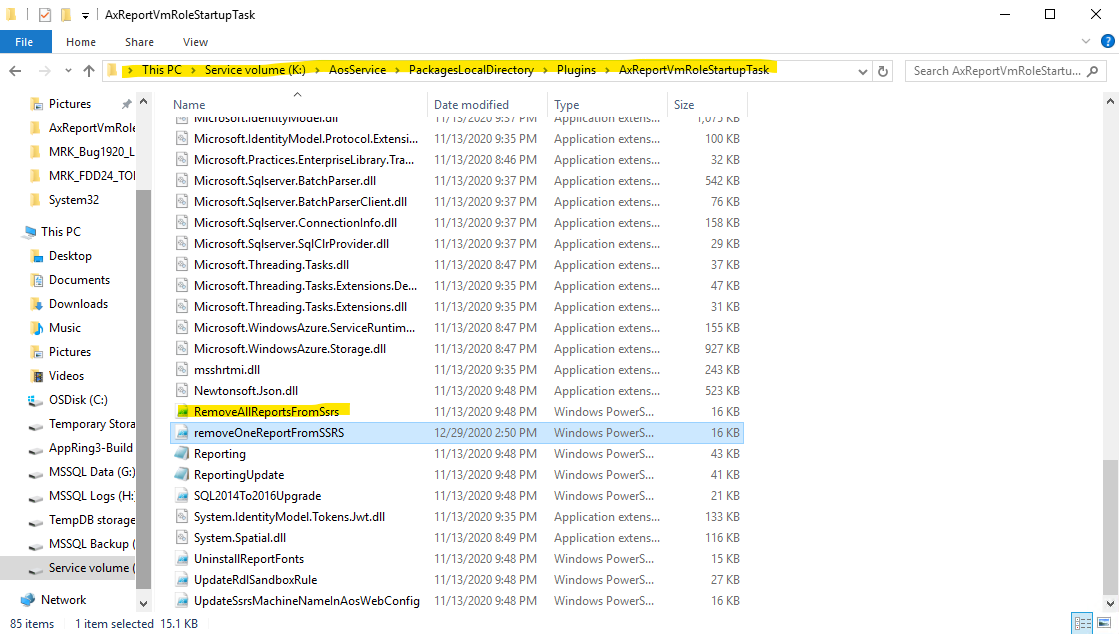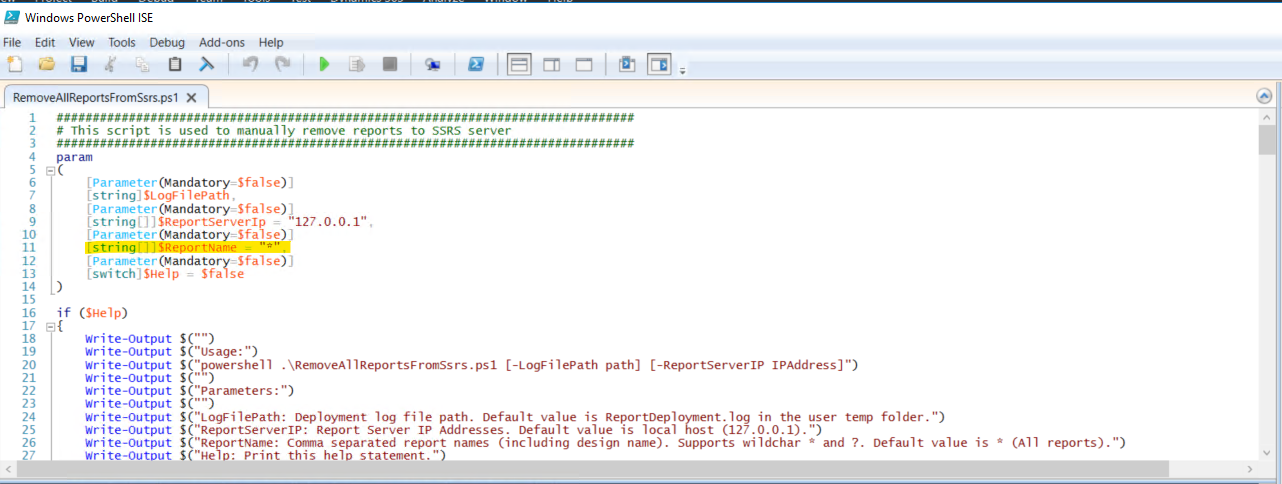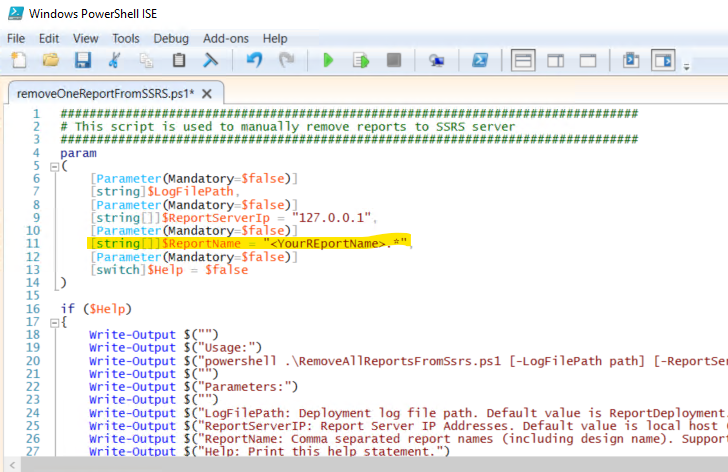How to Delete a Report from the D365 Finance Server for Debugging Purposes
In order to delete a report from a Dynamics 365 Finance and Supply Chain Management development server for debugging purposes, you will need to complete the following setup steps.
Step 1: Navigate to K:\AosService\PackagesLocalDirectory\Plugins\AxReportVmRoleStartupTask (Note: You may need to replace K: with the location of the AosService folder)
Step 2: Find the file called “RemoveAllReportsFromSsrs.ps1”
Step 3: Open and edit the report name section
Step 4: Save as a new power shell script
You can then run the power shell script and it will delete the report from the server. You can then re-deploy the report from visual studio.
If you have questions, please reach out to the experts at Stoneridge Software.
Under the terms of this license, you are authorized to share and redistribute the content across various mediums, subject to adherence to the specified conditions: you must provide proper attribution to Stoneridge as the original creator in a manner that does not imply their endorsement of your use, the material is to be utilized solely for non-commercial purposes, and alterations, modifications, or derivative works based on the original material are strictly prohibited.
Responsibility rests with the licensee to ensure that their use of the material does not violate any other rights.