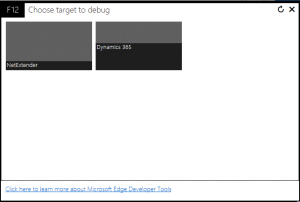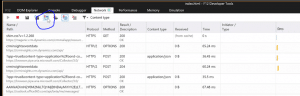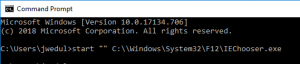How to Fix ‘Tracking Failed’ Error in the Dynamics 365 CRM Outlook App
The Dynamics 365 App for Outlook has been working fine with Dynamics 365 Customer Engagement (CRM) for months. Now it’s throwing errors like “Tracking failed”. Everyone else seems to be just fine, it’s just one user experiencing the problem. Nothing seems to work. You’ve tried everything including a “repair” of Outlook and removing the app and re-adding it for the user. Maybe you’ve even tried setting the user up with a different workstation to find out it works. It’s frustrating but here’s a solution that’s proven very useful in this situation - Clear the Outlook App cache.
If you’ve been around Dynamics CRM for a while, you’re probably familiar with clearing the browser cache regularly to help performance. This process is very similar.
However, this process doesn’t work on Windows 7. The required “IEChooser” doesn’t exist in Windows 7, so at this point, it only works on Windows 10 workstations.
Follow these steps on the workstation:
- Open Outlook and make sure the D365 App is open
- In File Explorer navigate to C:\Windows\System32\F12\
- Run IEChooser.exe
- In IEChooser select the “D 365” option as the target to debug
- Go to the Network tab and select the “Clear Cache” button circled in the screenshot below.
- Close and re-open Outlook and the search should work again
By following these steps, you should be able to eliminate errors in the Outlook App for Dynamics 365 Customer Engagement (CRM). If you have questions or need assistance, please reach out to the CRM experts at Stoneridge.
Under the terms of this license, you are authorized to share and redistribute the content across various mediums, subject to adherence to the specified conditions: you must provide proper attribution to Stoneridge as the original creator in a manner that does not imply their endorsement of your use, the material is to be utilized solely for non-commercial purposes, and alterations, modifications, or derivative works based on the original material are strictly prohibited.
Responsibility rests with the licensee to ensure that their use of the material does not violate any other rights.