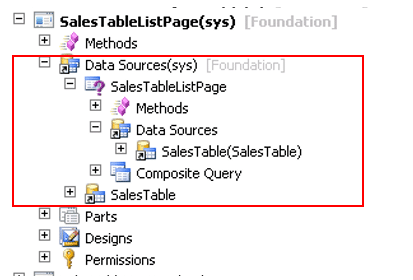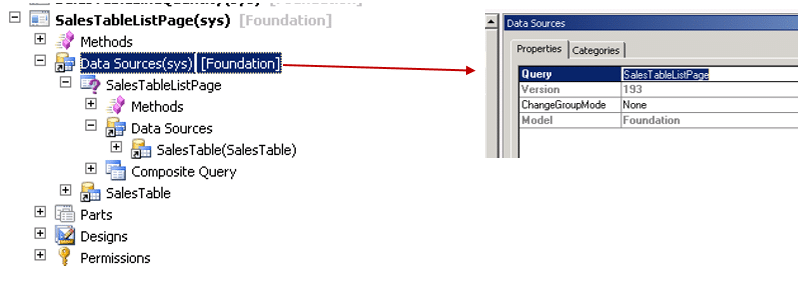How to Update the Data Source on a ListPage in Microsoft Dynamics AX
Here’s a little tip on updating Microsoft Dynamics AX data sources that always seems to slip my mind:
You CANNOT drag and drop a data source into a list page. This is different than most forms, so it always stumps me!
Instead, right click on the ‘Data Sources’ node within the form. The query property sets the data source. If you’ve modified the query and would like to refresh it, you must change the query and then set it back to the query you have modified and want to use.
That’s it! Your data source is now updated and added to the list page.
Under the terms of this license, you are authorized to share and redistribute the content across various mediums, subject to adherence to the specified conditions: you must provide proper attribution to Stoneridge as the original creator in a manner that does not imply their endorsement of your use, the material is to be utilized solely for non-commercial purposes, and alterations, modifications, or derivative works based on the original material are strictly prohibited.
Responsibility rests with the licensee to ensure that their use of the material does not violate any other rights.