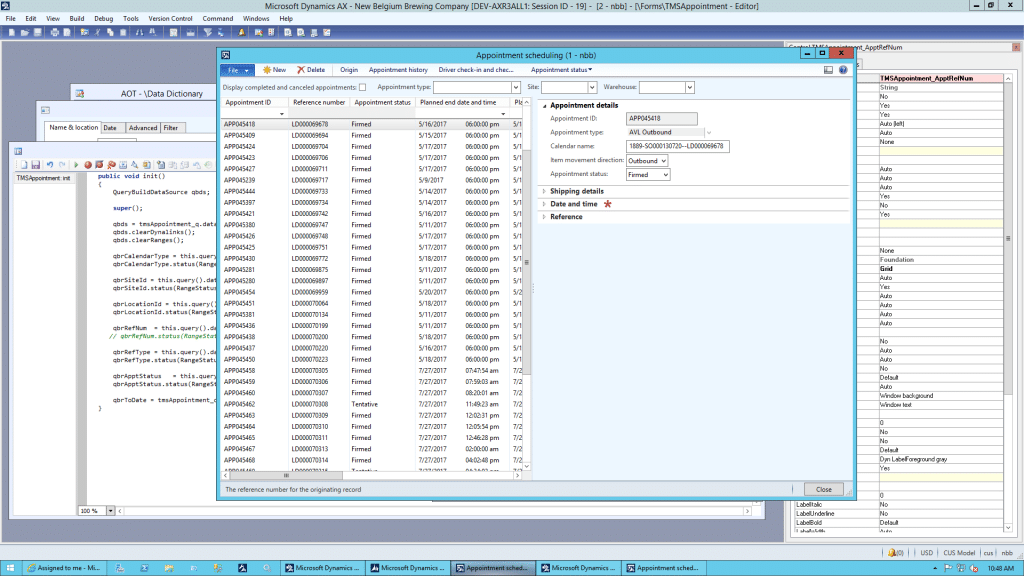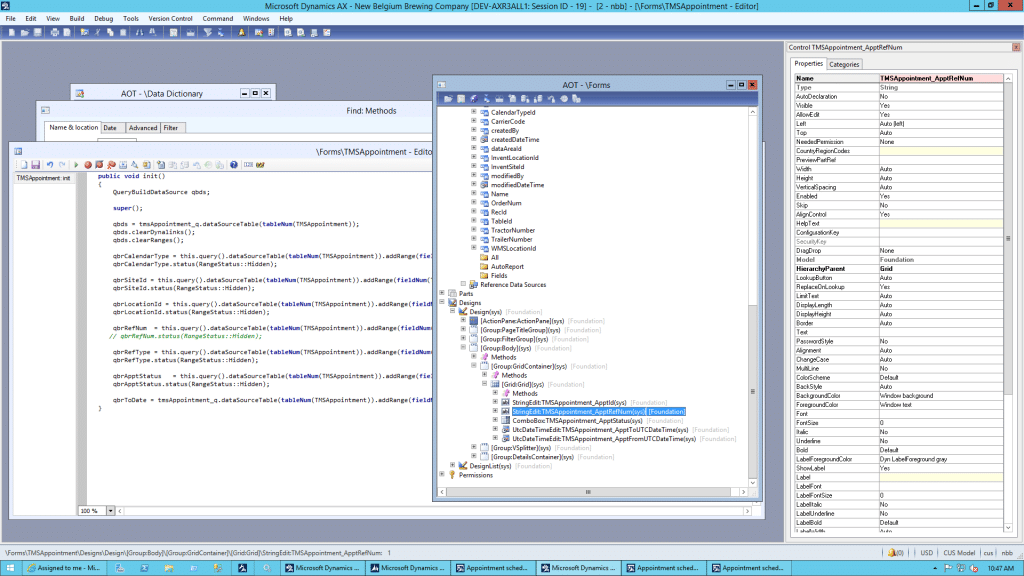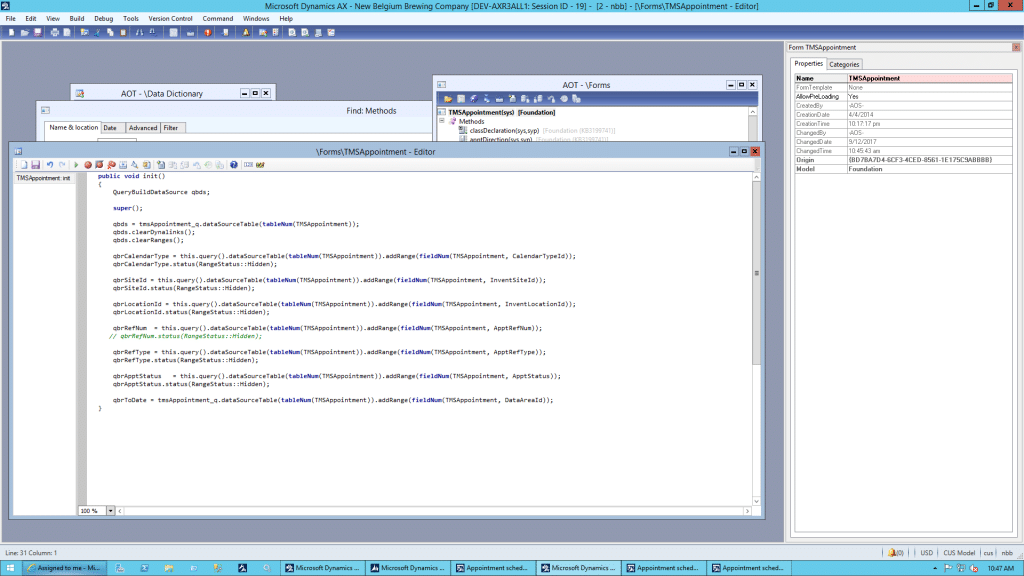How to use a Query Range Status on a Filterable Grid Field in Dynamics AX
I had a recent request to make a field filterable on a grid in Dynamics AX.
I checked the form control and saw that the field was coming directly from the datasource. So I checked the usual properties… Allow edit was no on the control and the datasource. Skip was no on both the control and the datasource. I noticed the auto declaration was no, so I wasn’t initially expecting it to be changed in the code.
A quick find for refnum in the code and I noticed the below change:
They used the range status of hidden to limit the ability to filter on the field. Cool! Something I’ve not used before and wanted to share!
Under the terms of this license, you are authorized to share and redistribute the content across various mediums, subject to adherence to the specified conditions: you must provide proper attribution to Stoneridge as the original creator in a manner that does not imply their endorsement of your use, the material is to be utilized solely for non-commercial purposes, and alterations, modifications, or derivative works based on the original material are strictly prohibited.
Responsibility rests with the licensee to ensure that their use of the material does not violate any other rights.