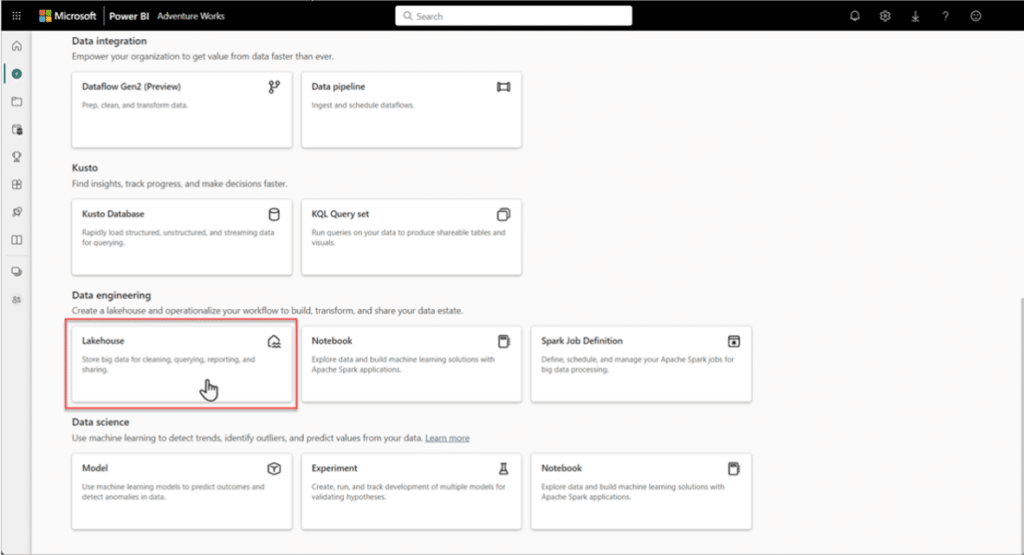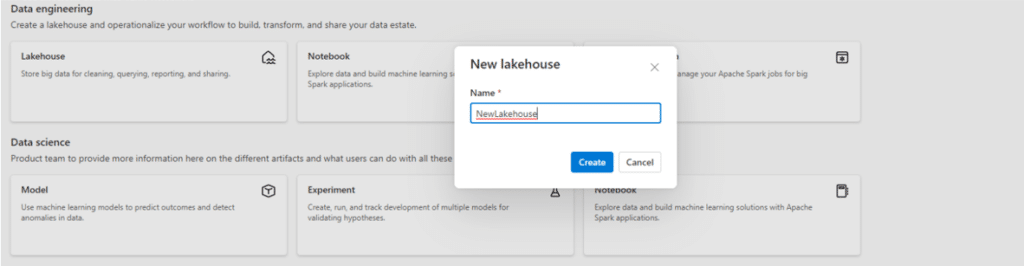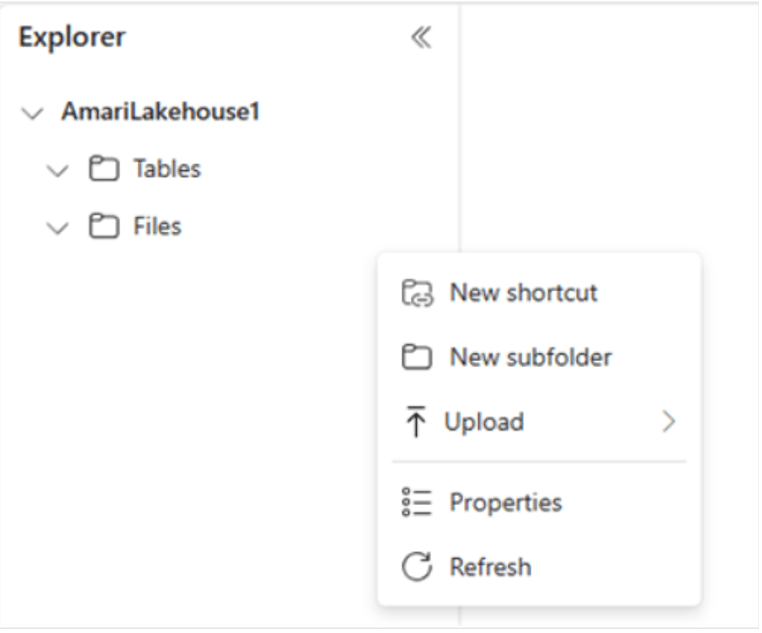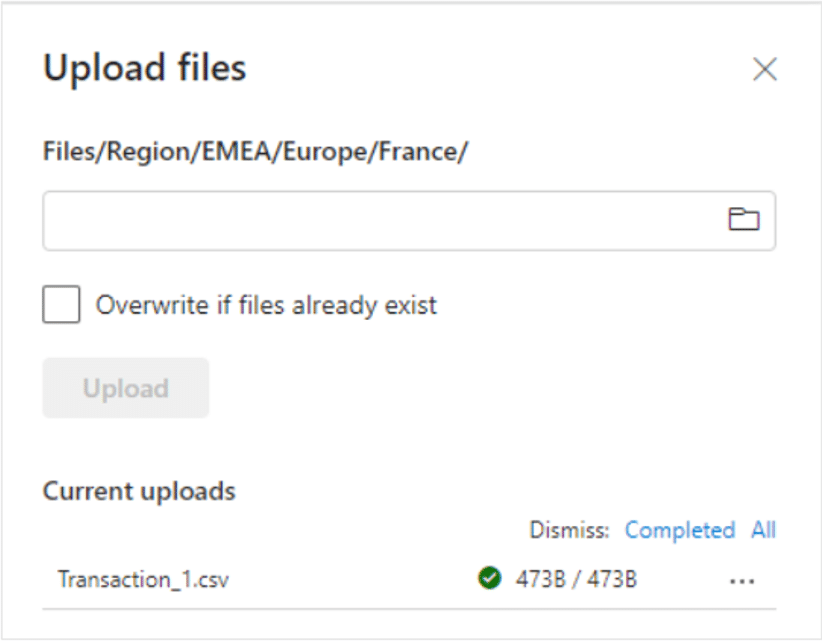How to use and Manage Data Lakehouses in OneLake
Understanding how data lakehouses in Microsoft Fabric function within Microsoft Fabric can help you and your team optimize your data management practices and capitalize on the benefits of unified data.
In this blog, we will highlight what lakehouses are and the steps to create and load data into them within Microsoft Fabric built on top of OneLake, which is like OneDrive for data.
What Is a Lakehouse in Microsoft Fabric?
A lakehouse is a modern data architecture that allows users to store, process, and analyze both structured and unstructured data in a unified environment. This is a core concept of Microsoft Fabric and is designed to simplify data management and enable advanced analytics.
How Lakehouses Function in OneLake?
Lakehouses combine the benefits and features of data lakes and data warehouses, allowing you to store raw data and structure it for querying and reporting in a single space. They also come with built-in enterprise-grade governance and security, are fully scalable, and directly integrate with Microsoft Fabric’s analytical tools like Power BI, Azure Synapse for advanced analytics, and Azure Data Factory for data pipelines.
Some key benefits of using lakehouses include:
- Single Source of Truth: They bring all of your data together, allowing for consistent and consolidated analysis across departments.
- Simplified Data Architecture: Using them eliminates the need for separate environments for raw and processed data, reducing complexity and operational overhead.
- Cost-Effectiveness: Since the lakehouse reduces data movement and duplication, it helps save on storage and computing costs.
- Real-Time Analytics: By supporting both batch and streaming data, a lakehouse enables real-time analytics, which is crucial for businesses requiring up-to-the-minute insights.
Learn more about how your team can prepare for this tool by studying the Microsoft Fabric adoption roadmap.
How to Create Lakehouses in Microsoft Fabric
Creating a lakehouse provisioned inside of Microsoft Fabric on top of OneLake is as easy as following these steps:
- Sign into Microsoft Fabric.
- Switch to Data Engineering using the workload switcher icon at the lower left corner of your homepage.
- Select Workspaces from the left-hand menu.
- To open your workspace, enter its name in the search toolbox located at the top and select it from the search results.
- In the upper left corner of the workspace home page, select New and then choose Lakehouse.
- Give your lakehouse a name and select Create.
- If this is your first OneLake item, OneLake is provisioned behind the scenes.
How to Load Data into Your Lakehouse
Now that you have a lakehouse, it’s time to add some data and start organizing it.
- In the file browser on the left, select Files and then select New subfolder.
- Name your subfolder and select Create.
- Repeat these steps for as many subfolders as you need.
- Once you are done creating your subfolders, select Upload files from the list.
- Choose the file you want to load from your local machine and select Upload.
- To add data in bulk or schedule data loads, you can create pipelines using the Get data button.
- There are multiple options for getting data into Microsoft Fabric, including copy activity, dataflow, or Spark.
- Select the More icon (…) for the file you uploaded and select Properties from the menu.
- The properties screen shows various details about your data file, including the URL and Azure Blog File System path for Notebooks, allowing you to explore data in your lakehouse.
Now that you have created a lakehouse and uploaded data into it, you can take advantage of the benefits and features that make it easier to manage and analyze data in Microsoft Fabric.
Partner with Stoneridge to Optimize Your Data Management Processes
Better business decisions begin with data unification and easier management. The Stoneridge Data Insights team works beyond the Dynamics platform to consolidate and connect all of your data streams, allowing you to enhance data management and boost informed decision-making.
Get in touch today to learn more about OneLake and Microsoft Fabric.
Under the terms of this license, you are authorized to share and redistribute the content across various mediums, subject to adherence to the specified conditions: you must provide proper attribution to Stoneridge as the original creator in a manner that does not imply their endorsement of your use, the material is to be utilized solely for non-commercial purposes, and alterations, modifications, or derivative works based on the original material are strictly prohibited.
Responsibility rests with the licensee to ensure that their use of the material does not violate any other rights.