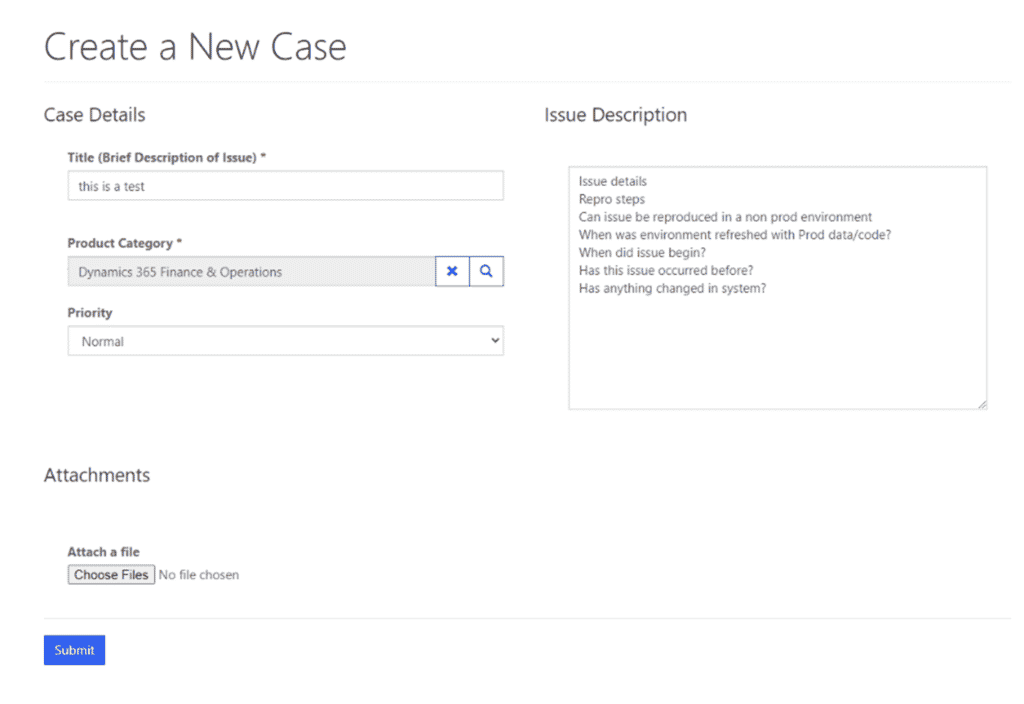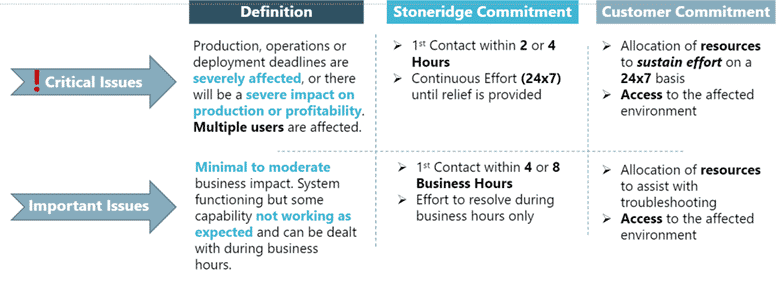How to Write a Great Support Ticket in the Stoneridge Support Portal
Submitting a support ticket through the Stoneridge Support Portal is a quick and effective way to get assistance for any number of needs.
Once you register for the portal, as outlined in a previous blog, it's important to know what information you need to compile in order to optimize the help our experts can provide you.
This could include:
- Changes or modifications in the system
- Error messages
- Unusual or unexpected behaviors
- Help with new processes
- Training or functionality
- Any other query that comes to mind
Submit a Great Support Ticket in the Stoneridge Support Portal
Let's take a look at everything you need to know before getting started.
Title
This should be a succinct description of the primary issue or question. This gives support an idea of the area of expertise needed to resolve your question quickly. A couple of examples of technical assistance could be:
- Good: We are experiencing performance issues
- Better: We are experiencing performance issues that started last night. Processing times were 18 seconds and are now close to 1 min
- Best: We are experiencing performance issues that started last night. Processing times were 18 seconds and are now close to 1 min. It is occurring for all users when they open the Sales Transaction Inquiry
Issue Description
This area is for all the details. The more information you can provide, the better prepared we can be to assist you. Do not be afraid to add as many details as you can remember about your issue. For support cases related to changes, this is where you can outline exactly what you are looking to modify. Some examples of information you can include are
- Details relating to the issue
- Steps to reproduce the error or issue
- Which environments the issue is occurring in
- Environment data refresh information
- Current version
- Date/time of the issue
- Has this happened before?
- Is it ongoing or was it a one-time occurrence?
- Does it happen for all users, just one, or a few?
- Recent updates to the system
- Details of requested change or modification
When it comes to the Issue Description, the more you can provide the better!
Product Category
This section allows you to indicate which system you are working in and to which this ticket relates. It helps us route the ticket to the professionals with the most knowledge in that system
Priority
Priority setting is an important factor in support cases. This allows the case to be handled in a timely fashion to lessen any impact you may be experiencing with your system.
There are four choices for priority:
- Very High
- High
- Normal
- Low
Cases marked Very High or High are considered Critical Issues and Cases marked Normal or Low are considered Important Issues.
Stoneridge takes every case submitted very seriously and we are committed to your success. To the end, we mark the following commitments regarding case priority:
Submit
Once you click the "Submit" button, your case is entered! We will then reach out to you to get you on your way.
Final Thoughts
The key to a great support ticket is good and thorough information. A couple of things to remember when entering a case:
- Have a succinct and descriptive title
- Provide as much detail as possible in the Issue Description
- Let us know which system you are using in the Product Category
- Set the appropriate priority
Questions?
Reach out to us for help optimizing your software solutions!
Under the terms of this license, you are authorized to share and redistribute the content across various mediums, subject to adherence to the specified conditions: you must provide proper attribution to Stoneridge as the original creator in a manner that does not imply their endorsement of your use, the material is to be utilized solely for non-commercial purposes, and alterations, modifications, or derivative works based on the original material are strictly prohibited.
Responsibility rests with the licensee to ensure that their use of the material does not violate any other rights.