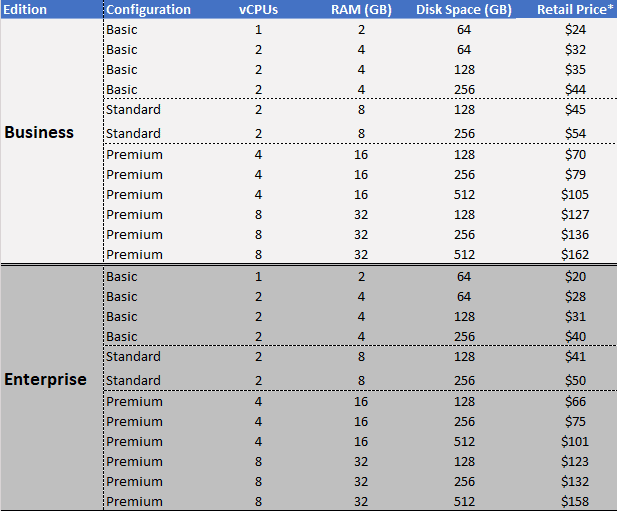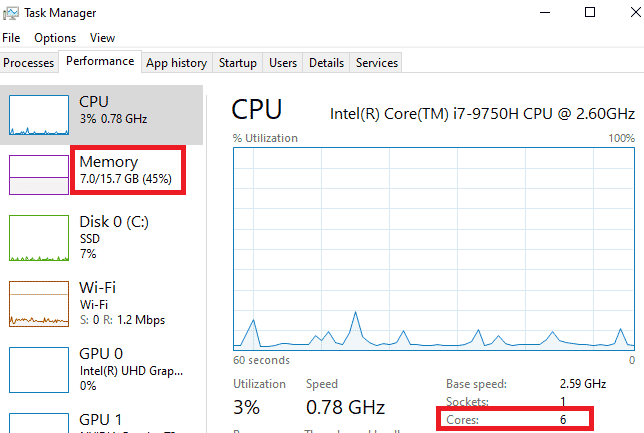Introduction to Microsoft Windows 365 Licensing
In August 2021, Microsoft announced that its new Windows 365 licensing package was available for purchase. This sparked a lot of excitement, and a fair share of questions:
- What is Windows 365, and why is it different from other Windows licenses?
- How is Windows 365 priced, and how can it be purchased?
- Which performance factors should be considered?
The insights provided below are intended as a primer to help you consider licensing Windows 365 for your organization. Our licensing team is standing by if you have more advanced questions.
In Summary: Windows 365 Licensing Characteristics
Licensing for Windows 365 involves three key characteristics that make it different:
- Per User. Windows 365 is intended to support individual users with basic productivity scenarios such as document creation, sharing, meetings, and collaboration. This excludes server-like usage scenarios such as website hosting and content streaming.
- Any Device. A key benefit with Windows 365 is a user’s online OS environment can be accessed from any device that has an HTML5 web browser and an internet connection capable of streaming video. This includes non-Windows devices such as Mac, iOS, and Android.
- Priced by Performance. The price for a Windows 365 license depends on the performance specifications required by an individual user. These factors include: 1) the quantity of virtual CPUs, 2) the amount of RAM in Gigabytes (GB), and 3) the size of disk storage in GBs. (See details in the table below.)
What is Windows 365?
Microsoft calls Windows 365 a “Cloud PC” for business organizations. It’s an online option for business users to access the Windows operating system (OS) assigned to them by their organization, in contrast to the traditional model that required Windows to be installed locally on an individual’s (on premise) PC. Desktop applications that worked on Windows versions 7, 8.1, and 10 also work on Windows 365.
A Windows 365 user can utilize any device (including non-Windows devices such as Mac, iOS, and Android) to access a virtual Windows OS hosted online in a Microsoft data center. The environment is accessible from any computing device that includes an HTML5 web browser and internet connection capable of streaming video. Users may even combine on premise and online options in a “hybrid” licensing model.
Windows 365 is for organizations of all sizes, no minimum purchase required. It provides a secure, scalable online environment and administration tools to help an organization efficiently manage the productivity needs of a distributed workforce, remote employees, contractors, vendors, and seasonable workers. Several pre-determined options are available for tiered computing performance and storage.
Windows 365 is intended to support individual users with various productivity scenarios such as document creation, sharing, meetings, and collaboration. This excludes server-like usage scenarios such as website hosting and content streaming. Limits apply to a Windows 365 Business user’s bandwidth and outbound data volume. Also, additional costs may apply for Enterprise users who utilize the Azure virtual network.
Microsoft is careful to note that a Windows 365 Cloud PC is different from an Azure Virtual Desktop. Windows 365 is designed for organizations that desire simplicity and predictable fixed costs on a per-user basis. On the other hand, Azure Virtual Desktop is positioned as more flexible and customizable, and it’s billed based on your organization’s consumption of the Azure services (much like a monthly utility bill).
As with Microsoft’s other business productivity products, Windows 365 is available in Business and Enterprise editions. The Business edition license is targeted at organizations with up to 300 users, and Enterprise for 300+ users. Each edition includes Basic, Standard, and Premium options designed to suit the varied requirements of your organization’s users. The next section discusses this in more detail.
How is Windows 365 priced, and which performance factors should be considered?
Much like purchasing a new Personal Computer (PC), the price for a Windows 365 license depends on the performance specifications required by an individual user. Performance factors include: 1) the quantity of virtual CPUs, 2) the amount of RAM in Gigabytes (GB), and 3) the size of disk storage in GBs.
When buying a new on-premises PC, it’s important to consider the number of physical Central Processing Units (CPUs) the machine contains, because that directly effects its performance. The same concept applies in an online server environment, where the processing power of a physical CPU contained in a data center server machine may be divided into multiple “virtual” CPUs shared between end users.
The vCPU options currently available in Windows 365 are illustrated in Table 1 below. In reviewing the vCPU requirements for your users, remember that one physical CPU on a PC typically contains two or more core processors (aka, “cores”) that enable the machine to work on multiple tasks simultaneously. Also, it’s worth noting that traditionally Microsoft has sold Windows Server licenses in 2-core packs.
Table 1. Windows 365 Pricing Options
* Microsoft offers up to 16% “hybrid” discount for users already licensed with Windows 10 or higher
Another critical performance factor is Random Access Memory (RAM), which impacts computing speed. A computer uses RAM to temporarily store data, compared to the more permanent storage on a disk drive. This is important because a computer can access data stored in RAM much faster compared to a disk drive. The various RAM options currently available in the Windows 365 are listed in Table 1 above.
The final factor to consider is the amount of disk drive space needed by your individual users for file storage. Windows 365 currently offers disk drive sizes ranging from 64GB - 512GB as outlined in Table 1 above.
One way to check the core count and RAM capacity on a user’s on-premise PC is in the ‘Performance’ tab of the Windows Task Manager (see Example 1 below). Also, disk space capacity can be viewed in Windows File Explorer by right-clicking the local C: drive and selecting ‘Properties’. Going through this exercise can help you determine equivalent quantities of vCPUs, RAM, and disk requirements needed for your Windows 365 users.
Example 1. Checking Cores, RAM, & Disk Space on a Windows PC
In Example 1 above, the user’s local PC has one CPU with 6 cores, 16GB of RAM, and a 506GB hard drive. A close equivalent Windows 365 license is Business Premium with 4 vCPUs, 16GB RAM, and 512GB disk space. This example assumes each vCPU includes at least 2 cores, and 4 vCPUs x 2 cores = 8 total cores.
As you can see in Table 1 above, this Business Premium configuration lists for $105 per user per month (or $101 with Windows “Hybrid” benefit). If you consider starting at a higher performance tier (e.g., 8 vCPUs), remember that Microsoft currently does NOT offer a way to reduce vCPUs, RAM, or disk storage.
How can Windows 365 be purchased?
Customers have multiple options to buy Windows 365. One option is via the windows365.com portal using a credit card. Another option is through a Volume Agreement discussed directly with Microsoft (generally reserved for large Enterprise customers). Additionally, a customer may contact a certified Microsoft Cloud Solution Provider (CSP) partner such as Stoneridge Software for assistance.
For more details, see Microsoft’s Windows 365 Plans & Pricing information posted here: https://www.microsoft.com/en-us/windows-365/all-pricing.
Planning for success
Stoneridge Software’s highly experienced licensing team can help you scope and provision Windows 365 for your unique situation. Contact us to to explore next steps with our Windows Licensing team..
Under the terms of this license, you are authorized to share and redistribute the content across various mediums, subject to adherence to the specified conditions: you must provide proper attribution to Stoneridge as the original creator in a manner that does not imply their endorsement of your use, the material is to be utilized solely for non-commercial purposes, and alterations, modifications, or derivative works based on the original material are strictly prohibited.
Responsibility rests with the licensee to ensure that their use of the material does not violate any other rights.