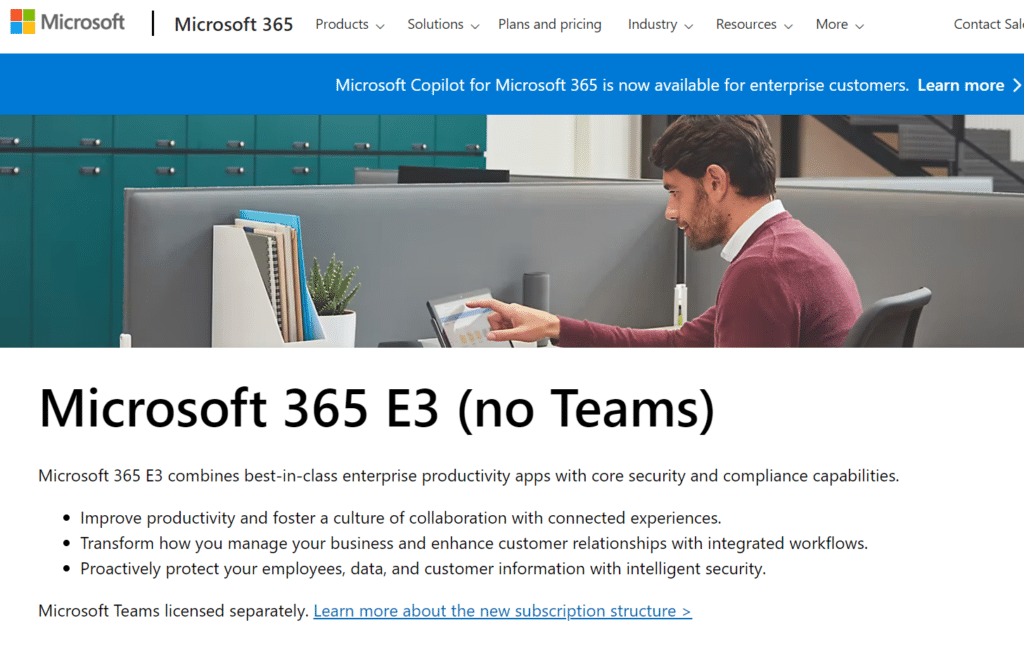Licensing Changes for Microsoft 365 (no Teams) April 2024: Impacts and Opportunity for Your Organization
Microsoft has launched a new range of commercial Microsoft 365 and Office 365 plans that exclude Teams, called “(no Teams)”.
The changes for Microsoft 365 (no-teams) impacts all net-new license purchases. The term “net-new” references having never purchased that subscription from Microsoft before. All net-new Enterprise licenses from now on must be licensed through the Microsoft/Office 365 (no Teams) plan, with the Microsoft Teams Enterprise plan as an optional add-on if Teams functionality is needed.
Microsoft 365 Business Premium, Business Standard, Business Basic, and Frontline plans can still be bought as a package or licensed through the (no Teams) plan. Microsoft explains its reasoning for the license changes here.
How Does This Affect Existing Microsoft 365 Subscriptions?
Impact
- Microsoft is ending the sale of net-new subscriptions to existing Microsoft 365 E3/E5 and Office 365 E1/E3/E5 Enterprise SKUs with Teams
- Customers who already have subscriptions to Microsoft 365 E3/E5 and Office 365 E1/E3/E5 Enterprise SKUs before April 1st, 2024, can continue to do so and renew, upgrade and add licenses
- Customers may transition to the (no Teams) licenses at renewal
- Customers can have a combination of (no Teams) and existing bundled licenses
- There is no price increase on existing customers on current suites associated with this launch
Opportunity
- Re-assess users who need some of the package's features but don’t need Microsoft Teams Licenses. The (no Teams) licenses themselves are cheaper than the packaged license.
- Simplify your Collaboration/Conferencing software; for example, remove the redundancy of multiple software that have similar functionalities
How Does This Affect Net-New Microsoft 365 Subscription?
Impact
- If your organization purchases a net-new subscription, you must purchase the (no Teams) for Enterprise licenses.
- All new Microsoft Customers purchasing Enterprise licenses must purchase (no Teams) licenses. If a customer requires Microsoft Teams, The Microsoft Teams Enterprise license must be purchased separately
Opportunity
- Your organization can evaluate other conferencing/collaboration software to see if it benefits your organization. The packages paired with Microsoft Teams will still offer the best value for most organizations, but you now have a choice.
- Consider not buying Microsoft Teams Enterprise for users that do not need Microsoft Teams and save on licensing costs
Licensing options can get confusing with multiple products, name changes, and new organizational needs as your business scales. Our Stoneridge licensing experts have assisted many clients in evaluating your needs and reviewing the options to help you get the best value and achieve your business technology goals. Contact us if you need assistance with any of your Microsoft licensing needs.
Under the terms of this license, you are authorized to share and redistribute the content across various mediums, subject to adherence to the specified conditions: you must provide proper attribution to Stoneridge as the original creator in a manner that does not imply their endorsement of your use, the material is to be utilized solely for non-commercial purposes, and alterations, modifications, or derivative works based on the original material are strictly prohibited.
Responsibility rests with the licensee to ensure that their use of the material does not violate any other rights.