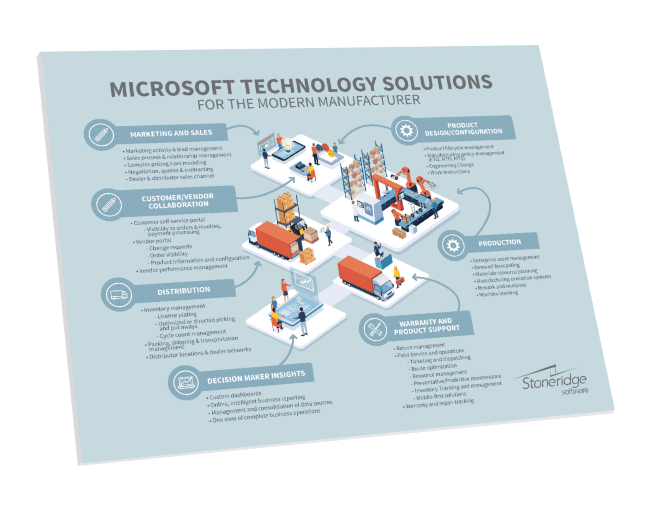Managing Complex Pricing and Cost Modeling in Manufacturing with Dynamics 365
mfg-poster-8x11-v5.pdf (1567 downloads )
Manufacturers frequently have complex pricing and cost models that have to be manually updated and maintained for each customer, product, or time frame. This can lead to countless headaches, not to mention requires numerous labor hours to execute.
Within Dynamics 365 managing these complex pricing structures is easier than ever as the system can natively process a variety of pricing structures and scenarios.
While each item has a set base price, that isn’t necessarily the price that each of your customers will actually end up paying for that item. Discounts for quantity, promotions, loyalty, and more come into play and you need an easy way to make adjustments and track these programs within your system.
As you set up your discounts and pricing within the system, those parameters are automatically applied to any sale or transaction that takes place. Those can include:
- Quantity breaks
- Item grouping discounts
- Discounts based on-sale date
- Promotional codes or marketing campaigns
As a member of your sales team closes a sale, they can choose all applicable discounts and promotions available. That information is then automatically applied and routed to the accounting department for invoicing. This process eliminates any manual processes and reduces errors or questions when it comes to billing.
Dynamics 365 also calculates special pricing based on contracts or pre-negotiated discounts. For example, if you have a customer with a contract that entitles them to an automatic 10% discount on all items, the correct pricing will automatically calculate when completing a sales order within the system.
Another scenario that is common is the requirement to apply different pricing based on location and currency. While you may want to just have a price equivalent for a different country or currency, sometimes that calculation just doesn’t make sense for sales. For example, a price that is $9.99 in one currency, could convert to $8.32 in another. To avoid this, Dynamics 365 allows you to set up pricing per currency so the end retail price is compatible with currency and sale location.
With complete pricing schemes and scenarios flexibility, Dynamics 365 enables your business to operate with pricing that fits your specific business model and strategy.
To learn more about improvements you can make to your manufacturing business reach out to us directly.
Under the terms of this license, you are authorized to share and redistribute the content across various mediums, subject to adherence to the specified conditions: you must provide proper attribution to Stoneridge as the original creator in a manner that does not imply their endorsement of your use, the material is to be utilized solely for non-commercial purposes, and alterations, modifications, or derivative works based on the original material are strictly prohibited.
Responsibility rests with the licensee to ensure that their use of the material does not violate any other rights.