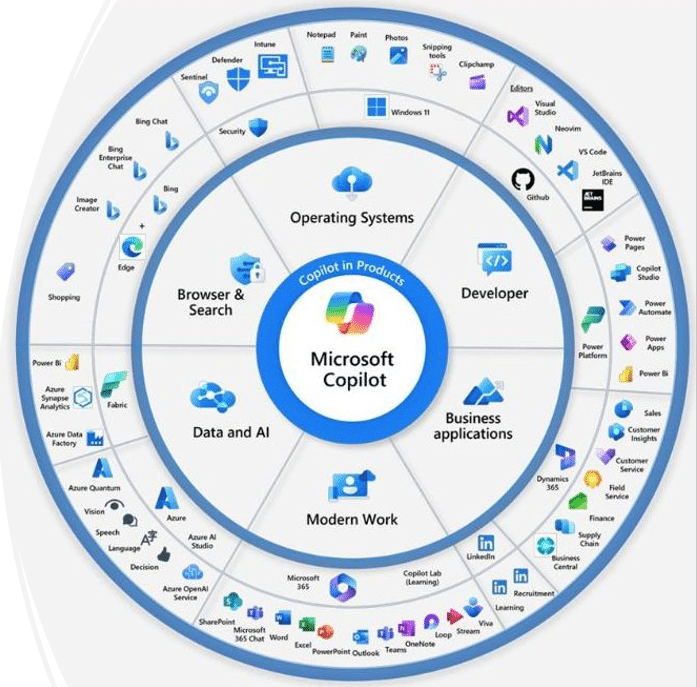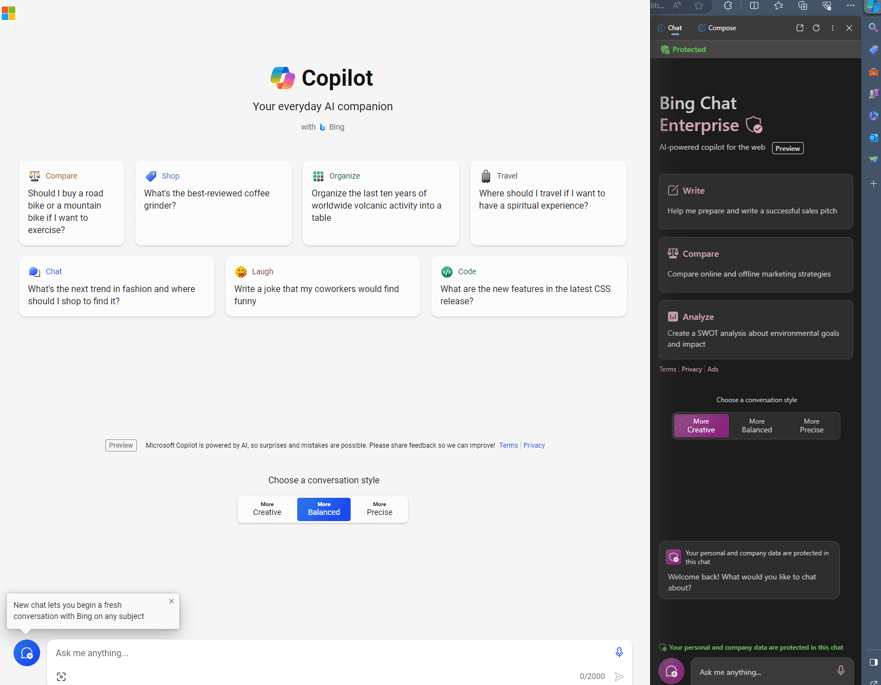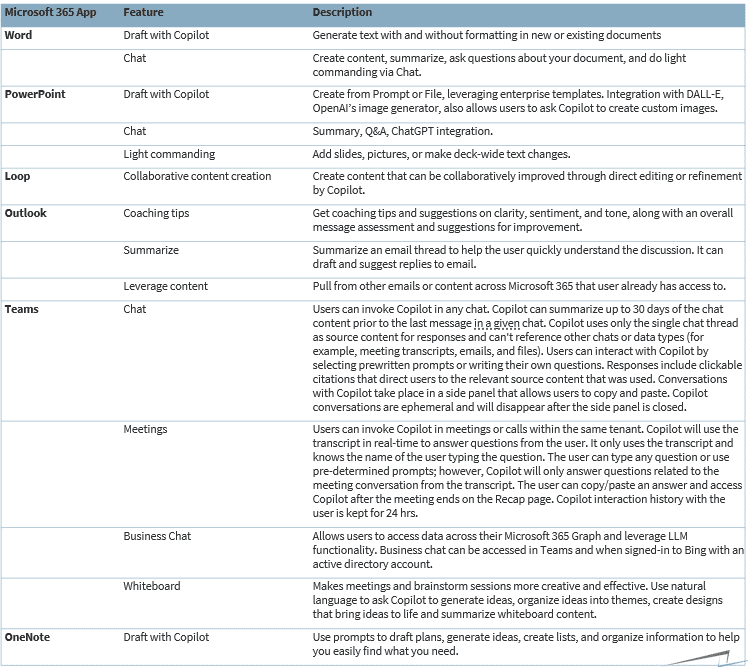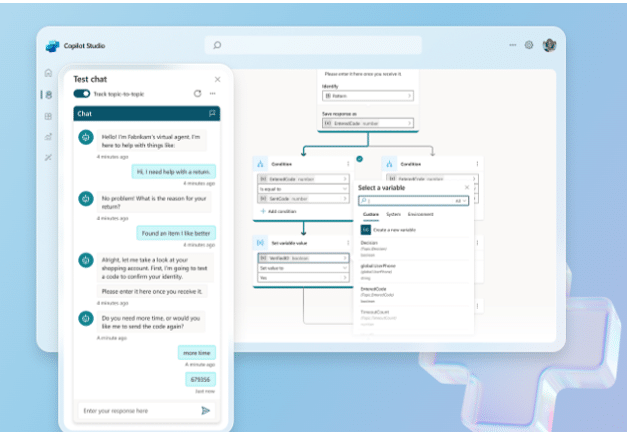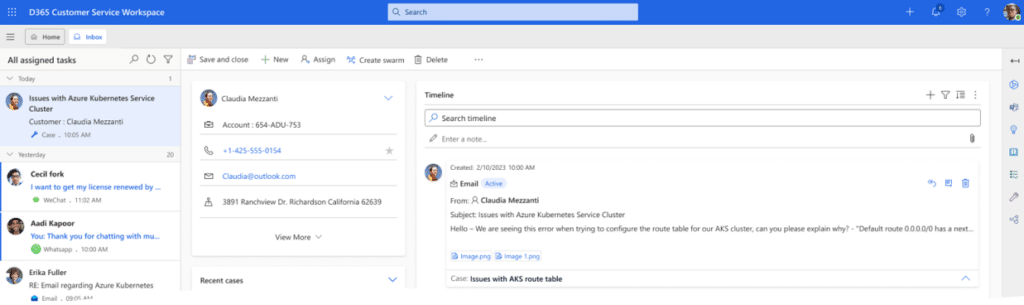Microsoft Copilot: How Your Business Can Effectively Use Microsoft’s Powerful New AI Tool
In the dynamic and evolving landscape of AI, Microsoft has taken a big step forward with Copilot, placing it at the center of its extensive ecosystem.
At the Ignite conference, Microsoft announced that clients will start seeing Copilot tailored for specific programs such as Copilot for Dynamics 365, Copilot for Microsoft 365, and more. This is a strategic move aimed at streamlining and enhancing the user experience across the Microsoft stack.
Understandably, some clients might be asking questions and looking for answers about when and how they can use this new tool. In this blog post, we will answer those questions for you and talk more about the new features that come with Microsoft Copilot and how they can help your users work more efficiently.
If you prefer to learn in a video format, please visit our YouTube page for more information on Microsoft's business solutions. You can watch the video below to learn more about this topic.
Microsoft Copilot for Your Everyday Applications
Microsoft Copilot is going to integrate with all the current Microsoft solutions you already use, streamlining work and freeing up time for you and your team. Copilot will be everywhere in Microsoft's line of products and it will extend the capabilities of the CRM and ERP solutions.
Here are some of the main enhancements Copilot can bring to your business:
Bing Chat Enterprise Being Replaced with Copilot
Bing Chat Enterprise gave you the ability to search Bring without your prompts going back to the overall Bing model. This feature has been enhanced by Copilot and gives you three new search capabilities:
- Access to data within Microsoft 365 Graph in your tenant
- Prompts and responses processed in your tenant boundary
- Ability to use it within Microsoft 365 applications such as Teams, Outlook, Word, and more
Before, your searches and inquiries would become public information as they would go back to the overall model, meaning someone else might be able to discover the elements of your product. It is also being called Bing Chat Enterprise.
This feature is available to all Microsoft 365 Business Standard, Business Premium, and Enterprise (E3 and E5) licenses. If you don’t have those licenses it will cost $5 per month per user.
New AI-Powered Features in Microsoft 365
General availability for Microsoft 365 Copilot started on November 1, 2023, for clients with E3 and E5 M365 licenses (but only for those clients who purchased those licenses through Microsoft's Volume Licensing). It's available for an additional $30 per user per month on top of the Microsoft 365 license.
It’s important to note that is not included with the standard E3 or E5 license. Also, if you are buying from a partner directly using the cloud solution provider program, it is not available through that program yet. You can only access it through a volume licensing agreement or an enterprise agreement.
It’s anticipated that Microsoft 365 Copilot will be available for businesses with Business Standard and Premium licenses sometime in the next 6-12 months. The reason for the delay is Microsoft is trying to build out enough scale in the Azure data center to support it all.
Clients can, however, get Microsoft Teams Premium for $7 per user per month on top of your Teams license. This will give you the ability to use Copilot to take notes, summarize your meetings, and record your action items, among others.
Virtual Agents Now Part of Copilot Studio
While Power Virtual Agents have been an important part of the Power Platform and the larger Microsoft ecosystem, their capabilities and ease of use are being extended and added into Copilot Studio, which will be the configuration tool for all the Copilots across the Microsoft Platform.
- You can now design enhanced “tailored” conversations by allowing you to point to a large language model at the data of your choosing. In the past, when you set up a bot, you would have to give it the questions that you want it to answer. With the new model, that bot will not search your datasets and provide customers with answers to those questions without you having to manually enter each one.
- It automatically builds, tests, and publishes standalone Copilots/bots. All you have to do is point it at a data set.
- You can manage and secure all of your customizations from a central location.
Empower Your Sales Team with Microsoft Sales Copilot
Copilot for Sales is replacing Viva Sales and offers clients several exciting new enhancements in tracking conversations with clients that sales staff can use when doing their jobs.
If you are a salesperson or a customer service rep, integrating Copilot enables you to connect the case history, email conversations, opportunities, and more to Outlook and Teams. So as you are using those apps to communicate with clients, you can quickly reference relevant information in your CRM system.
It also gives you suggestions on how to write emails or respond to inquiries, saving your team valuable time.
This feature is included with no additional charge to your license if you are on the Dynamics 365 Sales Enterprise and Premium Subscriptions. It is $40 a month per user if you are on a lower plan. You can also get in touch with Stoneridge Software to set your business up with a free trial.
Streamline Your Customer Service Process with Copilot for Service
Responding to inquiries with relevant and solid information in a very timely manner is vital in keeping your customers happy. With Copilot for Dynamics 365 Customer Service, you can access some new key features like:
- Asking Copilot questions while actively responding to an incident or customer inquiry.
- Creating intelligent email responses
- Understanding Copilot usage internally
- Summarizing cases and conversations
A good example of this in action is if a new agent takes over a case and needs to quickly get up to speed to assist the customer. They can ask Copilot to summarize what has been communicated so far, suggest intelligent ways to respond, and gain a quick understanding of the situation they are entering.
Want to Learn More About Microsoft Copilot?
Please reach out to Stoneridge Software! We can help you navigate the ins and outs of Microsoft’s Copilot rollout and help your organization utilize this AI-powered tool.
Under the terms of this license, you are authorized to share and redistribute the content across various mediums, subject to adherence to the specified conditions: you must provide proper attribution to Stoneridge as the original creator in a manner that does not imply their endorsement of your use, the material is to be utilized solely for non-commercial purposes, and alterations, modifications, or derivative works based on the original material are strictly prohibited.
Responsibility rests with the licensee to ensure that their use of the material does not violate any other rights.