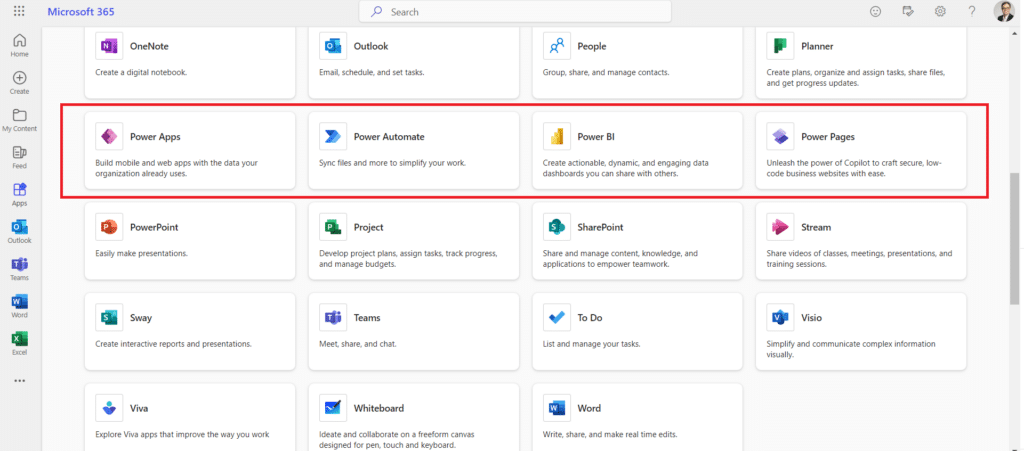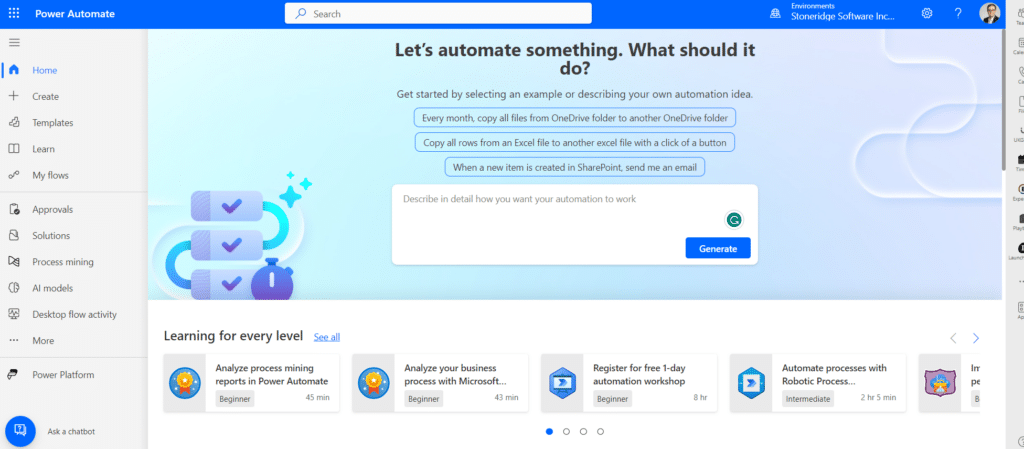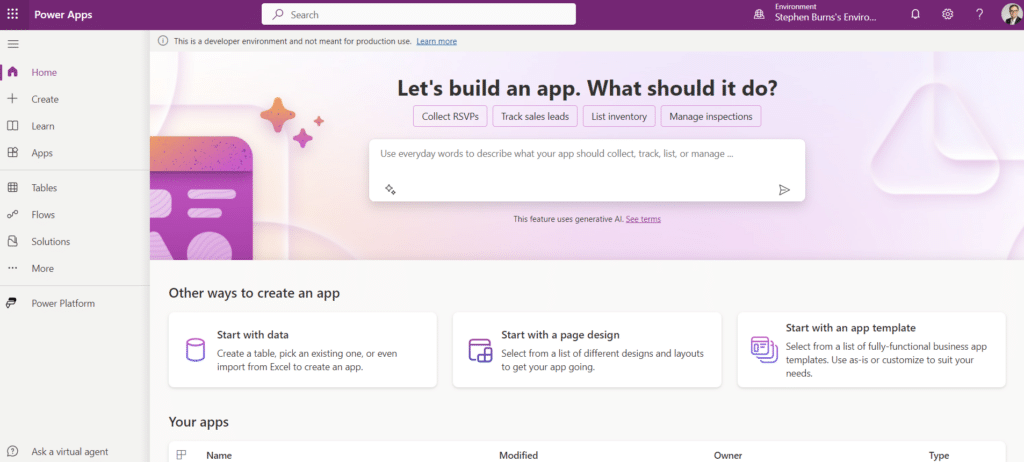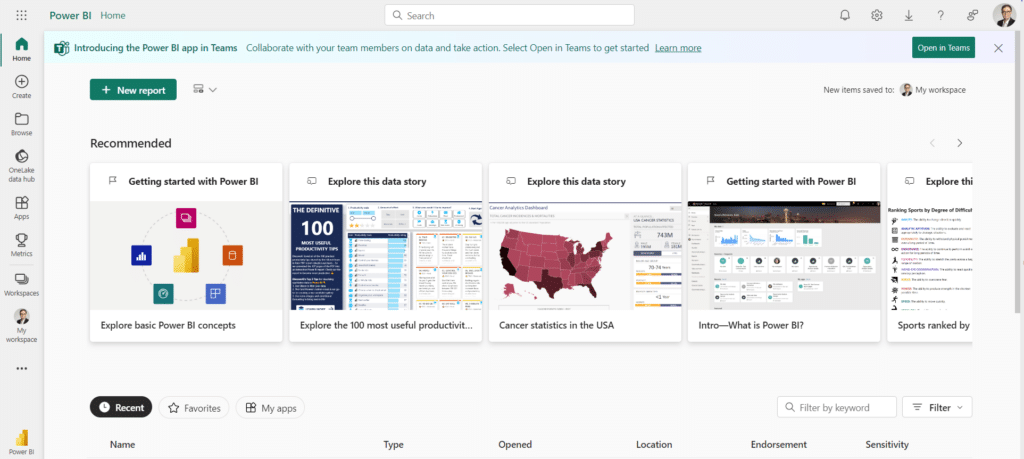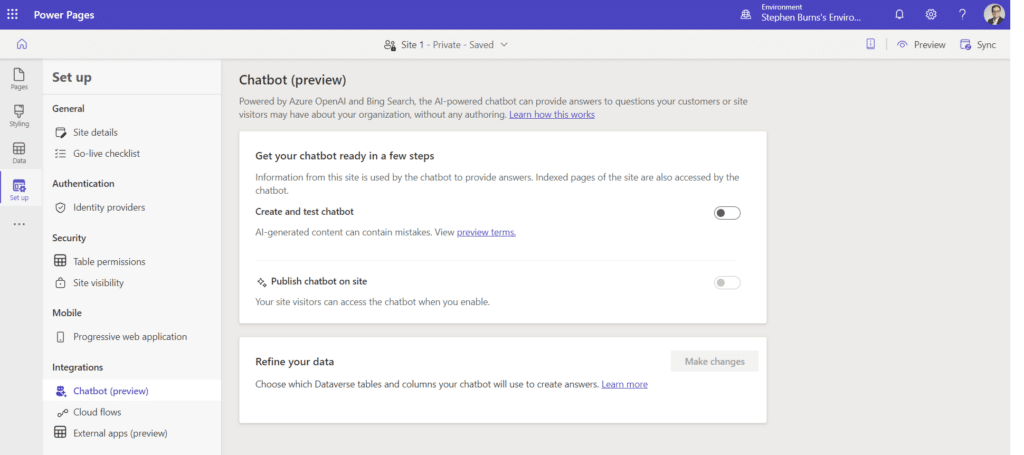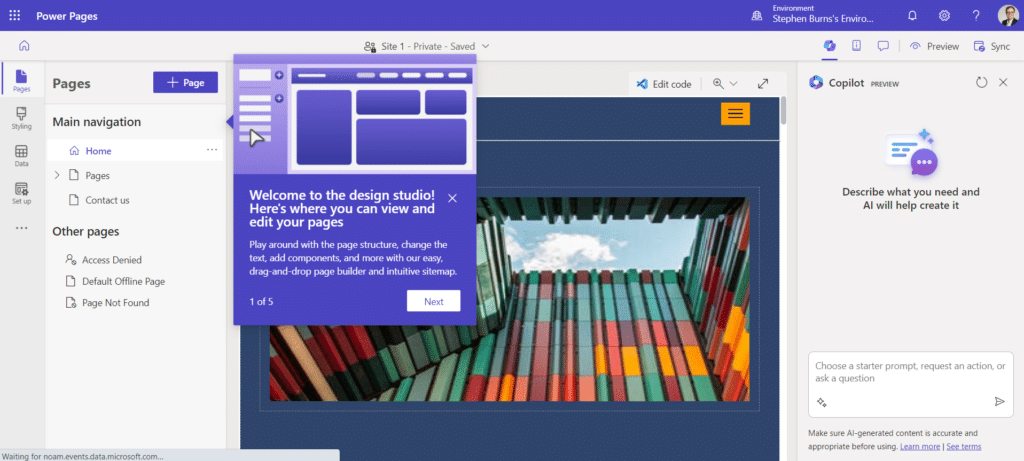Consider Microsoft Power Platform To Improve Your Business
Microsoft Power Platform is a powerful suite of tools that allow your business to streamline business processes and create improved experiences for both your employees and customers.
It's a suite of great low-code, no-code tools that allow you to extend your existing solutions, such as Dynamics 365 and Microsoft 365. The tools can even extend non-Microsoft solutions your organization is using, such as ERP systems or social media platforms.
To help you understand how it can benefit you and your business, we wanted to unpack some common questions about Power Platform and explain how it works.
What is Microsoft Power Platform?
Power Platform is a user-friendly set of solutions that allows you to simplify and streamline the many processes that run your business. It comes with 5 main components. Let’s unpack them to give you insight into how each of them can improve your business.
Power Automate
As you can guess by the name, Power Automate is an automation tool. It connects to all your products and data sources and allows you to automate day-to-day processes like workflow approvals, time-off requests, and many other tasks that are repetitive. Automating these processes saves your team time and frees them up to focus on more value-added work.
A good example of this is using Power Automate to automatically send out meeting invites when someone submits a form on your website, like signing up for a webinar. You can sync it to Outlook, so it sets up those meetings for you, preventing you from having to go through the list of registrants and email them individually.
You can also use Power Automate to post results from form submissions to a SharePoint site or Excel spreadsheet. This saves you the steps of having to go through Microsoft Forms, exporting the results to a spreadsheet, packaging it in the way you want, and then sending it to the necessary stakeholders.
Power Apps
With Power Apps, you can build specific apps that can be used on mobile devices, tablets, and computers. You can also Integrate these apps with everyday apps you use like Microsoft Teams and Outlook.
You can create Power Apps for a variety of business scenarios, including:
- Inventory systems
- Incident reporting
- Scheduling
- Work order management
- Customer service
- And many more! Get in touch with the Stoneridge team to learn more.
Power BI
Power BI is a great tool where you can consolidate your data into a central location. Once it's there, you can run analytics on your data and create engaging visuals based on it. It also automates the design element of your visual. You simply pick a template, pick your dataset, and Power BI does the rest for you.
We’ve written extensively about the many benefits of Power BI in the past and how you can pull data out of your Dynamics 365 ERP systems and have great visuals with just a few clicks.
Power Virtual Agents
These chatbots, now part of Copilot Studio, are embedded into your website and serve as the first line of defense in your customer support processes. These chatbots can be easily programmed to answer customer inquiries and can also be used internally by your team, increasing the productivity of your service agents.
You can also easily program these chatbots to escalate customer inquiries to live agents if it is unable to answer a question.
One of the newer features is you can now use Microsoft's new AI tool, Copilot, in conjunction with Power Virtual Agents. All you have to do is point the virtual agent at a data set stored on your website. From there, the chatbots can automatically help answer customer or internal user inquiries.
Power Pages
Power Pages are websites your customers can go to and submit support tickets or report issues that can be routed to your customer support team. You can program it, so these cases get directly added to your CRM system (such as Dynamics 365 Customer Engagement).
You can also use Power Pages that act as a hub that gives your customers access to relevant information, they need to answer their questions or even solve their problems. It essentially becomes a self-service portal where customers can view things like order statuses, invoices, and invoice amounts. Like Virtual Agents, Power Pages are a tool that allows your customers to help themselves. This once again frees up your support team to focus on other work.
What Does Low-Code No-Code Mean?
You might recall we used this term above. When talking about technology, the term low-code no-code applies to citizen developers. It simply means that you don’t need to be an expert in coding to use these tools and non-technical or semi-technical people can use them easily. It’s very intuitive and user-friendly.
Power Platform is even wading into AI with Microsoft Copilot. If you are on a cloud-based Microsoft solution, you can describe what you want to build to Copilot and it will help you establish the base of what you want to create. From there you can go in and move things around, drag and drop different elements, and make sure everything is done to your specifications.
Do You Have to Have Microsoft Applications to Use Power Platform?
While it’s optimal for several reasons to use applications in the Microsoft suite with Power Platform, it’s not entirely necessary. It’s very easy to use it with non-Microsoft products.
Power Automate, for example, can connect to Twitter so you can pull information about tweets about your company or accept inquiries from Twitter into your customer support system. Similarly, Power Apps and Power BI can connect to various data sources that are not strictly Microsoft-related.
Power Platform opens up an entirely new set of capabilities for you and your business regardless of what ERP or CRM systems you are running.
Want to Learn More?
Get in touch with the Stoneridge team! We can help you set up Power Platform and get the most out of it to improve and simplify your business processes.
You can also visit our YouTube page or check out this playlist below for more information!
Under the terms of this license, you are authorized to share and redistribute the content across various mediums, subject to adherence to the specified conditions: you must provide proper attribution to Stoneridge as the original creator in a manner that does not imply their endorsement of your use, the material is to be utilized solely for non-commercial purposes, and alterations, modifications, or derivative works based on the original material are strictly prohibited.
Responsibility rests with the licensee to ensure that their use of the material does not violate any other rights.