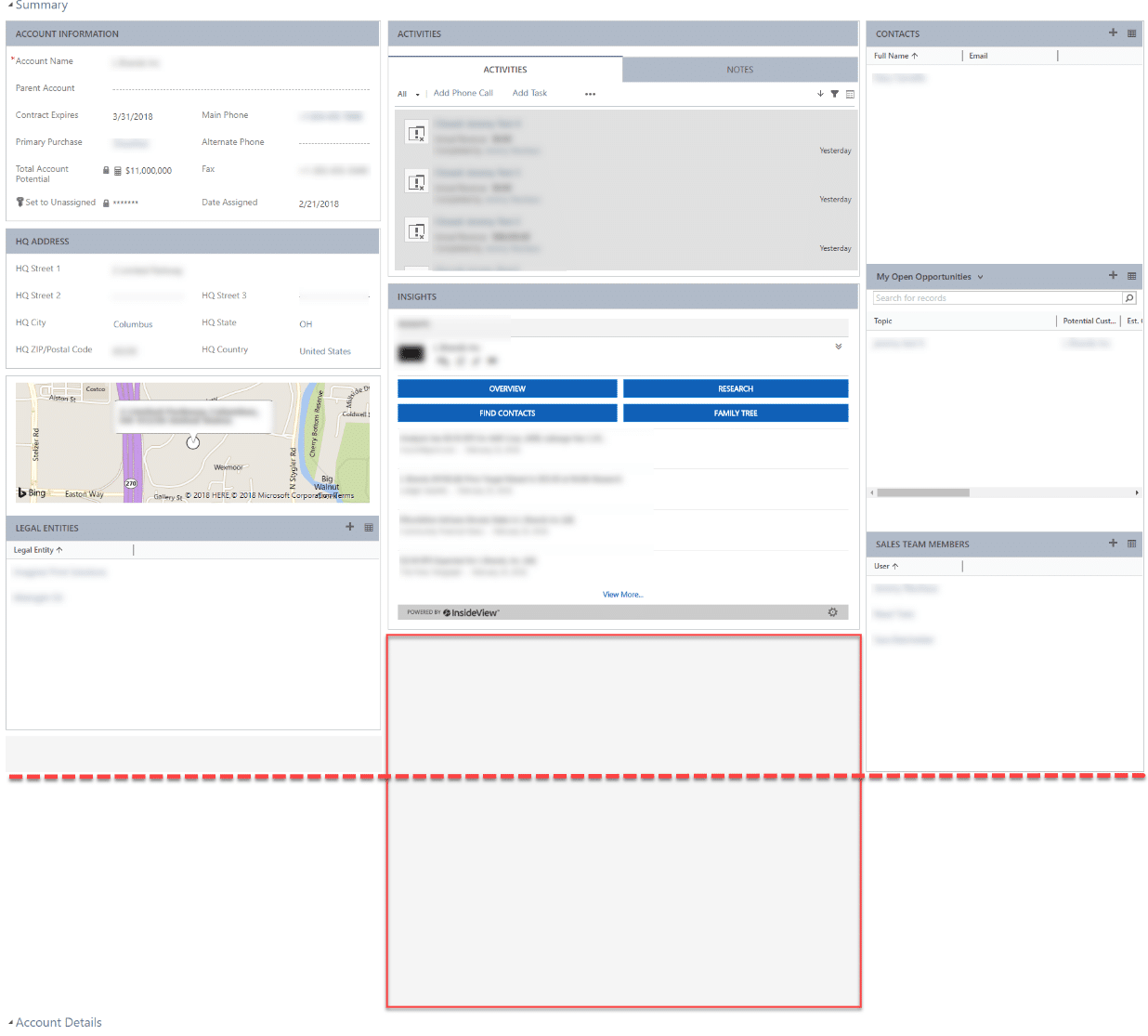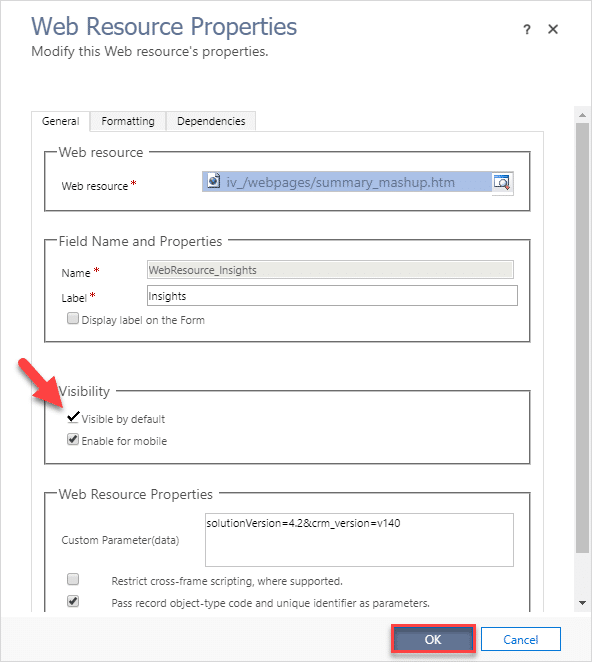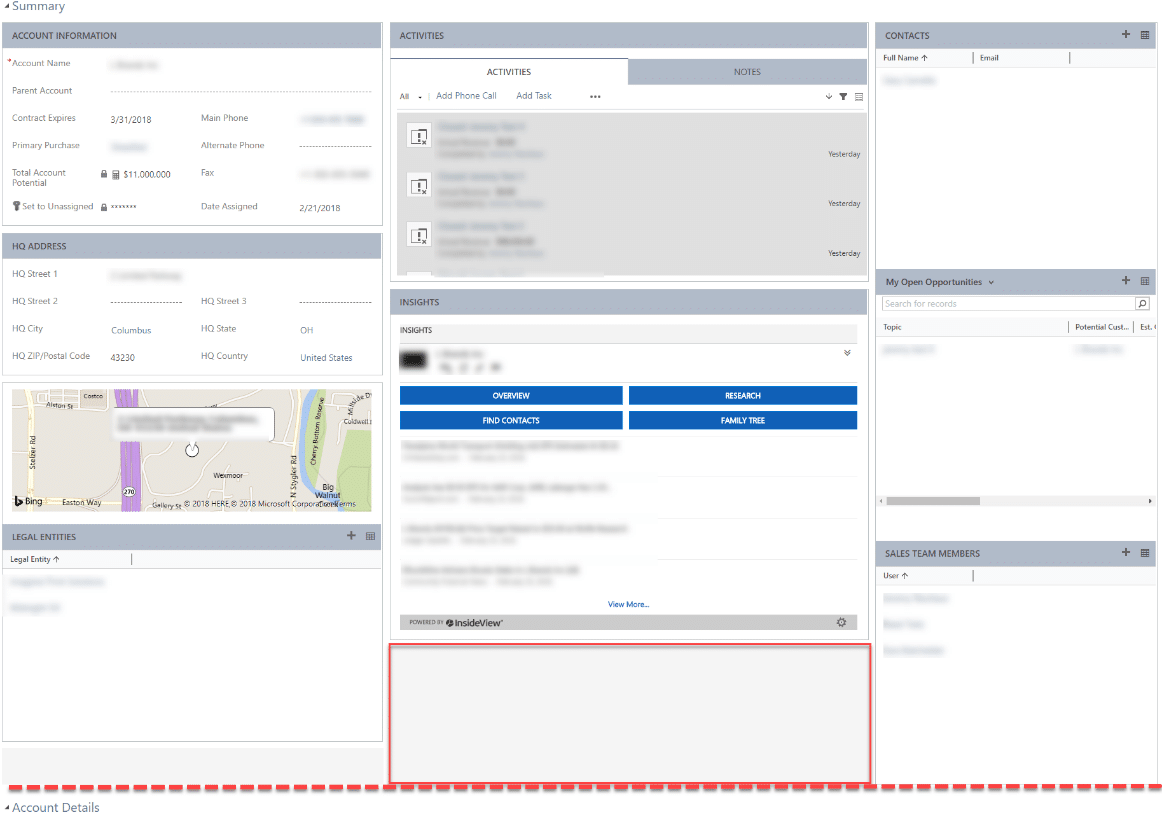Minimizing White Space in Dynamics 365 Insights
Much of the typical user interface received a facelift when Microsoft released Dynamics 365 (CRM) version 9 in 2017. In this version of the Dynamics 365 CRM product, the use of white space was minimized in order to address one of the more common objections to the UI.
Users have been generally pleased with the lessened use of whitespace, but some have reported an issue around the Insights tab that can be included on a Form. When added to a Form by default, the Insights tab will show a very large trailing space. This can make structuring the layout of the Form cumbersome and frustrating.
As shown above, this space pushes all other content down and creates additional white space. A workaround in order to minimize this and bring the section back in line with other content is to set the Visibility options of the containing Web Resource.
In the Form Editor, open the Insights Web Resource Properties, and locate the section labeled “Visibility”, and check the “Visible by default” checkbox. Click the OK button, and Save & Publish the change to the Form.
Once the changes are published refresh the Form that contains the Insights tab. You will now see the appropriate level of spacing, helping to realign the content across the Form.
With this workaround, Form components will line up more appropriately, and help to maintain a consistent look for the new user interface.
Under the terms of this license, you are authorized to share and redistribute the content across various mediums, subject to adherence to the specified conditions: you must provide proper attribution to Stoneridge as the original creator in a manner that does not imply their endorsement of your use, the material is to be utilized solely for non-commercial purposes, and alterations, modifications, or derivative works based on the original material are strictly prohibited.
Responsibility rests with the licensee to ensure that their use of the material does not violate any other rights.