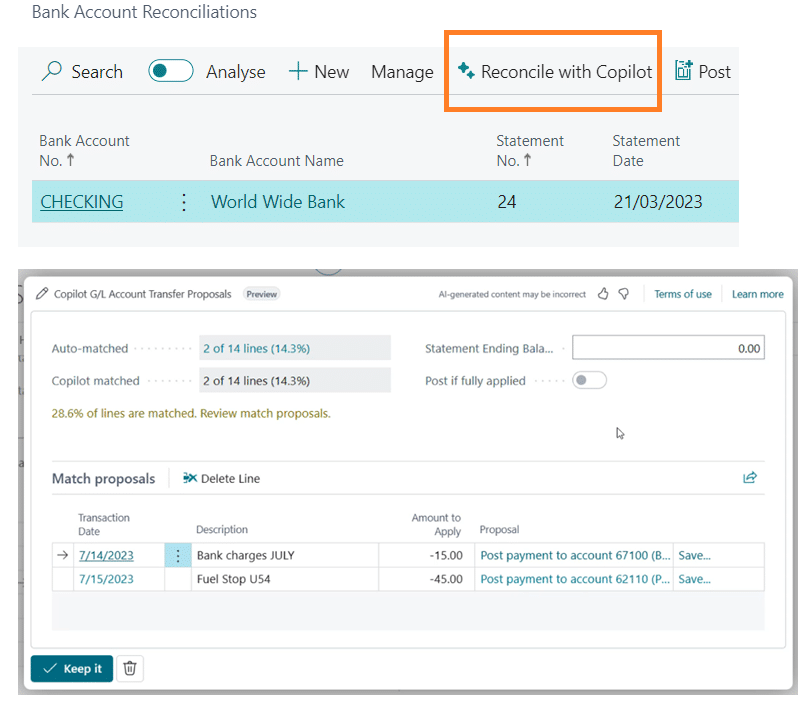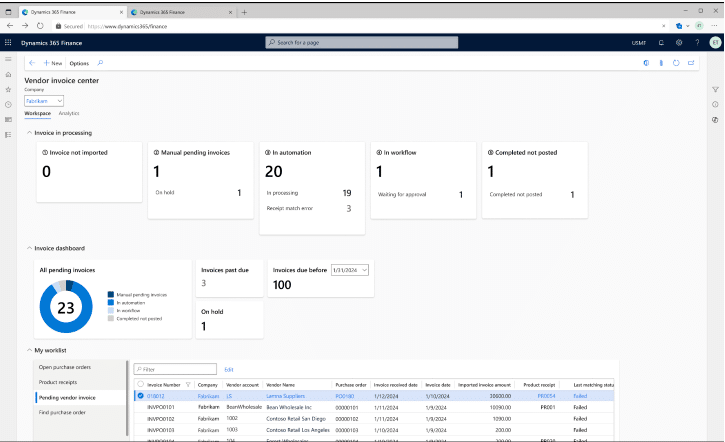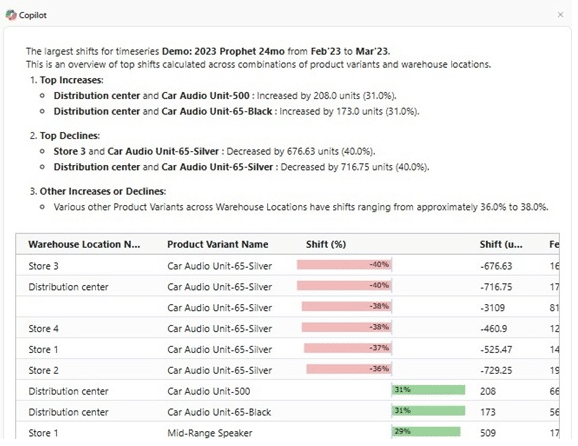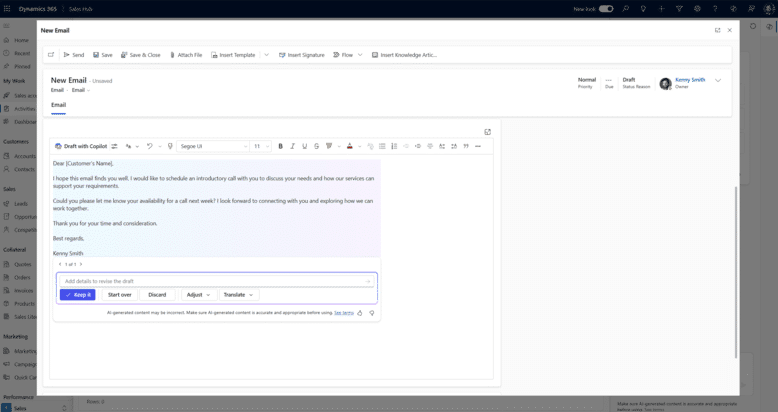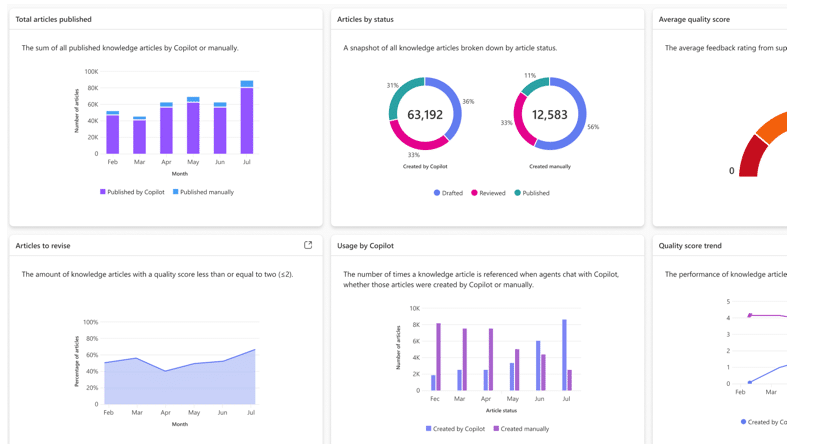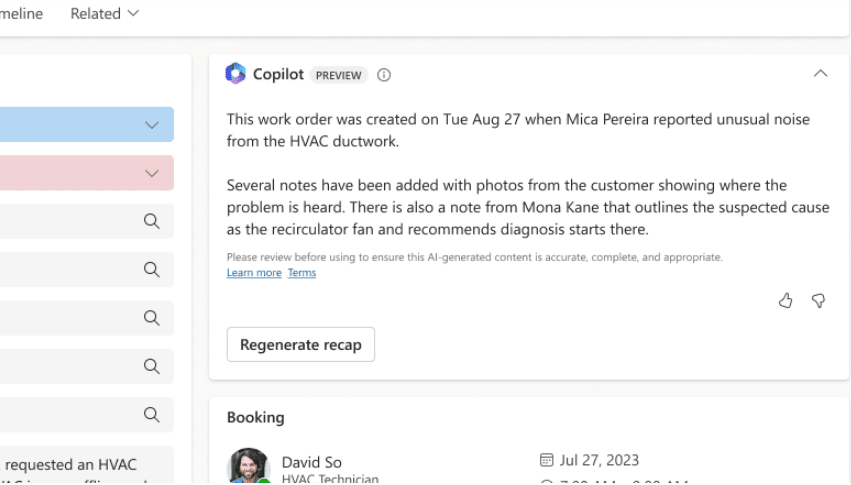New Microsoft Copilot Features in the Dynamics 365 2024 Release Wave 2
In Microsoft’s Dynamics 365 2024 Wave 2 update, new features in Copilot enhance its integration across Office apps, enabling smarter and more seamless workflows.
Microsoft Copilot comes in several forms, but these new AI-enabled features and functionalities will help your team work smarter by automating processes and streamlining tasks. This will ultimately improve your team member’s workdays and free up their time to focus on work that brings more value to your organization. These updates collectively expand Copilot for Dynamics 365 and its abilities in data analysis, project management, and everyday productivity.
Let’s take a look at these new features and break them down by product offering.
Streamline Processes with Copilot for Dynamics 365 Business Central
According to a recent Microsoft business trends survey, nearly 90 percent of workers have expressed interest in using AI to handle repetitive tasks. With Dynamics 365 Copilot in Business Central, businesses can empower their teams with user-friendly AI tools embedded directly into user workflows to enhance productivity and streamline operations. The latest Copilot updates for Business Central include:
- Automate tests for your Copilot extensions with the Business Central Test Toolkit
- Chat with Copilot to learn how to use installed add-on apps
- Complete bank account reconciliation faster with Copilot
- Create product information faster with Copilot
- Create sales lines easily with Copilot
- Display errors and messages in Copilot prompt dialogs
- Experience enhancements to analysis assist with Copilot
- Get usage telemetry on Copilot extensions as an ISV
- Raise awareness of Copilot actions on Card, Document, and ListPlus pages
- Start creating Power Automate flows with Copilot
- Start using Copilot without having to set things up
- Suggest number series with Copilot
Focus on Work that Matters with Copilot for Dynamics 365 Finance and Operations
In the 2024 Wave 2 release, Microsoft Dynamics 365 Finance and Operations added new Copilot features designed to improve productivity and streamline processes across finance and operational tasks. These enhancements enable real-time decision-making directly within Dynamics 365 Finance and Operations apps, including:
- Finance
- Supply Chain Management
- Project Operations
With these new AI features, you can empower your users to use AI to reduce time working on repetitive work and use the time saved to enhance your organizational strategic planning capabilities.
Dynamics 365 Finance
Copilot updates in Dynamics 365 Finance will enable you and your team to work faster through financial tasks to make data-driven decisions and spend more time on work that matters. Here are some of the key features:
- Reconcile with subledger to general ledger reconciliation agent
- Correct receipt matching error in vendor invoices with Copilot
- Define rules for default financial tags
- Get batch log summarization of sales invoice copilot
- Use Copilot to handle vendor invoice exceptions
- Copilot for Finance enhancements in Excel:
- Analyze variances in Excel with supplementary data sources
- Collaborate and share out-of-variance analyses
- Import financial data into Excel
- Use Copilot-assisted reconciliation data prep and selection
- Use Copilot extended reconciliation parametrization
- Use Excel to analyze variances
- Use Copilot for Finance extensibility in Outlook
- Manage accounts receivable in Teams
- Use Copilot in Teams for Finance macroeconomic analysis
Dynamics 365 Supply Chain Management
In Supply Chain Management, new AI features will help you streamline supply chain operations:
- Automate procure-to-pay tasks with Copilot
- Enable efficient, accurate demand planning with Copilot
- Keep conversations going with Copilot follow-up questions
- Make efficient demand planning decisions with Copilot
- Trace and solve quality issues with Copilot
Dynamics 365 Project Operations
In the 2024 Wave 2 release, Microsoft is prioritizing new investments for Copilot for Project Operations in the productivity apps they use every day like Teams, Outlook, and Excel.
- Use the enhanced Quote experience and AI Quote summary
- Optimize processes with agent-led time, expense, and approvals
Copilot for Cross-App Capabilities
Certain AI features span from Finance and Operations to other areas of the Microsoft ecosystem like Power Platform and Microsoft 365. Some key new features in this section include:
- AI actions for finance and operations business logic
- Extend Copilot in finance and operations apps with client actions
Improve Customer Experiences with New Copilot Features in Dynamics 365 Customer Engagement
With Dynamics 365 Customer Engagement and related applications, new AI features are aimed at streamlining operations to increase customer satisfaction with more proactive and insightful engagement across the customer journey.
Dynamics 365 Sales
Sellers are busy enough managing complex customer relationships and product offerings without having to do tedious repetitive tasks. AI enhancements that will make their jobs easier in Wave 2 include:
- Elevate your sales pitch using Copilot email assistance
- Get a 360-degree view with an account AI-generated summary
- Leverage manager dashboards to coach sellers
- Stay efficient with the Copilot overview page
- Streamline sales process with sales document summary
- Work efficiently using AI-powered action suggestions
- Converse with your Sales AI assistant using SalesChat
- Create opportunities from sales meeting summary
- Leverage manager dashboards to coach sellers
- Update CRM directly from the post-meeting insights page
- Support sellers with Copilot for Sales mobile experiences with Outlook
Dynamics 365 Customer Service
New Copilot for Customer Service features in the 2024 Wave 2 release will help your agents be more productive and less stressed. This will empower them to provide better experiences for customers.
- Automate case lifecycle tasks with the case management agent
- Create custom summaries for any record type
- Enable agent authentication for plugins
- Update knowledge base using customer knowledge management agent
- Use proactive prompts and insights generated by Copilot
- Enable ServiceNow integration in Outlook and Teams
- Create case records from customer emails with one click
Dynamics 365 Field Service
Similar to customer service agents, the less stress that is placed on field service agents will allow them to work smarter and better for your customers. The new Copilot enhancements in Field Service will empower both managers and frontline workers to provide better service experiences:
- Get assistance with AI-powered work order recaps
- Configure Copilot summaries in Field Service
- Enhance Copilot experiences in the web app
- Summarize work orders with Copilot in the mobile app
- Summarize work orders with Copilot in Outlook
Customer Insights – Journeys (Marketing)
Marketers need to get information out to their clients and prospects quickly and easily. In Dynamics 365 Customer Insights – Journeys, marketers can now streamline the process of reaching customers by creating journeys by using Copilot to describe them.
When Will You See These Features?
It’s important to note that not all of these features are available right now. Some are already ready for you to use, and others are either in preview or have yet to be released. Keep an eye on Microsoft release notes for important dates, or reach out to Stoneridge for more information.
Learn More About Implementing Microsoft Copilot and AI in Your Business
Get in touch with Stoneridge Software! Our team can help you implement Copilot and ensure your organization is ready to use it.
Under the terms of this license, you are authorized to share and redistribute the content across various mediums, subject to adherence to the specified conditions: you must provide proper attribution to Stoneridge as the original creator in a manner that does not imply their endorsement of your use, the material is to be utilized solely for non-commercial purposes, and alterations, modifications, or derivative works based on the original material are strictly prohibited.
Responsibility rests with the licensee to ensure that their use of the material does not violate any other rights.