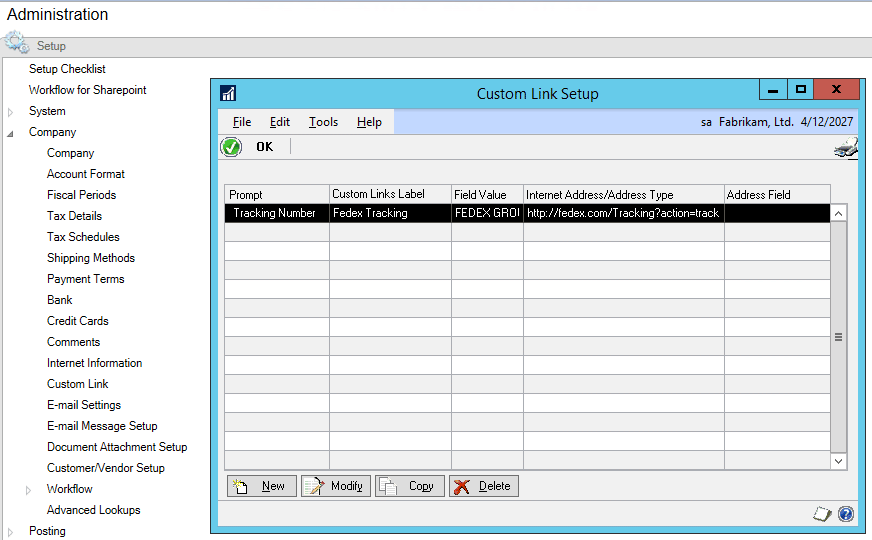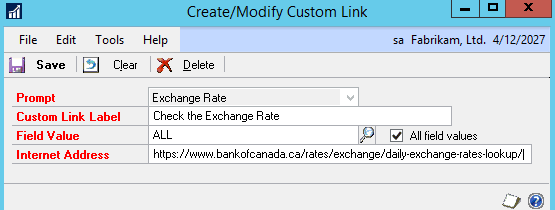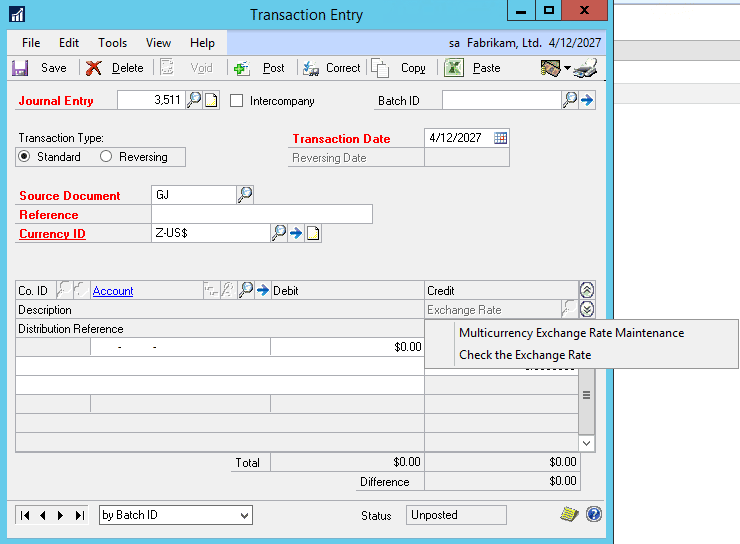Overlooked Dynamics GP Features – Part Four
In the previous blog posts, we have seen how to use the Dynamics GP Custom Links feature to track a package using the waybill numbers of a Sales Order, how to add a picture to an inventory item, and how to open a Microsoft Teams chat window with a contact that has been added to a Customer.
In this post we will look at how to add a link to a website to check an exchange rate.
Custom Link to Check an Exchange Rate
First, you need to Create your Custom Link.
Insert the URL of your favourite FX site.
When you encounter an Exchange Rate field you will now have a link to check the exchange Rate.
Questions?
Please reach out to us! Our support team is ready to help you.
Under the terms of this license, you are authorized to share and redistribute the content across various mediums, subject to adherence to the specified conditions: you must provide proper attribution to Stoneridge as the original creator in a manner that does not imply their endorsement of your use, the material is to be utilized solely for non-commercial purposes, and alterations, modifications, or derivative works based on the original material are strictly prohibited.
Responsibility rests with the licensee to ensure that their use of the material does not violate any other rights.