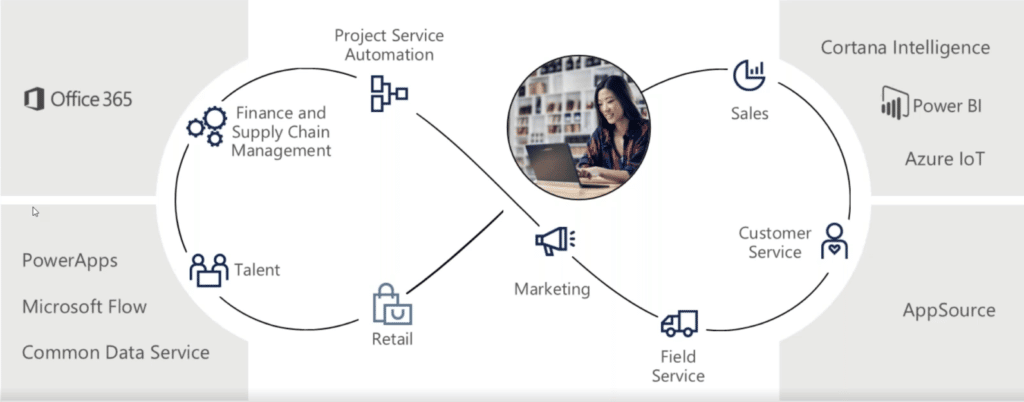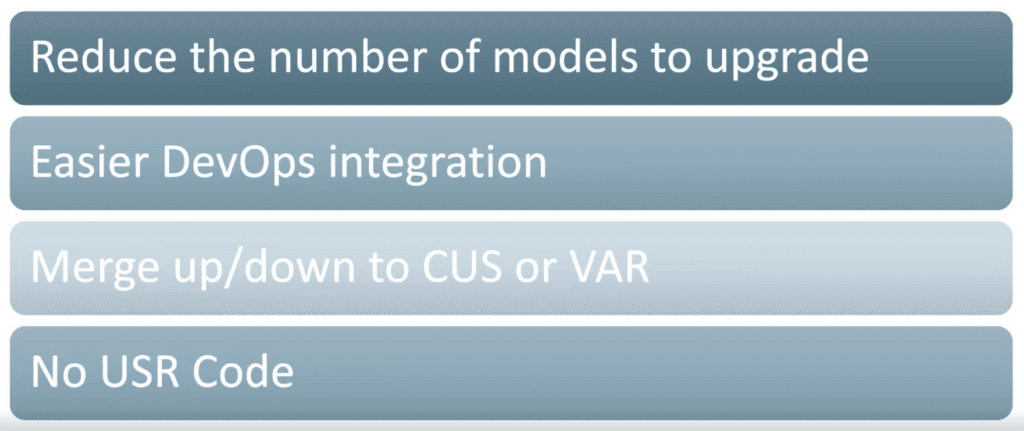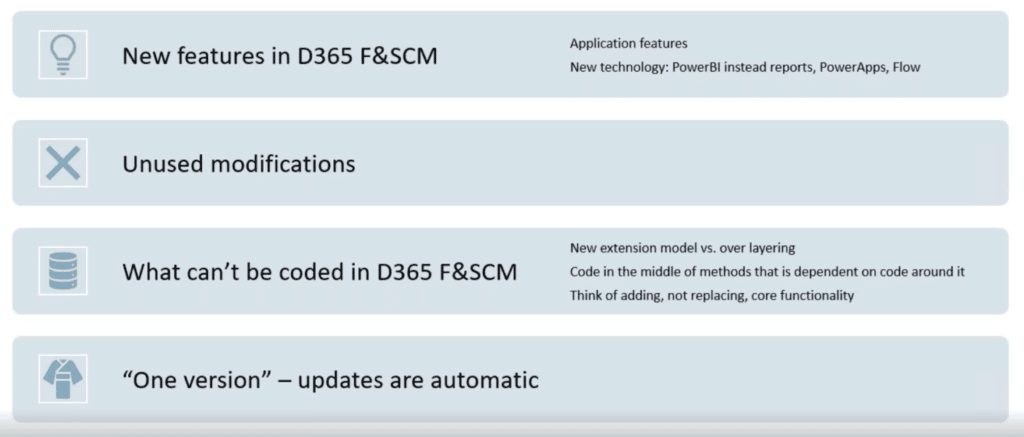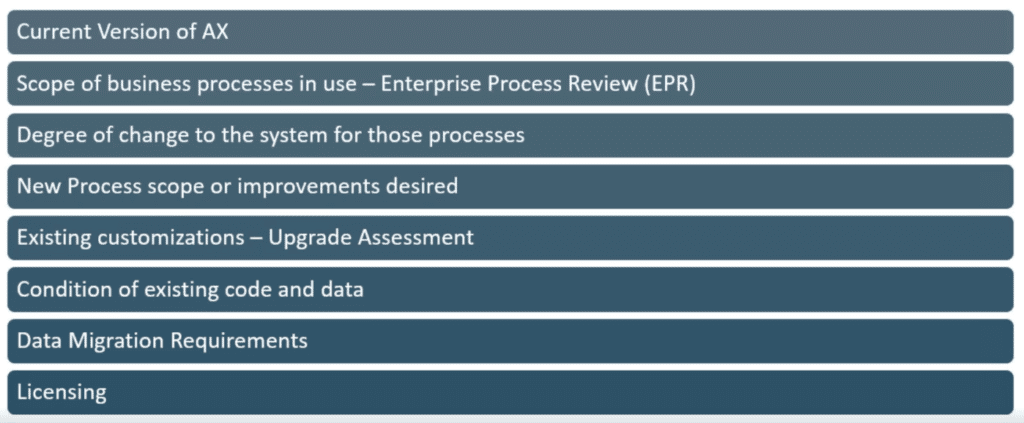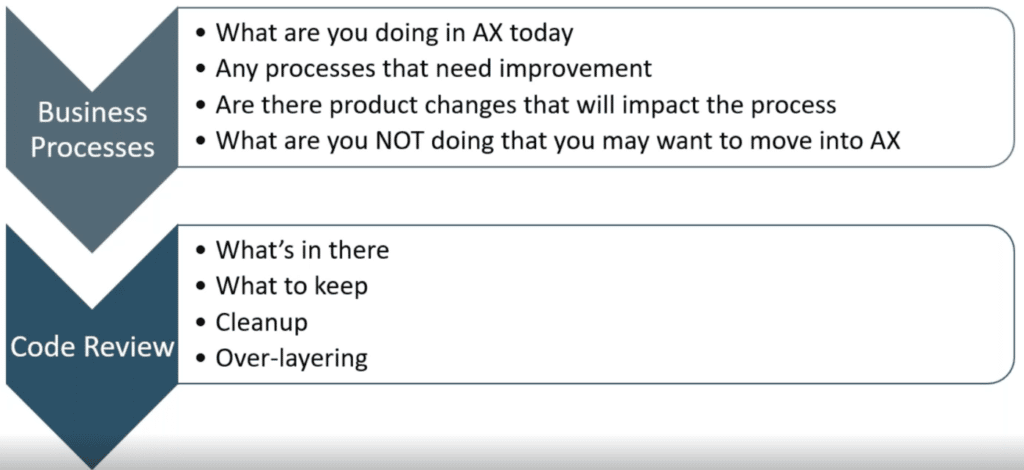Prepare Your Team to Upgrade to Dynamics 365 Finance and Operations from Dynamics AX
In Part 1 of this blog series, we talked about why it’s the right time for your business to make the move to Dynamics 365 Finance and Operations. In this part, we’ll what your team needs to do to make the change and how Stoneridge Software can help you.
Easy Code Upgrade from AX 2012 to Dynamics 365 Finance and Operations
As mentioned in the previous post, moving to the cloud with D365 means you only have one layer of code and fewer models that need to be upgraded. This reduces overlaying that can clog up your system.
You can also run easier DevOps integrations, as D365’s code process integrates seamlessly with DevOps through LCS, making it very easy to push code deployments out. You also have the added benefits of being able to move just one layer of code by merging up or down to CUS or VAR, and not having to use any USR code.
What to Keep, and What Not to Keep
Microsoft has a tool that lets you upload your AX 2012 code so the tool can analyze it for potential conflicts and report what can and can’t be transferred over to your Dynamics 365 Finance and Operations environment. Sometimes it's that easy, you can start taking advantage of the new system and its features.
For some clients, however, it’s not that simple. There is usually a lot of work involved in this migration and a thorough audit process can be helpful in helping you identify what needs to come over and what can be upgraded. There are a few things to keep in mind:
- New features in Dynamics 365 Finance and Operations that can replace customizations required in AX for reporting, workflows, and more. Application features, new technology, and the Power Platform have built-in programs that will eliminate the need for a custom approach
- Unused Modifications – It’s worth looking at eliminating some of these to simplify your system
- What can’t be coded into D365 F&O – You might be running code or programs on AX that Microsoft has deprecated over the years, meaning it won’t translate to your new environment. Luckily, Microsoft has replaced those with something better. For example, Master planning has been replaced with the Master Planning Optimization Tool, and can now run in minutes what used to take hours
- “One version” updates are automatic – You must switch to D365 to utilize this.
Truthfully, we have yet to come across something that can’t be done in Dynamics 365 in terms of improving your business process.
What Will it Cost?
This is a question everyone reading this post will be asking themselves at some point, and we want to help you find clear answers.
The first thing to consider is what version of Dynamics AX you are on:
- If you are on AX 2012 R3, we can help you do a “lift and shift.” This means we will take your code from AX 2012 RD, move it to Dynamics 365 Finance and Operations, and then test it to make sure it’s working
- If you are on AX 2009, unfortunately, the pathway is not open for the method listed above. You would have to go through a reimplementation process, which is something we have helped customers with in the past and will be happy to assist you as well
We recommend you scope out your processes and evaluate how much you’ll need to change to maximize your return on investment. Doing a thorough evaluation of your existing code, data, and processes and determining what’s vital to your system and what will help you go a long way in ensuring a smooth migration.
Think about how clean your data is, how much relevant history you have in your system, and what processes are you currently running that can be copied over, upgraded, or even automated by switching to the cloud. These are just a few of the things you need to think about when doing an audit of your Dynamics AX system.
Simply put, going through a review process for your processes, data, and code will help prepare you and your team for the move.
How Will Your licensing change?
This is a big question and something to think about. As with all Dynamics 365 cloud products, you will be switched to a subscription-based licensing model when you transition.
Your cost will be dependent on how much of the solution you need or use. For example, if you needed to use the Finance and Supply Chain aspects of Dynamics 365 Finance and Operations, you might be able to save some money on your licensing costs. Discounts will vary based on your partner, so you need to determine what type of agreement is best for your licensing.
We recommend sitting down with us to ensure you aren’t over-licensed and only pay for what you need. If your needs end up changing, we can help with that too.
Move at Your Own Pace
There has never been a better time to move to the cloud! We are thrilled to partner with clients to help them upgrade and improve their business processes. We can help you identify pain points, and process gaps, and stay up to date on the latest releases and updates.
We understand that it’s not an easy switch, though. That’s why we remain dedicated to supporting you on Dynamics AX 2012 and 2009 and are always open to discussing your options.
Questions?
Please reach out to us! We are happy to help you on your journey to the cloud.
Co-Authors: Jon Gutzmann and Dustin Pagano
Under the terms of this license, you are authorized to share and redistribute the content across various mediums, subject to adherence to the specified conditions: you must provide proper attribution to Stoneridge as the original creator in a manner that does not imply their endorsement of your use, the material is to be utilized solely for non-commercial purposes, and alterations, modifications, or derivative works based on the original material are strictly prohibited.
Responsibility rests with the licensee to ensure that their use of the material does not violate any other rights.