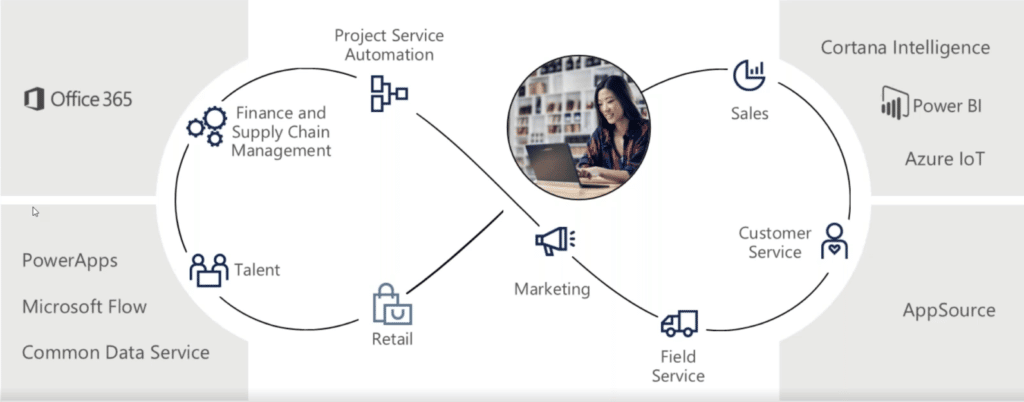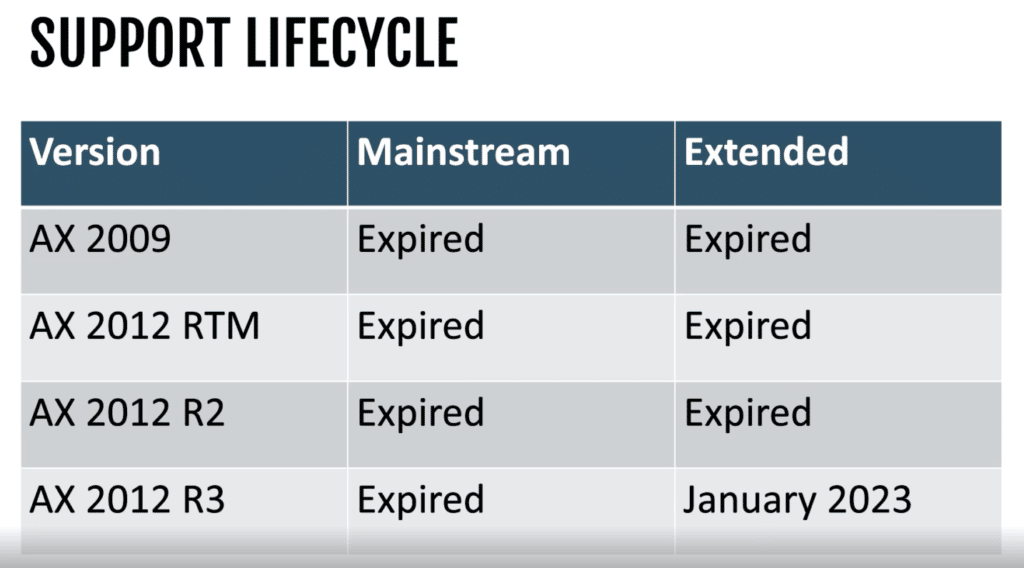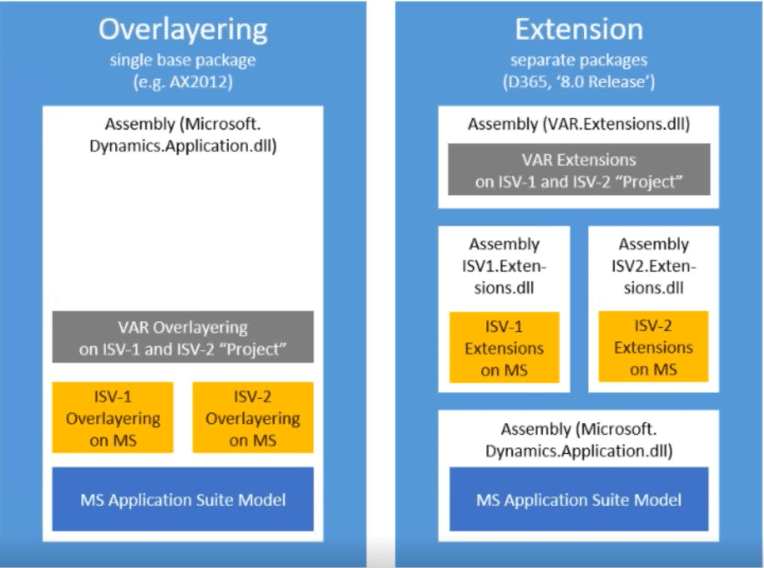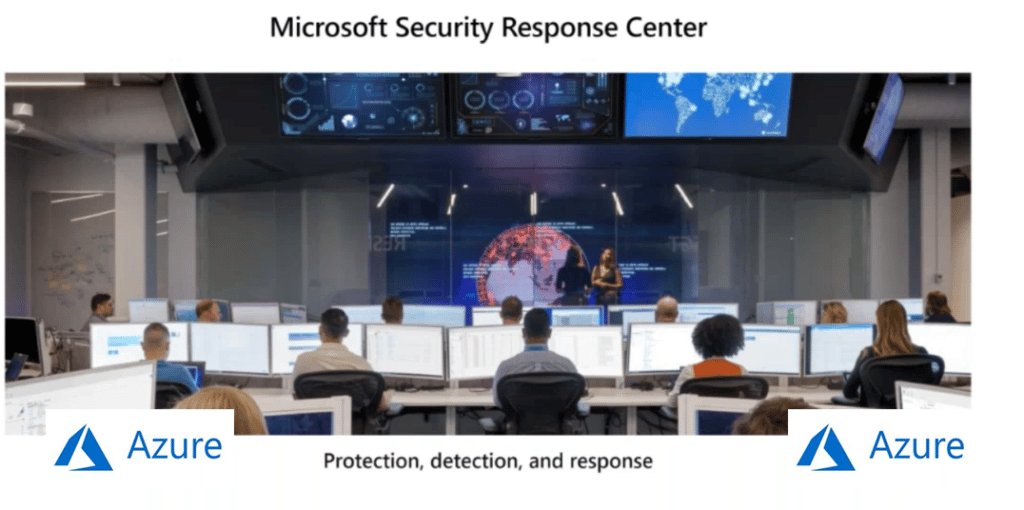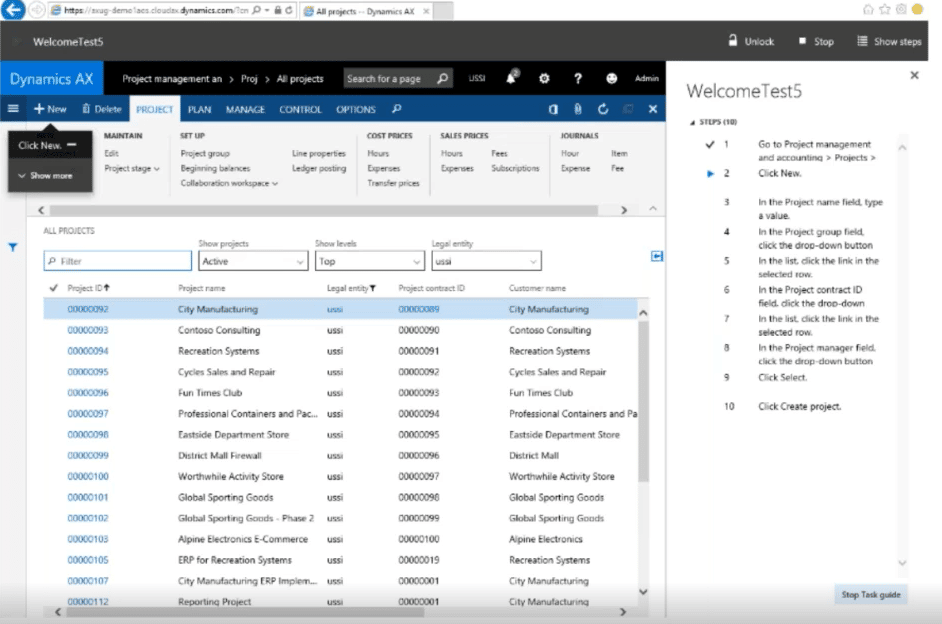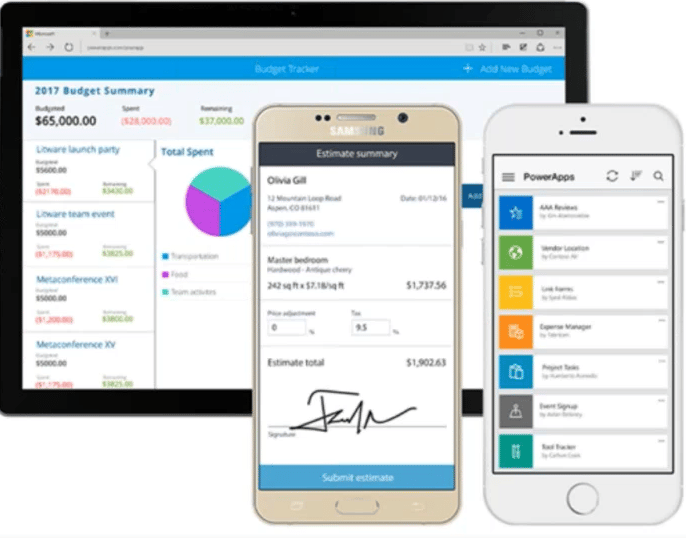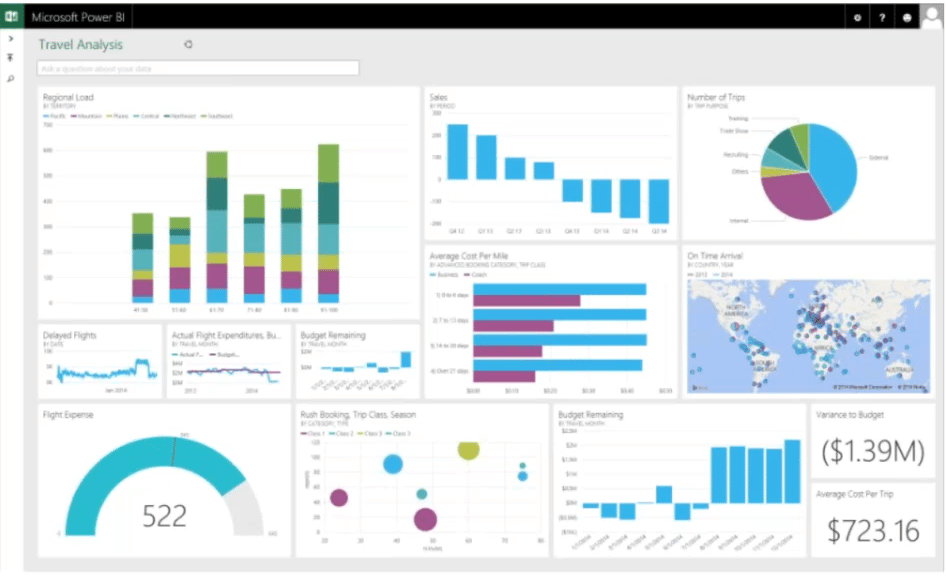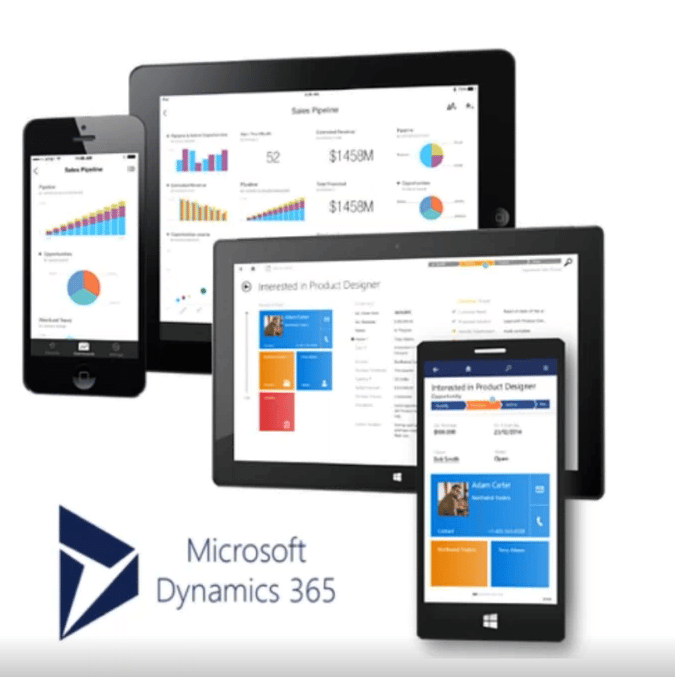Why It’s Time to Upgrade from Dynamics AX to Dynamics 365 Finance and Operations
The time has never been better to upgrade from Dynamics AX to Dynamics 365 Finance and Operations.
As more businesses move to the cloud, the ones that don’t fall behind. Most versions of Dynamics AX are off Mainstream and Extended Support, which means they have no access to new features, won't get fixes for both non-security and security issues, and cannot reach out to Microsoft for one-on-one support.
AX 2012 R3 is on extended support, but that support cycle will end on January 10, 2023. Extended support means you still get security fixes. However, you have no access to new features and need to pay an annual fee plus a per-incident charge for non-security fixes and access to support.
Essentially, come January 2023, all Dynamics AX customers will be on their own. That’s why it’s a great time to consider moving to the cloud by upgrading to Dynamics 365 Finance and Operations.
This is part one of a two-part series on upgrading from Dynamics AX to Dynamics 365 Finance and Operations. In this post we are focusing on the many great features you will unlock when upgrading. In the next part, we will discuss what you need to do to prepare your team for the upgrade.
Why Should I Upgrade?
Perhaps the biggest benefit from upgrading is it’s essentially your last upgrade. When you move to the cloud, everyone is on the same version, and you will always be in lockstep with Microsoft updates. You can then be proactive and flexible in promoting those upgrades into your production environment to enhance your user experience.
When considering an upgrade, think about your entire business ecosystem. If you’re upgrading your main ERP system, you might want to think about utilizing other cloud-based Microsoft tools as well. There are dozens of innovative tools to help you improve data management and make better business decisions.
Microsoft has invested billions of dollars into Dynamics 365 technology and security, which has produced many great new features.
What are the Benefits of Upgrading?
You will be able to capitalize on the creation of a more modern user experience that will eliminate manual work and allow your team to work smarter and easier. Below, we will discuss some of the great features you can expect when you upgrade:
More and Improved Integrations
Your integrations will become more extensions-based rather than relying on over-layering. This will give you several benefits including:
- Using extensions to make migrations easier
- Allowing ISVs to provide new releases quicker
- Reducing the cost and effort involved with an upgrade
- It will make it easier to apply new releases, updates, and hotfixes without affecting customization
- Best of all – it offers all of this without impacting the core code of your environment
Staying Secure on the Microsoft Azure Cloud
Microsoft has invested heavily in Azure. It is built on the latest hardware, has 24-7 monitoring year-round, and is consistently updated. We understand why some businesses are hesitant to move to the cloud, but from our view, the benefits outweigh the risk.
With the move, you will have peace of mind not having to worry about the costs and work associated with backup and disaster recovery. While many businesses feel they have control over their on-site servers, this can lead to a false sense of security as cyber threats are getting faster and more sophisticated. Whether a business has on-site servers with a backup plan or not, many simply aren’t prepared for the worst-case scenario unless they have a large internal IT team or pay for a costly third-party IT service.
Microsoft recognizes this and has over 3,500 Azure cybersecurity professionals working to protect its cloud and has invested in it to the tune of over $1 billion annually. Simply put, upgrading takes that load off your shoulders and puts it onto a specially trained Microsoft team.
Azure also has thousands of connectors that allow you to integrate non-Microsoft systems with your Dynamics 365 Finance and Operations environment.
Task Recorder
This is an excellent feature that creates task guides you can use to test future processes or train new employees. All you need to do to utilize this feature is navigate to Task Recorder, click the record button, and then do your process. As an example, let’s say you are completing a sales or purchase order. Once you are finished, you can go back and click stop. Then, you will have an interactive list of all the steps you took to complete that task.
From there you can export the steps to Microsoft Word to create training documentation, or you can play them back in the form of an interactive guide. This drastically reduces training time for users in the system. Instead of sitting down and walking them through creating these orders step-by-step, you can simply provide them with the documentation or interactive guides needed for their job training.
Get the Most out of Your Data with Power Platform
One of the greatest benefits of upgrading is you can create low/no-code applications using the Power Platform. Power BI, PowerApps, Power Automate, and the Dataverse combine to form the Power Platform, a program that integrates seamlessly with Dynamics 365 solutions.
It lets you compile, design, and publish your data very easily into visually appealing reports and dashboards that can be used internally and externally and published to workspaces or organizational/public-facing apps. Creating apps allows your team to have the information they need to work from wherever they are on whatever device they are using.
One of the best features of the Power Platform is data changes synch across your system. For example, if you go into a system to update a client’s contact information, that change will update in all your connected systems.
Utilize the Design Abilities of Power BI
One of the core elements of the Power Platform we want to highlight is Power BI. It’s a cloud-based analytics tool that gives you a single visual view of your most critical business data. You can create reports on the health of your business, dashboards displaying critical numbers and figures that help your staff work, and rich and interactive visualizations. It is easy to use and integrates seamlessly with Dynamics 365 technologies.
Mixed Reality
Dynamics 365 Remote Assist empowers technicians to solve problems faster the first time. With heads-up, hands-free video calling on Microsoft HoloLens, technicians can collaborate with remote experts on a PC or mobile device to troubleshoot issues in context.
Machine Learning and AI
Upgrading to Dynamics 365 refines the ability of machines to recognize patterns in data, organize information, identify relationships, make predictions, and detect anomalies.
It makes your computing systems smarter by inputting experience and can help you by automating tasks that users typically had to do manually. This saves your users lots of time and saves your company money.
Use Any Device Anywhere
You can access your Dynamics 365 Finance and Operations environment on a computer, laptop, tablet, or mobile phone. It also functions on all modern web browsers including Microsoft Edge, Firefox, Google Chrome, and Safari.
While we don’t recommend running your entire environment on your phone, it can be useful if you need to log in to complete small tasks like approving a timesheet or expense report. While the big work should still be done on a computer, you can save yourself time by completing those smaller tasks on the go.
In Part 2, we will walk through what you need to do to get your business and your users ready for an upgrade!
Questions?
There are also many additional functionalities you can explore by upgrading to Dynamics 365! Reach out to us if you have any questions.
Our team of experts is happy to assist you.
Co-Authors: Jon Gutzmann and Dustin Pagano
Under the terms of this license, you are authorized to share and redistribute the content across various mediums, subject to adherence to the specified conditions: you must provide proper attribution to Stoneridge as the original creator in a manner that does not imply their endorsement of your use, the material is to be utilized solely for non-commercial purposes, and alterations, modifications, or derivative works based on the original material are strictly prohibited.
Responsibility rests with the licensee to ensure that their use of the material does not violate any other rights.