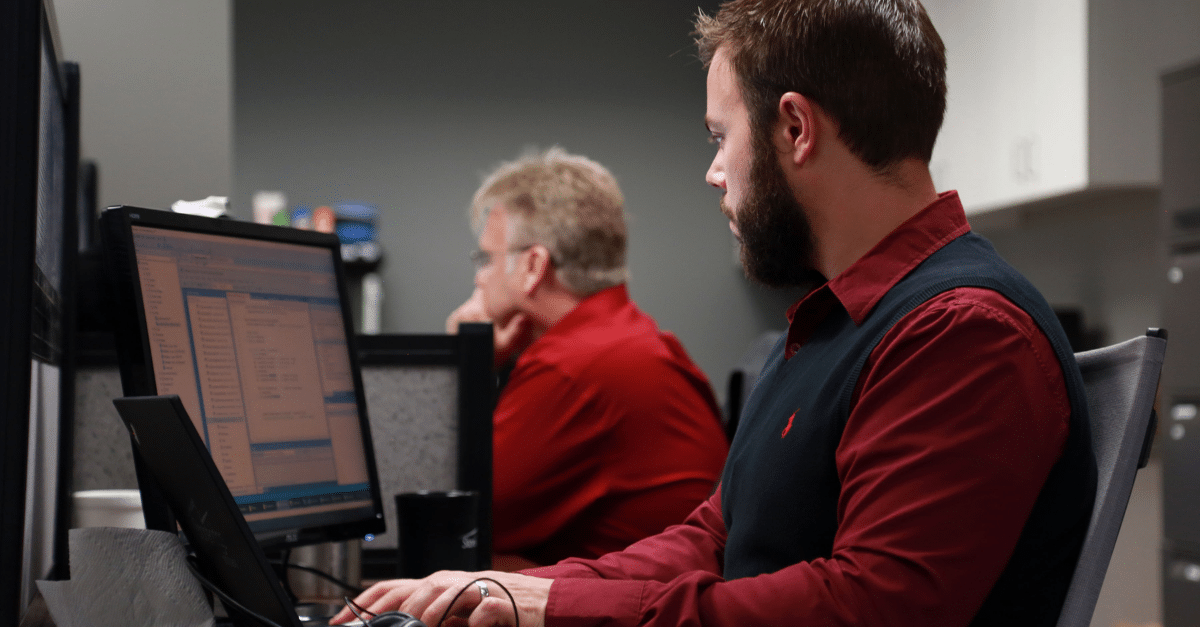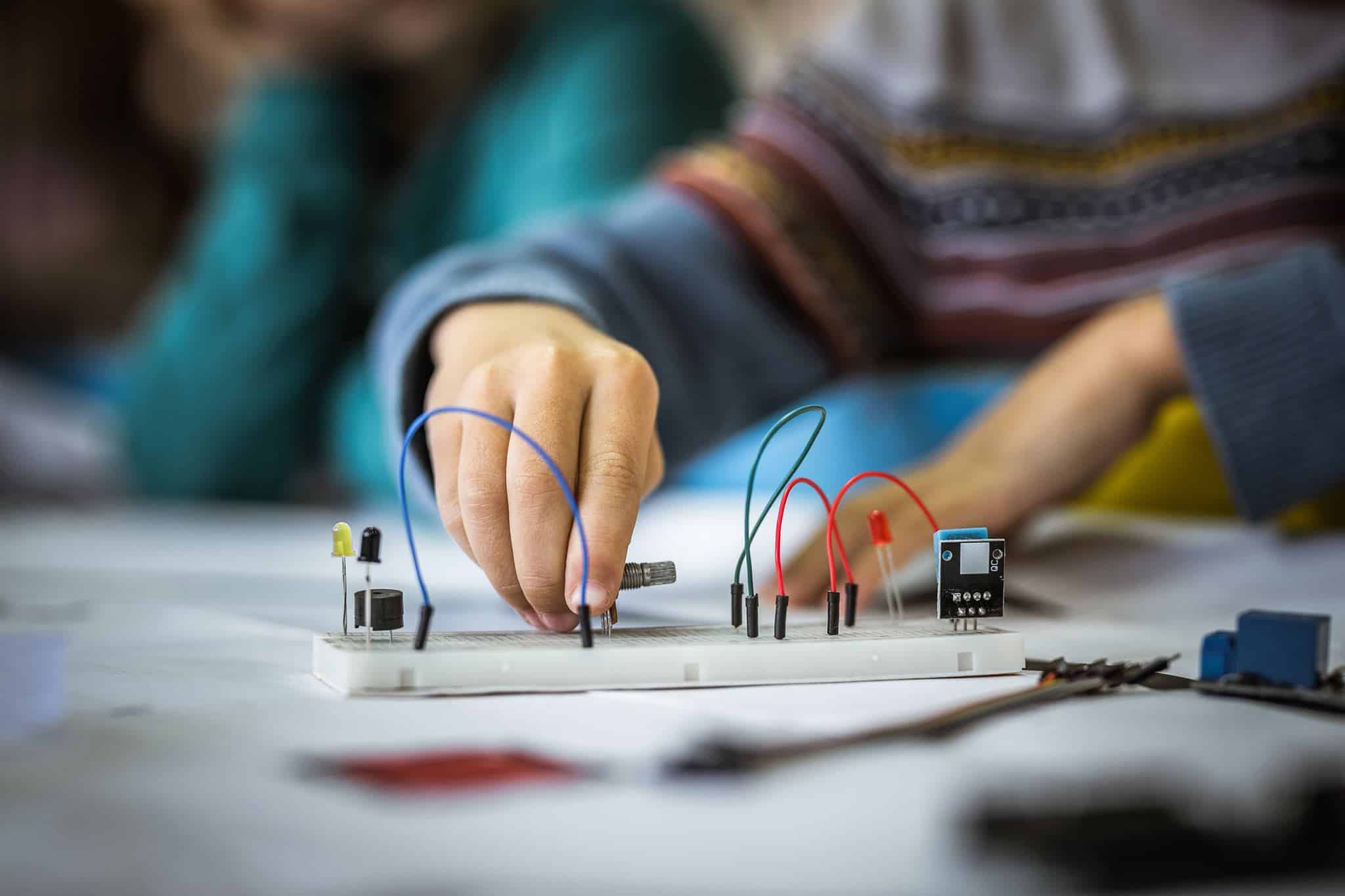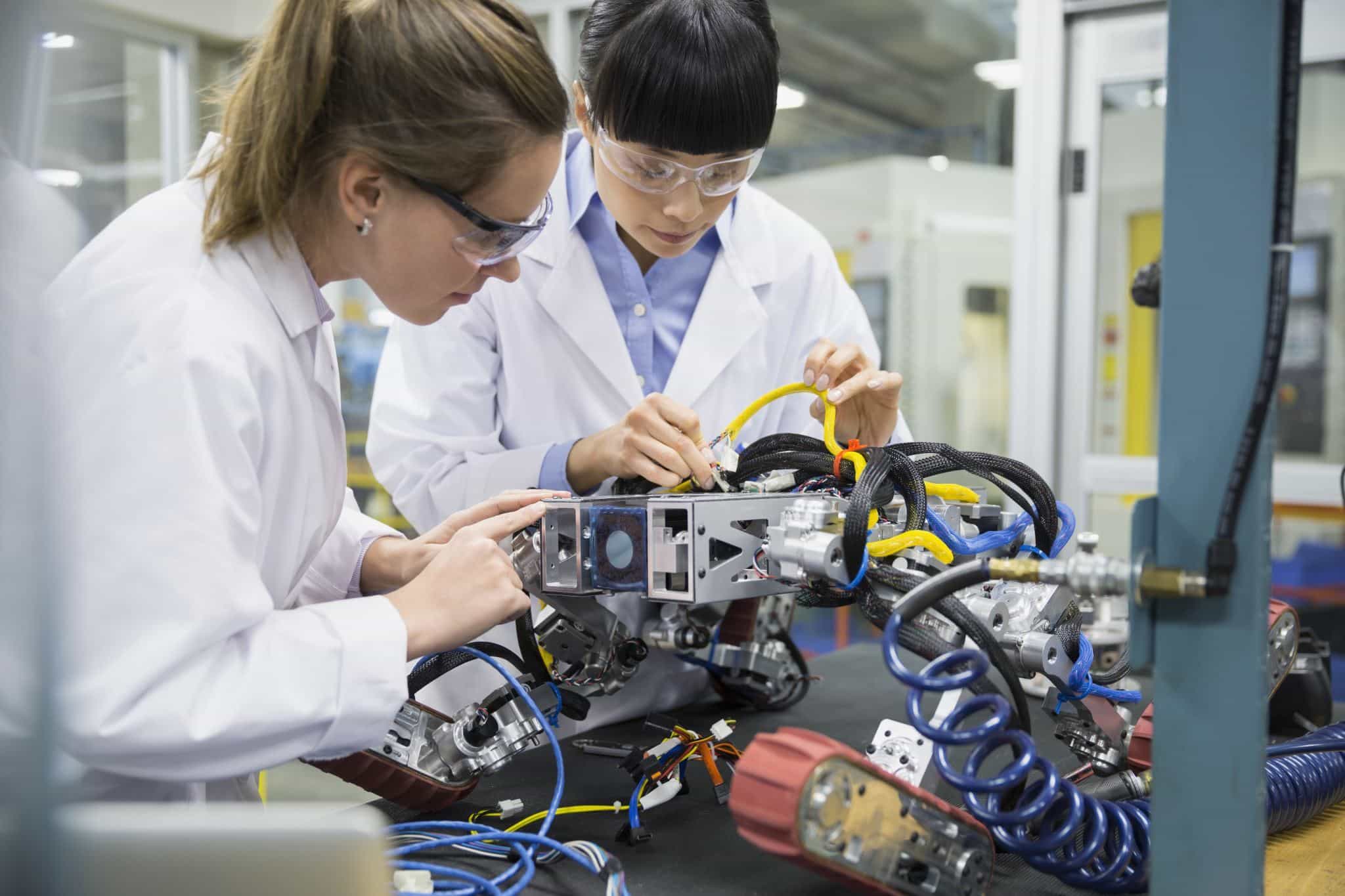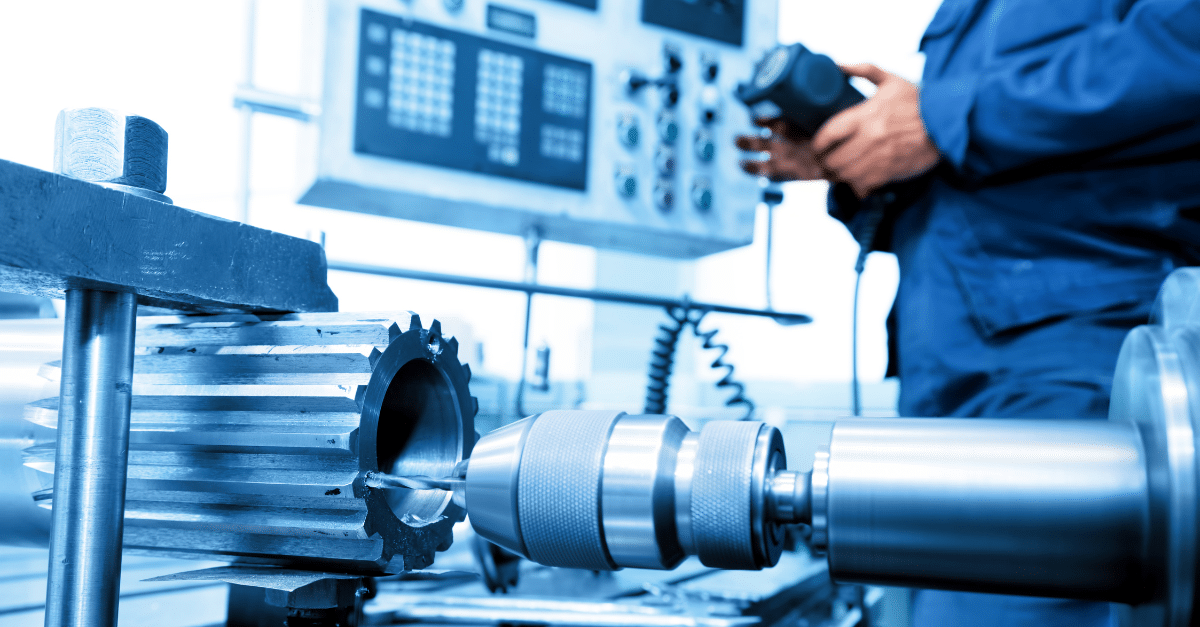Manufacturer Implements Omnichannel for Customer Service to Streamline Interactions, Enhance Support Experience

A family-owned business, with office locations in the U.S., Canada, and the Netherlands, has established itself as a global leader in the laser engraving industry, facilitating the design, engineering, manufacture, and maintenance of its machines. Catering to a wide array of customers, from individual craft enthusiasts to large-scale industrial manufacturers, this manufacturing business offers an extensive range of laser engraving machines designed to meet diverse needs.
At the heart of their commitment to customer satisfaction is a robust tech support team, dedicated to resolving machine-related issues and facilitating the ordering of replacement parts for thousands of customers worldwide. To enhance the efficiency of its support operations and ensure seamless service delivery, the company teamed up with Stoneridge Software, a Microsoft Partner with unique expertise in Microsoft business technologies. Together, they embarked on integrating Dynamics 365 Customer Service with Omnichannel capabilities and Syteline, their ERP system, to streamline support processes and improve customer experiences.
Business Challenges in Tech Support Processes
After selling laser engraving machines to their customers, the tech support team is available to help customers troubleshoot issues and order replacement parts. If a customer needs assistance with their machine, they contact the tech support department to receive help from a live person. This support may come in the form of email, phone call, or web chat on their website.
As the company continued to grow, the leadership at the laser manufacturer identified the need to optimize their tech support process. Originally, separate technology platforms were used for key parts of the tech support team’s process: live web chats, phone calls, and placing orders for replacement parts. Since these platforms were all separate, it made the team’s job of supporting their customers cumbersome, resulting in longer interaction time, potential risk of errors, and increased frustration from customers. Recognizing these challenges the leadership engaged Stoneridge Software to assist in reimagining the tech support process. The manufacturing organization and Stoneridge Software sought to solve these business challenges:
Fragmented Communication Tools: Initially, the team relied on disjointed platforms for customer interactions, including separate systems for web chats, phone calls, and ordering replacement parts.
Manual Processes: The reliance on manual processes for key support tasks, such as order processing for replacement parts, was at risk of error of Incorrect part orders or delays which could strain customer relationships.
Lack of Integration: The absence of a unified system meant that the Tech Support team had to navigate between different platforms to access customer information and manage orders. This lack of integration led to inefficiencies and potential data discrepancies.
Limited Visibility for Management: With separate systems and manual processes, management had limited insight into real-time metrics and performance indicators. This made it challenging to identify areas needing immediate attention or to understand the team’s overall efficiency.
To enhance the business’s tech support process, Stoneridge Software initiated a detailed analysis by developing a technology roadmap. This approach allowed for a thorough examination of the current tech support operations, pinpointing critical pain points and areas with the highest need for enhancement. The outcome of the roadmap underscored the necessity for a multifaceted customer service solution aimed at achieving several key objectives:
- Centralize Customer Interactions: Consolidate all forms of customer communication into a unified interface to improve technician collaboration and efficiency.
- Integrate Systems: Link CRM and ERP systems to eliminate redundant data entry and ensure consistent information access, enabling technicians to operate within a single platform.
- Automate Key Processes: Implement automation to streamline operations, thereby minimizing manual errors and boosting overall process efficiency.
- Enhance Visibility for Management: Provide real-time insights into operational metrics to help management identify support needs and assess team performance more effectively.
Implementing Dynamics 365 Customer Service and Integrations to Enhance Tech Support
After setting clear objectives, the collaboration between the laser manufacturer and Stoneridge Software led to the development of an integrated solution tailored to meet the unique needs of the company’s tech support team. This solution encompassed several key components, each designed to streamline operations, improve customer interaction, and enhance overall efficiency.
Dynamics 365 Customer Service and Syteline Integrations
- Unified Platform: Leveraged Dynamics 365 Customer Service to centralize all customer interactions, providing a single interface for Tech Support to manage emails, phone calls, and web chats efficiently.
- ERP Integration: Seamlessly connected Dynamics 365 with Syteline (ERP system), facilitating smooth order processing and data synchronization to eliminate redundancies and manual errors.
Omnichannel Customer Support
- Multi-Channel Engagement: Implemented Omnichannel capabilities to accept customer interactions through emails, phone calls, and web chats, catering to diverse customer preferences.
- Enhanced Monitoring and Support: Provided real-time metrics and monitoring tools for managers and supervisors to oversee customer interactions and step in when additional support was needed.
Order Creation & Processing
- Automated Order Handling: Streamlined the order process for replacement parts, including prepayment collection and automatic order transmission to Syteline, ensuring efficient and error-free operations.
- RMA Integration: Integrated Return Materials Authorization (RMA) processes, automatically generating RMAs in Syteline for returned parts, enhancing the returns management system.
Machine Configuration Management
- Real-Time Configuration Updates: Maintained up-to-date machine configurations within Dynamics 365, automatically updating configurations with new parts and deactivating old ones, aiding technicians in providing accurate support.
Warranty Tracking
- Warranty Management: Configured Dynamics 365 to track warranty information by machine and product, accommodating different warranty durations and streamlining warranty claims processing.
Credit Card Processing Interface
- Seamless Payment Processing: Integrated Syteline’s native credit card processing capabilities within Dynamics 365, allowing Tech Support to process payments efficiently and securely.
Customer Feedback
- Satisfaction Surveys: Utilized Customer Voice to automatically send satisfaction surveys post-case resolution, enabling the collection of critical CSAT and NPS scores.
Productivity Enhancements
- SharePoint Integration: Connected Dynamics 365 to SharePoint via Power Automate, streamlining request management between the Tech Support and administrative teams.
- Teams Collaboration: Integrated Microsoft Teams with Dynamics 365, allowing the Tech Support team to maintain their workflow and collaborate directly on customer cases without leaving their primary work environment.
Results: Transformation to Enhanced Support & Increased Customer Satisfaction
This comprehensive solution not only addressed the immediate challenges faced by the manufacturer’s tech support team but also laid a foundation for future growth and success by consolidating technologies and enhancing operational capabilities. With the implementation of Dynamics 365 Customer Service and its integration with Syteline, the business has not only laid a foundation for future growth and success by consolidating technologies but significantly improved its customer case resolution times and enhanced the efficiency of its tech support team. The streamlined process has eliminated the need for the team to navigate multiple systems, allowing them to concentrate their efforts on managing customer cases directly within Dynamics 365 Customer Service. This focused approach has not only optimized their daily operations but also led to higher customer satisfaction, as the team can now devote more attention to delivering quality support.
Microsoft Technologies Used:
- Primary Application: Dynamics 365 Customer Service
- Omnichannel for Customer Service
- Phone calls (voice), live web chat, emails
- Customer Service Workspace
- Accounts (Customers), Contacts, Distributors
- Workstreams, Channels, Cases, Queues, Routing Rules
- Knowledge Base Articles
- SharePoint integration
- Teams integration
- Omnichannel for Customer Service
- Components from other Dynamics 365 Apps: Field Service & Sales
- Orders
- Customer Assets
- Utilizing Virtual Entities
- Warranties
- Microsoft Power Platform
- Power Virtual Agents for Voice with multiple phone numbers
- Power Virtual Agents for Live Web Chat with two different bots embedded in different areas of the website.
- Power Automate
- Azure Communication Services for Voice Channel
- Avalara Tax integration
- Customer Voice
- Azure Services for Syteline Integration
- Integration points include Accounts, Orders, Customer Assets, Product Catalog (including BOM’s), Shipments, Warranties, Return Material Authorizations (RMA’s), Payments
- Azure Services for Shopify to Syteline Integration