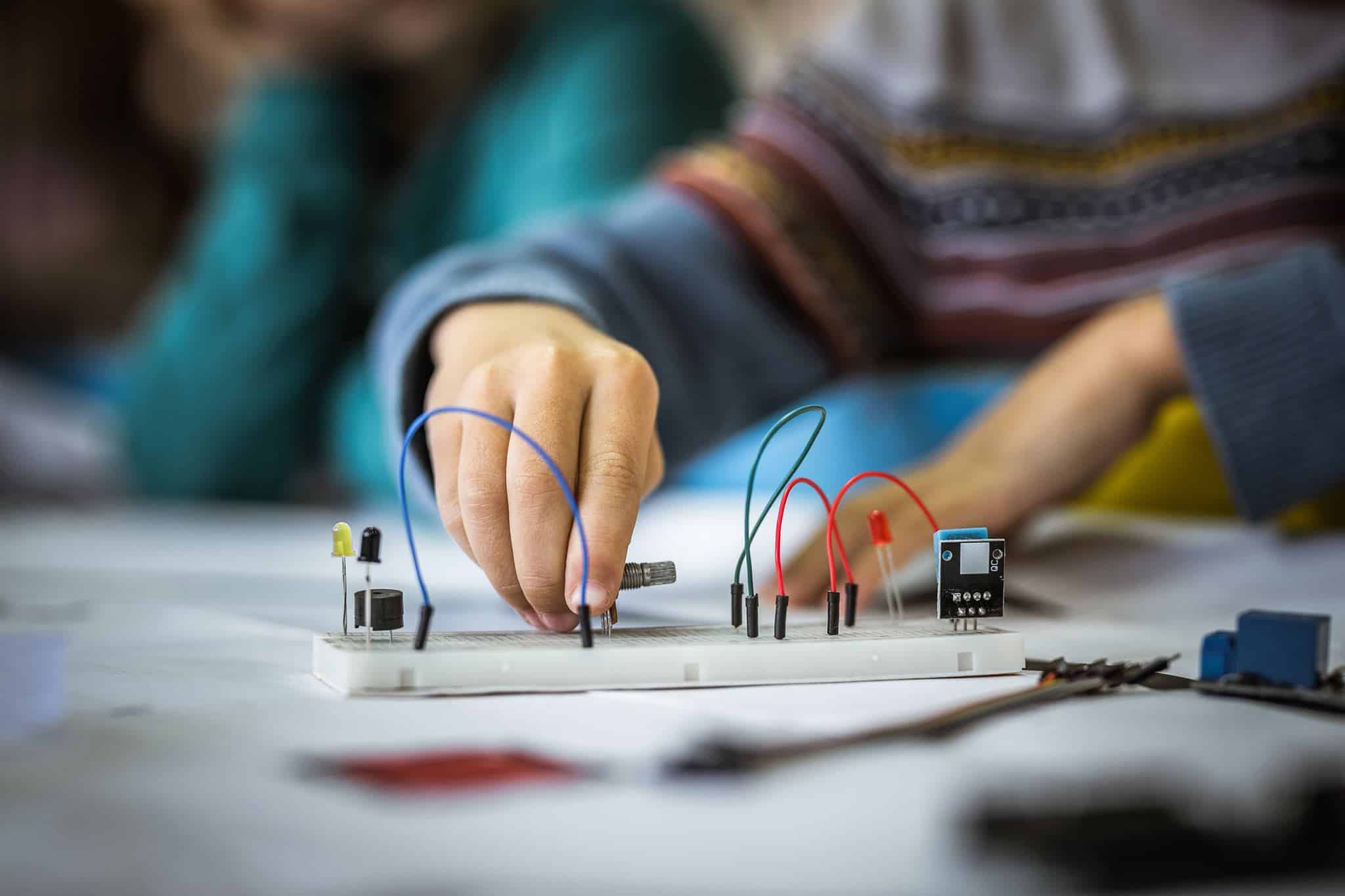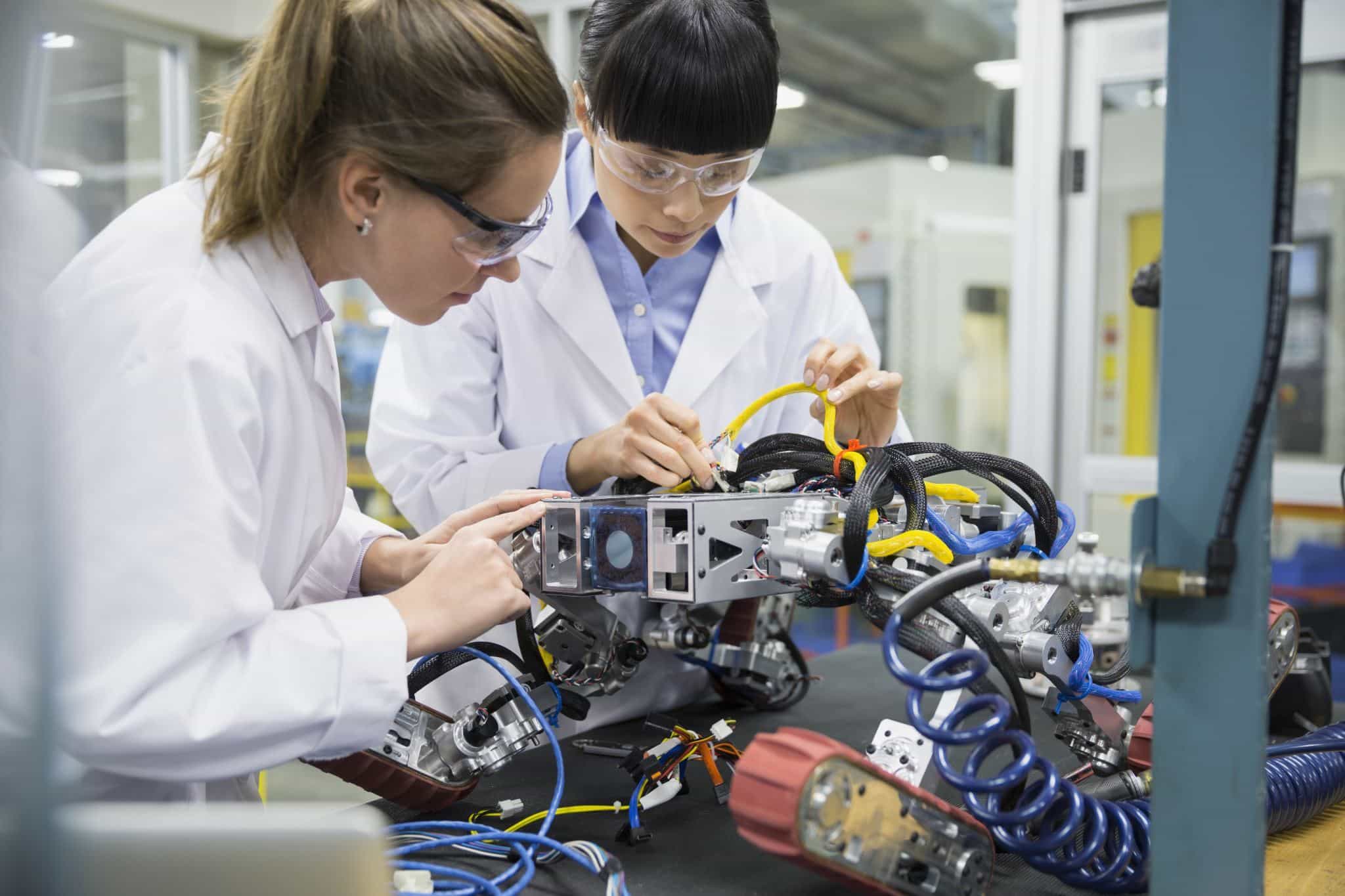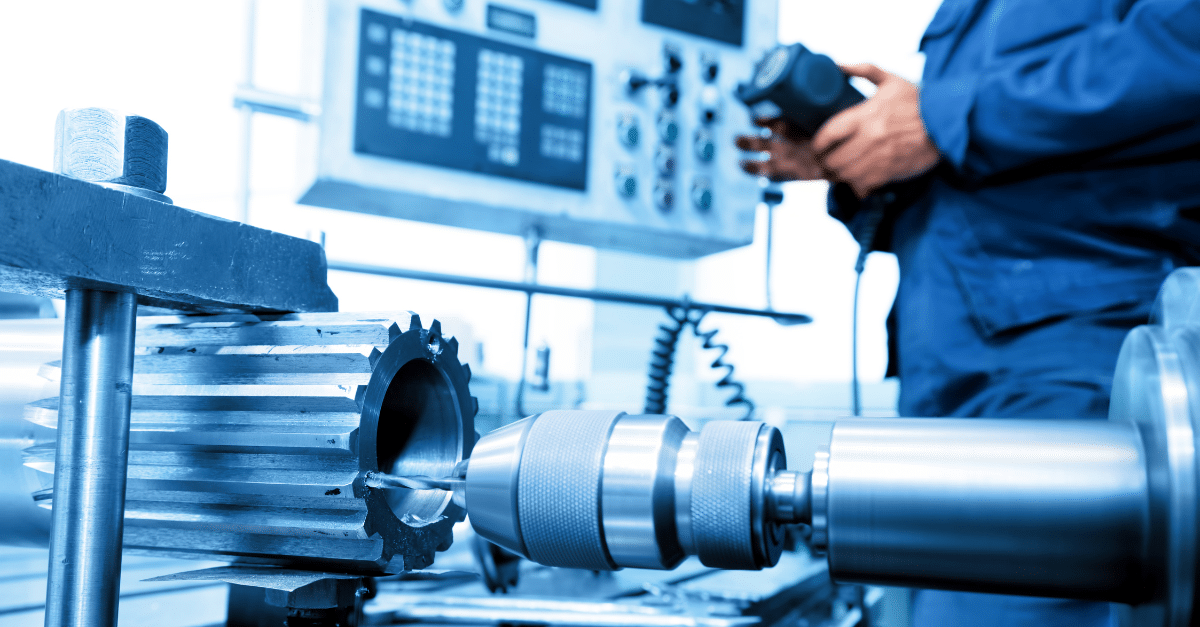Streamlining Time Entry and Time Off Requests Through Power Apps
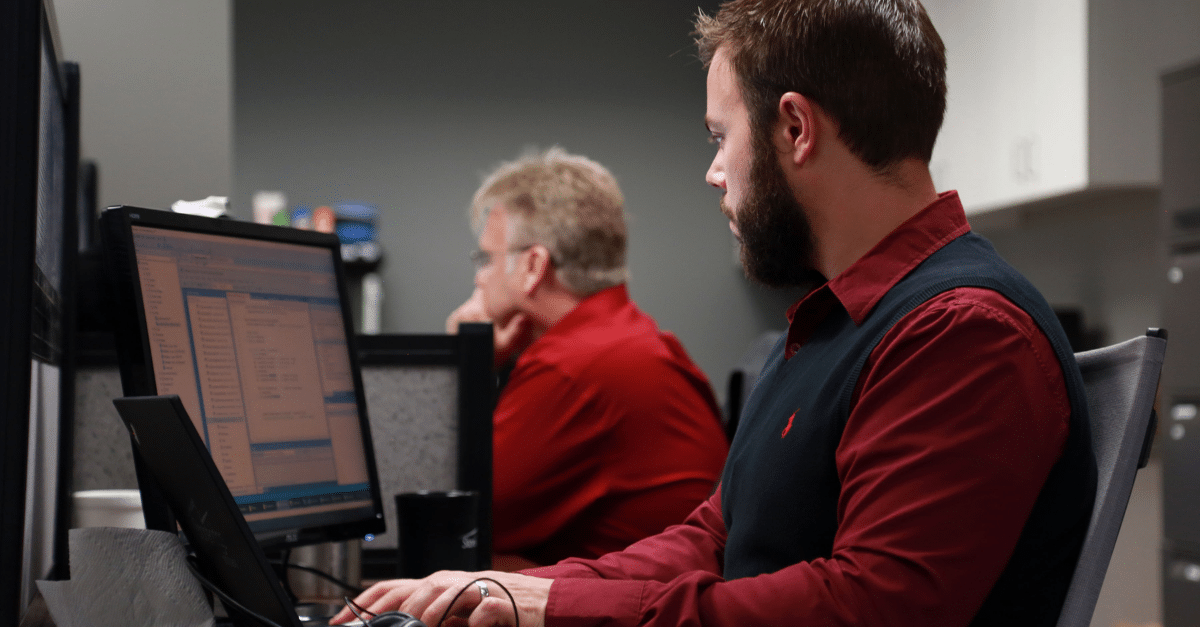
When operating a professional services organization at high efficiency, optimizing every minute of your billable resources is valuable.
Technology consulting firm Stoneridge Software had to face that challenge head-on when team members provided feedback that the process of entering time and requesting personal time off (PTO) was time-consuming and required too many manual steps. Stoneridge turned to its internal IT team and the robust capabilities of the Power Platform to create a Power App that could help streamline this process and improve the user experience for our team members. The result was a Canvas App that created a more efficient time entry and PTO management process to empower users to focus on more value-added work.
In this case study, we will look at how a Power App was created to address the challenge of time entry and time off requests to enhance the user experience for team members across Stoneridge Software.
Tackling Tedious Time Entry Processes
Time entry is a long and exhaustive process. It can be time-consuming to have to manually enter data and then update it throughout your system in multiple applications. When you have team members with valuable and specific skills, the last thing you want is for them to spend too much time on a process like time entry. Similarly, requesting time off can also be a lengthy process if people must go through multiple applications and repeat the same process.
Stoneridge’s Struggle with Complex and Multi-Step Actions
Stoneridge faced a few main challenges regarding time entry:
- Time-Consuming – After getting feedback from team members, Stoneridge realized they were spending a lot of time on manual and unproductive time entry in Dynamics 365 Finance and Operations and complicated time off request processes.
- Suboptimal User Experience – While Dynamics 365 Finance and Operations offers a large amount of useful functionalities for your business, the time-entry feature was not as user-centric as we wanted it to be. It did not have a smooth process and kept team members from focusing on more value-added work.
- Multi-Step Manual Process – From creating vacation schedules, requesting time off, or entering billable time, the process before Timely required several manual steps. This includes – but is not limited to – having to go into Outlook and update your time off after already putting it into Dynamics 365 Finance and Operations. Essentially, team members had to enter their time multiple times in different apps.
How Power Apps Fostered a Better Work Experience and Streamlined Processes
After the IT team created the app, Stoneridge held an internal naming contest and settled on Timely. This time entry app has drastically improved the time-entry process for Stoneridge team members, eliminating unnecessary steps and automating workflows so that time-entered reflects across all applications. Here are the key highlights of the solution:
- Timely’s User-Centric Approach – Timely redefined the time entry experience, eliminating unnecessary steps and providing an interface that was more intuitive and easier to use.
- Streamlined Time Off Requests – One standout feature was the ability to request time off seamlessly. In contrast to the tedious manual processes in place before, the Timely app consolidated all workflows related to time off requests into one place, simplifying the entire process.
Timely’s Efficiency Gains Let Team Members Focus on What Matters Most
The Timely Power App has positively improved the employee experience in handling time entry and time off requests with ease, instead of stress. Stoneridge continuously updates Timely and looks for ways to improve functionality. Here are some of the key successes:
- Enhanced User Experience – In developing Timely, Stoneridge successfully transformed time entry from a cumbersome task to a more user-friendly and efficient process. This reduced frustration and increased overall satisfaction among team members.
- Unified Time Off Management – The ability to request time off in one central location without having to do the same in other application’s streamlined workflows. This eliminated the need for multiple manual entries and ensured consistency across the board.
- Efficiency Gains – With the reduction of unnecessary steps and a more intuitive interface, we experienced a boost in overall efficiency. Team members could now focus more on their valuable skills and less on administrative tasks.
“Timely’s streamlined approach addressed a crucial need by eliminating duplicate time entry across our platforms,” said Stoneridge CFO Michelle Schumacher. “I appreciate how versatile it is as a unified solution for internal time and time-off management. It not only simplifies these processes, but it integrates seamlessly with approval workflows and Outlook calendars. It embodies a strategic initiative towards process improvement, consolidating tasks, and enhancing our overall operational efficiency.”
How Power Apps Can Help an Internal IT Team Supercharge Software Development
Stoneridge Software used Power Apps to streamline a process. One of the main benefits of this tool is it allows you to create apps that can be used on mobile devices, tablets, or computers. They are easy to build and don’t require an expert programmer. You can create them for a variety of purposes, including:
- Inventory systems
- Incident reporting
- Scheduling
- Work order management
- Customer service
- And many more!
Microsoft Technologies Used:
- Power Apps – Timely is a Canvas App that Stoneridge Software’s internal IT team created to streamline time entry and time off requests. Power Apps are part of the Microsoft Power Platform.
- Microsoft Dynamics 365 Finance and Operations – The Time Entry app is directly integrated with Microsoft Dynamics 365 Finance and Operations the company’s ERP system where billed hours are recorded and invoiced to clients.
- Microsoft Outlook and Microsoft Teams – Timely can be accessed right from Microsoft Teams, making it very easy for employees to book time off in just a few clicks. Additionally, time off requests populate in Microsoft Outlook once the request is made. This eliminates the extra step of having to go into Outlook after making your request and blocking off that time manually.
Timely – and other Power Apps like it – integrate with the everyday tools Stoneridge’s team members use to complete their day-to-day work. Power Apps provided Stoneridge with a solid foundation on how to use them to improve their business and eliminated unnecessary steps from the time entry and time off request processes.