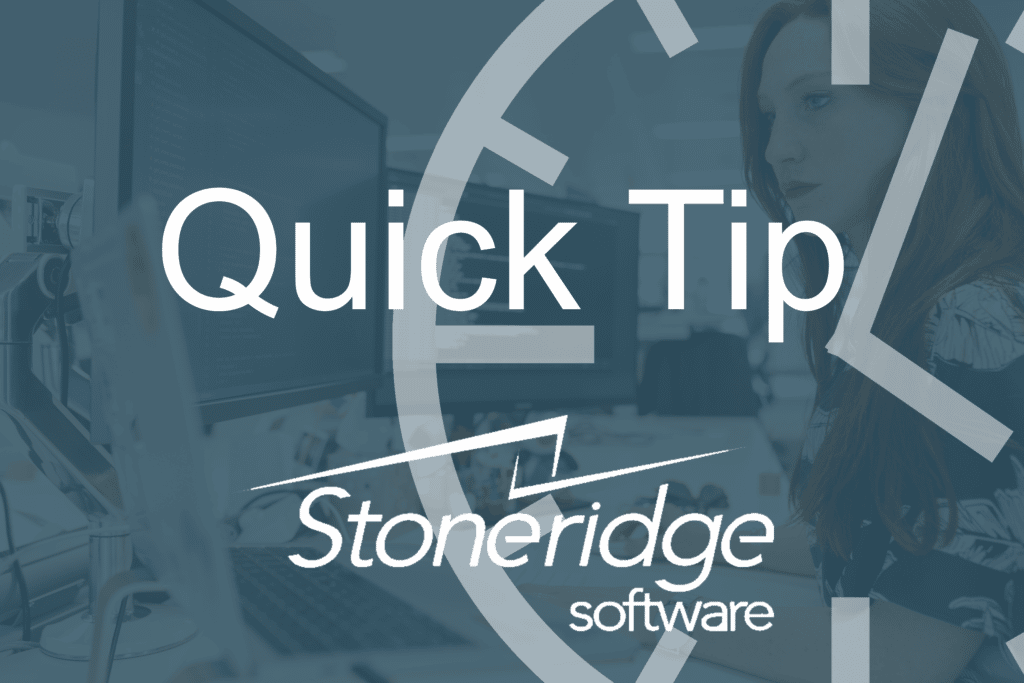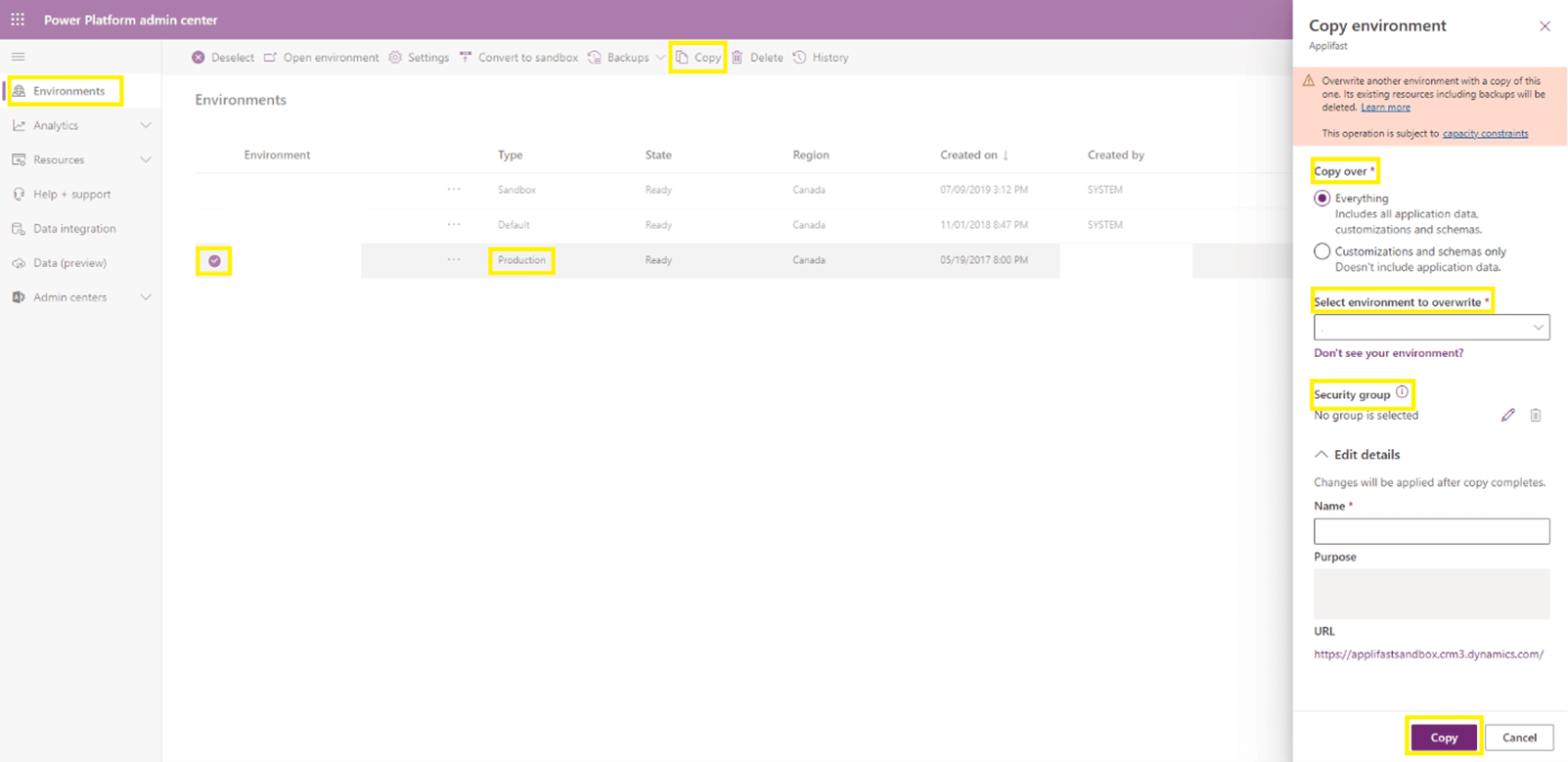Quick Tip: Copy Production to Sandbox Environment with Power Platform
Is your sandbox, test, or development environment in need of a data refresh? Or perhaps you would like to experiment with the full breadth of Microsoft Power Platform offerings without any risk to your production environment or data?
If these questions apply to you, consider copying your production environment to a non-production environment with these simple steps:
- Log in to the Power Platform Admin Center
- In the left pane, select the "Environments" tab
- Select your production environment, and then select "Copy" in the ribbon.
- In the pop-up window:
- Under "Copy over", select "Everything" to copy all data
- Select which environment to overwrite and consider provisioning a new environment to avoid data loss in the target environment.
- If applicable, restrict environment access to a security group
- Select Copy.
Note the processing time will vary based on the amount of data being copied.
Have questions about this or anything else related to Power Platform, Dynamics GP/CRM/365, Business Central, or IT/Managed Services? Contact Stoneridge Software today.
Under the terms of this license, you are authorized to share and redistribute the content across various mediums, subject to adherence to the specified conditions: you must provide proper attribution to Stoneridge as the original creator in a manner that does not imply their endorsement of your use, the material is to be utilized solely for non-commercial purposes, and alterations, modifications, or derivative works based on the original material are strictly prohibited.
Responsibility rests with the licensee to ensure that their use of the material does not violate any other rights.