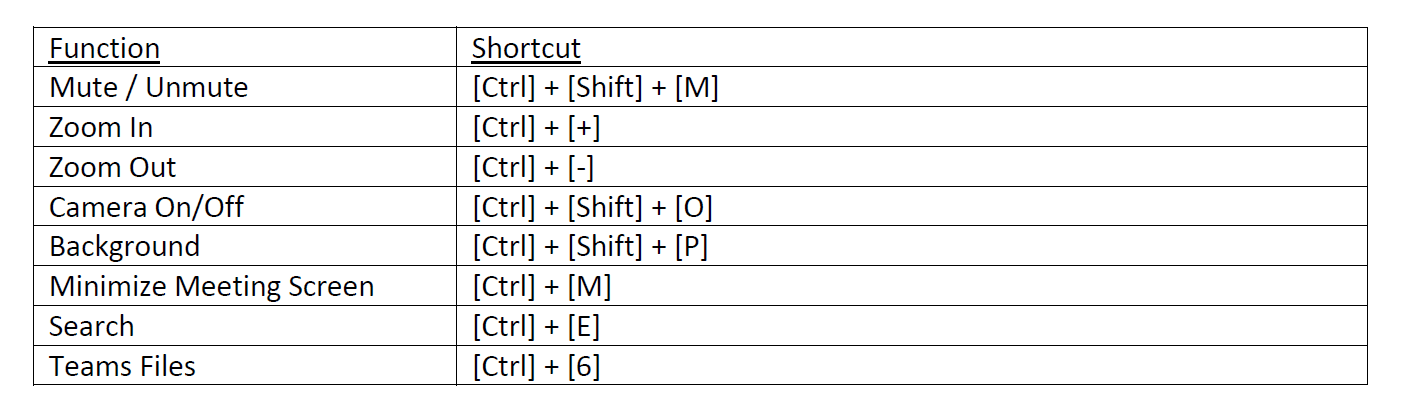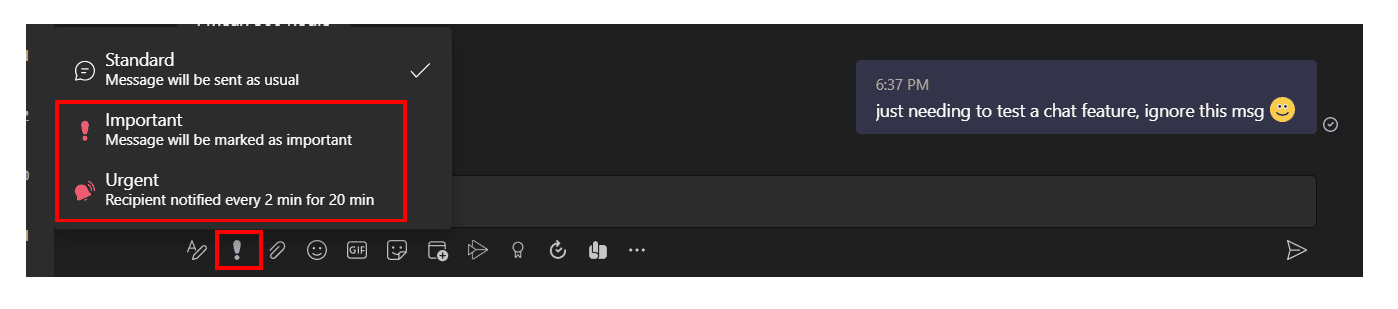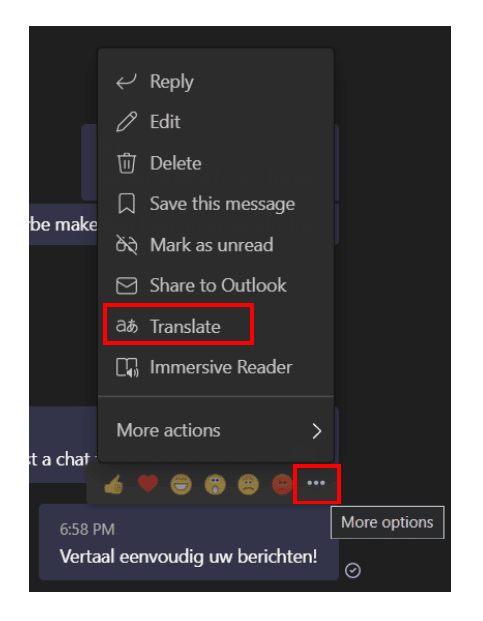Quick Tip: Teams Keyboard Shortcuts
Tired of trying to find settings or actions in the Microsoft Teams meeting menus? If so, these keyboard shortcuts come in so handy!
Microsoft Teams Tips & Tricks
Do you need to send an urgent message? Use the priority feature found in the message box tools.
Urgent messages will send the recipient a notification every two minutes for 20 minutes.
You can also easily translate messages by hovering your cursor over a message and waiting for the ellipsis to appear. Once it does, you can click on it and select "Translate" from the list. Your message will quickly translate into your default language.
We hope these tips can make your experience working in Microsoft teams easier and more efficient.
Questions?
Don't hesitate to reach out to us to find out more about how you can streamline your process.
Under the terms of this license, you are authorized to share and redistribute the content across various mediums, subject to adherence to the specified conditions: you must provide proper attribution to Stoneridge as the original creator in a manner that does not imply their endorsement of your use, the material is to be utilized solely for non-commercial purposes, and alterations, modifications, or derivative works based on the original material are strictly prohibited.
Responsibility rests with the licensee to ensure that their use of the material does not violate any other rights.