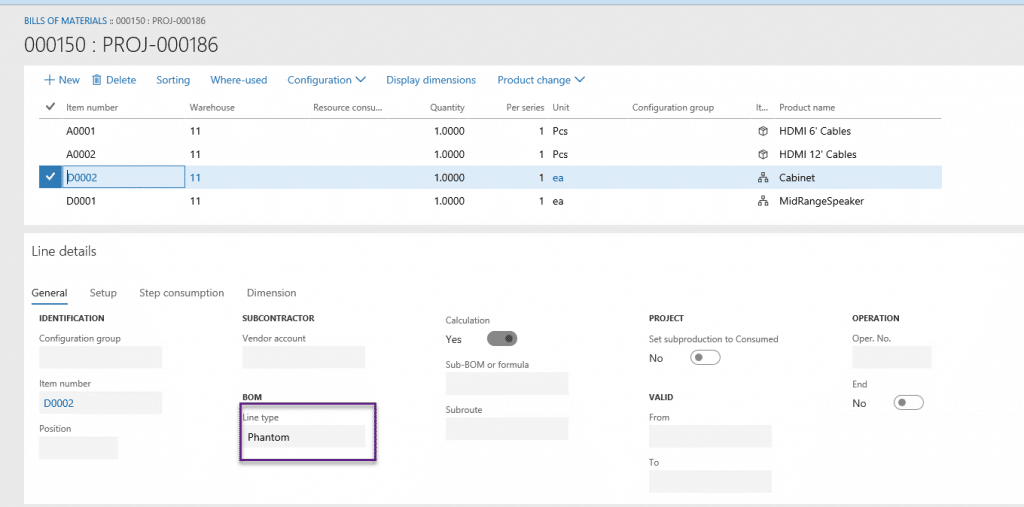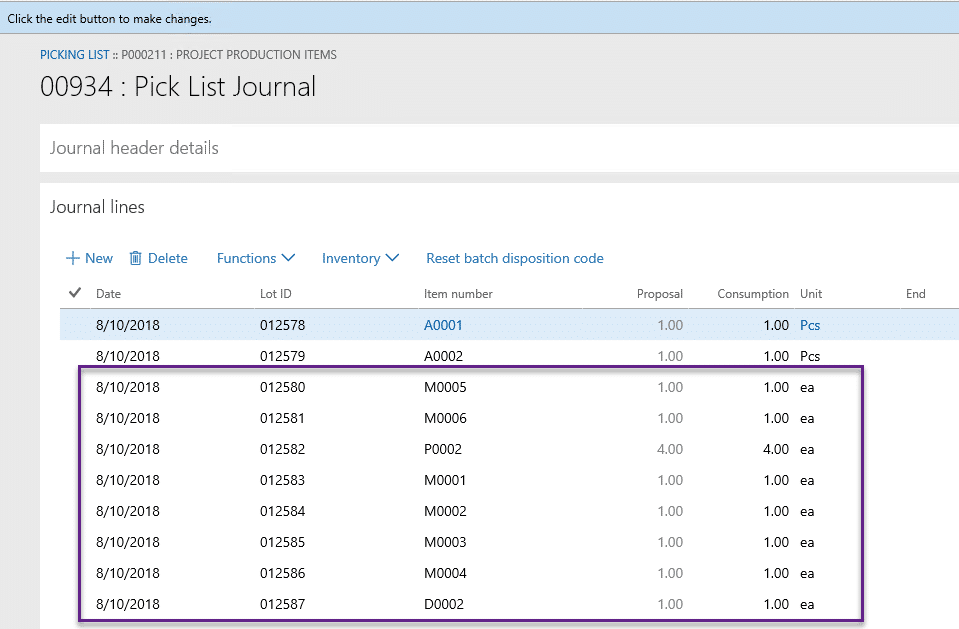Reduce Production Orders When using Projects in Dynamics 365 Finance and Operations
I was recently on a project where there was a need to track inventory costs to a project in Dynamics 365 Finance and Operations. There is nothing unusual about that, except most of the inventory was the output of a production order. The other concern is the number of production orders this would create. Next, the rhetorical question: how to track the costs but keep transactional overhead to a minimum?
Here's an overview of the solution to reduce production orders when using projects in Dynamics 365 Finance and Operations. Since this was mid-implementation, I must give some credit to a co-worker, who came up with the core of the idea. The labor portion of the cost would go directly to the project. For the item or material portion, a bill of materials (BOM) which includes all the production items and then exploded on the project was the idea. This would be tricky as they have multiple levels of BOMs, so managing could get difficult. I liked the BOM idea, but after some thought and discussions with the client, we came up with the solution. We would take the BOM idea and expand on it. All the BOMs for the project would be rolled up and included on one item. We could call it an identifiable name such as PROJ-XXXXXX. All assemblies would be set up as phantoms, so all the issues would be raw materials. Below is an example of how it was set up. There were some purchased items as well
There would be one production order to include only the material portion of the costs. This would allow an ability to track the status by seeing what was issued to the one production order for the production. The items highlighted in the box are all components or assemblies from the two items w had as assemblies.
The PROJ-XXXXXX item would be issued to the project when all assemblies are complete. The labor would be put to a project via the job registration functionality.
What are the positives and negatives? On the plus side, it would significantly reduce productions orders when using projects. It would also give accurate material and labor costs on the project. On the negative side, the accurate cost of the individual items is lost as they would only be material. The labor would be on the project. Another negative is the inability to issue some assemblies to the project when they are complete.
The client was OK with the negatives as it replicated the process in the legacy ERP system and they liked the positives as it was a simple, standard process. It reduced the number of transactions, which is important as they would rather workers be assembling than transacting.
Under the terms of this license, you are authorized to share and redistribute the content across various mediums, subject to adherence to the specified conditions: you must provide proper attribution to Stoneridge as the original creator in a manner that does not imply their endorsement of your use, the material is to be utilized solely for non-commercial purposes, and alterations, modifications, or derivative works based on the original material are strictly prohibited.
Responsibility rests with the licensee to ensure that their use of the material does not violate any other rights.