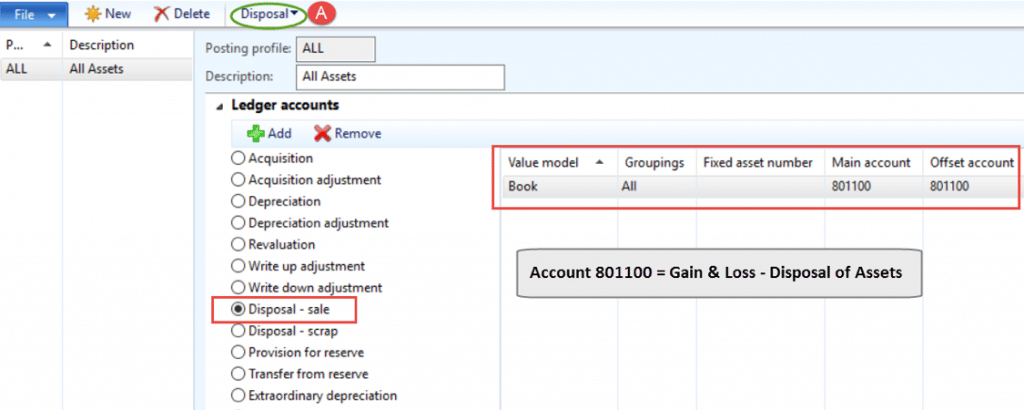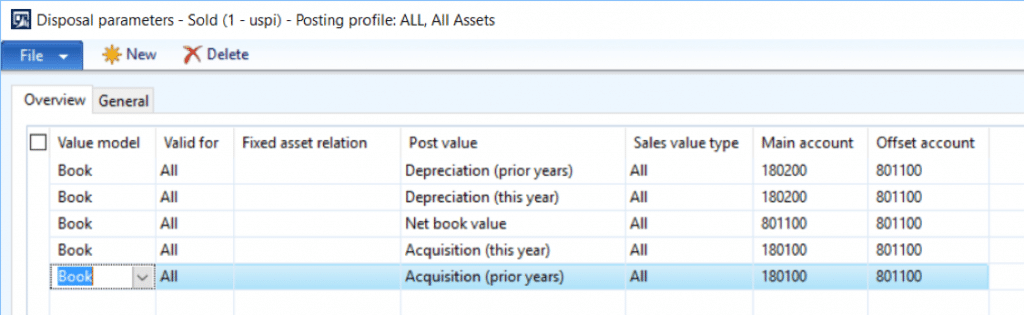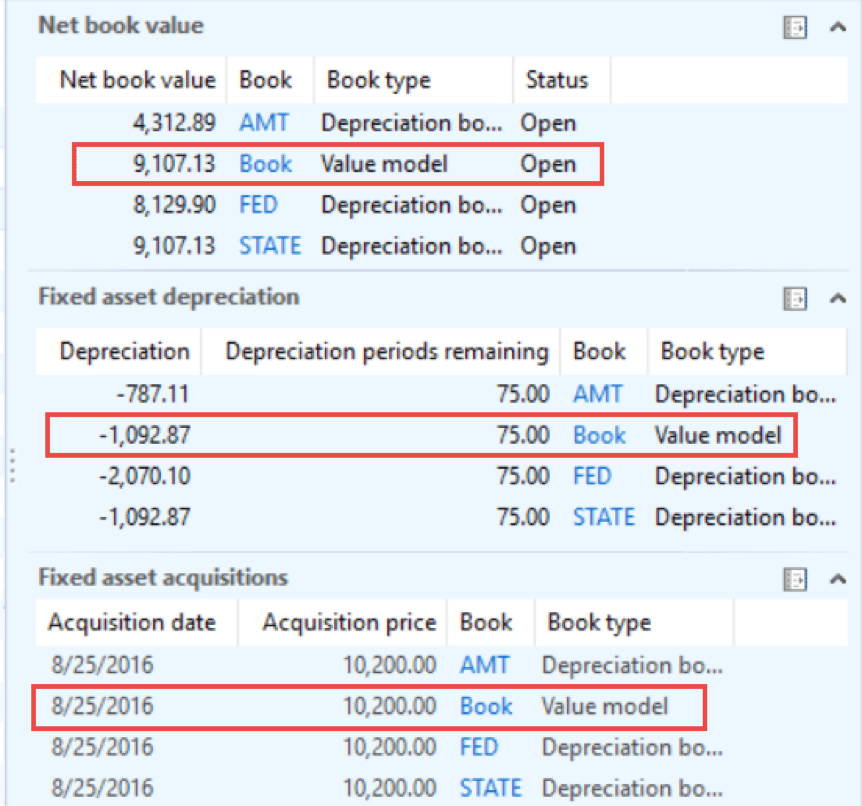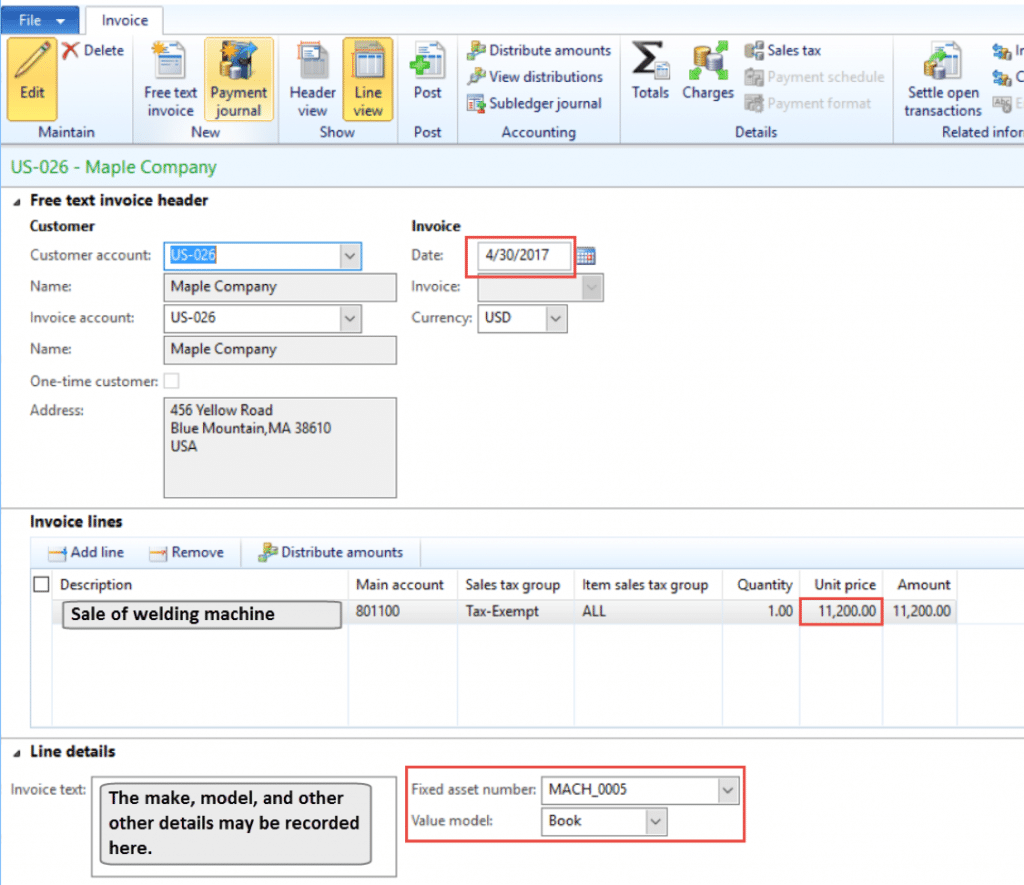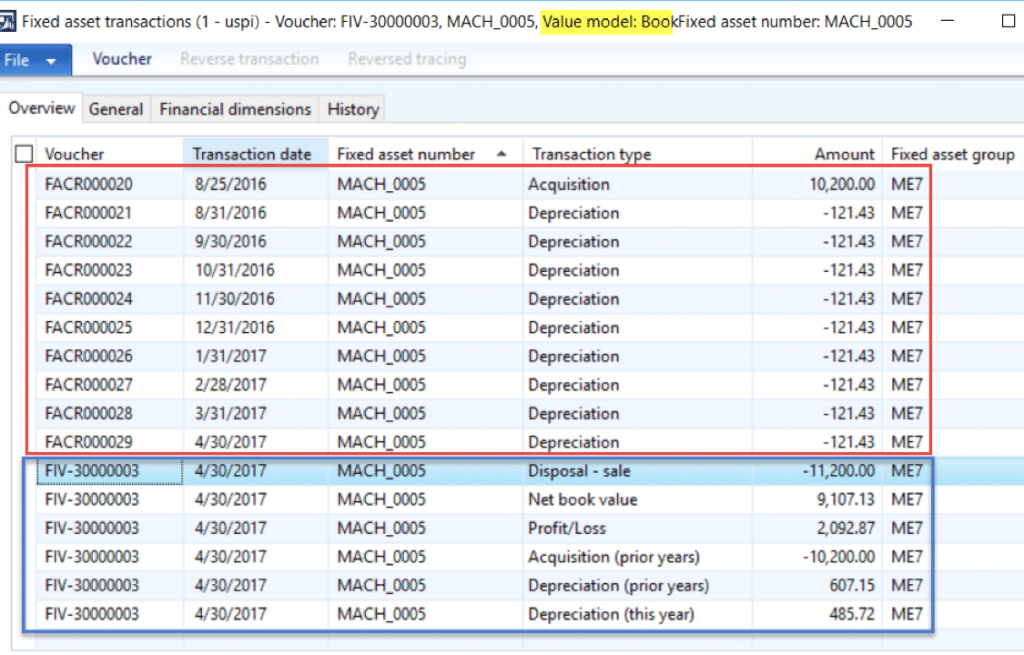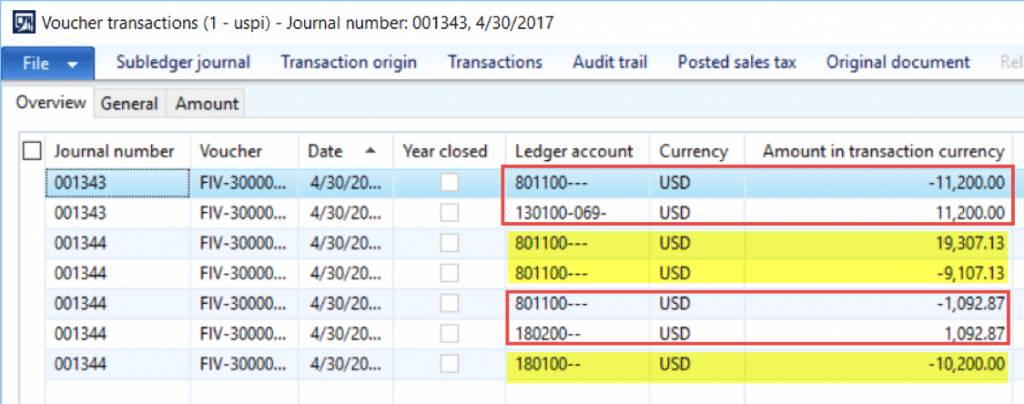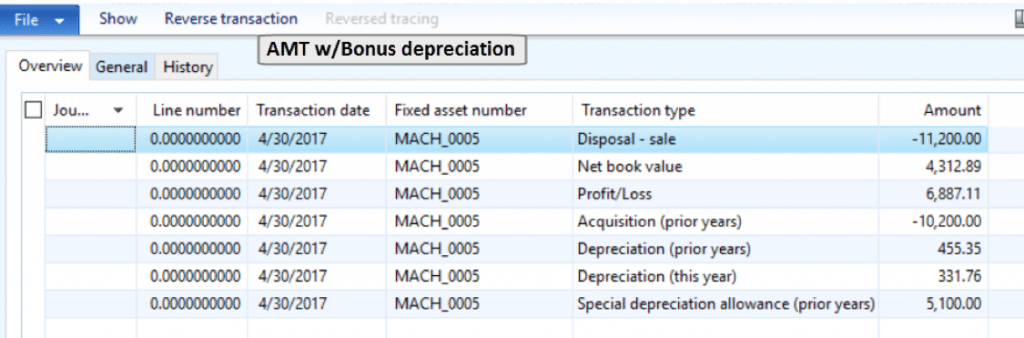Shedding Some Light on Fixed Assets Disposals, Asset Sales in Dynamics AX
The setup for the disposal of assets in Dynamics AX can be perplexing at first glance. In this blog, we will walk through the settings and an example of an asset sale in Dynamics AX. The settings for scrap disposals are very similar but will be covered in a separate blog.
The Posting profile is located at Fixed assets>Setup>Fixed assets posting profile. There are many transaction postings that may be set up in this form. Our focus is the Disposal – sale as shown below. If there were multiple Value models, there would need to be a posting entry created for each of them. Since these assets should post to the same Gain/Loss account, there is a single entry here.
There are additional entries that must be made from the Disposal drop down list circled in Figure 1. Select Sale from the drop-down list. The following window will open.
At an absolute minimum, the post values shown in Figure 2 will need to be defined. In this example, these entries are valid for all fixed asset groups since there are not separate ledger accounts for Land, Machinery, etc. If this were not the case, then the values would need to be defined by Value model or Group.
For depreciation, the main account is the accumulated depreciation account and the offset is the gain/loss account. Both this year and prior years must be defined or all entries will not be made to the ledger. If depreciation adjustments are used or enabled in the parameters, then the accounts for these transactions would also need to be defined.
For acquisition, the main account is the asset account and the offset is the gain/loss account. Again, it is best to define this year and prior years. If acquisition adjustments are used, then these would need to be set up as well.
The net book value entry washes through the gain/loss account.
Now that have the posting profiles defined, let’s dispose of an asset and review the entries made in Dynamics AX.
Here is the asset information prior to sale and disposal.
Free text invoicing handles both the sale and entries to record the disposal. The free text form follows. Important things to note are marked in the screenshot. The date of sale corresponds to the last day of depreciation posted. Be sure to select the Fixed asset from the drop down. Selection of the asset will populate the ledger account. Financial dimensions may default from the customer record and may need to be adjusted to reflect the dimensions needed to post to fixed assets.
Once the invoice has posted, I see the following transactions posted for the Book value model and asset MACH_0005. The top half of the listed transactions depict the original acquisition and the monthly depreciation. The bottom half details the system transactions made to the asset to record the sale. Notice the references align with the posting values that we defined with the exception of Profit/loss. The values are accurate. The sale was recorded at $11,200, the actual acquisition was $10,200, the gain is the $2,092.87 (11200-9107.13), the depreciation values, and the net book value are correct.
When drilling back to view the actual ledger voucher entry, the following was recorded.
The sale and receivable is recorded in the first two lines. The second boxed entry is prior and current year depreciation lumped together and decreasing the accumulated depreciation account value. The highlighted entries are two entries combined together to represent the original acquisition (last line - reduction to assets 10200cr ) and the net book value entry (9107.13 cr) with the debit side entry of 19307.13 (10200 + 9107.13)
The entries for the remaining depreciation books are similar. In Figure 7, the AMT entries are shown. A couple of things to note: The AMT book has a derived relationship for disposals defined in the Book value model so there is not a journal/line number reference. Since we are using depreciation books, there are no ledger entries made.
As always, please test any changes to posting profiles in an environment designated for testing before implementing in a Live production environment.
Under the terms of this license, you are authorized to share and redistribute the content across various mediums, subject to adherence to the specified conditions: you must provide proper attribution to Stoneridge as the original creator in a manner that does not imply their endorsement of your use, the material is to be utilized solely for non-commercial purposes, and alterations, modifications, or derivative works based on the original material are strictly prohibited.
Responsibility rests with the licensee to ensure that their use of the material does not violate any other rights.