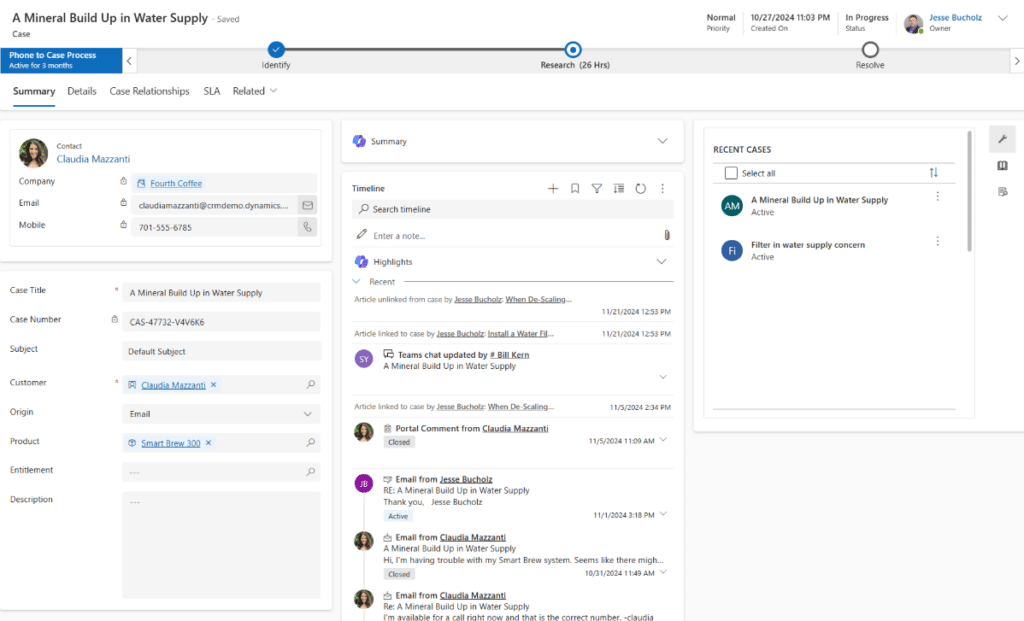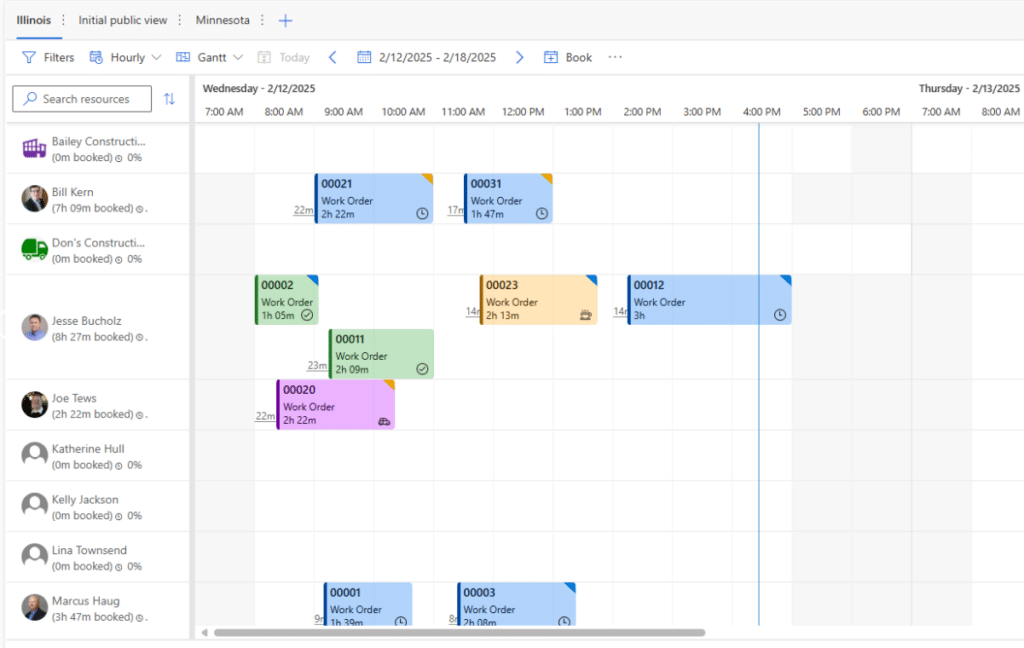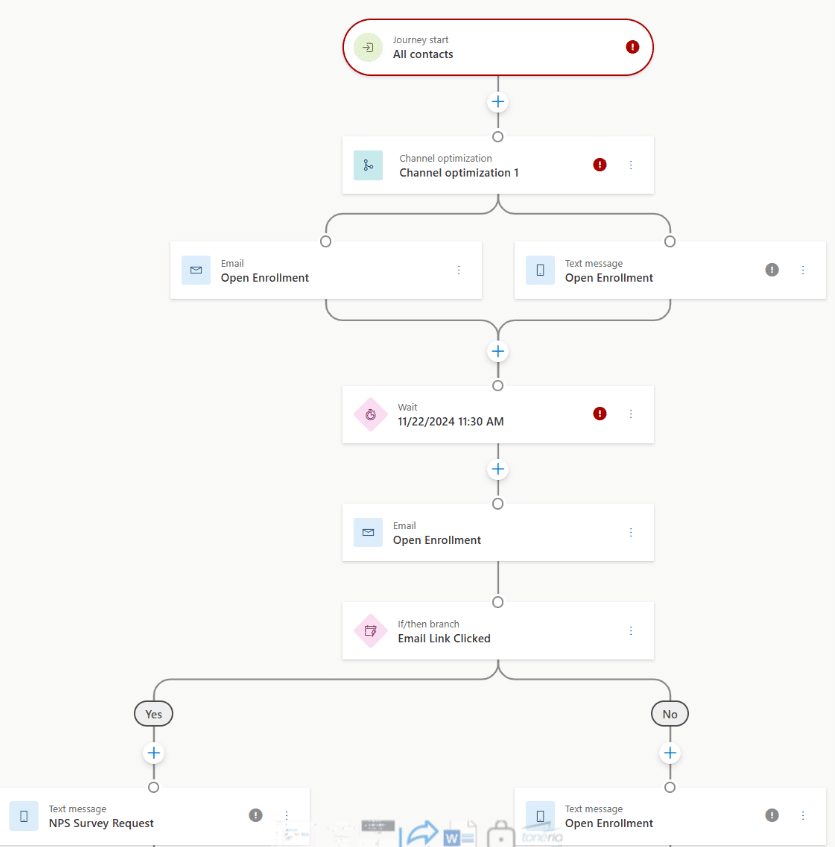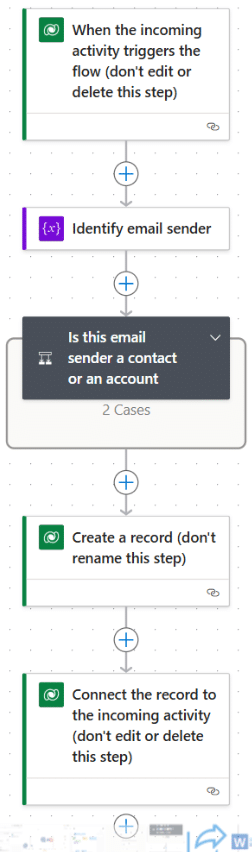The Evolution of Dynamics CRM to Dynamics 365 Customer Engagement: A New Era of Business Apps
Microsoft Dynamics CRM has come a long way since its early days as a traditional customer relationship management system.
Over the years, it has transformed into a robust and flexible suite of business applications known today as Dynamics 365 Customer Engagement because we all know how much Microsoft loves to rebrand its products. I still have a hard time not calling it CRM. However, I understand that this shift reflects Microsoft’s vision of delivering specialized, modular solutions that cater to the diverse needs of businesses rather than a monolithic CRM system.
In this blog, we’ll explore the journey from Dynamics CRM to Dynamics 365 Customer Engagement, and how this transformation benefits businesses. Additionally, we will look at the powerful role that the Microsoft Power Platform plays in extending, customizing, and automating these applications.
From Dynamics CRM to a Unified Customer Engagement Platform
Before Microsoft rebranded its Dynamics CRM offering, organizations used it as a single platform with multiple functionalities—including sales, customer service, and marketing—all bundled together. However, the need for more scalable, role-specific applications became evident.
In 2016, Microsoft introduced Dynamics 365, an intelligent cloud-based business suite that broke down traditional silos. This led to the transformation of Dynamics CRM into Dynamics 365 Customer Engagement, a collection of standalone applications that focus more on specific business functions.
The Key Applications of Dynamics 365 Customer Engagement
As part of this evolution to the Microsoft cloud, Dynamics 365 Customer Engagement houses several key solution areas that give you a holistic way to manage customers from when they reach out to providing support for them as clients. Let's take a brief look at each of these solution areas:
Dynamics 365 Sales
Dynamics 365 Sales helps sales teams streamline lead and opportunity processes, manage sales activities, and automate sales workflows. Features include:
- AI-Driven Insights: By integrating Copilot with Dynamics 365 Sales, you can automate sales processes such as email drafting, conversation intelligence, meeting summaries, predictive scoring, real-time recommendations, and automated data entry.
- Automated reminders: The system will notify sales reps of upcoming meetings, overdue tasks, communications they need to follow up on, and action steps they have to take to keep deals moving forward.
- Collaboration Tools: You can access CRM data and smart insights in Teams while collaborating during meetings.
- Productivity Enhancements: AI suggestions will automate routine tasks, give you real-time notifications, and manage your solutions from a consolidated workspace.
- A great mobile application: The Dynamics 365 Sales mobile app is a huge bonus that allows your busy sales team to access the data, insights, and tools they need to work effectively, no matter where they are.
Dynamics 365 Customer Service
Once you gain a customer, the focus on them will shift to ensuring they remain happy and want to keep doing business with your team. Customer Service enhances customer interactions with several powerful features:
- Omnichannel engagement: With this feature, you can provide consistent and personalized customer support across various channels, including chat, email, phone, social media, and text.
- AI-Powered Case Management: You can leverage AI to gain actionable insights into customer behavior and preferences, ensuring your service is proactive and swift.
- Self-Service Options: You can empower your customers to resolve their issues independently through knowledge articles.
- Customer Asset Tracking: The system will track customer asset information such as lifecycle management and service history so you can provide proactive support. Capturing this data will also give your service team the ability to understand a customer's issue before they respond to an open case.
- Intelligent routing and sentiment analysis: You can configure the system to route specific cases to specific service agents who might have expertise in that area or want to loop in a product expert. With sentiment analysis, you can gauge how a customer feels before and during a service call so you can respond properly to make things right.
Dynamics 365 Field Service
The Field Service tool optimizes field operations and equips your service agents with the tools and insights they need to resolve customer issues quickly. Some key features include:
- Smart Scheduling: The system will automatically schedule the right technician with specific skills and equipment to work on the appropriate jobs.
- Work Order Automation: Once a customer reaches out with an issue, the system will automatically create a work order and notify the field service technician about their next task.
- Predictive Maintenance: Using IoT and AI to predict, detect, and resolve service issues before customers become aware of them ensures a high level of proactivity to your customers.
- Mobile Application: Your field technicians can use an intuitive mobile app with real-time access to customer information, service history, and guidance.
- Customer Communications and Feedback: Customers can receive automated service reminders and benefit from real-time appointment tracking. Additionally, after your technician has done the job, you can collect customer feedback to find areas of improvement and celebrate areas of success.
Dynamics 365 Customer Insights (Marketing)
Marketing teams to create personalized, multi-channel campaigns integrated with customer journey (campaign) mapping. Some additional features of Dynamics 365 Customer Insights include:
- Customer Journey Orchestration: You can design and send customized customer journeys across multiple channels when sending communications to increase customer engagement and conversion rates.
- Segmentation and Targeting: By separating your clients into segments, you can send targeted and tailored content and communications to specific clients. You can utilize AI-driven insights to help you create segments.
- Lead Scoring and Nurturing: Implementing automated lead scoring models to identify high-potential leads allows you to nurture and guide them through customized campaigns.
- Event Management Tools: Capturing event attendee information and data lets you plan, promote, and manage events effectively.
- Analytics and Reporting: Customer Insights (Marketing) comes with built-in insights to help you track marketing performance to enable data-driven decision-making.
The Impact of Power Platform on Dynamics 365 Customer Engagement
One of the biggest advancements accompanying the transition from Dynamics CRM to Dynamics 365 Customer Engagement is the seamless integration with Microsoft Power Platform. The Power Platform extends Customer Engagement by enabling businesses to customize, automate, and enhance their CRM experience without heavy reliance on developers. It has become the leader in low-code, no-code development.
Here are some key components that make up the Power Platform:
Power Apps: Customizing Dynamics 365 Without Code
Businesses can create tailored applications (desktop or mobile) that integrate directly with Dynamics 365 Customer Engagement. Examples include sales approval apps, field service apps, and mobile data capture applications.
Power Automate: Automating Business Processes
With Power Automate, you can create custom workflows between Customer Engagement and other applications that run automatically through triggers. This reduces tasking manual work and improves efficiency.
Power BI: Turning Data into Actionable Insights
With Power BI, you can visualize customer data in real-time dashboards. This provides predictive analytics for sales and service performances. Harnessing data and using it to create interactive and visually appealing dashboards allows you to make data-informed decisions.
Copilot Studio: AI-Powered Customer Interactions
With Copilot Studio, you can create custom AI-powered chatbots that can be used in several scenarios, including answering common customer queries, enhancing customer support efficiency, or internal virtual assistants for your team. You can embed them directly into your website or internal software tools.
Power Pages: Secure, Low-Code External Websites (portals) for Customer Engagement
Power Pages allow you to create customer self-service portals, partner collaboration sites, and data-driven web applications integrated with Dynamics 365 Customer Engagement.
Why the Transformation Matters To You
There are countless benefits to using a cloud-based solution like Dynamics 365 Customer Engagement is more evolved than an on-premises solution like CRM. Here are some key benefits this transformation has had:
Greater Flexibility and Scalability
Your organization can select only the applications you want instead of being locked into an all-in-one solution. Power Apps allow businesses to customize experiences for different departments and users.
Enhanced Automation and Integration
Power Automate seamlessly connects Customer Engagement with other business applications. Reduces manual tasks and streamlines business processes for efficiency.
AI-Driven Insights and Personalization
Power BI helps turn raw data into customer insights, sales trends, and service performance reports. AI-powered recommendations in Dynamics 365 enhance decision-making and customer engagement.
Cost Efficiency and Low-Code Development
Organizations can extend and modify their CRM experience without needing expensive custom development. Power Platform provides a low-code environment, enabling faster deployment of solutions.
What’s Next for Businesses?
If your organization still uses legacy Dynamics CRM or an older version of Dynamics 365, now is the perfect time to evaluate how these modern applications and the Power Platform can transform your business processes.
Final Thoughts: Use Dynamics 365 Customer Engagement to Enhance Your Organization
Although it’s been a few years, the transformation of Dynamics CRM into Dynamics 365 Customer Engagement marks a major shift towards modular, intelligent, and cloud-first business applications. By leveraging Power Apps, Power Automate, Power BI, Power Virtual Agents, and Power Pages, businesses can now enhance, customize, and automate their CRM like never before.
To optimize your customer engagement strategy, consider exploring how Power Platform can supercharge your Dynamics 365 Customer Engagement applications.
Talk to Stoneridge to Start Your Better Customer Experience Journey
Stoneridge Software experts can help you implement these solutions so they work optimally for you. After going live, we will also provide you with proactive support and help you take advantage of new features and functionalities so you can continue to innovate.
Get in touch today to learn more.
Under the terms of this license, you are authorized to share and redistribute the content across various mediums, subject to adherence to the specified conditions: you must provide proper attribution to Stoneridge as the original creator in a manner that does not imply their endorsement of your use, the material is to be utilized solely for non-commercial purposes, and alterations, modifications, or derivative works based on the original material are strictly prohibited.
Responsibility rests with the licensee to ensure that their use of the material does not violate any other rights.