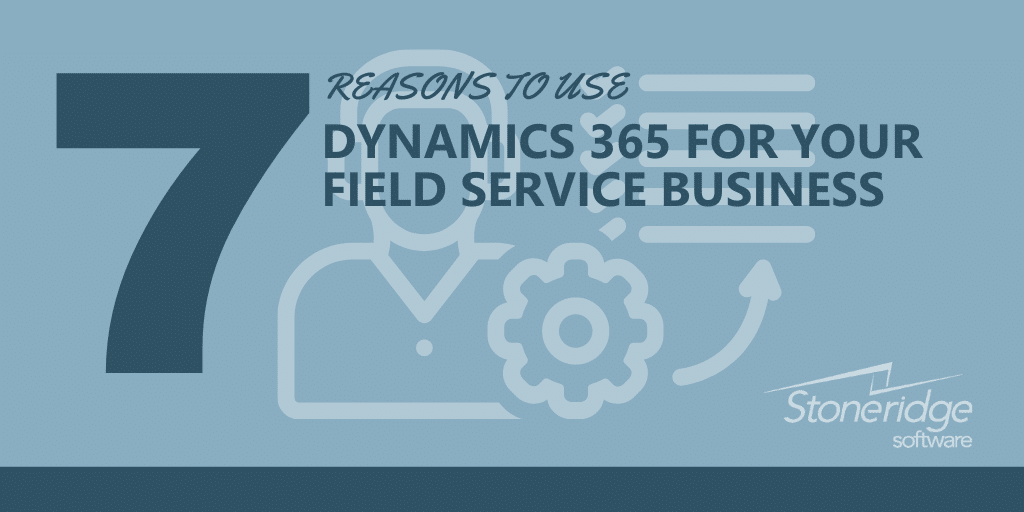Top 7 Reasons Why Field Service Companies Are Moving to Dynamics 365
No matter if your company replaces and repairs air conditioning units inspects fire suppression systems, or dispatches drivers to pick up locations, every business with employees in the field is facing a new future due to COVID-19. While good customer service, efficient scheduling, and first-time fixes were important before, they are now critical to maintaining and growing a customer base and increasing profits.
The first step to transforming your field service business for life post-COVID is to take a critical look at your business processes and the technology that keeps your business running. If you’re relying on old software, paper documentation and reports, and a variety of Excel spreadsheets you’re not running at the speed of your competitors and aren’t able to effectively nurture new or ongoing business opportunities.
With Dynamics 365, your entire team, whether they are in the back office or in the field, has the information they need at their fingertips to make better business decisions, complete jobs faster and with fewer mistakes, and increase customer satisfaction on every call. While there are numerous benefits to upgrading to Dynamics 365, we’ve identified the top seven.
1. The Power of the Microsoft Cloud
Dynamics 365 lives in the Microsoft Cloud reducing or eliminating, your need to purchase and maintain expensive hardware. Additionally, every system user will have access anywhere, anytime, and on any device. This is especially vital when you have technicians or crews in the field. Even in locations without internet access, they can still log information on jobs or projects on their phone or tablet and have that information automatically sync back to the system when wi-fi is connected.
With the cloud, you are no longer responsible for any backups or system maintenance, freeing up your IT team and giving you the peace of mind that your data and information is secure.
2. User Experience
With the modern, user-friendly platform, every employee, no matter their previous experience or technological skillset, will be able to get up and running with the system in no-time.
3. Integrated Business Operations
Small, midsized, and enterprise-level field service companies can find the right solution fit for them at the right price point. Dynamics 365 features a suite of solutions that can be added and integrated together to form the software system that meets the needs of every department across the business. You can start small with field service functionality and then add-on to include everything from finance to customer service, sales, marketing, operations, talent, and more.
Better yet, Dynamics 365 integrates with the full Microsoft Office suite, so you can format and update information in Excel and then push that data directly to Dynamics in a click of a button. Emails and tasks created in Office also automatically link to the appropriate customer account for tracking.
4. Improved Customer Experience
Customer satisfaction is vital to ensuring repeat business, spreading positive word of mouth, and maintaining a loyal customer base. With Dynamics 365 you can increase customer satisfaction with real-time automated communication with your customers to communicate arrival times, departures, delays, project status updates, and more.
5. Visual Scheduling and Dispatching
With a graphical schedule board, dispatchers can visually see which people, equipment, and resources are available to schedule for a service call or work order. Additionally, service schedules can be optimized for efficient routing and resource skill matching. This ensures technicians are only routed to service calls they can complete and those calls are scheduled in a logical order. Time off requests, holidays, and normal working hours are all taken into consideration in the scheduling system.
6. Mobile Workforce
Technicians can be dispatched and information on jobs or work orders can be communicated directly on their mobile device – literally giving them the information they need in the palm of their hands. When a technician arrives on a job site, they are able to capture details on services completed, inventory used, job status changes, photos, measurements, and more from their mobile device. That information is then automatically recorded in the customer’s account and saved to Dynamics 365 where the team in the office can immediately generate and send an invoice to the customer.
7. Reporting and Analytics
The reporting and analytics possibilities with Dynamics 365 are endless. No matter if you want to know inventory levels and availability, see a full list of serialized equipment, understand resource utilization, or dive into financials, you can easily access real-time information in a click of a button.
While this article only hits the high-level features within Dynamics 365, there is so much more to the solution to enable your field service company to become more efficient and successful. Reach out to our team of experts today to talk about your needs.
To keep up with the competition you need to ensure customer satisfaction while maintaining employee utilization levels, providing quality, and increasing profits. Learn why companies that deploy technicians or employees to locations outside the office are moving to Dynamics 365. With modern, user-friendly technology, you can immediately take advantage of a solution that connects the field to the office, reduces manual entry, and increases job completion rates.
Under the terms of this license, you are authorized to share and redistribute the content across various mediums, subject to adherence to the specified conditions: you must provide proper attribution to Stoneridge as the original creator in a manner that does not imply their endorsement of your use, the material is to be utilized solely for non-commercial purposes, and alterations, modifications, or derivative works based on the original material are strictly prohibited.
Responsibility rests with the licensee to ensure that their use of the material does not violate any other rights.