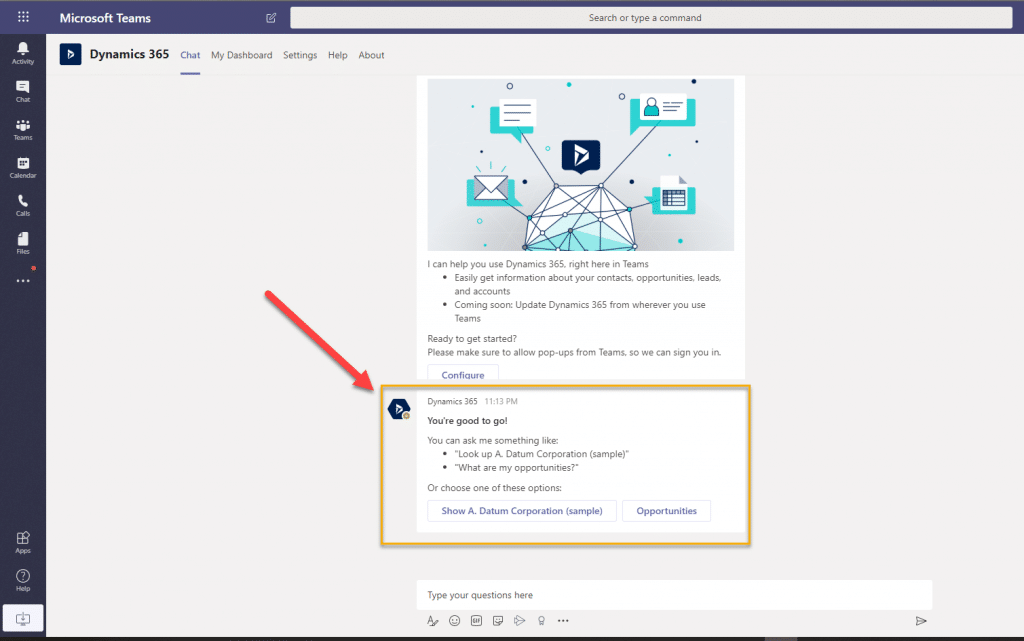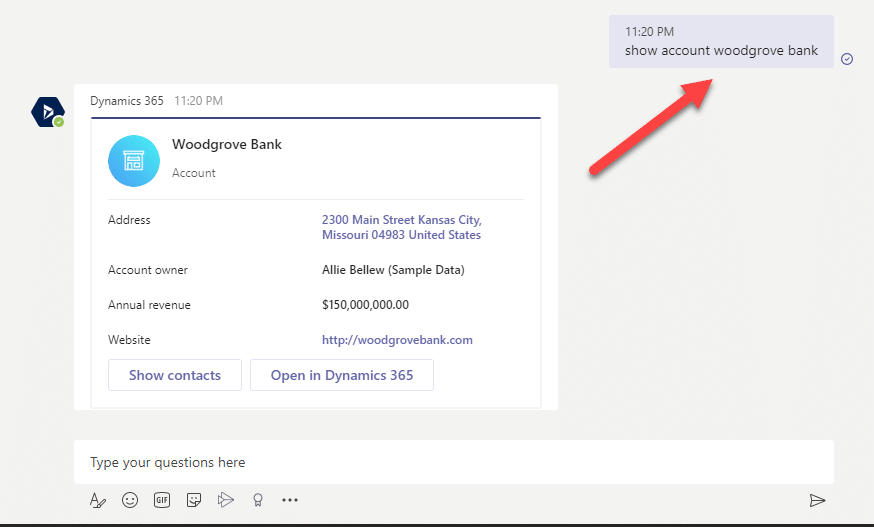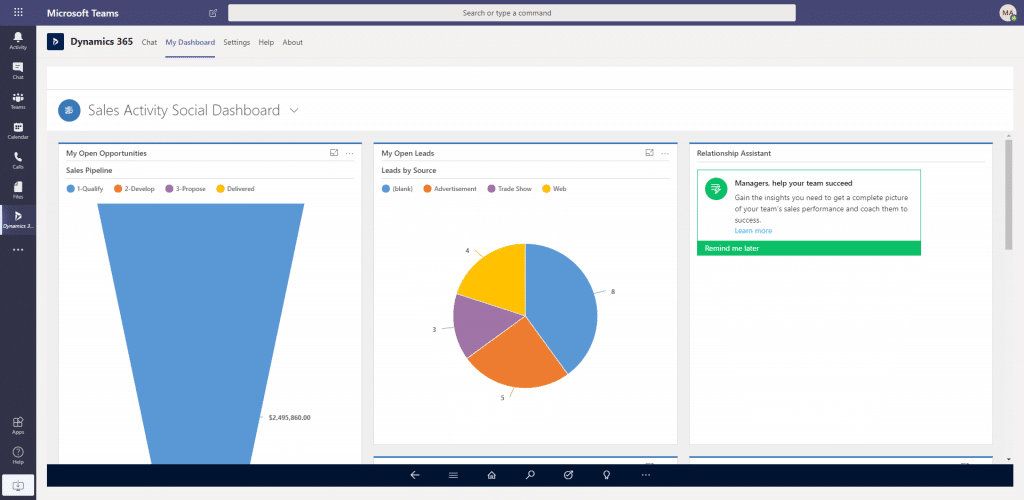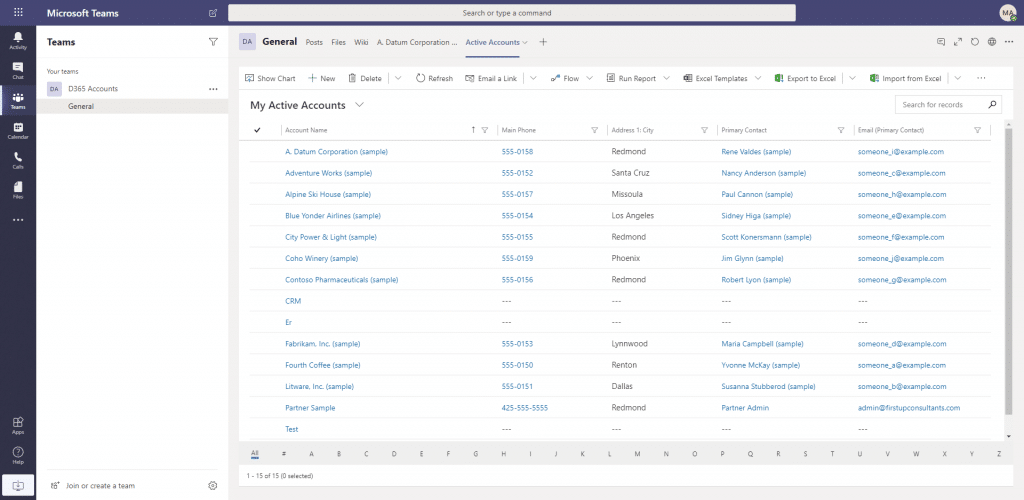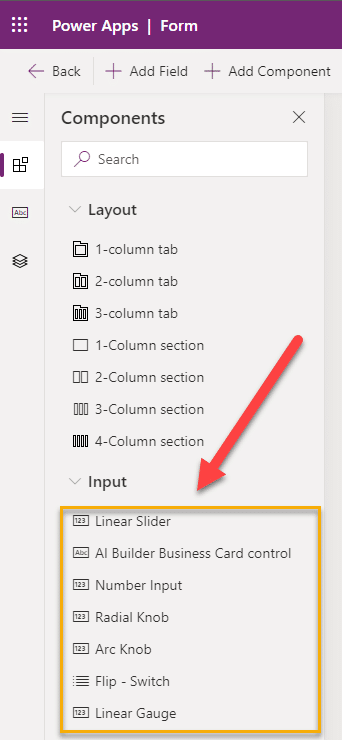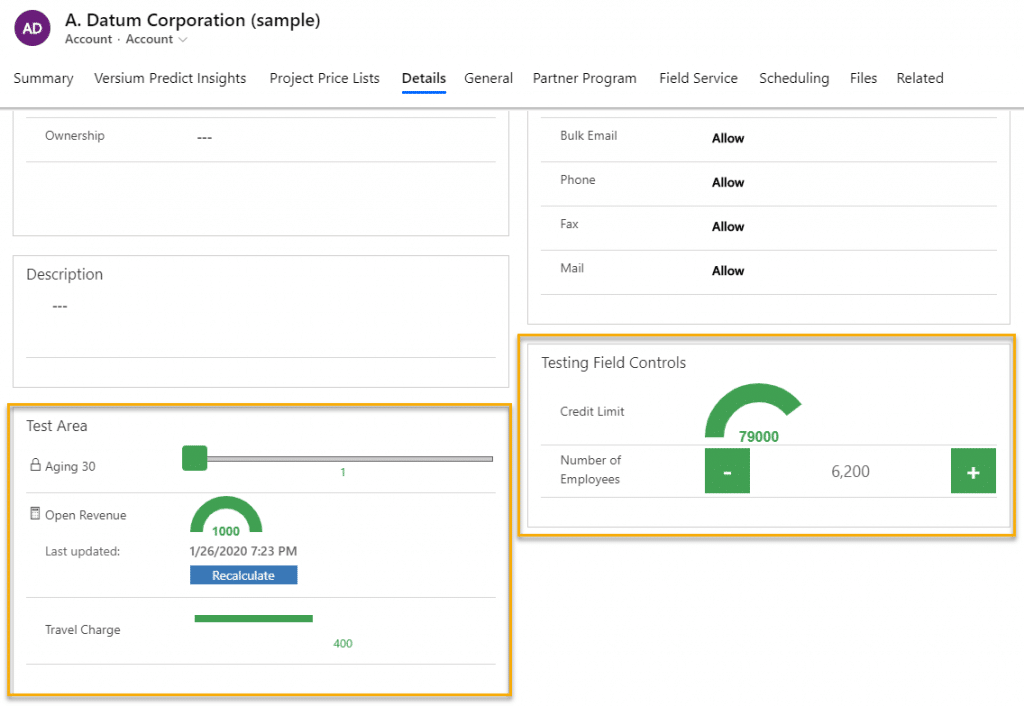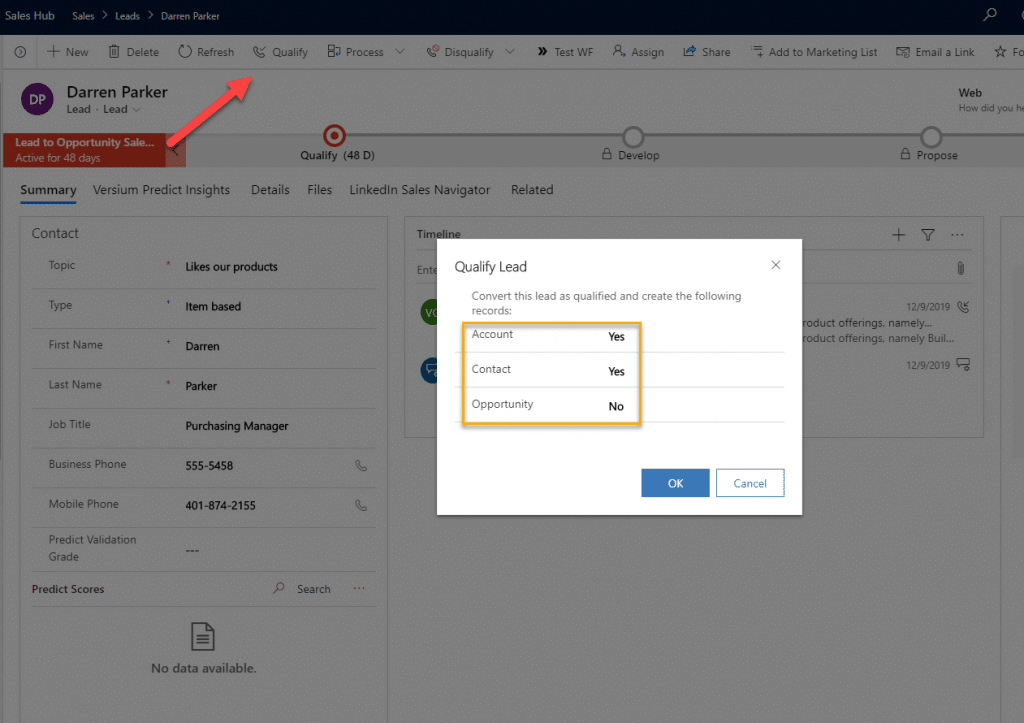Top New Features in D365 Customer Engagement (CRM) and How AppSource Fits In
When it comes to Dynamics 365, Microsoft is always developing, testing, and adding great new enhancements to help make your business more productive and successful. Here are some of the top new features in D365 Customer Engagement (CRM) that users are excited about and how AppSource fits in.
Microsoft Teams integration with Dynamics 365 (only available online)
Teams is already the ultimate workspace for your company to communicate and manage files. Once you’re using the Unified Interface, you can take advantage of the Dynamics 365 Assistant app in Microsoft Teams.
It doesn’t take long to add D365 access to your existing Teams application. Once added, you can quickly access information about your accounts, contacts, opportunities, and leads by chatting with the D365 bot. Find the record you want and there will also be a link to open it in a new window in D365.
Once you’ve integrated Teams with D365, you can add an entity or record to a channel and interact with records from there also. For example in one of the screenshots below you can see that I created a Team called D365 Accounts. I then added one account specifically to the tab, along with another tab that shows My Accounts.
And if you’re conducting business on the go, you can use the D365 bot in your mobile Teams device as well!
Here are a few screenshots that give you an idea of what this feature has to offer:
New Custom Visual Field Controls on Forms
We’re starting to see more companies take advantage of the new controls available when using the Maker portal. Not only are they easy to use, but they are easy to add to your environment as an admin.
The biggest feedback on these new controls is that they help liven up your forms, giving them a fresh new look.
Here’s a screenshot of what’s now available:
I quickly added several of these new Inputs to my demo environment to get a closer look at how they would behave on a form:
New Options When Qualifying a Lead
When Microsoft decided to bring back this blast from the past, it was welcomed with open arms. This feature was previously available in CRM and due to popular demand, it is now available again. You will need to first enable this feature as an administrator, but then when Qualifying a Lead you will be able to choose which type of record is being created from it, an Account, Contact, and/or an Opportunity.
There are several additional new features that were introduced in 2019 that have users excited, and we will discuss them more in future blogs and webinars.
Using AppSource with CE
For those unfamiliar with the AppSource. It is your go-to for Microsoft and other third-party apps that may be beneficial to your Dynamics 365 environment. Many are free, or at least free to try.
You can use AppSource for adding other Dynamics 365 applications to your environment such as Sales Hub, Customer Service Hub, Field Service, or Talent.
You can also use it for adding great third-party applications such as Adobe Sign, Experlogix, Data Export Services, HR Management, or many available marketing apps such as Click Dimensions, MailChimp, and Twilio.
There’s a lot to discover with AppSource, and it’s a great way to add custom functionality to your environment that’s been testing and already proven effective.
Under the terms of this license, you are authorized to share and redistribute the content across various mediums, subject to adherence to the specified conditions: you must provide proper attribution to Stoneridge as the original creator in a manner that does not imply their endorsement of your use, the material is to be utilized solely for non-commercial purposes, and alterations, modifications, or derivative works based on the original material are strictly prohibited.
Responsibility rests with the licensee to ensure that their use of the material does not violate any other rights.