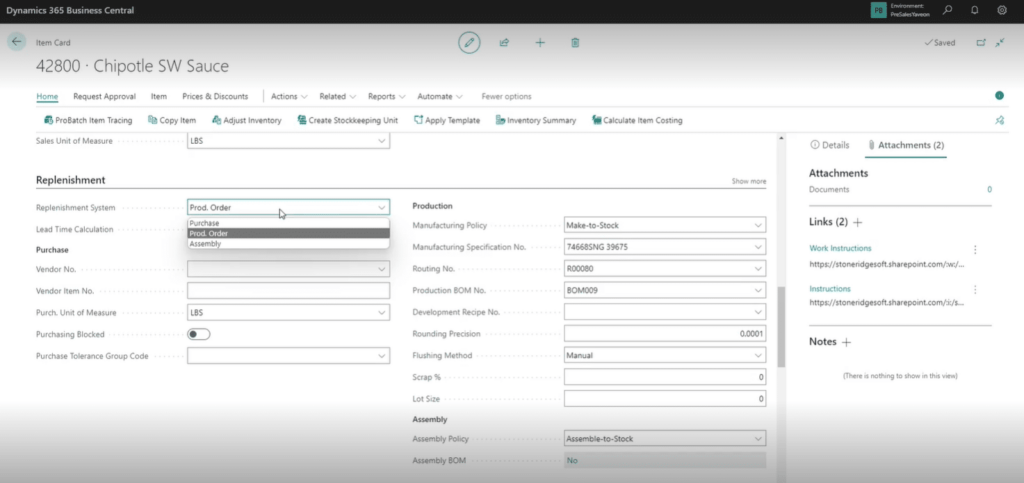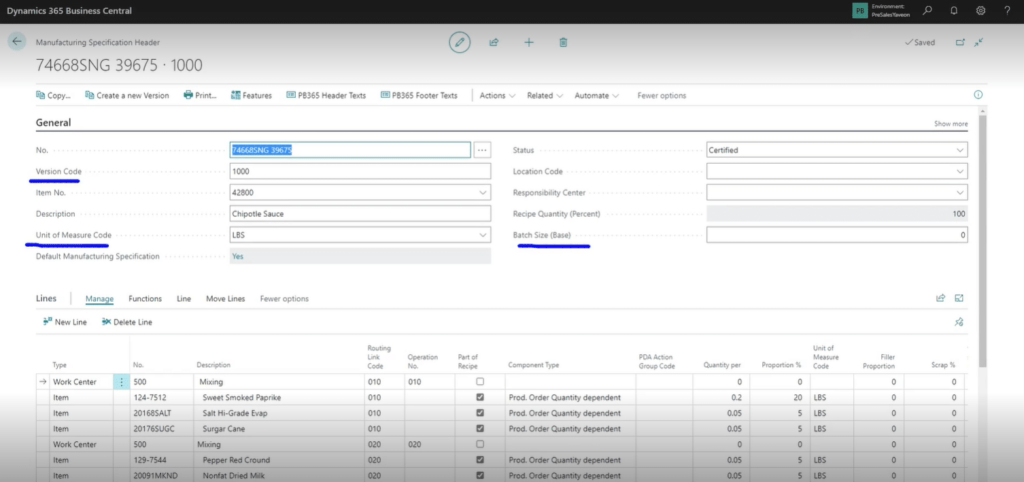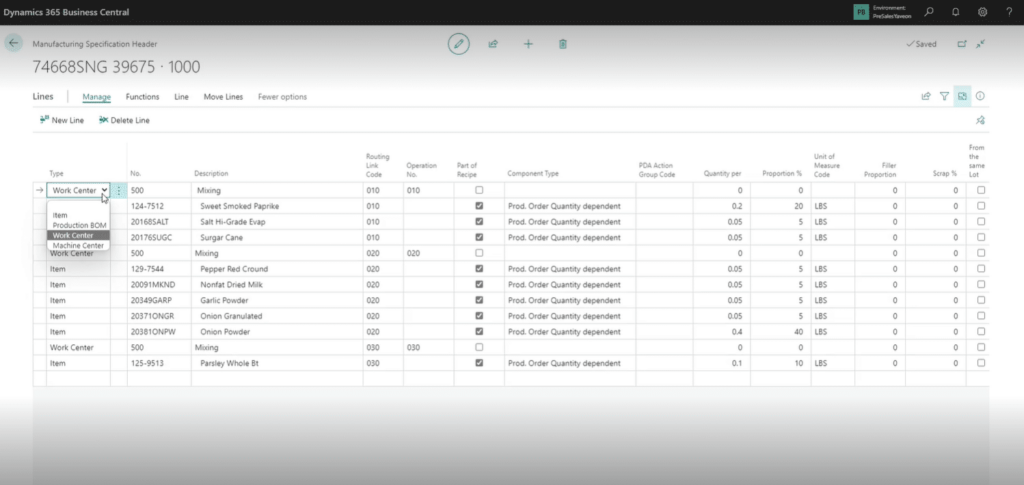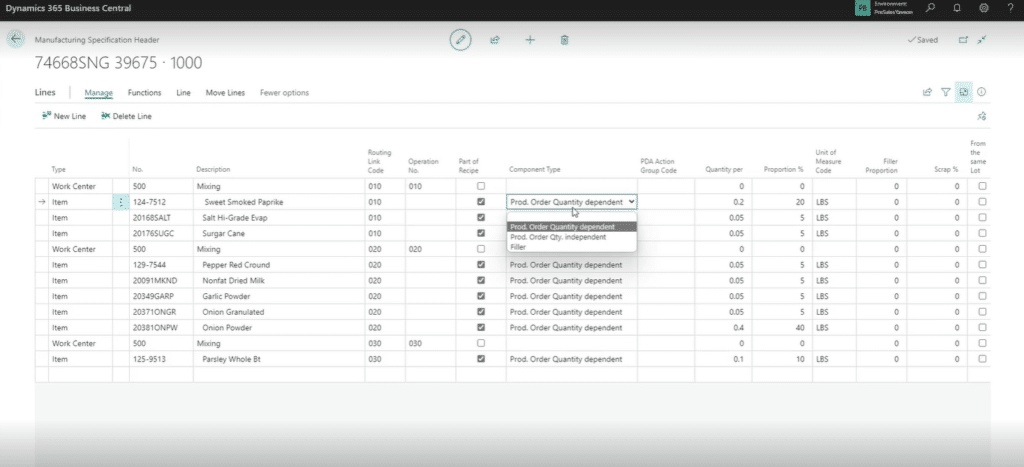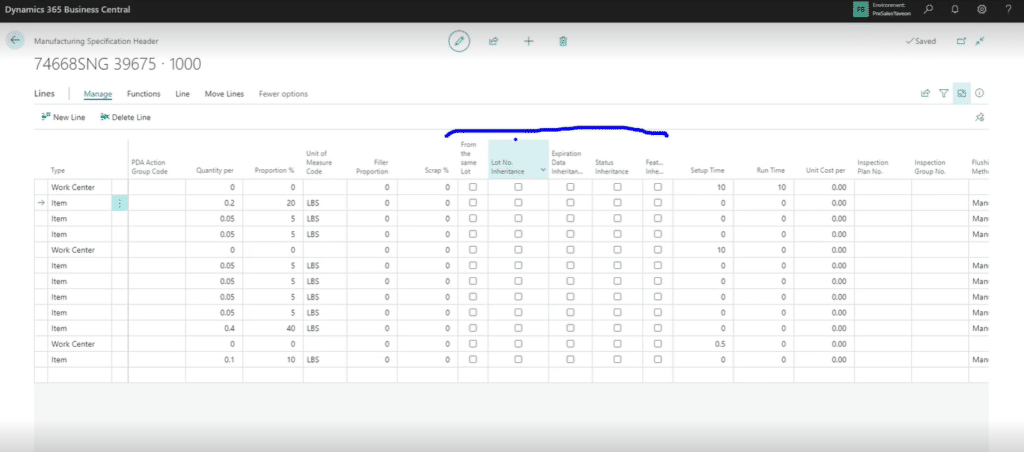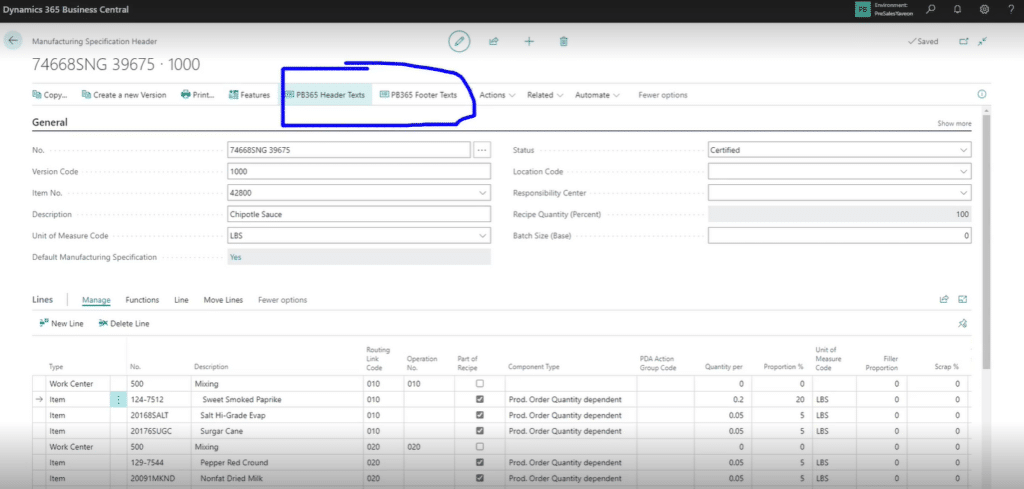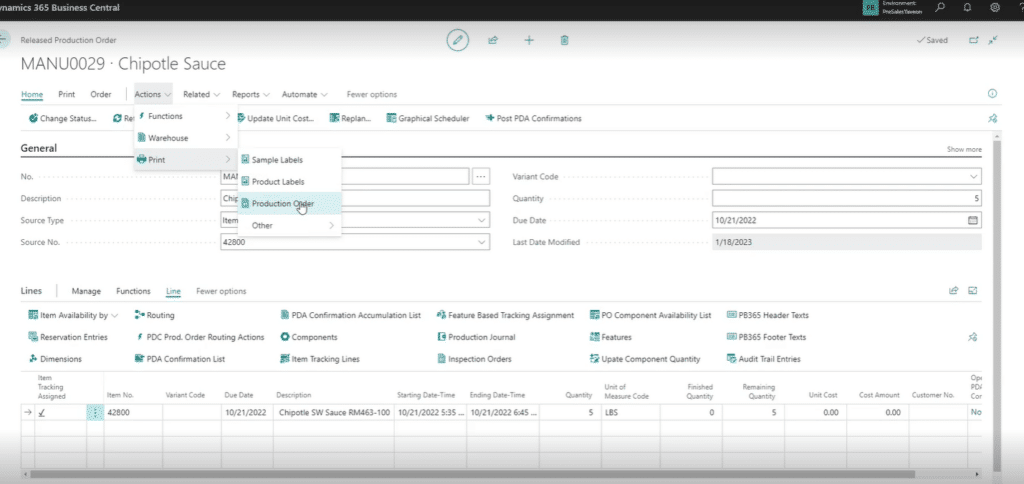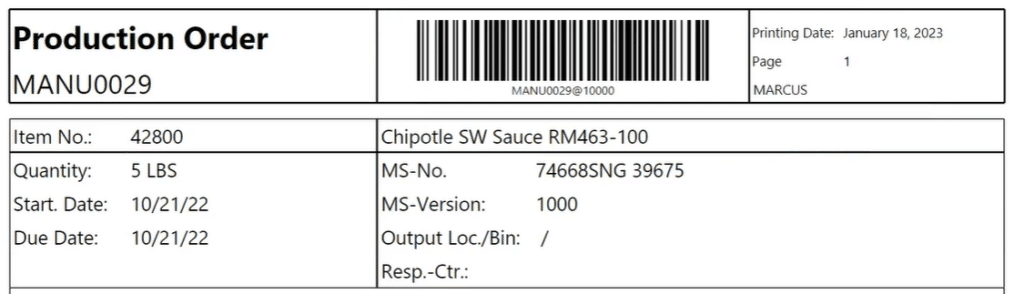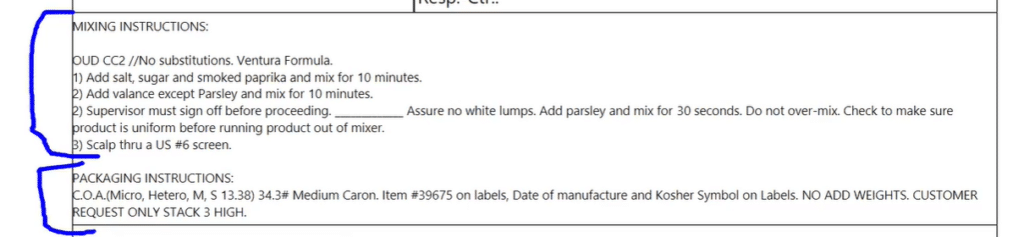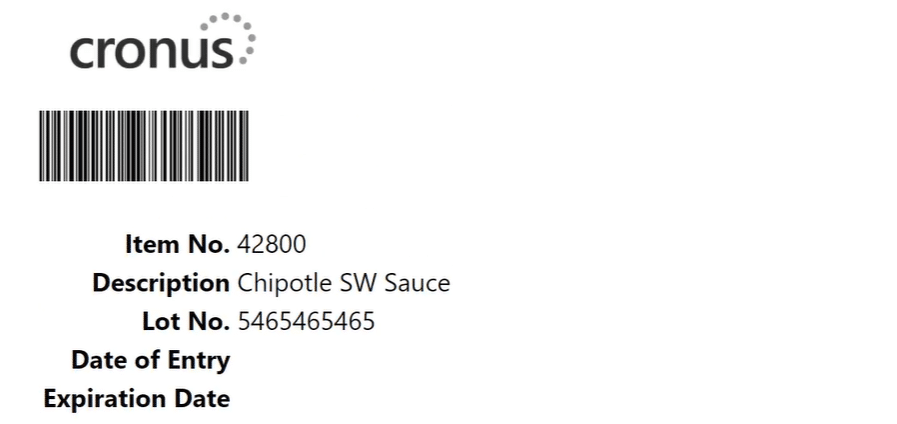Using Dynamics 365 Business Central and YAVEON ProBatch to Optimize Your Batch Manufacturing Process: Items, Formulas, Recipes, and BOMs
Dynamics 365 Business Central and YAVEON ProBatch can help you optimize your Batch Manufacturing Process from start to finish.
The partnership between the two can help businesses in several fields such as:
- Chemical Manufacturing
- Cosmetics Manufacturing
- Food Manufacturing
- And more
In this blog series, we will be looking at the various aspects of this integration between YAVEON ProBatch and Dynamics 365 Business Central and how it can help you create efficiencies within your process.
In this post, we will be looking at how you can configure Items, Formulas, Recipes, and Bill of Materials (BOMs).
Replenishment System
The first thing we’re going to look at is the Replenishment System, which carries a few functions:
- Purchasing – This is typically a raw material component input used in the manufacturing process for distribution
- Assembly Item – This allows for multi-level materials, but is really a single step of consumption and output. It’s almost like a kit that many of our clients use if they have several items that need to go into a box or case
- Production Order – You can tell your system you want to make a specific item
- You can also set up Production Bill Materials (including raw materials and sub-assemblies that go into the output of the item and Routing , which we will dig into later
Manufacturing Specification Number
This area lets you manage both the build materials and routing in a central location, which makes things easier for you and your team and increases efficiency.
Some of the specific functions include:
- Version Code – Gives you the ability to keep previous versions of the manufacturing specification for an item and the ability to save all future versions
- Unit of Measurement Code – If you have minimum batch sizes or different batch sizes, you can facilitate that within the system using this feature
- Batch Size – You can change recipes based on the batch size. For example, if there is a 1000-lb option and a 2000-lb option, the recipe might change and this automatically accounts for that
Manufacturing Specifications
The bulk of this post focuses on manufacturing specifications and the detailed lines you can use to configure it to best suit your business. You can define the routing and build materials in your manufacturing process to ensure you are getting a consistent product out to your customers in a timely manner.
When considering routing, you want to define your machine centers, or which machines you will be used to make specific items. You can manage them all independently and create manufacturing specifications so they all align to comprise your work center. The system also gives you some flexibility in terms of which machine you run a process on. In terms of the build materials themselves, they could be comprised of purchased, manufactured, or assembled items or a production BOM.
With YAVEON ProBatch, your Dynamics 365 Business Central system supports up to 50 levels in the build materials with subsequent input from your manufacturing process. Let’s take a look at the individual lines you can define.
Routine Line Code and Operation No.
These allow you to separate materials from when they are consumed in your process. If you have a scenario where your components are all weighed, the materials need to be available and picked at work center 1. Once they are, you can go through a measuring or weighing step and then consume them into the process with subsequent steps. Essentially, these fields let you separate demand from consumption.
Part of a Recipe
In this line, you can designate which inputs and items are part of a recipe. Then you can use the Proportion Percentage field to determine the consumption of each raw material component in that recipe. It has to add up to 100 percent and the recipe will adjust based on any fluctuation in the batch size.
Component Type
You can label your component type to be production quantity dependent or independent. A good example of this is if you need to use a filter or screen, which can be independent but still part of the process. It allows you to account for the variability of components and take into consideration fill items like water that get you to the total volume of product you need to reach in the process.
Other features include consuming at the raw material level and scrap calculations.
Lot Management
Important lines in Lot Management important to your process include:
- From the Same Lot – This lets you split lots in the consumption process
- Lot No. Inheritance – Take the lot number on a component and pass it to the parent. This controls the lot number creation in the output and you can grab it from the component and not have to create a new one.
- Expiration Date Inheritance – You can set an expiration date and have that flow throughout the entire process so it can be monitored
- Feature Inheritance – With this, you can track features of raw material components and move those designations to parents as well. For example, if one of your components contains - or is - an allergen, the finished good will also have it. This setting passes that information along
Release Production Order and Printing Labels
Finally, you can configure what goes on your production order or the labels you put on your items. This includes header/footer text, routing modifications for specific orders, build material changes, barcodes, mixing/packaging instructions, and much more.
The kicker about that is you can edit, print, and add labels to products at any point during the sales/production cycle.
Want to Learn More?
Please get in touch with us! We have a team of experts who can help you get the most out of this partnership between Dynamics 365 Business Central and YAVEON ProBatch. You can also stay tuned for future parts in this blog series.
Visit our YouTube Page!
You can also view a presentation on this topic, and much more about Dynamics 365 Business Central on our YouTube page!
Under the terms of this license, you are authorized to share and redistribute the content across various mediums, subject to adherence to the specified conditions: you must provide proper attribution to Stoneridge as the original creator in a manner that does not imply their endorsement of your use, the material is to be utilized solely for non-commercial purposes, and alterations, modifications, or derivative works based on the original material are strictly prohibited.
Responsibility rests with the licensee to ensure that their use of the material does not violate any other rights.