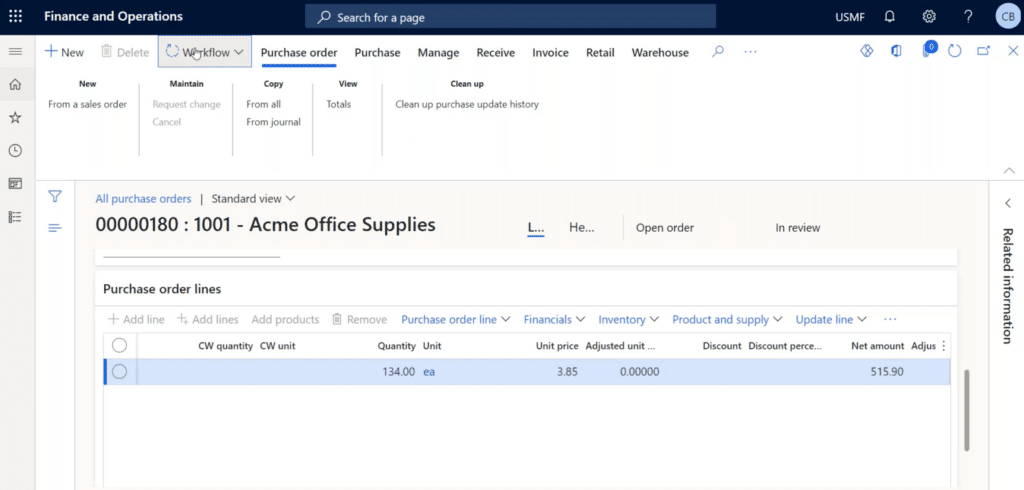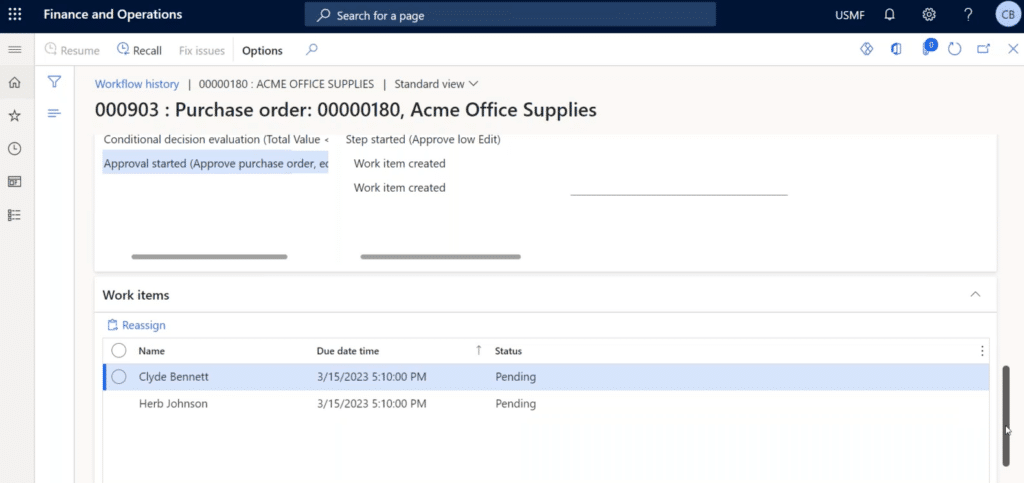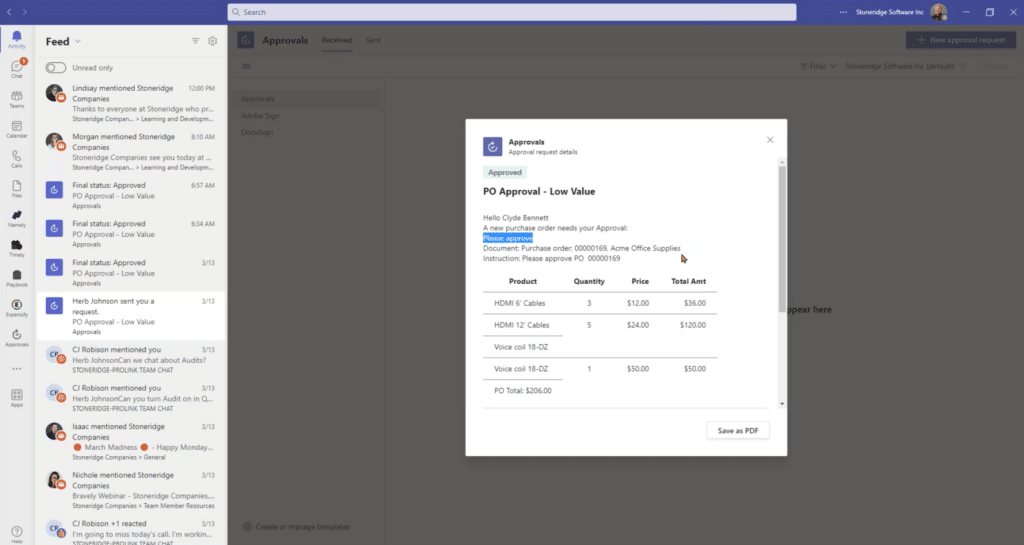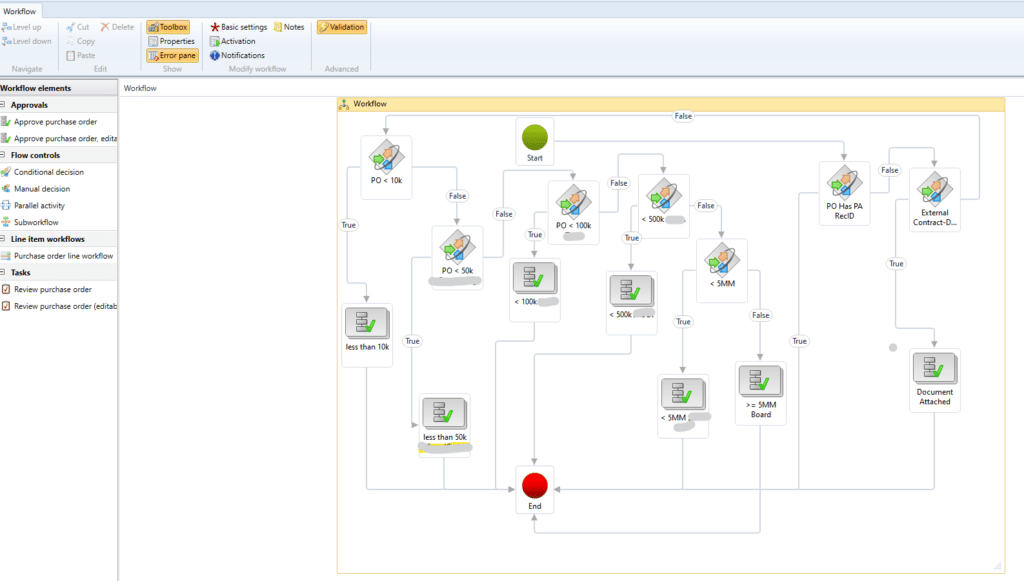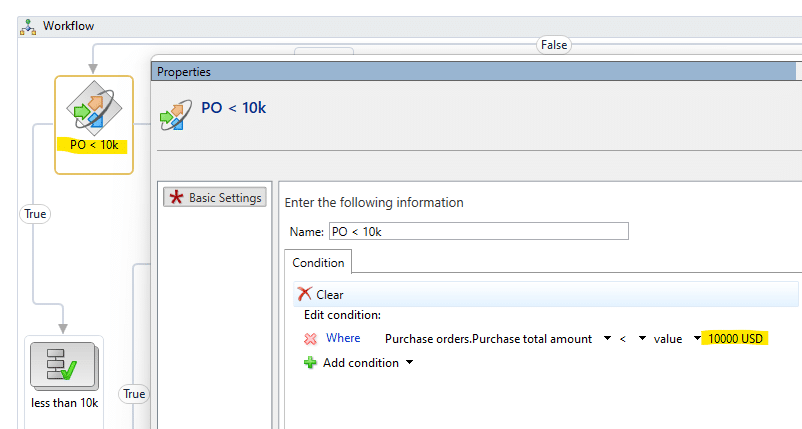Use Workflows in Dynamics 365 Finance and Operations to Strengthen Your Financial Process
Workflows in Dynamics 365 Finance and Operations are a great way companies can establish consistent business processes, increase process visibility and oversight, and centralize workspaces for their users.
In this blog post, I will demonstrate how you can use workflows to increase productivity and decrease confusion by detailing an experience from my past.
I used to lead materials management for a firm where I had full faith in the treasurer and his accounting team. They had many opinions, but I was too inexperienced then to notice they never had an opinion about cash.
In my role leading the entire direct materials to spend, it was never brought to my attention until the company (firing on all twelve cylinders) overspent in anticipatory purchasing. Consequently, some vendors had to be aged.
Even if the issue is mitigated by positive affection from loyal vendors, this is still a problem many companies face.
When you add customer order-specific materials (CTO/ETO) in the mix, the juggling becomes even more challenging as the bespoke vendors have us by the sales orders while the commodity vendors look to next year to exact their equity.
How We Alleviated the Issue Using Workflows in Dynamics 365 Finance and Operations
As one of the few developers in the code of our ERP, I built a rudimentary Cash Projection to use in my role as Materials Manager. It led me later to report on orders awaiting engineering details to release designs to procurement and the shop. This was a pull solution to keep higher margin orders flowing instead of damming up cash. To keep the cash budget pertinent we fed the realistic ship dates back into the sales orders to project the revenues in the right weeks.
To mitigate the tougher times, we need a cash budget to help managers keep visibility to the context of “now”:
- Who is a vendor who might put us on hold?
- Here is the cash flow projection for the next few weeks. What sequence can help us harvest the most cash to fuel the business?
- Can we adapt our line of credit limits in a timely way?
- Can we throttle the growth in materials spending without a deep impact on sales throughput?
To make the team sensitive to the cash impacts of their choices, you can enable the following best practices by utilizing tools available to you:
1 - Move the approval of purchase orders (and or requisitions) to different more tactical hands during times of tight cash.
By questioning spending even for routine materials, the managers involved can massage the cash flow actively in concert with each other and the order book.
2 - Publish the cash forecast
For example in the weekly production meeting with action to find relief for the tightest moments.
3 - Review vendor aging
You should do this as an operations consideration incorporated into production planning.
4 - Ensure that approvers have access in their busy day to the workflow process regardless of the device.
For example, you can set up your environment so approvers can complete actions from Microsoft Teams or Outlook. This ensures they have access to quickly approve workflows or send feedback without needing access to a computer and logging into their D365 Finance and Operations environment.
Instead of using the workflow tools of ERP for the static manifestation of the delegation of authority, make further scrutiny and more detailed approval part of the process. Adjust the workflow definition from the delegation of authority alignment to have more of the spending review by the gatekeepers of cash.
The workflow tool in Dynamics 365 Finance and Operations has many fields available to refine the paths through approval. You can also easily add branches to the flow for more scrutiny without losing the continuity of the delegation of authority.
Although the designer is easy to update, this added cash pressure could even be addressed as simply as changing the value threshold of which purchases are reviewed by a higher authority. Then when the operations have a better cash projection, the scrutiny can be eased carefully to get managers’ attention back on customers and the strategic horizon.
Below is an example of a recent Workflow we completed for a client:
You can also see how easy it is to enter the settings of part of the workflow to set the threshold or edit other aspects:
Key Takeaways
If you take just a few nuggets of advice from this blog post, you should keep the following top-of-mind:
- Cash is still king, as the pandemic helped remind us
- Workflow tools should help to sharpen the approval process to cope with cash challenges in addition to statutory demands
- Workflow tools in D365 Finance and Operations procurement are highly adaptable and adjustable
- Extend workflow messaging to reach the approvers where their devices are connected for a more timely approver response
Want More Information? Head to our YouTube Channel!
On our channel, you will find videos detailing how you can improve your Dynamics 365 Finance and Operations processes, as well as informative videos on topics across the Microsoft Stack.
Interested in Learning More?
Please reach out to us! Our team is ready to assist you in establishing fast and precise workflows to ensure you and your team stay focused on the most vital aspects of your business.
Under the terms of this license, you are authorized to share and redistribute the content across various mediums, subject to adherence to the specified conditions: you must provide proper attribution to Stoneridge as the original creator in a manner that does not imply their endorsement of your use, the material is to be utilized solely for non-commercial purposes, and alterations, modifications, or derivative works based on the original material are strictly prohibited.
Responsibility rests with the licensee to ensure that their use of the material does not violate any other rights.