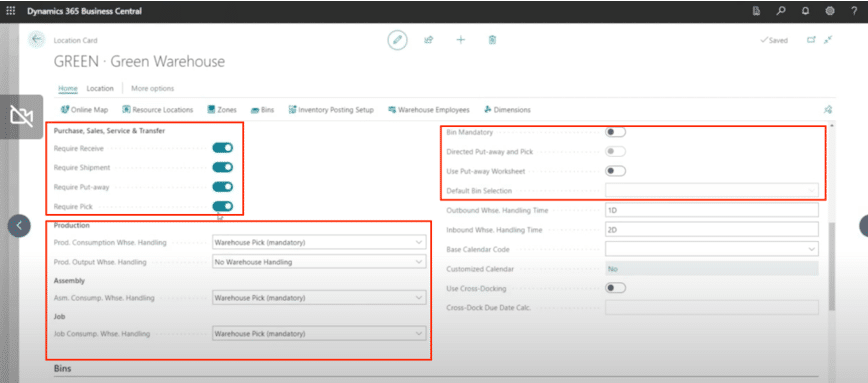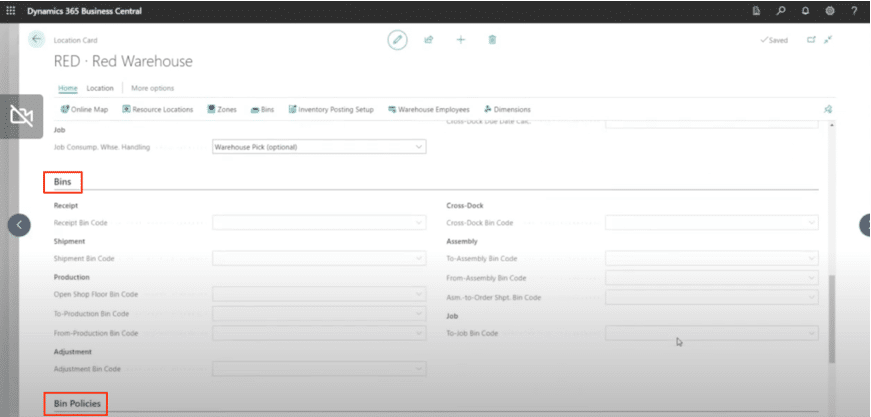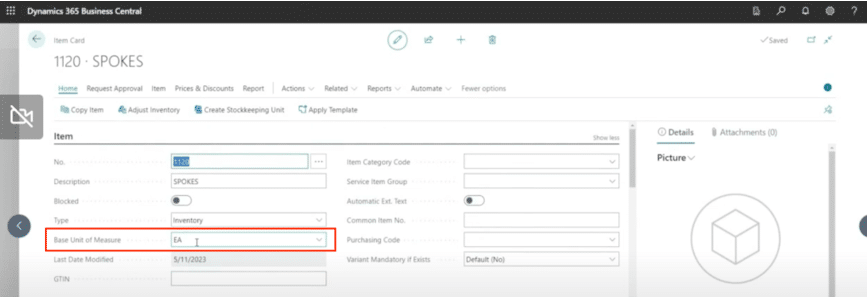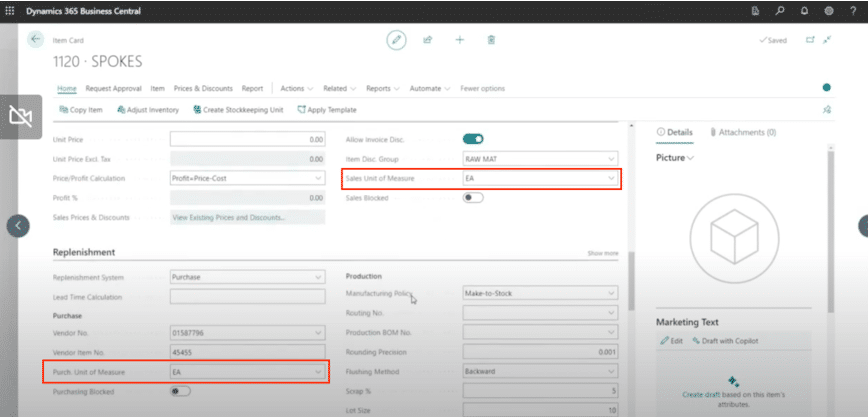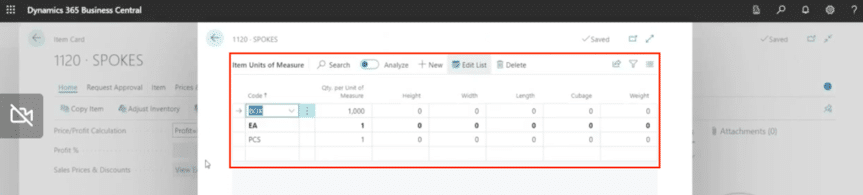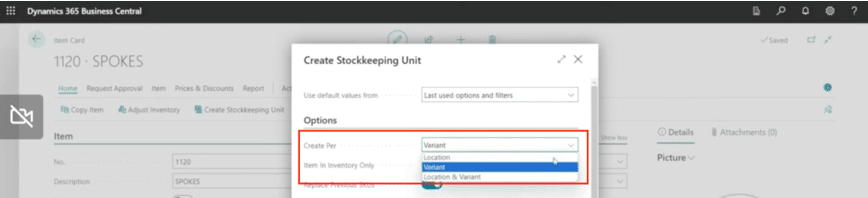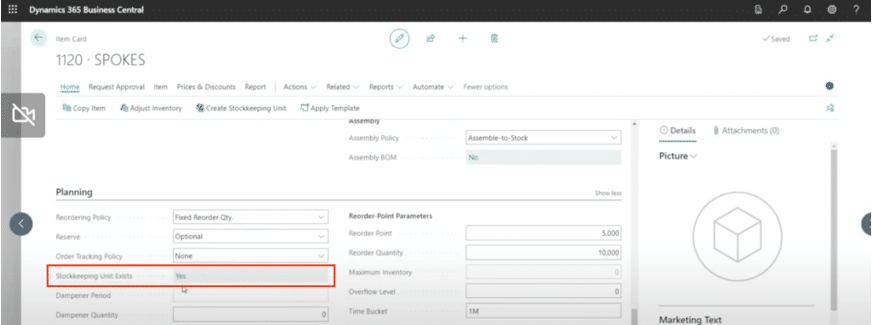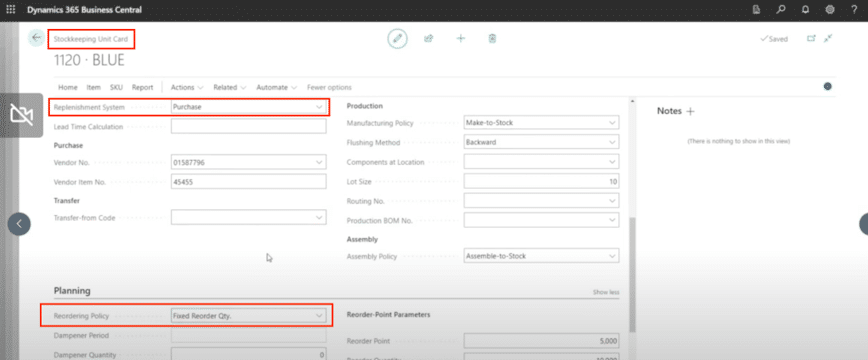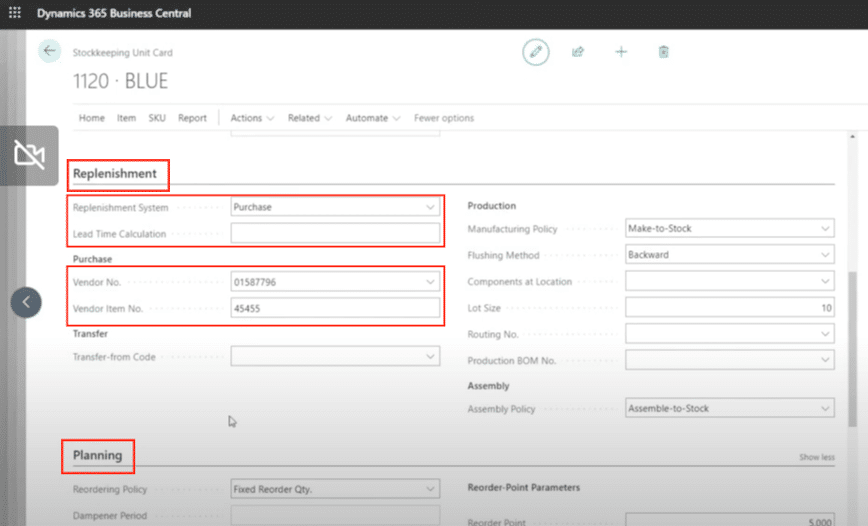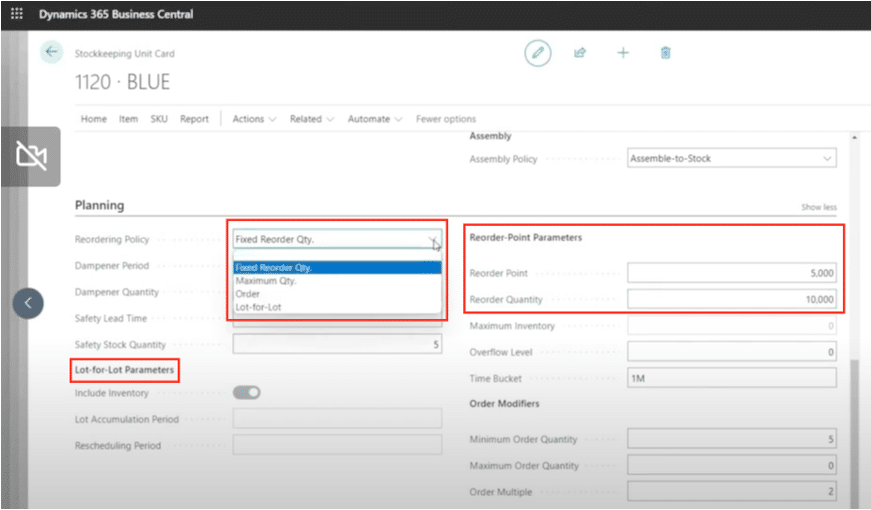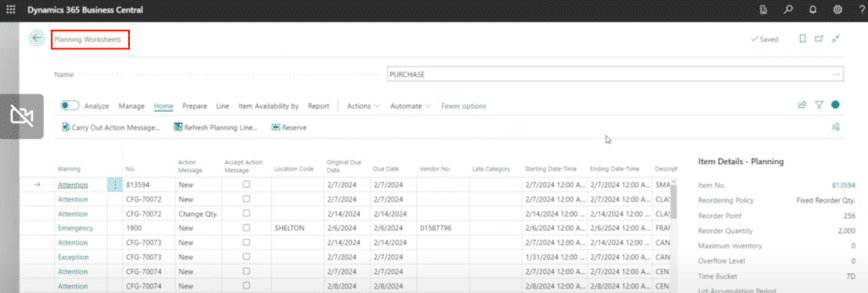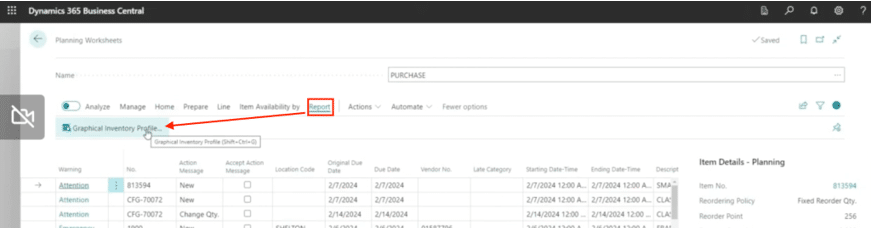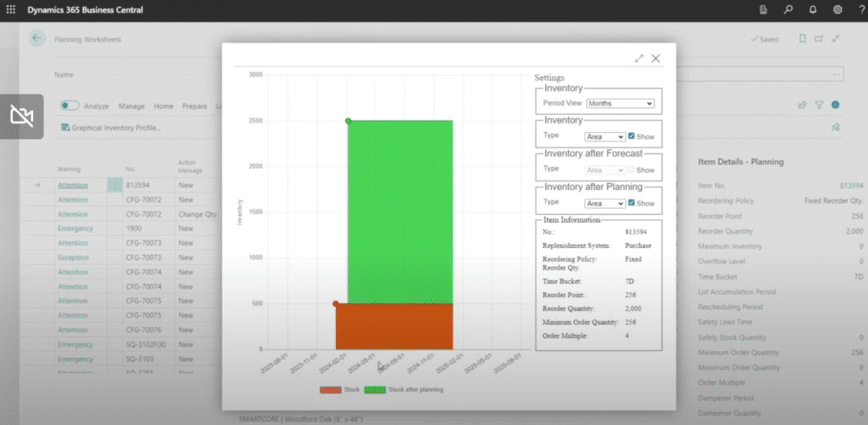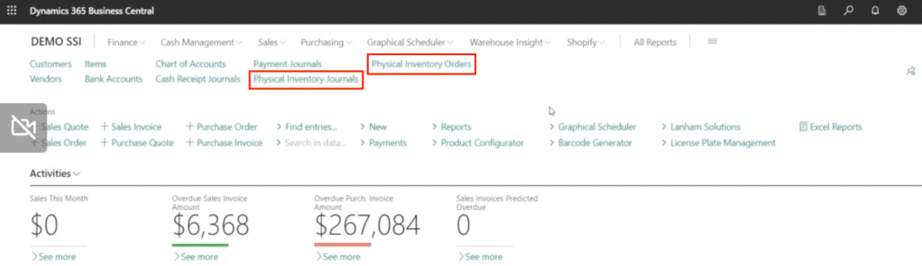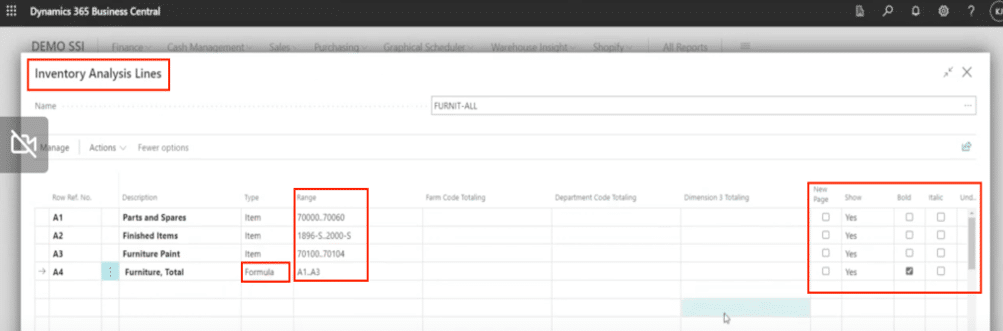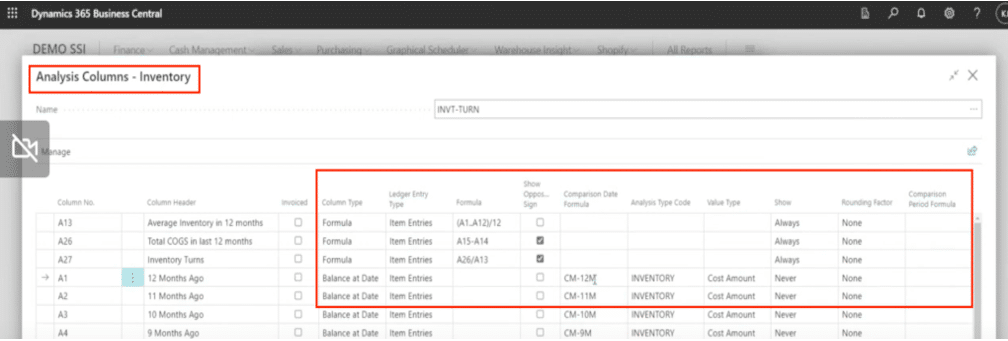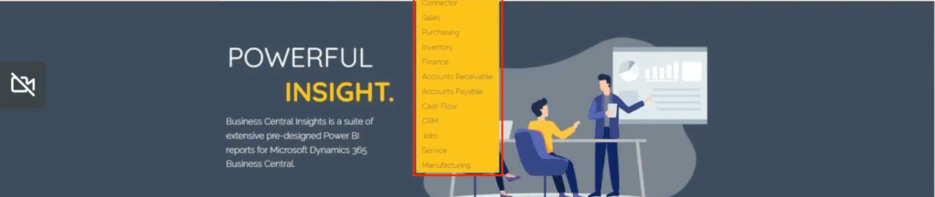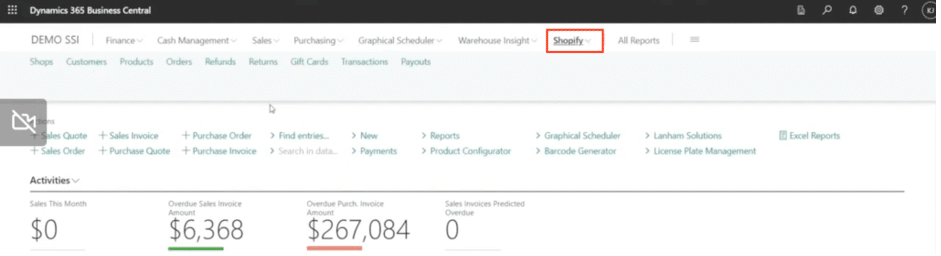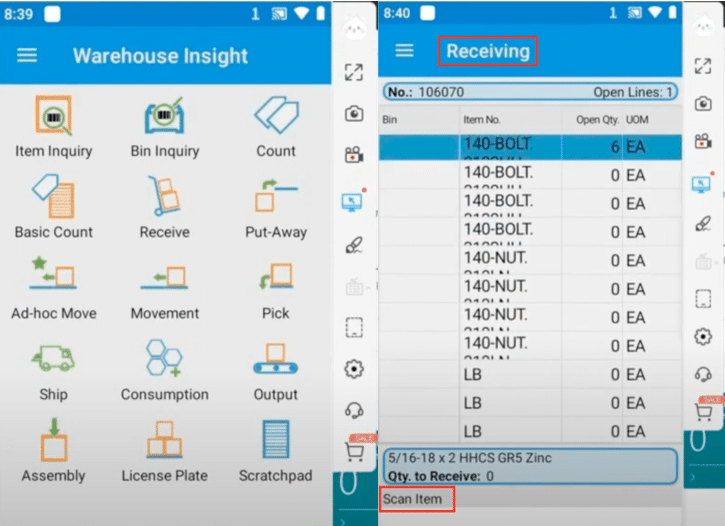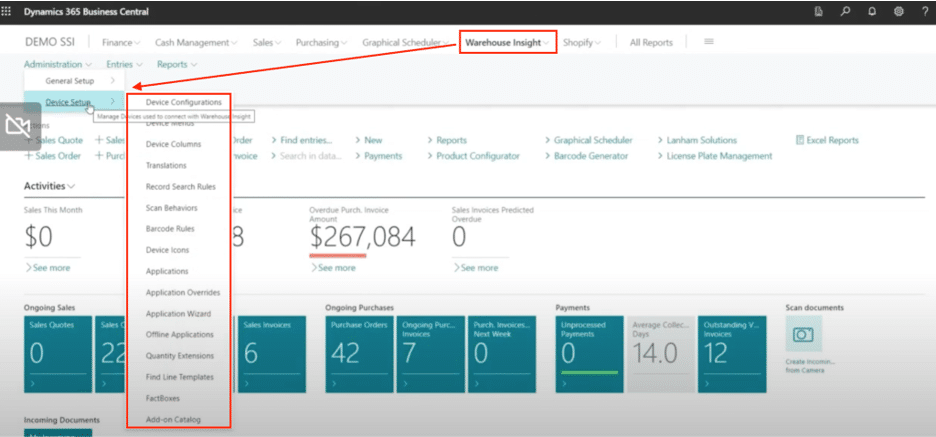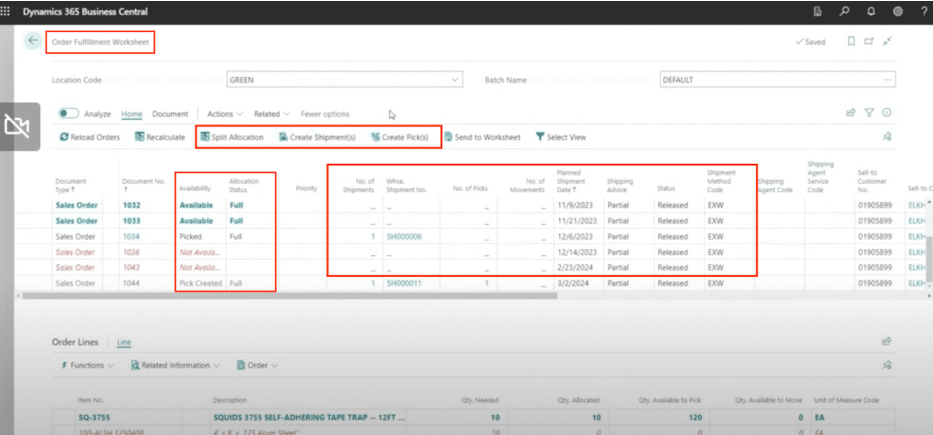12 Essential Tips to Transform Your Distribution Operations with Dynamics 365 Business Central
Navigating the distribution operations landscape requires precision and effective tools.
Dynamics 365 Business Central offers a comprehensive suite of features and extensions to enhance distribution operations—from warehouse management to seamless multichannel integration.
In this blog, we will discuss 12 essential tips to optimize your distribution processes, covering critical aspects like location setup, units of measure, and stock-keeping units (SKUs).
Dynamics 365 Business Central Revolutionizes Your Distribution Operations
Let’s explore 12 ways Dynamics 365 Business Central can empower your organization and keep you ahead in the competitive market:
1. Location Set-up
Efficient distribution management hinges on a well-organized location set-up within your Business Central environment. Whether you’re dealing with warehouses, unconventional spaces like trucks, or other distribution points, strategic configuration is essential. Let’s delve into key practices to optimize this critical aspect:
- Define Warehouse Practices:
- Customize Practices: Tailor practices for each location. Consider receipt and shipment processes specific to that site.
- Receipt and Shipment Documents: Establish protocols for handling receipts and shipments. Documenting these processes ensures accuracy and accountability.
- Put Away and Pick Processes:
- Evaluate Necessity: Assess whether putaway and pick documents are essential for tracking inventory movements. Streamline these processes based on your specific needs.
- Tailor Settings for Specific Areas:
- Customization: Customize settings within your distribution system. Different areas (e.g., production, assembly) may require distinct configurations. You can also fine-tune settings to match the unique requirements of each location.
- Leverage Bin Management:
- Bin Necessity: Determine if bins are necessary for your inventory. Implement directed putaway and pick processes using bins. Guiding the handling of the bins will facilitate more organized storage and retrieval operations.
- Configure Bin Policies for Advanced Warehousing:
- Strategic Placement: Utilize bin policies to dictate item locations. Consider bin priorities and templates for efficient retrieval. This will also maximize storage capacity and minimize wasted space.
- Embrace Flexibility:
- Future-Proof Settings: Recognize that business needs to evolve. Design location settings with flexibility in mind. Allow for adjustments without disrupting ongoing operations.
Remember, an optimized location set-up directly impacts your distribution efficiency. By implementing these best practices, you’ll enhance inventory tracking and maintain a competitive edge in the dynamic distribution landscape.
2. Units of Measure
When it comes to managing inventory and distribution, understanding units of measure is a fundamental aspect for streamlined operations. Let’s look into the significance of setting up different units of measure for receiving, shipping, and consumption. Here’s a breakdown to help you implement this effectively:
- Define Your Base Unit:
- Smallest Measurement: Start by identifying the smallest unit of measure. This base unit often serves as the foundation for costing purposes.
- Consider Receiving and Shipping Needs:
- Streamlining Processes: Determine how items will be received and shipped. Clear protocols ensure efficient handling throughout the supply chain.
- Account for Conversion:
- Versatility: Items may be received and consumed in different units. Ensure proper conversion and accurate tracking.
- Set Up Units in Your Inventory System:
- Base Units and Alternatives: Within your inventory system, establish base units (e.g., “Each”) and alternative units (e.g., “Case”) for purchasing and sales.
- Flexibility in Purchase Orders:
- Vendor Preferences: Enable ordering flexibility by accommodating different quantities based on vendor preferences.
- Anticipate Changes:
- Base Unit Considerations: Be cautious when setting the base unit. Changes can significantly impact cost and may be challenging to alter later. So try to be as accurate as you can and consider long-term growth and management.
By paying attention to units of measure and thoughtfully configuring them, you’ll streamline your distribution processes and maintain accurate inventory management. Precision in units translates to efficiency in your supply chain.
3. Stock Keeping Units (SKUs)
Stock Keeping Units (SKUs) plays a crucial role in inventory management, offering a structured approach to controlling inventory levels. Here's how SKUs can enhance your inventory management strategy and ensure efficient operations:
- Control Inventory Levels:
- Precision at Locations: SKUs allow you to manage inventory levels at specific locations. Whether it’s a warehouse, retail store, or distribution center, SKUs provide granular control.
- Variance Considerations: Tailor your approach based on demand fluctuations, seasonal trends, and other factors affecting inventory levels.
- Utilize Variants:
- Customization: Set up variants for items to accommodate diverse product attributes. Whether it’s different colors, sizes, or packaging options, SKUs capture these variations.
- Fine-Tuned Inventory Management: Variant-specific SKUs streamline tracking and ensure accurate stock allocation.
- Variant Descriptions and Blocking:
- Descriptive Details: Enhance SKUs with informative descriptions. Clear labels help users quickly identify product specifics.
- Blocking Options: Use blocking features to manage restricted items or prevent certain SKUs from being allocated together.
- Create SKUs:
- Individual or Batch: Generate SKUs individually or through batch processes. Automation ensures consistency and efficiency.
- Unique Identifiers: Each SKU represents a unique combination of product attributes, making it easy to differentiate items.
- Consider Context:
- Location-Based SKUs: Create SKUs based on specific locations (e.g., regional warehouses, retail outlets). Context-aware SKUs streamline distribution.
- Variant-Driven SKUs: Alternatively, structure SKUs around product variants (e.g., blue shirts, large shoes). Context depends on your business needs.
- Control Inventory Flow:
- Precise Distribution: SKUs enable targeted distribution. Whether it’s restocking shelves or fulfilling online orders, accurate SKU management ensures smooth flow.
- Replenishment Strategies: Plan reorder quantities, safety stock levels, and vendor assignments based on SKU-specific data.
- Vendor Management:
- Vendor-Specific SKUs: Assign different vendors to specific SKUs. This approach is valuable when dealing with multiple suppliers across regions.
- Collaborative Efficiency: Effective SKU-vendor alignment streamlines procurement and strengthens supplier relationships.
Mastering SKUs empowers you to optimize inventory and minimize stockouts. By strategically leveraging SKUs, you’ll navigate the distribution landscape with precision and agility.
4. Planning
Effective distribution planning is essential for ensuring timely availability of inventory. Here's a breakdown of key considerations and strategies to maximize the effectiveness of your planning process:
- Two Initial Areas of Importance to Consider:
- Replenishment and Planning: These are the cornerstones of effective distribution planning. Ensuring timely availability of inventory hinges on robust replenishment practices and meticulous planning.
- Transfer Option: Leverage the transfer option for SKUs configured based on specific locations. This enables seamless automatic product transfers between different locations as part of your planning process.
- Lead Time Calculation:
- Incorporate Lead Times: Accurate scheduling of procurement and distribution activities requires factoring in lead times. Consider supplier lead times, production lead times, and transportation lead times. Timely lead time calculations will prevent stockouts and minimize excess inventory.
- Demand-Driven Approach:
- D365 BC’s Edge: Embrace a demand-driven approach to your planning. Business Central operating as a demand-driven ERP system, focuses on fulfilling demand just before it’s needed. This minimizes excess inventory and optimizes stock levels.
- Vendor Management:
- Efficient Procurement: Manage multiple vendors within the planning area. Understand their parameters, negotiate terms, and ensure timely procurement.
- Reorder Strategies:
- Tailored Approaches: Choose to reorder strategies based on your inventory turnover and risk tolerance. Options include fixed reorder quantities or lot-for-lot ordering. This allows you to optimize replenishment while minimizing costs and risks.
- Parameter Customization:
- Fine-Tune Planning Parameters: Adjust settings to optimize distribution efficiency. Consider factors like reorder points, maximum quantities, and order modifiers. Customizing the parameters will enhance your control over the distribution process.
- Planning Worksheet:
- Visibility and Control: Utilize the planning worksheet. It provides a comprehensive view of procurement and distribution activities, regardless of production involvement, so you can monitor and adjust plans based on real-time data.
- Requisition Worksheet:
- Special Scenarios: For drop ship or special order scenarios rely on the requisition worksheet. It automates the population of necessary items and can streamline procurement.
- Understanding Functionality:
- Know the Process: Take time to understand the intricacies of the planning process. Familiarize yourself with receiving items, facilitating distribution, and efficient consumption.
- SKUs and Parameters:
- Empowering Control: SKUs allow you to set different parameters for items. Leverage this flexibility to enhance distribution precision.
By implementing these strategies, you’ll optimize inventory flow, minimize costs, and keep your operations finely tuned.
5. Graphical Inventory Profile
The graphical inventory profile is a powerful Business Central extension that provides a visual representation of inventory levels, enhancing visibility and ease of analysis. Here's how this extension can benefit your inventory management:
- Extension Overview:
- The Graphical Inventory Profile offers a visual representation of inventory levels and simplifies analysis by providing an intuitive view of your inventory data.
- Enhanced Visual Analysis:
- Visualize Analysis allows you to look at your current inventory levels effortlessly, project future inventory based on planning decisions and make informed choices with a clear understanding of your stock situation.
- Customization Options:
- Customize your inventory view by filtering data, toggling options, and enjoying flexibility in analysis.
- Extension Marketplace Availability:
- D365 BC users can access the Graphical Inventory Profile extension through the marketplace, often available for free or at minimal cost, providing additional functionality to enhance inventory management.
6. Recording Interview
Tracking inventory effectively is essential for maintaining accurate stock levels and optimizing operational efficiency. Here's a comparison between two methods of recording inventory that are often used - physical inventory journals and physical inventory orders:
- Recording Inventory:
- Effective inventory tracking is crucial for maintaining accurate stock levels and optimizing operational efficiency.
- Here’s a comparison between two methods of recording inventory available in Business Central:
- 1. Physical Inventory Journals:
- The traditional method involves using physical inventory journals.
- These journals allow manual recording of inventory counts by item, location, or specific bins.
- While offering flexibility, this method requires manual data entry and processing.
- 2. Physical Inventory Orders:
- A newer approach, physical inventory orders, streamline the process.
- It creates orders specifically for inventory counting.
- Users can assign responsibility contact for counts to specific items, locations, or individuals.
- This enhances organization and accountability.
- 1. Physical Inventory Journals:
- Benefits of Physical Inventory Orders:
- Structured recording of inventory counts, improved tracking and management, and historical records for analysis and auditing.
- Flexibility and Efficiency:
- While physical inventory journals offer flexibility, physical inventory orders provide a more efficient and organized approach. This is especially beneficial for businesses with specific counting requirements or multiple individuals involved in the process.
- Utilizing Extension Functionality:
- Extensions available in the Extension Marketplace can enhance both methods and be customized according to your specific business needs.
7. Transfer Orders
Transfer orders are a valuable tool in efficiently managing inventory movements between different locations within your organization. While often underutilized, they offer a seamless way to transfer items from one building to another or between warehouses. Here's a closer look at how transfer orders work and how you can optimize their use:
- Transfer Order Basics:
- Transfer orders facilitate the movement of inventory between different locations or warehouses. They allow you to transfer items from one location to another, ensuring proper inventory management and stock replenishment.
- Direct Transfers:
- A lesser-known feature of transfer orders is the ability to create direct transfers. Direct transfers streamline the process by allowing inventory to move directly from one location to another without the need for intermediary documents like shipment and receipt orders.
- Setting Up Direct Transfers:
- To utilize direct transfers, ensure that transfer routes between locations are set up to allow direct transfers. Additionally, configure the system to recognize specific in-transit codes for direct transfer orders, simplifying the transfer process.
- Advantages of Direct Transfers:
- Direct transfers save time and reduce paperwork, particularly when transferring items between adjacent buildings or locations within proximity. By eliminating the need for additional documents, they streamline the inventory transfer process, improving efficiency.
- Considerations for Use:
- Direct transfers are best suited for situations where items are moved between nearby locations, such as adjacent buildings or warehouses. While they offer convenience and efficiency, they may not be suitable for longer-distance transfers where traditional transfer orders are more appropriate.
8. Analysis Reports
- Types of Analysis Reports:
- Dynamics 365 Business Central offers various analysis reports, including sales analysis, inventory analysis, and purchase analysis reports. These reports allow you to analyze inventory performance based on different criteria, such as item groups, customers, vendors, and more.
- Line and Column Templates:
- Analysis reports utilize line and column templates similar to account schedules. You can customize these templates to define the specific criteria and metrics you want to analyze, such as inventory turnover, item quantities, sales amounts, and costs.
- Formula Options:
- Analysis reports support the use of formulas for calculating metrics and performing comparisons. You can define formulas to calculate inventory metrics like turnover rates, consumption, and profitability, providing deeper insights into inventory performance.
- Comparison Periods:
- In addition to date-based comparisons, analysis reports allow for comparison periods based on predefined periods or formulas. This feature enables you to compare inventory performance over time, identifying trends and anomalies for further investigation.
- Utilizing ISV Extensions:
- Independent Software Vendor (ISV) extensions like Inventory Insights offer pre-built analysis reports and visualization tools for D365 BC. These extensions provide additional functionality and customization options to enhance inventory analysis and reporting capabilities.
- Integration with Power BI:
- For advanced analytics and visualization, consider integrating D365 BC with Power BI. Power BI offers robust reporting capabilities and data visualization tools, allowing you to create custom dashboards and reports tailored to your inventory management needs.
By leveraging analysis reports and visualization tools, you can gain valuable insights into your inventory performance, identify areas for improvement, and make informed decisions to optimize your distribution processes.
9. Power BI
Harnessing the power of data visualization and analytics, Power BI offers a robust platform for creating insightful reports and dashboards to enhance inventory management in Business Central. By seamlessly integrating Power BI with D365 BC, users can access a wealth of information and gain valuable insights directly within the ERP system. Here's how you can leverage Power BI to optimize your inventory management:
- Seamless Integration:
- Business Central allows users to pull Power BI reports directly into the system, enabling easy access to advanced analytics and visualization tools. This integration streamlines the process of accessing and analyzing data, enhancing decision-making capabilities.
- Business Central Insights Report Pack:
- Business Central Insights, an Independent Software Vendor (ISV), offers a comprehensive report pack containing a variety of pre-built reports for sales, purchasing, inventory, finance, accounts receivable, accounts payable, cash flow, and more. These reports are designed to provide actionable insights into various aspects of inventory management.
- Customizable Reports and Dashboards:
- With Power BI, users can customize reports and dashboards according to their specific requirements and preferences. Whether it's analyzing inventory turnover, monitoring stock levels, or identifying trends, Power BI offers flexible tools for creating tailored reports and visualizations.
- Data Visualization:
- Power BI empowers users to visualize inventory data through interactive charts, graphs, and maps. This visual representation of data enables users to quickly identify patterns, outliers, and correlations, facilitating informed decision-making.
- User-Friendly Interface:
- Power BI features an intuitive interface that allows users to explore and interact with data effortlessly. With drag-and-drop functionality and powerful filtering options, users can analyze inventory data in real time and derive actionable insights.
- Affordable Licensing:
- D365 BC Insights offers a cost-effective licensing model for accessing Power BI reports, with a per-user, per-year license.
By leveraging Power BI within D365 BC, organizations can unlock the full potential of their inventory data, drive operational efficiency, and make data-driven decisions to optimize inventory management processes.
10. Multichannel
D365 BC facilitates multichannel distribution seamlessly, integrating with platforms like Shopify and offering robust Electronic Data Interchange (EDI) capabilities. With pre-built Shopify integration, businesses can sync orders and inventory effortlessly, while EDI streamlines data exchange with trading partners. Some benefits to highlight are:
- Shopify Integration:
- Sync orders, inventory, and customer data effortlessly by setting up a Shopify store and following the provided documentation.
- Electronic Data Interchange (EDI):
- Automate data exchange processes with EDI, supporting inbound and outbound transactions like purchase orders and invoices. D365 BC’s EDI framework streamlines order-to-cash processes, supporting seamless integration with trading partners.
By leveraging D365 BC’s multichannel capabilities, businesses can expand their reach and optimize distribution strategies across various sales channels.
Warehouse Insight, developed by Insight Works, offers robust warehouse management capabilities through handheld devices. This extension enhances efficiency in warehouse operations, providing a streamlined interface tailored to warehouse tasks. Key points include:
- Two Versions Available:
- Warehouse Insight comes in two versions: the full-featured version and WMS Express, a free, lighter version.
- Handheld Device Compatibility:
- Users can access Warehouse Insight on handheld devices, allowing for mobility and real-time updates.
- Simplified Interface:
- Unlike the full D365 BC interface, Warehouse Insight offers a simplified view focused solely on warehouse tasks, that you can customize with the features you use most.
- Functionality:
- Users can perform various warehouse operations such as bin inquiries, inventory counts, and receiving directly from their handheld devices.
- Scanning Capability:
- The extension supports scanning functionality, enabling users to scan documents and items for efficient data entry.
- Customization Options:
- Warehouse Insight offers extensive customization options, allowing users to configure the interface according to their specific needs.
- Administration Features:
- Administrators can customize columns, scan behaviors, and user settings to optimize the Warehouse Insight experience for their team.
12. Order Fulfillment Worksheet
The Order Fulfillment Worksheet, an additional extension by Insight Works, offers a convenient solution for order processing and shipment management. This tool provides real-time insights into order statuses and item availability and makes it accessible all in one worksheet. Key features include:
- Real-Time Order Status:
- Users can quickly assess order statuses and item availability directly from the Order Fulfillment Worksheet.
- Efficient Shipment Processing:
- The tool enables users to create shipments, generate picks, and split allocations effortlessly.
- Partial Shipment Handling:
- Users can easily manage partial shipments, including identifying available items and determining partial shipment feasibility.
- Comprehensive Information:
- The Order Fulfillment Worksheet displays all relevant order details and shipment processing options in one screen, enhancing visibility and decision-making.
- Affordability and Ease of Use:
- As a low-overhead tool, the Order Fulfillment Worksheet offers affordability and ease of implementation, making it accessible for businesses of all sizes.
D365 BC offers a powerful, comprehensive suite of tools and extensions designed to optimize distribution operations in today's competitive landscape.
Improving Your Distribution Operations with Dynamics 365 Business Central
By implementing these tips, ranging from location set-up to order fulfillment, businesses can harness the power of D365 BC to streamline processes, improve efficiency, and maintain a competitive edge. Whether it's leveraging advanced features like Power BI for data visualization or utilizing extensions like `Warehouse Insight for warehouse management, businesses have the resources needed to transform their distribution operations and drive success in the dynamic world of distribution management.
With careful planning, thoughtful implementation, and ongoing optimization, businesses can navigate the complexities of distribution with confidence and achieve their goals effectively.
Stoneridge Software is Your Dynamics 365 Business Central Partner
At Stoneridge Software, we are committed to assisting you in meeting your unique business requirements and fully leveraging the features available within D365 BC. We invite you to connect with us to explore how Dynamics 365 Business Central solutions that can enhance your organization and empower you to maximize the potential of the software you may already be utilizing.
Under the terms of this license, you are authorized to share and redistribute the content across various mediums, subject to adherence to the specified conditions: you must provide proper attribution to Stoneridge as the original creator in a manner that does not imply their endorsement of your use, the material is to be utilized solely for non-commercial purposes, and alterations, modifications, or derivative works based on the original material are strictly prohibited.
Responsibility rests with the licensee to ensure that their use of the material does not violate any other rights.